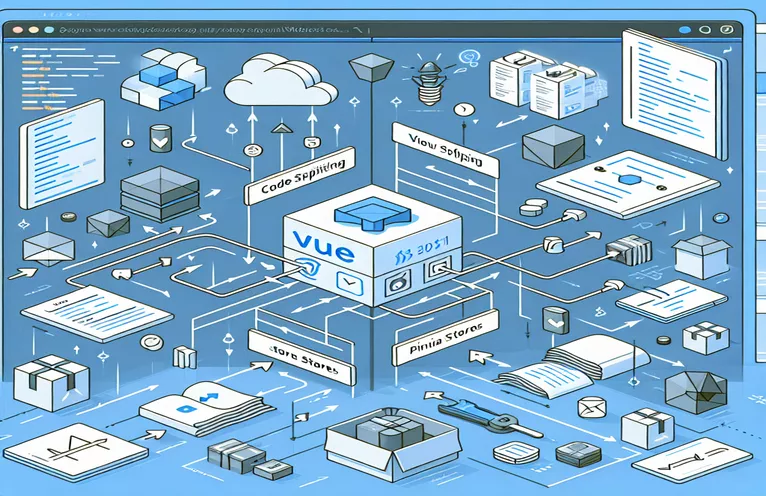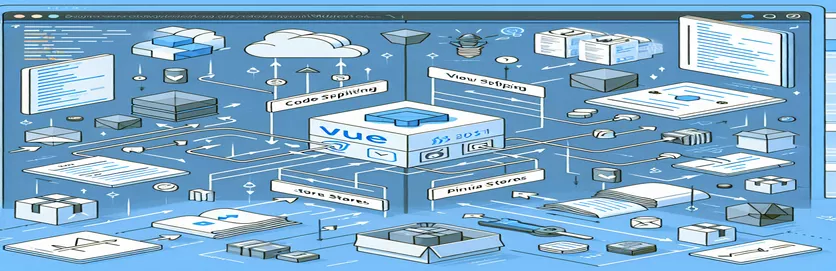Understanding Code Splitting Challenges in Vue 3 with Webpack
Vue.js has become a popular choice for building modern web applications, offering flexibility and performance. One key strategy for improving performance is code splitting, which ensures that only the necessary JavaScript is loaded when needed. However, developers often run into challenges when integrating code splitting with advanced setups like Pinia stores.
In your current setup, you’ve implemented Pinia to manage application state effectively. While this works synchronously, there’s potential for optimization using code splitting techniques from Webpack. This allows modules to load on-demand, speeding up your app’s initial load time.
However, transitioning from synchronous imports to dynamic ones isn’t always straightforward. One common problem is that methods or properties can appear undefined or inaccessible due to improper usage of asynchronous imports. This can lead to errors, such as the one you encountered: "state.getPhotos is not a function."
In this article, we’ll explore how to properly implement code splitting in Vue 3.5.11 using Webpack, focusing on dynamically importing Pinia stores. We’ll discuss how to avoid common pitfalls, ensure proper method access, and keep your code both efficient and maintainable.
| Command | Example of Use and Description |
|---|---|
| import() |
const usePhotoApi = () => import("@/composables/photos.js");This command is used to dynamically import modules at runtime. It allows on-demand loading of JavaScript files to reduce the initial bundle size. |
| storeToRefs() |
const { info, errored, loading } = storeToRefs(state);This Pinia-specific command converts store properties into reactive references, which can be directly used in Vue components. |
| module.default() |
state = module.default();When importing ES modules dynamically, the default export needs to be accessed via default to correctly initialize the module.
|
| onMounted() |
onMounted(() => { /* callback logic */ });A Vue lifecycle hook that executes after the component has been mounted. Useful for initializing data or making API calls. |
| Promise.all() |
Promise.all([state.getPhotos()]).then(() => { /* logic */ });Aggregates multiple promises into a single one that resolves when all input promises have completed, improving performance for concurrent requests. |
| express() |
const app = express();Part of the Express framework in Node.js, this command initializes an instance of the Express application, used to create backend APIs. |
| app.listen() |
app.listen(PORT, () => console.log("Server running..."));This command starts an Express server on the specified port and executes the callback once the server is listening. |
| describe() |
describe("usePhotoApi store", () => { /* tests */ });In Jest, describe() is used to group related tests under a common name, making the test suite more readable and organized.
|
| beforeAll() |
beforeAll(() => { store = usePhotoApi(); });A Jest lifecycle hook that runs once before all tests in a suite. It’s ideal for setting up necessary configurations or states. |
| expect() |
expect(photos).toBeInstanceOf(Array);Part of the Jest testing library, expect() allows you to create assertions, verifying that values meet the expected conditions.
|
How Dynamic Imports Enhance Vue Performance with Pinia and Webpack
The provided scripts demonstrate the use of dynamic imports to optimize a Vue.js 3.5.11 application by splitting JavaScript files using Webpack. By replacing synchronous imports with on-demand loading, the app reduces its initial bundle size, improving load time. The example shows how Pinia’s state management can be dynamically loaded to avoid bundling unnecessary code upfront. This technique is especially useful for larger applications where certain modules are only required for specific user interactions or views.
One of the challenges in implementing dynamic imports is ensuring the imported modules are correctly initialized and accessible. The example handles this by wrapping the import logic in an async function to avoid the "state.getPhotos is not a function" error. When using dynamic imports, the imported module must often be accessed through its default property, as Webpack packages modules differently. This approach ensures that the Pinia store is loaded correctly, allowing us to use its methods and reactive state properties through Vue’s storeToRefs utility.
The second solution demonstrates a promise-based method of handling dynamic imports, which can be preferable in some cases. By returning the import as a promise and resolving it inside the mounted lifecycle hook, the script ensures that the store is available before attempting to call its methods. Using Promise.all in both examples allows the app to handle multiple asynchronous calls efficiently. This technique is vital for applications that need to fetch multiple resources simultaneously, reducing wait times for the user.
In addition to the frontend examples, a backend script using Express was provided to simulate an API endpoint. This backend is useful for testing API calls and ensuring the Vue store works correctly with external data sources. The Jest unit tests further validate the implementation, ensuring that methods like getPhotos behave as expected. These tests are essential for maintaining code quality and catching errors early in the development process. By combining frontend, backend, and testing solutions, the examples offer a complete approach to solving the problem of dynamically importing JavaScript files in Vue with Webpack and Pinia.
Handling Code Splitting Issues in Vue 3 with Webpack and Pinia Stores
A modular front-end approach using Vue.js 3.5.11 with Webpack to dynamically import JavaScript components
// Solution 1: Proper Dynamic Import for Pinia Store with Async/Await// This solution loads the store asynchronously and ensures access to methods<script setup>import { storeToRefs } from "pinia";const usePhotoApi = () => import("@/composables/photos.js");// Wrapping async call inside a function to avoid top-level await issuelet state;async function loadStore() {const store = await usePhotoApi();state = store.default(); // Ensure the store is correctly initializedconst { info, errored, loading } = storeToRefs(state);onMounted(() => {state.getPhotos().then(() => {console.log("form fields are", info.value);});});}loadStore();</script>
Alternative Solution with Dynamic Imports and Promises
This approach uses a promise-based structure to manage dynamic imports effectively
// Solution 2: Handling Dynamic Imports Using Promises<script setup>import { storeToRefs } from "pinia";// Load the store with a promise and manage its methods properlylet state;function loadStore() {return import("@/composables/photos.js").then(module => {state = module.default();const { info, errored, loading } = storeToRefs(state);onMounted(() => {state.getPhotos().then(() => {console.log("form fields are", info.value);});});});}loadStore();</script>
Backend Simulation: Mock API Endpoint for Unit Testing
A Node.js backend script for testing API calls during unit tests
// Mock Backend: Simulates an API Endpoint for Testing Purposesconst express = require('express');const app = express();const PORT = 3000;// Simulate photo data responseapp.get('/photos', (req, res) => {res.json([{ id: 1, name: 'Photo 1' }, { id: 2, name: 'Photo 2' }]);});app.listen(PORT, () => console.log(`Server running on http://localhost:${PORT}`));
Unit Tests for Store Methods Using Jest
Unit tests using Jest to validate the correct behavior of store methods
// Jest Unit Test: Validating the getPhotos Methodimport { usePhotoApi } from "@/composables/photos";describe("usePhotoApi store", () => {let store;beforeAll(() => {store = usePhotoApi();});it("should fetch photos correctly", async () => {const photos = await store.getPhotos();expect(photos).toBeInstanceOf(Array);expect(photos.length).toBeGreaterThan(0);});});
Best Practices for Dynamic Module Handling in Vue and Webpack
One crucial aspect to consider when implementing code splitting in Vue.js is ensuring proper error handling for dynamically imported modules. When using asynchronous imports, modules may fail to load due to network issues or incorrect paths, and it's essential to handle these errors gracefully to prevent the application from breaking. Implementing a fallback or showing a loading indicator helps maintain a good user experience while the module loads.
Another effective strategy involves lazy loading not just stores but also components. This technique ensures that only the components required at a given time are loaded, making the app more efficient. For instance, Vue allows you to load components using dynamic imports in the router configuration. This reduces the size of the initial JavaScript bundle, particularly beneficial for Single Page Applications (SPAs) with multiple views.
Moreover, combining Webpack's optimization tools like code splitting with techniques such as tree-shaking can further improve performance. Tree-shaking removes unused code during the build process, ensuring that only essential parts of each module are included in the final bundle. This combination provides a leaner, more performant application, especially when used with modern libraries like Pinia that offer modular state management.
Frequently Asked Questions about Dynamic Imports in Vue
- How does import() improve performance?
- Using import() ensures that JavaScript files are loaded only when needed, reducing the app’s initial load time.
- What is the role of Promise.all() in dynamic imports?
- Promise.all() allows concurrent execution of multiple asynchronous tasks, improving efficiency when loading multiple modules.
- How do I handle errors in dynamic imports?
- Using try/catch blocks or promise .catch() methods helps catch errors and ensures the app doesn’t crash.
- Can I lazy-load components using Vue Router?
- Yes, you can use import() within your router configuration to load components only when a route is visited.
- What is tree-shaking, and how does it work with Webpack?
- Tree-shaking eliminates unused code from modules during the build process, ensuring smaller and faster bundles.
- Why is module.default() used in dynamic imports?
- When importing ES modules dynamically, module.default() ensures that the default export is accessed correctly.
- How does onMounted() enhance dynamic store usage?
- onMounted() ensures that dynamic imports and their methods are available when the component is mounted.
- Can I dynamically import state management modules?
- Yes, libraries like Pinia support dynamic imports, allowing you to load state modules on demand.
- Is storeToRefs() necessary for state management?
- storeToRefs() is useful for making store properties reactive and easy to use in Vue components.
- What tools can further optimize my Webpack build?
- Webpack plugins for code splitting, caching, and minification are essential tools for optimizing performance.
Key Takeaways for Efficient Code Splitting
Dynamic imports in Vue help improve application performance by loading only the necessary modules on demand. However, it is important to properly manage asynchronous imports, ensuring the correct initialization of the state and access to methods like getPhotos. This avoids common runtime errors and maintains smooth functionality.
To achieve optimal results, combining code splitting with Webpack’s optimization tools like tree-shaking is recommended. Additionally, developers should utilize Vue’s lifecycle hooks, such as onMounted, to ensure that dynamically imported modules are fully loaded and available for use. Proper error handling also ensures stability during the import process.
Sources and References for Effective Code Splitting Techniques
- This reference explores best practices for code splitting with Vue and Webpack, providing insights on how to optimize module imports and reduce bundle sizes. Vue.js Developers: Code Splitting with Webpack
- Documentation on Pinia, a state management library for Vue, detailing the usage of stores and the transition from Vuex to Pinia. Pinia Documentation
- Official Vue.js guide offering a comprehensive overview of dynamic component imports, lifecycle hooks, and how to handle async operations effectively in Vue 3.x. Vue.js Official Documentation
- A detailed explanation on using Webpack for code splitting, lazy loading, and performance optimization in JavaScript applications. Webpack Code Splitting Guide
- Guide on creating unit tests with Jest to validate store methods and ensure that imported modules function correctly. Jest Documentation