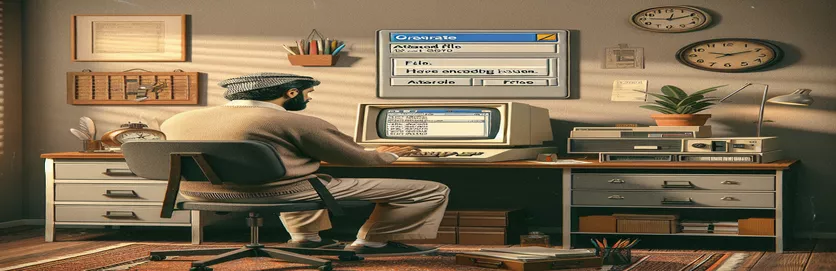The challenges of character encoding in attachments
It's now standard procedure to send emails with attachments, both personally and professionally. Nevertheless, managing special characters in these files can frequently be difficult. It's true that messaging systems don't always interpret these characters correctly, which can cause issues with display or prevent you from opening attached files. Many characters are affected by this problem, such as accents, symbols, and other non-standard components.
To guarantee the integrity and readability of delivered documents, proper character encoding is necessary in attachments. Although there are a number of guidelines and best practices to prevent these annoyances, putting them into effect is not always simple. Any frequent email user, whether for personal or professional purposes, must thus comprehend the principles underpinning character encoding and be aware of the possible alternatives.
| Order | Description |
|---|---|
| Content-Type | Specifies the attachment's content type, including character encoding. |
| Content-Disposition | Gives the file name and indicates that the content of the message is an attachment. |
| Content-Transfer-Encoding | Describes the encoding that is used to allow text or binary data to be transmitted securely. |
The intricacy of email attachment character encoding
One of the biggest technological challenges in email attachments is handling special characters. When characters in a file name or its contents deviate from the widely accepted ASCII standard—which is utilized in electronic mail systems—problems arise. If their encoding is not handled correctly, accented characters, symbols, and non-Latin characters can result in display issues or even prevent the attachment from opening. Though not widely used, UTF-8 encoding is frequently advised due to its capacity to represent the set of characters used in various languages. When sending an email with an attachment, making a mistake in the conversion or forgetting to specify the correct character set can cause compatibility problems between various email clients or operating systems.
It's critical to create and send email attachments according to best practices in order to resolve these problems. This entails setting up email headers correctly to notify the email client of the content type and the coding used, as well as employing particular libraries or modules in programming languages that enable proper character encoding. It is feasible to reduce the chances of incompatibility and guarantee that attachments are readable and available by all recipients, irrespective of their IT environment, by adhering to these rules.
An example email header with an attachment that is correctly encoded
Using SMTP with Python
import smtplibfrom email.mime.multipart import MIMEMultipartfrom email.mime.text import MIMETextfrom email.mime.base import MIMEBasefrom email import encodersemail_sender = 'votre.email@example.com'email_receiver = 'destinataire@example.com'subject = 'Objet de l'email avec pièce jointe'msg = MIMEMultipart()msg['From'] = email_sendermsg['To'] = email_receivermsg['Subject'] = subjectbody = 'Voici un e-mail test avec une pièce jointe.'msg.attach(MIMEText(body, 'plain'))filename = 'NomDeVotreFichier.txt'attachment = open('Chemin/Vers/Votre/Fichier/NomDeVotreFichier.txt', 'rb')part = MIMEBase('application', 'octet-stream')part.set_payload((attachment).read())encoders.encode_base64(part)part.add_header('Content-Disposition', "attachment; filename= %s" % filename)msg.attach(part)server = smtplib.SMTP('smtp.example.com', 587)server.starttls()server.login(email_sender, 'VotreMotDePasse')text = msg.as_string()server.sendmail(email_sender, email_receiver, text)server.quit()
Character coding problems and solutions for emails
Email attachments present unique character encoding challenges, especially when they are not compatible with normal ASCII. The use of special characters, like accents, cedillas, or characters unique to non-Latin alphabets, complicates this problem. The primary problem is that if these characters are not properly encoded, the recipient's email system may interpret them incorrectly, causing display issues or corrupting the attachment.
Strict adherence to universal encoding standards, such UTF-8, which guarantee wider interoperability between transmitter and receiver systems, is the answer to this issue. Additionally, it's critical to make sure that MIME headers are configured correctly because they are essential for identifying the encoding and content type of attachments. Using the most recent version of software and testing email sending across various email clients are two other practices that can assist reduce coding errors and guarantee the accuracy of the data sent.
Email Character Encoding FAQ
- Why is it crucial that characters in email attachments are encoded correctly?
- To guarantee that, independent of the recipient's platform or email client, attachments are appropriately displayed and available.
- Which character encoding is suggested for attachments in emails?
- Due to its capacity to represent a large variety of characters from many languages, UTF-8 is typically advised.
- How can I set up MIME headers for an attachment correctly?
- To properly notify the email client, you need to define the content type (Content-Type), content disposition (Content-Disposition), and transfer encoding (Content-Transfer-Encoding).
- What should I do if a special character-containing attachment is not displaying correctly?
- Verify that the attachment's encoding is appropriate for the recipient's email program. If required, convert the file to UTF-8.
- Do all email clients allow attachments in UTF-8?
- Although most contemporary clients accept UTF-8, there can be those that don't, particularly with older software. If you send emails to a variety of recipients on a regular basis, it is advised that you test.
- What distinguishes UTF-8 characters from ASCII characters?
- While UTF-8 may represent millions of different characters, including those from non-Latin alphabets, ASCII is a character encoding based on the English alphabet.
- Can data be lost during a file's UTF-8 conversion?
- Information loss shouldn't occur if the conversion is done appropriately. But it's crucial to make sure that any unusual characters are handled properly by the conversion program.
- How can I prevent problems with character encoding in my emails going forward?
- Use UTF-8 for attachments in a methodical manner, keep an eye out for email client upgrades, and inform recipients of acceptable practices.
- Exist any tools for verifying a file's encoding before delivering it?
- Yes, a wide variety of internet tools and text editors are available for checking and converting file encodings.
Acquiring proficiency in character coding within attachments is becoming a crucial element for effective digital communication. This technological investigation not only exposes the difficulties in accurately sending data, but it also emphasizes how crucial it is to use universal encoding standards like UTF-8. The best ways to avoid compatibility and presentation issues are to use MIME headers wisely and become familiar with good coding techniques. Proficiency in these technical areas guarantees that important data reaches its intended receiver in its most unadulterated state, improving the dependability and effectiveness of our digital interactions. By deliberately and thoughtfully putting advised practices into practice, we may get past the challenges presented by character coding and prepare our email correspondence for an unrestricted digital future.