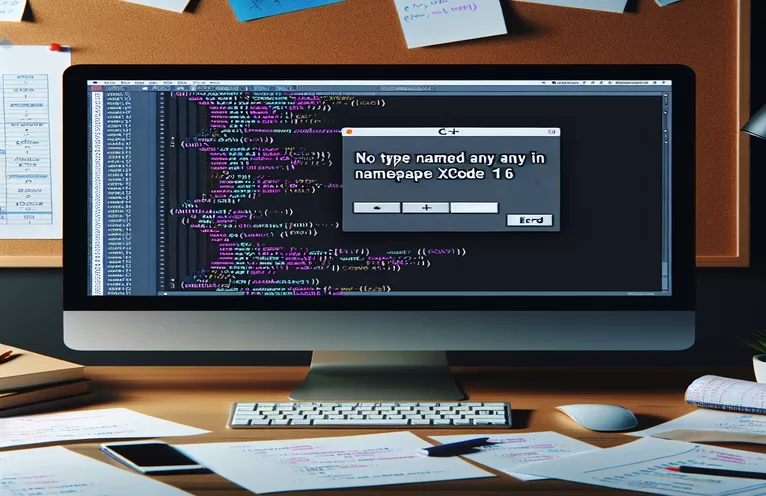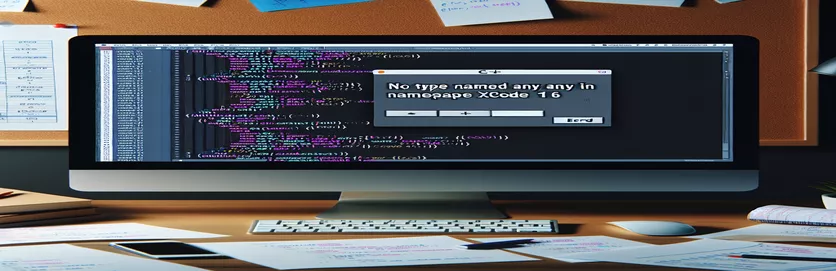Diagnosing Compatibility Issues in Xcode 16 with C++17 and the 'std::any' Type
As developers, encountering sudden compilation errors in a stable project can be frustrating. One common issue that arises in Xcode 16 is an error stating "no type named 'any' in namespace 'std'", which can catch C++ developers off guard, especially when transitioning to or updating from earlier versions of Xcode. 😖
This error usually points to a compatibility problem between C++17 features and Xcode's settings, even if the correct language standard has been set. Specifically, C++17 introduced types like std::any and std::optional, which may not be recognized if certain settings are misconfigured in the Xcode environment.
One particularly puzzling aspect of this error is that, while the editor might not initially flag these issues, they tend to appear during compilation. This discrepancy can make it seem like an obscure bug or an unexpected compiler limitation in Xcode 16.
In this article, we’ll walk through a real-life example of encountering this issue in a C++ framework and outline the exact adjustments needed in Xcode 16's settings to resolve it. 🚀 Let's dive in to ensure your C++ code runs smoothly with all the features C++17 has to offer.
| Command | Description and Example of Use |
|---|---|
| std::any | A type-safe container for single values of any type, introduced in C++17. It allows the storage and retrieval of any arbitrary type at runtime, making it particularly useful when type flexibility is needed without knowing specifics at compile time. |
| system() | Executes shell commands from within C++ code. In this case, it allows the script to automate build settings for Xcode, configuring dialects and options to improve compatibility. This command is essential here for runtime configuration of the development environment. |
| ASSERT_EQ | A Google Test (gtest) macro used to compare two expressions, commonly in unit tests. If the expressions differ, the test fails. This command is highly relevant to verifying that code changes, such as dialect updates, do not introduce bugs. |
| ::testing::InitGoogleTest() | Initializes Google Test's framework for executing unit tests. This setup function is crucial when checking that the modifications to the environment and code, especially with new types like std::any, do not lead to unintended results. |
| xcodebuild | A command-line utility to build Xcode projects. This command allows direct control over Xcode settings, enabling programmatic changes for project configurations like language dialect and header installation, critical to solving this compatibility issue. |
| CLANG_CXX_LANGUAGE_STANDARD | Sets the C++ language standard in Xcode to enforce C++17 support. In this case, it ensures that C++17-specific types, like std::any, are recognized by the compiler, addressing the main error in the project. |
| CLANG_ENABLE_MODULE_DEBUGGING | Enables or disables module debugging within Xcode's clang compiler. Setting it to NO reduces compatibility issues with STL headers, which is particularly helpful in projects that mix Swift and C++ modules. |
| SWIFT_INSTALL_OBJC_HEADER | This option in Xcode specifies whether Objective-C generated headers should be installed. Setting it to YES is crucial in this project for enabling proper Swift-C++ interoperability, addressing the problem of missing types like std::any. |
| NativeBoostNumber | The custom class developed in this project, which stores numeric types flexibly using std::any. It's structured with constructors, set methods, and accessors to handle dynamic types effectively in C++. |
Handling Type Compatibility and Build Settings in Xcode 16
The provided scripts address a recurring issue in Xcode 16 where certain C++17 types, like std::any, are not recognized, resulting in compilation errors. The first script is a basic C++ example designed to test type compatibility and build settings in Xcode, specifically for the "no type named 'any' in namespace 'std'" error. It defines a custom class called NativeBoostNumber, which utilizes std::any as a data type to store dynamic values. This example is fundamental in establishing that Xcode is set up to support C++17, as it attempts to compile the program using C++17’s std::any feature. By doing so, this script highlights whether the compiler supports newer types, allowing developers to confirm if issues stem from Xcode’s configurations.
One notable command here is system(), which enables the execution of shell commands within the C++ program itself. In this context, system() configures Xcode’s build settings programmatically, setting crucial parameters like CLANG_CXX_LANGUAGE_STANDARD to specify C++17 support, and CLANG_ENABLE_MODULE_DEBUGGING to prevent module compatibility issues with STL headers. Automating these configurations provides a huge advantage, as it reduces potential human error in manually adjusting complex build settings. This approach allows developers to confirm that the settings meet project requirements for compiling modern C++ code on Xcode.
The second script deals specifically with unit testing using Google Test (gtest), which verifies that the NativeBoostNumber class operates as expected with std::any types. Commands such as ASSERT_EQ are essential here, as they allow direct comparisons between expected and actual outputs. By using ASSERT_EQ, developers can ensure that functions like the default constructor and getStr function in NativeBoostNumber behave correctly. For instance, when creating a NativeBoostNumber object with "123.45" as input, ASSERT_EQ checks that getStr returns "123.45". This unit test script serves as a quality control mechanism, validating both the compatibility settings and the correct functionality of the class methods before proceeding with larger projects.
Lastly, setting SWIFT_INSTALL_OBJC_HEADER to "YES" ensures that Xcode properly generates Objective-C headers for Swift-C++ interoperability. This setting is vital in mixed-language projects, allowing seamless communication between Swift and C++ components by automatically creating headers. Without this setting, projects may encounter errors when trying to include specific STL headers. Testing the program after enabling these configurations ensures that modules like std::optional and std::any are recognized, confirming compatibility. Through this setup, developers can focus on enhancing functionality without being disrupted by compatibility issues. 🎉 With these optimized settings, developers gain a smoother experience, making Xcode projects more versatile and robust for mixed-language development.
Alternative Solution to Resolve 'no type named any in namespace std' in Xcode 16
This solution uses modular C++ scripting to address type compatibility issues in Xcode 16.
#include <iostream>#include <string>#include <any>class NativeBoostNumber {public:NativeBoostNumber() {} // Default constructorNativeBoostNumber(const std::string &numStr) : numStr(numStr) {}NativeBoostNumber(std::any &num) : boostType(num) {}void set(const std::string &numStr) { this->numStr = numStr; }void set(std::any &num) { boostType = num; }std::string getStr() const { return numStr; }private:std::string numStr;std::any boostType;};int main() {std::string num = "123.45";NativeBoostNumber nb(num);std::cout << "Number string: " << nb.getStr() << std::endl;return 0;}
Refining Xcode 16 Build Settings for C++17 Compatibility
Configuration script for C++ interoperability and module verification settings in Xcode 16.
/*Script to adjust Xcode build settings for C++17 features compatibilityAdjusts 'Install Generated Header', 'Module Verifier', and 'Language Dialect'*/#include <cstdlib>int main() {system("xcodebuild -target BoostMath -configuration Debug \\-project /Users/zu/work_space/iOSProject/BoostMath.xcodeproj \\CLANG_CXX_LANGUAGE_STANDARD=c++17 \\CLANG_ENABLE_MODULE_DEBUGGING=NO \\SWIFT_INSTALL_OBJC_HEADER=YES");return 0;}
Unit Test Script for Compatibility and Environment Testing
A C++ unit test script that checks for successful compilation and correct output of the NativeBoostNumber class.
#include <gtest/gtest.h>#include "NativeBoostNumber.hpp"TEST(NativeBoostNumberTest, DefaultConstructor) {NativeBoostNumber nb;ASSERT_EQ(nb.getStr(), "");}TEST(NativeBoostNumberTest, StringConstructor) {NativeBoostNumber nb("456.78");ASSERT_EQ(nb.getStr(), "456.78");}int main(int argc, char argv) {::testing::InitGoogleTest(&argc, argv);return RUN_ALL_TESTS();}
Understanding Compatibility Issues with std::any in Xcode 16
When working with C++17 features in Xcode 16, developers often encounter compatibility challenges, especially with std::any and similar types like std::optional. These types are intended for flexible data storage and enhanced type safety, but support can vary due to Xcode’s build settings. The std::any feature, for instance, allows storing any type of data within a single variable. However, if Xcode isn’t properly configured to use C++17, the compilation will throw errors like "no type named ‘any’ in namespace ‘std’," which can stop your development in its tracks. 🛑
To resolve this, developers can check and adjust build settings manually in Xcode 16. First, ensure that the Language - C++ Language Dialect is set to C++17, or use the command-line argument -std=c++17 in the build settings. Additionally, Xcode’s interoperability settings need to allow for both Objective-C++ and C++ usage. Developers should adjust the Apple Clang Module Verifier settings to ensure compatibility with STL headers. Disabling module verification entirely, though, is not always ideal, as it can affect debugging and module loading speeds.
Finally, a crucial but often overlooked setting is enabling generated headers for mixed Swift and C++ projects. In Xcode 16, the Swift Compiler > Install Generated Header setting must be explicitly set to Yes to support Swift/C++ interoperation smoothly. Without this, headers may not compile correctly, or type errors might arise. By understanding and configuring these settings, developers can effectively work around C++17 compatibility issues in Xcode 16, making the development process smoother and more efficient. ✨
Common Questions on std::any Compatibility in Xcode 16
- What does the "no type named 'any' in namespace 'std'" error mean?
- This error occurs when Xcode is not set to the C++17 standard, which is required to use std::any.
- How do I enable C++17 support in Xcode?
- Navigate to the Build Settings, set Language - C++ Language Dialect to C++17, or add -std=c++17 in the compiler flags.
- Why is std::optional also causing issues?
- Like std::any, std::optional is a C++17 feature and requires Xcode’s language settings to be set accordingly.
- Can I mix Swift and C++ in the same project?
- Yes, but make sure Swift Compiler > Install Generated Header is set to Yes for compatibility with C++ and Swift interoperation.
- What should I do if setting C++17 doesn’t fix the issue?
- Check the Apple Clang Module Verifier and Enable Module Debugging options to ensure compatibility with STL headers.
selected word
Fixing Xcode 16 Compatibility Errors with C++17 Features
When building C++ frameworks in Xcode 16 that leverage C++17 features like std::any, developers may face unexpected errors due to the IDE’s default configurations. These errors can be frustrating, especially when code that compiles correctly in other environments doesn’t work here. By configuring build settings, developers can avoid this issue and unlock a smoother development experience.
Correcting this error requires setting the Language Dialect to C++17 and enabling the Install Generated Header option for seamless Swift and C++ interoperability. Additionally, adjusting the Apple Clang Module Verifier to disable module verification ensures that STL headers are correctly located during compilation. For developers, this means a more consistent and functional coding environment without redundant troubleshooting.
Source and Reference Information
- Further details on C++17's std::any feature in Xcode and compatibility settings, including the complex interactions with Swift interoperability in Xcode 16, are available at C++ Reference - std::any .
- For official guidance on managing language dialect settings and troubleshooting Xcode’s compiler errors, see Apple’s Xcode documentation at Apple Xcode Documentation .
- Further insights into configuring Xcode for C++/Objective-C++ interoperability, especially in multi-language projects, can be found at the article Apple Documentation - Creating Frameworks .
- To understand the nuanced implications of the Module Verifier settings and STL compatibility, refer to StackOverflow discussions on this topic: Xcode Clang Module Verifier Issue .