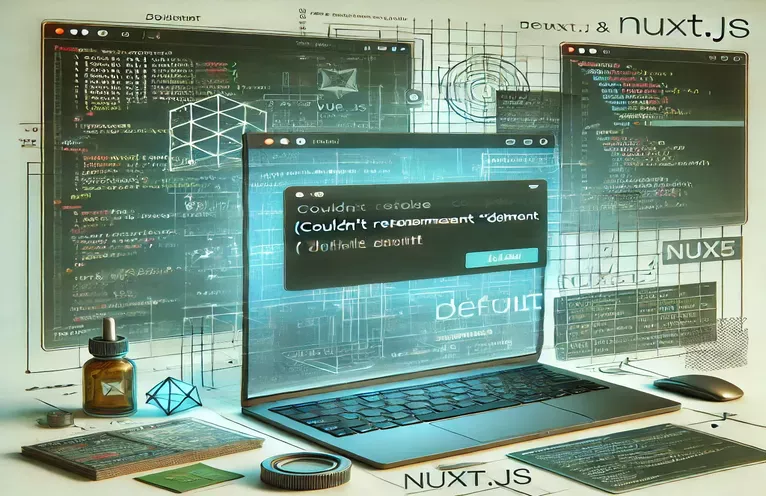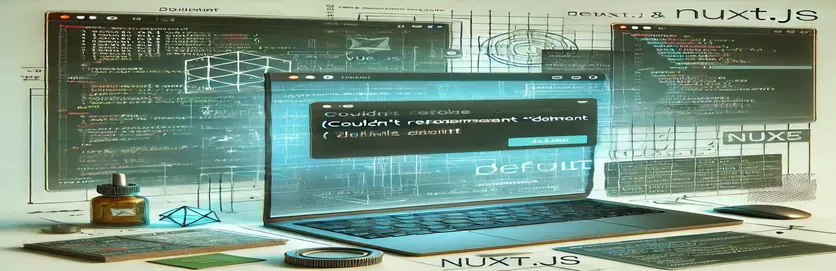Understanding Random Component Errors in Nuxt.js
Encountering errors in your Vue.js application can be frustrating, especially when they appear inconsistently. One such error, "Couldn't resolve component 'default'," often leaves developers puzzled. This issue becomes more challenging when using frameworks like Nuxt.js, which introduce additional abstractions such as layouts and routes.
Recently, a developer reported facing this issue after adding layouts to their Nuxt.js application. The error appeared randomly across various pages, both static and dynamic. Interestingly, the problem wasn’t experienced during development but was later discovered through self-sent email error reports. Such scenarios can make debugging particularly tricky. 📧
What makes this case even more peculiar is the absence of complaints from visitors or customers, suggesting that the error might be sporadic or affecting only specific conditions. Pinpointing the root cause of these types of errors requires a methodical approach, starting with understanding how components and layouts are resolved in Vue.js and Nuxt.js.
This article will guide you through troubleshooting steps to identify the cause of the "default" component error. We'll explore practical examples, debugging tools, and best practices to ensure a smoother development process. Let’s dive in and resolve this issue together! 🔍
| Command | Example of Use |
|---|---|
| Vue.component | This command globally registers a Vue component, making it available throughout the application. Example: Vue.component('DefaultComponent', DefaultComponent);. |
| defineAsyncComponent | Used for dynamically loading components, improving performance by splitting code. Example: defineAsyncComponent(() => import('@/components/DefaultComponent.vue'));. |
| Vue.config.errorHandler | Defines a global error handler for catching and logging Vue-related errors. Example: Vue.config.errorHandler = function (err, vm, info) { console.error(err); };. |
| layout | A Nuxt.js-specific property used to specify which layout a page should use. Example: layout: 'default' in the page component's export. |
| asyncData | A Nuxt.js hook that allows asynchronous fetching of data before rendering a page. Example: async asyncData(context) { return await fetchData(context.params.id); }. |
| shallowMount | Provided by Vue Test Utils, this mounts a Vue component for testing purposes with minimal overhead. Example: const wrapper = shallowMount(DefaultComponent);. |
| expect | A Jest assertion method used to validate test results. Example: expect(wrapper.exists()).toBe(true);. |
| console.error | Logs error messages to the console for debugging. Often used in error handlers. Example: console.error('Error:', error);. |
| import | Imports a module or component dynamically or statically. Dynamic imports improve performance for large apps. Example: import DefaultComponent from '@/components/DefaultComponent.vue';. |
| fetchData | An example custom function used to fetch data dynamically in the asyncData hook. Example: return await fetchData(context.params.id);. |
Exploring Solutions to Component Resolution Errors in Vue.js
One of the scripts focuses on global component registration using the Vue.component command. This approach ensures that components, like the "default" one, are accessible throughout the application without requiring local imports repeatedly. For instance, by registering the "DefaultComponent" globally, developers can avoid accidental omissions in specific pages or layouts. This solution is particularly useful for shared components like headers or footers, where missing imports could lead to runtime errors. By centralizing registration in the main.js file, we eliminate inconsistencies across the project. 🌐
Another key script leverages dynamic imports with defineAsyncComponent. This method optimizes performance by only loading components when needed, which is essential for large applications with many pages. For example, a product detail page might dynamically load a review component only when the user scrolls to the review section. Such optimization minimizes initial load times and enhances user experience. In the context of our issue, dynamic imports also reduce errors caused by circular dependencies or incorrect static imports. It’s a powerful technique for maintaining a responsive and robust application. 🚀
To ensure error resiliency, the scripts include a global error handler via the Vue.config.errorHandler method. This handler captures and logs errors at runtime, providing valuable debugging information. For instance, if the "default" component fails to resolve during rendering, the handler logs the issue along with contextual details like the component tree and error source. This centralized error handling mechanism is invaluable for identifying patterns in sporadic errors, especially in production environments where direct debugging is challenging. Such insights can guide developers in diagnosing and fixing root causes effectively.
Finally, unit testing with Jest and shallowMount ensures that each component is thoroughly verified. The test cases include checks for component existence, proper rendering, and expected behavior under different scenarios. For example, a test script might validate that the "DefaultComponent" renders correctly with various props, preventing future issues caused by API changes or unexpected inputs. These tests act as a safety net, catching bugs early in the development process. By combining robust testing practices with dynamic imports and error handling, we create a comprehensive solution that minimizes downtime and delivers a seamless experience for users. ✅
Investigating and Resolving Vue.js Component Resolution Errors
This solution uses a modular JavaScript approach with Vue.js and Nuxt.js for a dynamic front-end environment.
// Solution 1: Ensure Component Registration// This script checks if components are correctly registered globally or locally.// Backend: Node.js | Frontend: Vue.js// Register the 'default' component globally in your main.jsimport Vue from 'vue';import DefaultComponent from '@/components/DefaultComponent.vue';Vue.component('DefaultComponent', DefaultComponent);// Ensure the 'default' component is locally registered in parent components.export default {components: {DefaultComponent}}// Add error handling for missing components.Vue.config.errorHandler = function (err, vm, info) {console.error('[Vue error handler]:', err, info);};
Using Dynamic Imports to Handle Component Loading
This method uses lazy loading and dynamic imports to optimize component resolution.
// Solution 2: Dynamically import components// This is especially useful for large applications or conditional rendering.export default {components: {DefaultComponent: () => import('@/components/DefaultComponent.vue')}}// Use error boundaries to catch and debug issues.import { defineAsyncComponent } from 'vue';export default {components: {DefaultComponent: defineAsyncComponent(() => {return import('@/components/DefaultComponent.vue');})}}// Consider adding a fallback for better user experience.
Debugging Component Issues Across Dynamic Routes
This script uses Vue Router configuration to ensure proper route-to-layout mapping and debug missing components.
// Solution 3: Debugging Nuxt.js Dynamic Routes// Verify layout and page structure// Check if layouts/default.vue exists and matches the expected structure.export default {layout: 'default',async asyncData(context) {try {return await fetchData(context.params.id);} catch (error) {console.error('Error fetching data:', error);return { error: true };}}}// Log missing components in the console for troubleshooting.if (!Vue.options.components['default']) {console.error('Default component is missing');}
Unit Tests for Component Resolution
This script uses Jest to write unit tests for verifying component existence and behavior.
// Solution 4: Unit Test for Component Registration// Jest test file: DefaultComponent.spec.jsimport { shallowMount } from '@vue/test-utils';import DefaultComponent from '@/components/DefaultComponent.vue';describe('DefaultComponent.vue', () => {it('should render without errors', () => {const wrapper = shallowMount(DefaultComponent);expect(wrapper.exists()).toBe(true);});it('should display default content', () => {const wrapper = shallowMount(DefaultComponent);expect(wrapper.text()).toContain('Expected Content');});});
Troubleshooting Layout-Related Issues in Nuxt.js
When working with Nuxt.js, the layout system introduces an extra layer of abstraction, which can sometimes cause errors like "Couldn't resolve component 'default'." One common cause is a mismatch between page-specific layouts and the default layout. For instance, if a page uses a layout that doesn’t properly import or register a component, errors may arise, especially during server-side rendering (SSR). Ensuring consistent layout definitions and properly importing components across all layouts can prevent these issues.
Another often overlooked aspect is the use of dynamic routes in Nuxt.js. When creating pages that depend on dynamic route parameters, such as `/product/:id`, missing or improperly resolved components can break the entire page. Using Nuxt’s asyncData method to fetch and validate data before rendering the component can mitigate such errors. Additionally, implementing fallback components or error pages ensures a smoother user experience even when something goes wrong. 🔄
Finally, caching mechanisms and build optimizations in Nuxt.js can also contribute to inconsistent behavior. For instance, if the cache retains a previous build that omits certain components, users may encounter sporadic issues. Regularly clearing the cache and verifying the build process can resolve such problems. Leveraging Nuxt’s built-in debugging tools, like $nuxt, to inspect active components and layouts is another effective strategy for pinpointing errors. 💡
Common Questions About Vue.js and Nuxt.js Layout Errors
- What causes the "Couldn't resolve component 'default'" error?
- This error usually occurs when a component is not properly registered or imported, especially in the context of Nuxt.js layouts or dynamic routes. Check if Vue.component or local registration is missing.
- How can I debug layout-related issues in Nuxt.js?
- Use $nuxt in your browser’s developer console to inspect active layouts and components. Additionally, verify your layout imports and check for missing dependencies.
- Is dynamic importing a good solution for this error?
- Yes, dynamic imports using defineAsyncComponent or standard ES6 import() can resolve these issues by loading components only when necessary.
- How can I prevent such errors in production?
- Implement thorough testing using tools like Jest and configure error handlers with Vue.config.errorHandler. Regularly monitor error logs to catch unresolved issues early.
- Can caching affect component resolution?
- Yes, stale caches may cause unresolved components in Nuxt.js. Use npm run build or clear the cache manually to ensure a fresh build.
Key Takeaways for Resolving Vue.js Errors
Understanding and troubleshooting "Couldn't resolve component 'default'" requires attention to detail. Start by reviewing how components are registered and ensure that layouts in Nuxt.js are correctly configured. Debugging tools and structured testing can make identifying the root cause easier. 🚀
By adopting best practices like dynamic imports, proactive error handling, and thorough testing, developers can prevent these errors from disrupting user experiences. This ensures a robust, reliable application that maintains seamless functionality across all pages and routes. 💡
Sources and References for Debugging Vue.js Issues
- Documentation on Vue.js global component registration: Vue.js Official Guide
- Nuxt.js layout and dynamic routes troubleshooting: Nuxt.js Official Documentation
- Error handling and debugging techniques in Vue.js: Vue.js Error Handling Guide
- Information on dynamic component imports: Vue.js Dynamic Components
- Insights on unit testing Vue.js components: Vue Test Utils