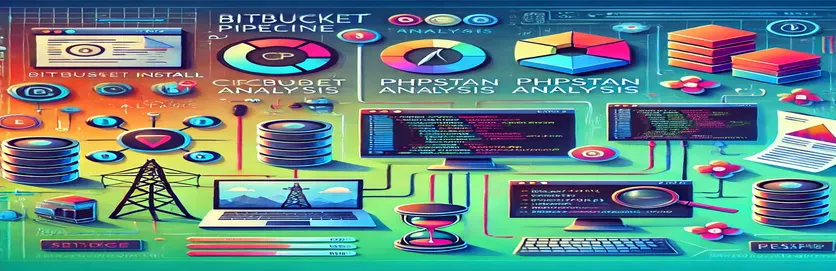Mastering Pipeline Debugging: Tackling PestPHP Challenges
Encountering the error "Option '--coverage' is ambiguous" while running PestPHP in Bitbucket pipelines can be a frustrating roadblock. This issue often arises due to subtle changes in dependencies, such as Composer updates, that affect script execution. For developers managing CI/CD workflows, even small configuration hiccups can snowball into deployment delays. 🌟
In the outlined scenario, the issue manifests during the code coverage step of the pipeline. Despite following common suggestions from forums and GitHub threads, such as modifying Composer settings or testing in Docker, the problem persists. Developers often find themselves navigating a maze of potential solutions, each requiring careful testing.
What's particularly challenging here is replicating the error locally, as some setups (like Docker containers) handle dependencies differently than the pipeline environment. As shown in the given example, running the same commands locally works without a hitch, leading to confusion when the pipeline fails. 😓
In this article, we'll dissect the possible causes of this issue and provide actionable solutions. By understanding how Composer, PestPHP, and pipeline environments interact, you can effectively troubleshoot and streamline your workflows. Let's dive into a step-by-step resolution for this pesky problem! 🛠️
| Command | Example of Use |
|---|---|
| composer config allow-plugins.pestphp/pest-plugin true | Allows the installation and execution of the PestPHP plugin by Composer, which is often restricted in CI environments to ensure security. |
| composer install --no-progress | Installs dependencies listed in the composer.json file without showing progress logs, which can save time and reduce noise in CI pipelines. |
| php artisan key:generate | Generates a unique application key for the Laravel project, ensuring encryption security during runtime. |
| php artisan passport:keys | Creates the encryption keys needed by Laravel Passport for API authentication, crucial for applications requiring secure OAuth2 token handling. |
| docker network create test_network | Creates a dedicated Docker network to allow isolated containers (e.g., MySQL and PestPHP) to communicate without external interference. |
| docker build -t pest_pipeline_test -f Dockerfile . | Builds a Docker image named pest_pipeline_test using a specific Dockerfile, encapsulating the test environment for consistent execution. |
| docker run --network=test_network | Runs a Docker container attached to the test_network, ensuring all required services, like MySQL, can interact seamlessly. |
| vendor/bin/pest --coverage --min=100 | Executes PestPHP with code coverage analysis, enforcing a minimum 100% coverage threshold to maintain high-quality testing standards. |
| echo 'DB_USERNAME=test_user' >> .env | Appends database credentials to the Laravel environment file, essential for enabling database connections during tests. |
| php artisan migrate --seed | Executes database migrations and seeds the database with initial data, preparing a test environment that mirrors production scenarios. |
Understanding the Fix for Ambiguous Coverage Option in PestPHP
The scripts created above aim to address the recurring issue of the "Option '--coverage' is ambiguous" error in PestPHP, particularly when running tests in a CI/CD pipeline like Bitbucket. The problem often stems from conflicts or restrictions introduced by recent updates in Composer, which can impact how dependencies are installed or executed. To mitigate this, the pipeline incorporates explicit commands like enabling plugins via Composer configuration, ensuring the PestPHP plugin is allowed. This avoids potential security blocks during dependency installation, which is vital in automated environments. 🚀
Additionally, setting up a modular Docker environment ensures consistent behavior between local testing and the pipeline. By creating a Docker network, containers like MySQL and the Laravel application can interact seamlessly, simulating a real-world deployment scenario. This approach eliminates discrepancies often observed when local runs succeed, but the pipeline fails. For instance, running the Laravel commands php artisan key:generate and passport:keys ensures secure keys are in place, enabling smooth application behavior during tests.
The PestPHP execution command vendor/bin/pest --coverage --min=100 is a cornerstone of the solution, ensuring that tests are not only run but also maintain a strict coverage threshold of 100%. This enforces rigorous quality standards, giving developers confidence that their code changes are thoroughly validated. Incorporating these commands in a Dockerfile ensures the test environment is isolated and repeatable, preventing external dependencies from interfering with the process. 🛠️
Finally, the integration of custom caching strategies, such as caching Composer dependencies, enhances the efficiency of the pipeline. By reusing previously installed dependencies, the pipeline reduces redundant downloads and speeds up execution. This, combined with a well-structured pipeline configuration, helps streamline the entire CI/CD workflow, ensuring that the developer’s effort translates into reliable and reproducible results in production. With these measures, the solution not only resolves the ambiguity error but also optimizes the testing process for scalability and reliability.
Fixing the "Option '--coverage' is ambiguous" Error with Optimized Pipeline Configuration
This solution modifies the Bitbucket pipeline configuration to correctly set up PestPHP using Composer optimizations and best practices.
# Updated Bitbucket pipeline configurationimage: name: timeglitchd/frankenphp-laravel:1.3-php8.4-testingdefinitions:services:mysql:image: mysql/mysql-server:8.0variables:MYSQL_DATABASE: "testing"MYSQL_RANDOM_ROOT_PASSWORD: "yes"MYSQL_USER: "test_user"MYSQL_PASSWORD: "test_user_password"caches:composer:key: files:- composer.json- composer.lockpath: vendorsteps:- step: &composer-installname: Install dependenciescaches:- composerscript:- composer config allow-plugins.pestphp/pest-plugin true- composer install --no-progress- step: &phpstanname: PHPStancaches:- composerscript:- vendor/bin/phpstan analyze -c phpstan.neon --memory-limit=1G- step: &pintname: Pintcaches:- composerscript:- vendor/bin/pint --test- step: &code_coveragename: Pest Code Coveragecaches:- composerscript:- echo 'DB_USERNAME=test_user' >> .env- echo 'DB_PASSWORD=test_user_password' >> .env- echo 'APP_URL=http://localhost' >> .env- php artisan key:generate- php artisan passport:keys- vendor/bin/pest --coverage --min=100services:- mysqlpipelines:custom:test:- step: *composer-install- step: *phpstan- step: *code_coverage- step: *pint
Rewriting the Pipeline with Modular Docker Containers
This script uses Docker to isolate the pipeline environment, ensuring consistent dependencies and resolving coverage issues.
# Dockerfile configurationFROM timeglitchd/frankenphp-laravel:testingWORKDIR /appCOPY . /appRUN composer config allow-plugins.pestphp/pest-plugin trueRUN composer install --no-progressENTRYPOINT ["vendor/bin/pest", "--coverage", "--min=100"]# Docker commandsdocker network create test_networkdocker run --network=test_network --name mysql \-e MYSQL_DATABASE='testing' \-e MYSQL_RANDOM_ROOT_PASSWORD='yes' \-e MYSQL_USER='test_user' \-e MYSQL_PASSWORD='test_user_password' \-d mysql/mysql-server:8.0docker build -t pest_pipeline_test -f Dockerfile .docker run --network=test_network --name pest_runner pest_pipeline_test
Optimizing Composer and PestPHP for Seamless Integration
One overlooked aspect when dealing with the "Option '--coverage' is ambiguous" error is ensuring the pipeline's compatibility with the latest Composer updates. Recent Composer versions include stricter security measures, such as disallowing plugins by default. By explicitly enabling PestPHP as a trusted plugin in the configuration, you avoid potential roadblocks. This small yet crucial step ensures that test scripts run as intended without security or permission-related interruptions. 💻
Another important factor is the pipeline’s dependency on environment-specific configurations. For instance, Laravel's reliance on environment files (.env) for database and key settings must be mirrored in the CI/CD setup. Using commands like php artisan key:generate and appending database credentials to the .env file ensures the application behaves consistently. These steps minimize the likelihood of errors during automated tests, which is essential when testing against a MySQL database service.
Finally, leveraging Docker's modular architecture is a game-changer for managing isolated environments. By creating dedicated containers for MySQL and the Laravel application, you simulate a production-like environment that mitigates "works on my machine" issues. Using custom Docker networks, these containers can communicate seamlessly, ensuring stable test executions. The integration of caching strategies further optimizes the process, reducing redundant steps and accelerating pipeline runs, which is critical in agile development workflows. 🚀
Common Questions About Fixing the Coverage Ambiguity Issue
- How do I enable PestPHP plugins in Composer?
- Use the command composer config allow-plugins.pestphp/pest-plugin true to explicitly allow PestPHP plugins in Composer configurations.
- What should I do if database credentials are missing in CI/CD?
- Include database credentials using commands like echo 'DB_USERNAME=test_user' >> .env and ensure your CI/CD environment mirrors local configurations.
- How can I enforce 100% test coverage in PestPHP?
- Run vendor/bin/pest --coverage --min=100 to enforce a minimum test coverage threshold, ensuring code quality.
- Why does my local setup work, but the pipeline fails?
- Local environments may lack the restrictions imposed by CI/CD systems. Use Docker containers to replicate your setup and resolve discrepancies.
- What’s the benefit of using Docker networks in pipelines?
- Docker networks, created with commands like docker network create test_network, enable seamless communication between services like databases and applications.
Effective Pipeline Integration for Reliable Testing
Addressing the "Option '--coverage' is ambiguous" error requires a combination of configuration updates and tool-specific optimizations. By leveraging Docker for consistent environments and enabling PestPHP plugins explicitly, you can eliminate common pitfalls. These strategies enhance workflow efficiency and reduce potential roadblocks. 🌟
As seen in practical scenarios, adhering to best practices like caching dependencies and setting up secure keys ensures reliable pipeline execution. With these solutions, you can focus on building robust applications while maintaining high testing standards, ultimately improving software quality and developer productivity.
Trusted Sources and References
- Detailed information about PestPHP issues was gathered from the official GitHub repository. PestPHP GitHub Issue #94
- Additional insights regarding the ambiguous coverage error were derived from a related GitHub thread. PestPHP GitHub Issue #1158
- Docker image specifications and usage details were sourced from Docker Hub. FrankenPHP Laravel Docker Image