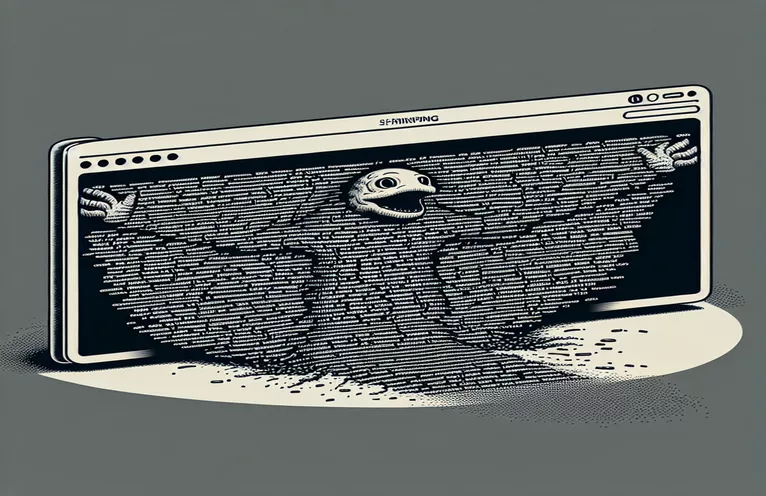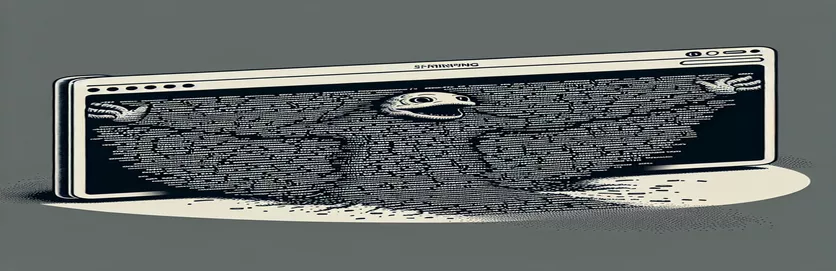Why Does the Console Keep Shrinking? Let's Explore!
If you've ever worked with Replit, you know how convenient it is for coding on the go. But like any tool, it has its quirks. Recently, I stumbled upon a peculiar issue that took me by surprise.
Every time I typed into the console, the input box seemed to shrink in size. With each character I added, it got smaller and smaller, until it was nearly unusable. Imagine trying to debug your code with just two characters visible—it’s maddening! 😅
At first, I thought it was a glitch on my end. Maybe a browser update? Or some obscure keyboard shortcut I had unknowingly triggered? But no matter what I tried, the shrinking continued, making the console box almost impossible to use.
To make matters even more puzzling, I sought help from Replit's AI assistant. While helpful at first, it kept revising its own suggestions, leading me in circles. This bug wasn’t just frustrating—it turned debugging into a Herculean task! 🐛
| Command | Example of Use and Description |
|---|---|
| Math.max() | Used in the script to calculate the maximum width of the input box dynamically. It ensures that the width doesn’t fall below a minimum value, making it crucial for preventing the shrinking issue. |
| addEventListener() | Attaches an input event listener to the console input box. This ensures real-time resizing as the user types, keeping the interaction smooth and intuitive. |
| require('supertest') | A Node.js library used for testing HTTP requests in the backend script. It simulates requests and responses for validation without requiring a live server. |
| min-width | A CSS property used to define the minimum allowable width for the input box. It ensures the element remains usable even with minimal content. |
| app.use(express.static()) | Serves static files from a designated directory in the Node.js backend. This is essential for loading front-end assets like HTML and CSS for testing. |
| adjustConsoleBox() | A custom JavaScript function designed to calculate and apply the correct width of the input box dynamically based on the user's input length. |
| placeholder | An HTML attribute that provides initial guidance to the user by displaying a hint inside the input box before any text is entered. |
| jest.fn() | A Jest-specific function for mocking JavaScript functions during unit tests. It allows simulation of behaviors without executing real logic, perfect for isolating the resizing function. |
| flexbox | A CSS layout model used to create a responsive and dynamically adjustable console wrapper. It simplifies aligning elements horizontally or vertically. |
| response.body | A property in the Node.js backend testing process to validate the returned JSON structure from the server. It’s used to confirm that the input validation behaves as expected. |
Understanding the Solutions: Fixing the Shrinking Console Box
The first script tackles the shrinking console box issue using a dynamic resizing function in JavaScript. The `adjustConsoleBox()` function adjusts the width of the input box based on the length of the user's input. For example, if you type "Hello", the function calculates the appropriate width to fit the text comfortably, preventing the box from becoming unusable. This solution ensures flexibility and user-friendliness, allowing the input field to grow or shrink as needed. It’s like adjusting the size of a photo frame to fit the picture perfectly! 🎨
The CSS-only solution, on the other hand, relies on properties like `min-width` to set a lower limit on how small the input box can become. By wrapping the input field in a `flexbox` container, we ensure that the layout remains clean and responsive. This approach is particularly helpful in situations where JavaScript might be disabled or unavailable, such as older browsers or restricted environments. Imagine having a safety net that guarantees usability no matter what—this is exactly what the CSS solution provides.
The backend solution introduces a layer of robustness by validating the input data using Node.js and Express. The server checks the size of the input before processing it to prevent issues like excessively small or malformed data. For instance, if someone accidentally submits a single character or an empty field, the server responds with an error message, maintaining the system's integrity. This backend strategy is crucial in collaborative coding environments where multiple users might interact with the console simultaneously.
Finally, unit tests add a layer of reliability to all the proposed solutions. Tools like Jest for JavaScript and `supertest` for Node.js simulate different scenarios to confirm that the scripts perform as expected. For example, one test ensures that the input box never shrinks below 50 pixels, while another validates the backend’s error handling. This rigorous testing guarantees that the solutions are not only effective but also resilient under various conditions. Just like double-checking your work before submitting an important project, unit testing ensures everything runs smoothly. ✅
Fixing the Shrinking Console Box Issue on Replit
A JavaScript-based front-end approach to dynamically manage console box resizing.
// Function to dynamically resize the console input boxfunction adjustConsoleBox(inputBox) {const minWidth = 50; // Minimum width in pixelsconst padding = 20; // Extra space for aestheticsinputBox.style.width = Math.max(inputBox.value.length * 10 + padding, minWidth) + "px";}// Event listener for input boxconst consoleInput = document.getElementById("consoleInput");consoleInput.addEventListener("input", () => adjustConsoleBox(consoleInput));// HTML structure for testingdocument.body.innerHTML = '<div style="margin: 20px;">' +'<input id="consoleInput" type="text" style="width: 200px;" placeholder="Type here...">' +'</div>';// Initial adjustment to avoid shrink issueadjustConsoleBox(consoleInput);
Debugging the Shrinking Issue Using CSS
A CSS-only solution to ensure consistent input box sizing.
/* Ensure the console input box has a fixed minimum size */#consoleInput {min-width: 50px;width: auto;padding: 5px;border: 1px solid #ccc;font-size: 16px;}/* Flexbox wrapper to handle dynamic resizing */.console-wrapper {display: flex;align-items: center;justify-content: start;}/* HTML for testing the CSS-based fix */<div class="console-wrapper"><input id="consoleInput" type="text" placeholder="Type here..."></div>
Back-End Validation to Prevent Shrinking on Replit
A Node.js server-side approach to ensure robust input handling and UI updates.
// Dependencies and server setupconst express = require('express');const app = express();// Serve static filesapp.use(express.static('public'));// Endpoint to handle input validationapp.post('/validate-input', (req, res) => {const input = req.body.inputText;if (!input || input.length > 1000) {return res.status(400).json({ error: 'Invalid input size' });}res.json({ success: true });});// Server listenerapp.listen(3000, () => {console.log('Server running on http://localhost:3000');});
Unit Testing for Multi-Environment Validation
Using Jest for testing front-end and back-end integration.
// Jest test for front-end resizing functiontest('adjustConsoleBox resizes correctly', () => {const mockInput = { style: {}, value: 'Hello World' };adjustConsoleBox(mockInput);expect(mockInput.style.width).toBe('130px');});// Jest test for back-end input validationconst request = require('supertest');const app = require('./app');test('POST /validate-input with valid data', async () => {const response = await request(app).post('/validate-input').send({ inputText: 'Hello' });expect(response.statusCode).toBe(200);expect(response.body.success).toBe(true);});
Exploring User Experience Issues with Shrinking Console Boxes
One of the most frustrating aspects of the shrinking console box issue is its impact on user productivity. When the input field becomes nearly invisible, it forces users to repeatedly resize or refresh their sessions, breaking their focus. This kind of distraction is particularly detrimental during debugging sessions where attention to detail is critical. For instance, imagine you're tracking down a syntax error, only to have your console box shrink down to two characters—it’s a recipe for frustration! 😓
Another angle to consider is the effect on accessibility. Tools like Replit are used by a diverse audience, including beginners who may not have the technical knowledge to troubleshoot such issues. A shrinking console box might discourage them from continuing their projects, affecting their learning experience. For developers, prioritizing accessibility through better design ensures the platform is inclusive and friendly to all. Adding safeguards like a default minimum width or real-time resize indicators would significantly improve usability.
Lastly, the shrinking issue highlights a deeper need for robust error-handling and testing frameworks in online coding platforms. Often, such bugs slip through because they only occur under specific conditions or with certain inputs. Comprehensive testing that mimics real-world usage scenarios, such as simultaneous user input or unusual browser settings, can uncover and address these problems proactively. Replit, like any platform, can benefit from a stronger emphasis on quality assurance to enhance user trust and satisfaction. 🚀
Common Questions About Fixing Replit's Shrinking Console Box
- What causes the console box to shrink?
- This bug occurs when the input box dynamically resizes but lacks a fixed min-width, leading it to progressively reduce its size with each input.
- How can I prevent this issue?
- You can use CSS properties like min-width or a JavaScript function like Math.max() to ensure the box never shrinks below a usable size.
- Why does the AI assistant on Replit struggle to fix this?
- The AI tries to rewrite code iteratively, which sometimes leads to conflicting solutions without addressing the root cause effectively.
- Can this problem happen in other online IDEs?
- Yes, similar issues can occur if input fields are dynamically sized without proper constraints. However, robust platforms often preemptively address such bugs.
- What’s the best way to test fixes for this bug?
- Unit tests using tools like Jest or integration tests with supertest can simulate various scenarios and ensure the fix works in all environments.
A Final Word on Fixing the Shrinking Bug
Fixing the shrinking console box on Replit requires addressing dynamic resizing flaws with thoughtful coding solutions. Incorporating tools like JavaScript functions and robust CSS ensures a better user experience, even for beginners. These fixes go beyond temporary patches to establish lasting reliability. ✅
By testing solutions in various scenarios and environments, developers can minimize future errors. Bugs like this serve as a reminder of the importance of quality assurance. With better attention to detail, coding platforms like Replit can maintain their reputation as reliable and innovative tools for developers everywhere. 🚀
References and Sources for the Replit Bug Exploration
- Details about Replit's dynamic resizing issues were gathered from the official documentation available at Replit Documentation .
- Insights into JavaScript solutions for dynamic UI adjustments were referenced from MDN Web Docs .
- Testing strategies for backend and frontend fixes were inspired by resources provided by Jest Official Documentation .
- CSS best practices for input element styling were consulted from CSS-Tricks .
- Unit testing recommendations for Node.js applications were based on guides found at Express.js Middleware Resources .