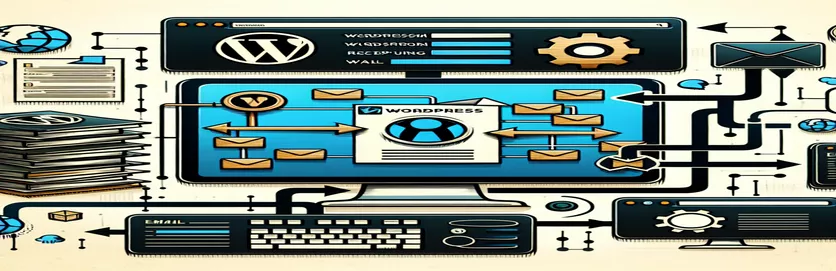Solving Email Delivery Problems to cPanel from WordPress
Ensuring smooth communication between your WordPress site and your cPanel email account is essential for website management. The inability of their cPanel email account to receive emails sent from their WordPress website is a frequent but annoying problem that many users face. There are several possible causes for this issue, including server-side limitations in cPanel and improper email settings in WordPress. In order to diagnose and resolve the problem and guarantee that crucial emails are delivered to their intended recipient promptly, it is necessary to first understand these difficulties.
Furthermore, fixing email delivery problems boosts user experience and confidence in addition to improving the communication system's dependability on your website. In order to improve deliverability, the procedure include verifying configuration settings, making sure appropriate DNS records are in place, and occasionally modifying server settings or using outside email providers. Website owners can prevent these problems and maintain effective communication channels by closely examining the email handling interactions between WordPress and cPanel.
| Command/Software | Description |
|---|---|
| cPanel Email Account Setup | Utilizing the Email Accounts window in cPanel to configure email accounts. |
| WP Mail SMTP Plugin for WordPress | A plugin to improve email deliverability by configuring the wp_mail() function to use SMTP rather than mail(). |
| Email Routing Verification | Ensuring that emails are delivered to the appropriate mailbox by checking and configuring the proper email routing in cPanel. |
Examining Email Delivery Problems in WordPress and cPanel in-depth
When emails from a WordPress website stop arriving in their cPanel email account, it's one of the most confusing problems for website owners. This situation can impair user engagement, cause missed conversations, and interfere with business processes. cPanel's email handling skills or WordPress' email settings misconfigurations are frequently the primary reasons of these email delivery issues. By default, WordPress sends emails using the PHP mail function, which is regrettably not always dependable for email delivery. Emails sent using this default approach may be mislabeled as spam or not sent at all, especially if the IP address of the server is blocked or if the server has restrictive settings applied.
Email transmission via SMTP (Simple Mail Transfer Protocol), a more secure and dependable technique that verifies email senders and guarantees emails are less likely to be flagged as spam, is crucial to reducing these problems. Plugins such as WP Mail SMTP, which reconfigures the wp_mail() function to utilize a given SMTP server instead of the default PHP mail function, can be used to customize SMTP settings within WordPress. For local delivery, it is essential to confirm that email routing is appropriately set to "Local Mail Exchanger" on the cPanel side. By telling the server to deliver emails for the domain locally, this setting avoids emails from being routed externally and perhaps being lost or delayed. Comprehending and tackling these crucial aspects may greatly enhance email deliverability and guarantee that your WordPress website interacts with your cPanel email account in an efficient manner.
Setting Up a cPanel Email Account
cPanel Interface
Email AccountsCreateEnter EmailSet PasswordCreate Account
WP Mail SMTP Plugin for WordPress Installation
WordPress Dashboard
PluginsAdd NewSearch "WP Mail SMTP"Install NowActivate
Setting Up the SMTP Plugin for WP Mail
WP Mail SMTP Settings
From Email: Your EmailFrom Name: Your WebsiteMailer: SMTPSMTP Host: Your SMTP ServerSMTP Port: 465 (SSL) or 587 (TLS)Encryption: SSL or TLSAuthentication: OnSMTP Username: Your EmailSMTP Password: Your Email PasswordSave Settings
Checking cPanel's Email Routing
cPanel Email Routing
Email RoutingSelect DomainCheck "Local Mail Exchanger"Change
Improving Email Exchange Between cPanel and WordPress
Problems with email deliverability between cPanel and WordPress can seriously impair a website's functionality and create major hurdles to communication. The combination of cPanel's email handling capabilities with WordPress's default email system frequently adds complexity to the issue. WordPress uses the PHP mail function by default, which is not dependable for sending emails consistently. Recipient server policies, which may treat such emails as spam or reject them outright, server reputation, email content, and other factors can all contribute to this unreliability. Emails are essential to the functioning of websites—from transactional notifications to user registration—so when they don't arrive in inboxes, users may become less engaged and trustworthy.
A calculated strategy is needed to solve this problem, with a particular emphasis on implementing SMTP as a more dependable email transmission technique. SMTP authentication greatly lowers the possibility of emails being flagged as spam, in contrast to PHP mail. Website admins can improve deliverability and dependability by configuring SMTP settings for sending emails by using a plugin such as WP Mail SMTP or a comparable solution. Additionally, it's critical to make sure that spam filters and email routing are configured correctly within cPanel. These configuration options aid in controlling the processing of emails and can shield valid emails from being mis-filtered or deleted. Website owners can significantly increase the dependability of email communication between WordPress and their cPanel email accounts by carefully configuring and routinely reviewing the email delivery settings.
Frequently Asked Questions about cPanel and WordPress Email Problems
- What is causing my cPanel email account to not get emails from my WordPress website?
- This may be because of cPanel's email routing configurations, WordPress' faulty email setup, or receiving servers' marking of emails as spam.
- How can I make email deliverability between cPanel and WordPress better?
- Send emails from WordPress using SMTP, make sure your DNS settings are right, and confirm that your cPanel email routing is set up appropriately.
- Why is SMTP advised for WordPress emails, and what does it mean?
- Simple Mail Transfer Protocol is referred to as SMTP. Because of its dependability and authentication capabilities, which enhance email delivery, it is advised.
- How can I set up WordPress's SMTP settings?
- Install a plugin such as WP Mail SMTP and set it up using the email address, password, SMTP host, and port information for your SMTP server.
- Can email delivery be impacted by cPanel email routing changes?
- Indeed, ensuring local delivery of emails by changing the email routing to "Local Mail Exchanger" can help avoid delivery problems.
- What should I do in cPanel if WordPress emails start appearing as spam?
- Make sure your domain is not blocked, check your email content for spam triggers, and set up SPF, DKIM, and DMARC records.
- How can I find out if the IP address of my server is blocked?
- Use web resources such as MXToolbox to compare the IP address of your server to popular blacklists.
- SPF, DKIM, and DMARC: what are they?
- These email authentication techniques enhance email security and delivery by confirming the sender's identity.
- How often should I check my WordPress and cPanel email settings?
- At least once every few months or anytime you have delivery troubles, regularly checking and adjusting your email settings might help prevent problems.
More than just a technical requirement, dependable email communication between WordPress and cPanel is essential to preserving user engagement, website operation, and confidence. As a result of our investigation, we now know how crucial SMTP configuration is, how useful specialized plugins are, and how crucial it is to set up email routing correctly. When combined, these components create a strong structure that dramatically lowers the likelihood of email deliverability problems. Website managers may make sure that their communications not only reach the intended audience but also contribute to a seamless user experience by being proactive in addressing typical issues. This quest to enhance email communication emphasizes how important it is to maintain constant watchfulness and adjust to modern best practices. Our methods for preserving and improving the crucial channels of communication between WordPress websites and cPanel email accounts must change along with the digital environment in order to guarantee that each message delivered is a step toward forging closer bonds.