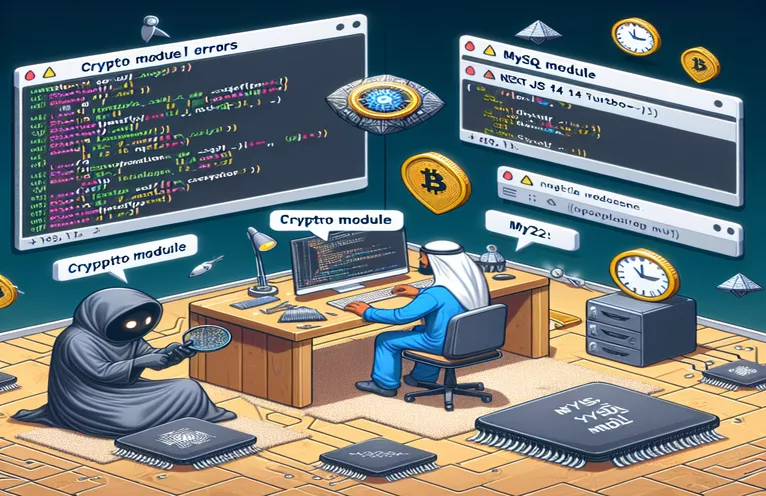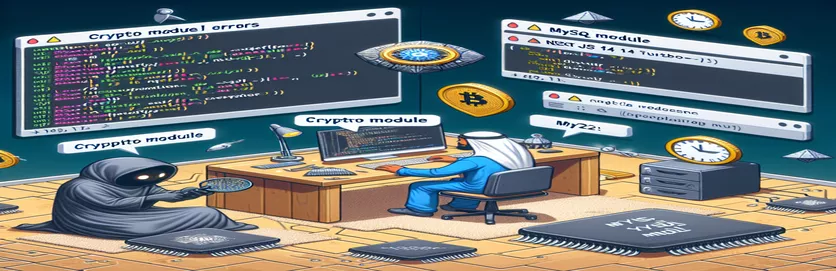Unraveling the Turbo Mode Mystery in Next.js 14
Turbo mode in Next.js 14 promises faster builds and improved developer experience, but implementing it in a large project can sometimes feel like solving a complex puzzle. 🚀 Recently, I faced a significant roadblock while integrating MySQL2 with turbo mode. Despite following the documentation and troubleshooting methods, a persistent `'crypto' module not found` error kept appearing in my console.
This problem can be especially frustrating for developers managing large applications. Every change to the code triggered a lengthy 20-second recompilation, making the debugging process painfully slow. As someone who thrives on quick iterations, this issue was a real productivity killer. 😓
To solve the issue, I tried everything from installing fallback libraries like crypto-browserify and tweaking the webpack configuration to modifying the `package.json` file. But no matter what I tried, the error persisted, making me dig even deeper into the compatibility nuances of turbo mode and MySQL2.
In this post, I'll walk you through the steps I took to resolve the error and share insights that might save you time and frustration. If you're grappling with similar challenges, you're not alone—and together, we'll decode the solution. Let's dive in! ✨
| Command | Example of Use |
|---|---|
| require.resolve | Used in config.resolve.fallback to specify paths to modules like 'crypto-browserify' or 'stream-browserify'. It ensures that missing modules are redirected to their browser-compatible versions. |
| config.resolve.fallback | A Webpack-specific configuration field used to provide fallback resolutions for Node.js core modules that are not available in the browser environment. |
| JSON.parse | In unit tests, used to read and parse the contents of the package.json file for validating configurations such as the "browser" field. |
| assert.strictEqual | A Node.js assertion method that checks for strict equality, often used in unit tests to verify the correctness of configurations. |
| crypto-browserify | A specific module that provides a browser-compatible implementation of Node.js's native 'crypto' module. It is used as a fallback in browser environments. |
| stream-browserify | A browser-compatible implementation of Node.js's 'stream' module, also used in fallback configurations for Webpack. |
| describe | Used in testing frameworks like Mocha to group a set of related tests, such as validating fallback configurations in the Webpack setup. |
| import | In ESM syntax, import is used to bring modules like 'crypto-browserify' into the configuration file for defining fallbacks. |
| module.exports | Used in CommonJS modules to export configurations like Webpack settings, making them available for use in the Next.js build process. |
| fs.readFileSync | Reads files synchronously, such as reading the package.json file during unit tests to validate the browser field configuration. |
Understanding the Solution to the 'crypto' Module Issue in Next.js 14
To address the 'crypto' module error in Next.js 14 when using MySQL2, the scripts provided aim to bridge the gap between Node.js modules and browser environments. At the heart of the solution lies the Webpack configuration, specifically the fallback property. This allows the application to substitute missing Node.js modules like `crypto` with browser-compatible versions such as `crypto-browserify`. The `require.resolve` method ensures that Webpack resolves the exact path for these replacements, reducing ambiguity and potential errors. These steps are crucial for turbo mode to compile successfully without throwing errors.
The next step involves modifying the `package.json` file. Here, the browser field is configured to explicitly disable Node.js modules like `crypto` and `stream`. This tells Webpack and other tools that these modules shouldn’t be bundled into the browser environment. Imagine trying to fit a square peg into a round hole—disabling incompatible modules ensures they aren’t forced into the client-side code where they don't belong. This setup ensures smooth builds, even for large-scale projects, reducing the 20-second compilation delay I initially experienced. 🚀
Unit tests were also included to validate these configurations. By using tools like `assert.strictEqual` and `JSON.parse`, the tests confirm that Webpack fallbacks and `package.json` modifications work as expected. For example, one of the tests checks whether the `crypto` module resolves correctly to `crypto-browserify`. These tests are especially useful for debugging complex setups in projects that rely on turbo mode. They’re like the safety net ensuring no configuration errors disrupt the build process. 😊
Finally, for those preferring modern syntax, an alternative using ESM (ECMAScript Modules) was introduced. This approach relies on `import` statements to achieve the same fallback functionality as the CommonJS example. It caters to developers embracing cutting-edge standards, offering a cleaner and more modular way to configure their projects. Combined with other best practices, these scripts streamline turbo mode integration in Next.js 14 and make it easier to work with libraries like MySQL2, even when errors like these arise. This holistic approach ensures scalability, stability, and efficiency, all critical for today’s web development landscape.
Addressing 'crypto' Module Issues with MySQL2 in Next.js 14
Solution 1: Using Webpack Configuration Adjustments in Next.js
const nextConfig = {webpack: (config) => {config.resolve.fallback = {crypto: require.resolve('crypto-browserify'),stream: require.resolve('stream-browserify'),};return config;},};module.exports = nextConfig;
Testing Configuration with Unit Tests
Unit Test to Validate Webpack Resolutions in a Node Environment
const assert = require('assert');describe('Webpack Fallback Configuration', () => {it('should resolve crypto to crypto-browserify', () => {const webpackConfig = require('./next.config');assert.strictEqual(webpackConfig.webpack.resolve.fallback.crypto,require.resolve('crypto-browserify'));});it('should resolve stream to stream-browserify', () => {const webpackConfig = require('./next.config');assert.strictEqual(webpackConfig.webpack.resolve.fallback.stream,require.resolve('stream-browserify'));});});
Reconfiguring the Browser Field in package.json
Solution 2: Updating the Browser Field for Compatibility
{"browser": {"crypto": false,"stream": false,"net": false,"tls": false}}
Unit Testing Browser Field Integration
Ensuring the package.json Browser Field Works Properly
const fs = require('fs');describe('Browser Field Configuration', () => {it('should disable crypto module in browser', () => {const packageJSON = JSON.parse(fs.readFileSync('./package.json', 'utf-8'));assert.strictEqual(packageJSON.browser.crypto, false);});it('should disable stream module in browser', () => {const packageJSON = JSON.parse(fs.readFileSync('./package.json', 'utf-8'));assert.strictEqual(packageJSON.browser.stream, false);});});
Alternative Approach with Native ESM Modules
Solution 3: Switching to ESM Syntax for Enhanced Compatibility
import crypto from 'crypto-browserify';import stream from 'stream-browserify';export default {resolve: {fallback: {crypto: crypto,stream: stream}}};
Unit Tests for ESM Module Integration
Validating Fallback Behavior in ESM Configuration
import { strict as assert } from 'assert';import config from './next.config.mjs';describe('ESM Fallback Configuration', () => {it('should resolve crypto with ESM imports', () => {assert.equal(config.resolve.fallback.crypto, 'crypto-browserify');});it('should resolve stream with ESM imports', () => {assert.equal(config.resolve.fallback.stream, 'stream-browserify');});});
Optimizing Turbo Mode Performance in Next.js 14
While resolving the 'crypto' module error is critical, another key aspect of working with Next.js 14 and turbo mode is optimizing performance for large projects. Turbo mode aims to speed up development by caching and parallelizing builds, but certain misconfigurations can slow it down. For instance, projects that heavily use Node.js core modules like `crypto` or `stream` need precise Webpack fallbacks to avoid compilation delays. Fine-tuning these fallbacks ensures turbo mode operates efficiently without re-compiling unnecessary dependencies.
Another factor that can enhance performance is leveraging tree-shaking and code-splitting features native to Next.js. These tools ensure that only the required parts of the codebase are bundled for each page. For instance, by structuring your imports more dynamically, you can reduce the load on turbo mode during rebuilds. A large-scale project that took 20 seconds to compile could drop to just a few seconds with the right optimizations. 🚀
Lastly, optimizing the package.json file’s browser field is crucial for compatibility and performance. Explicitly disabling unused modules like `net` or `tls` prevents Webpack from processing them, saving build time. Combined with proper unit testing and dependency management, these steps lead to smoother, more predictable builds. For example, when adding `crypto-browserify`, double-check its compatibility with other dependencies to avoid cascading errors during turbo mode builds. These strategies ensure a seamless development experience, even for large-scale projects.
Common Questions About Turbo Mode and Crypto Errors
- Why does the 'crypto' module error occur in turbo mode?
- The error happens because Next.js turbo mode runs in a browser environment where Node.js modules like crypto aren't natively supported.
- What is the purpose of Webpack fallbacks?
- Fallbacks redirect unsupported modules like crypto to browser-compatible alternatives, such as crypto-browserify.
- How can I optimize turbo mode for large projects?
- Use techniques like tree-shaking, code-splitting, and explicitly disabling unused modules in the browser field of `package.json`.
- Are there alternatives to crypto-browserify?
- Yes, libraries like crypto-js can be used, but they may require modifications to existing code for compatibility.
- Why is modifying the package.json file necessary?
- It ensures that certain modules like tls and net, which aren’t needed for browser environments, don’t interfere with the build process.
- Does turbo mode work with all Node.js libraries?
- No, libraries reliant on native Node.js modules may require fallbacks or replacements to function in turbo mode.
- How can I test Webpack fallback configurations?
- Use a unit test framework like Mocha and verify module resolutions with assert.strictEqual.
- What is tree-shaking, and how does it help?
- Tree-shaking eliminates unused code, reducing build size and improving turbo mode's efficiency.
- Are there specific tools to debug turbo mode?
- Yes, use tools like Webpack Bundle Analyzer to visualize your dependencies and optimize the configuration.
- What happens if no fallback is defined?
- Turbo mode throws a module resolution error, halting the build process.
Wrapping Up the Journey to Fix Turbo Mode Errors
Resolving the 'crypto' module error in Next.js 14 turbo mode requires a mix of proper configuration and optimization. By adding browser-compatible fallbacks like `crypto-browserify` and adjusting the browser field in `package.json`, you can avoid lengthy rebuild times and achieve smooth operation.
For developers facing similar challenges, these steps ensure both compatibility and performance. Testing configurations with unit tests adds an extra layer of confidence. Ultimately, understanding how to align backend libraries like MySQL2 with turbo mode builds is key to a seamless development experience. 🚀
Sources and References for Resolving Next.js Crypto Errors
- Detailed documentation on configuring Webpack fallbacks: Webpack Resolve Fallback
- Guidance on browser-compatible Node.js module replacements: crypto-browserify
- Official MySQL2 Node.js library and troubleshooting tips: MySQL2 GitHub Repository
- Next.js configuration documentation, including webpack customization: Next.js Configuration
- Comprehensive overview of turbo mode features and debugging: Next.js Turbo Mode Overview