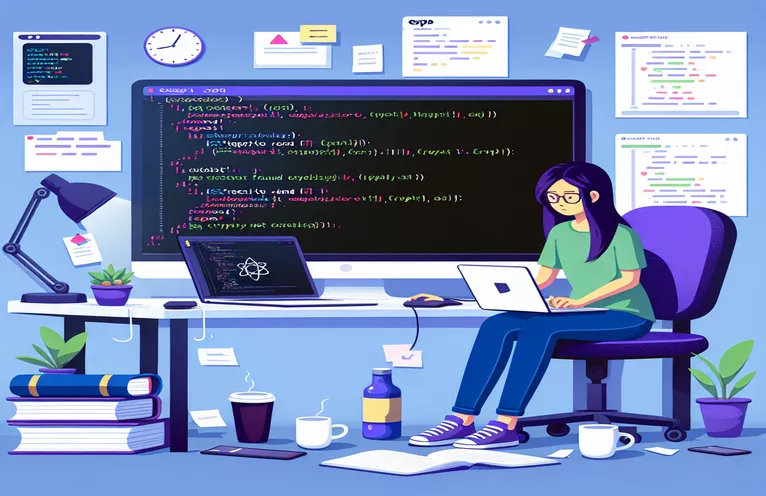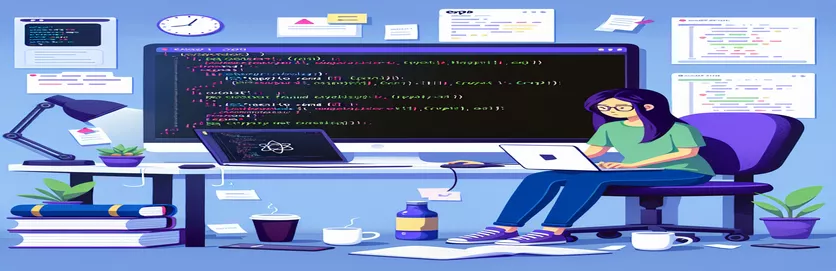Understanding and Fixing Crypto Issues in React Native
Imagine spending hours perfecting your React Native app, only to be greeted with an unexpected error when running it in Xcode. 😓 Errors like "Property 'crypto' doesn't exist" can be incredibly frustrating, especially when everything seems to work fine using npm run ios on Visual Studio Code.
This error, specifically tied to the Hermes JavaScript engine, often confuses developers working with sensitive data encryption or using modules like 'crypto' in their React Native apps. The inconsistency between environments further complicates debugging and can halt development progress.
In this article, we'll explore why this error occurs, especially in the context of React Native Expo, and how to address it effectively. We'll walk through practical steps, including modifications to your app's setup, to ensure smooth functionality across all environments. 🚀
Using a real-life example, we’ll diagnose the error and implement a reliable solution. Whether you’re a seasoned developer or just starting with Expo, this guide is tailored to help you understand and resolve the issue. By the end, you'll be ready to confidently handle similar errors in the future. 👍
| Command | Example of Use |
|---|---|
| crypto.createCipheriv() | Creates a Cipher object for encryption using a specified algorithm, key, and initialization vector (IV). Example: crypto.createCipheriv('aes-256-cbc', key, iv). |
| crypto.randomBytes() | Generates cryptographically strong pseudo-random data. Often used for creating secure keys and IVs. Example: crypto.randomBytes(32). |
| cipher.update() | Encrypts data chunk by chunk before finalizing the process. Example: cipher.update('data', 'utf8', 'hex'). |
| cipher.final() | Completes the encryption process and produces the final encrypted chunk. Example: cipher.final('hex'). |
| TextEncoder.encode() | Encodes a string into a Uint8Array. Useful for working with raw binary data in Web APIs. Example: new TextEncoder().encode('text'). |
| window.crypto.getRandomValues() | Generates secure random values for use in cryptography. Example: window.crypto.getRandomValues(new Uint8Array(16)). |
| crypto.subtle.importKey() | Imports a raw cryptographic key for use in Web Cryptography API methods. Example: crypto.subtle.importKey('raw', key, 'AES-CBC', false, ['encrypt']). |
| crypto.subtle.encrypt() | Encrypts data using a specified algorithm and key. Example: crypto.subtle.encrypt({ name: 'AES-CBC', iv }, key, data). |
| describe() | A Jest method for grouping related tests into a suite. Example: describe('Encryption Tests', () => { ... }). |
| test() | Defines a single test in Jest. Example: test('Encrypt function returns valid object', () => { ... }). |
Breaking Down the Solution to Crypto Not Found in React Native
The first solution we explored leverages the react-native-crypto library as a polyfill for the missing `crypto` module in React Native. This is especially useful when dealing with the Hermes JavaScript engine, which doesn’t natively support the `crypto` module. By installing and configuring this library, developers can replicate the functionality of Node.js's crypto module. For example, the `crypto.createCipheriv()` method allows us to encrypt data securely, which is vital when handling sensitive information. This step ensures consistency between different development environments. 😊
The second approach uses the built-in Web Crypto API in environments where it is supported. This method demonstrates how to utilize browser-based cryptography, like the `window.crypto.subtle` methods, for creating and managing encryption keys. While it requires additional steps, such as encoding text to binary using `TextEncoder`, it eliminates the need for extra libraries. This solution aligns well with modern web standards and minimizes external dependencies, making it a lightweight alternative for managing encryption needs. 🚀
To validate our implementations, we created unit tests using Jest. These tests ensure that the encryption functions behave as expected and generate outputs with essential properties such as keys and IVs. For instance, the `test()` function checks if the encrypted data contains these crucial elements, providing confidence in the solution's reliability. Testing also facilitates debugging and ensures the code is reusable in future projects, which is particularly important when developing scalable applications.
Real-world examples demonstrate how these solutions can be applied effectively. Imagine a financial app that encrypts user transaction data before sending it to the server. The polyfill ensures this process runs seamlessly across environments, including Xcode and Visual Studio Code. Similarly, for developers building apps for cross-platform use, the Web Crypto API offers a standardized method to ensure robust security without overloading the app with unnecessary dependencies. By combining these solutions and thorough testing, we’ve created a practical and optimized path to resolve the "Crypto Not Found" error in React Native Expo.
Solving the "Crypto Not Found" Error in React Native Expo
Approach: Using a Polyfill for Crypto Module in React Native Expo
// Install the react-native-crypto and react-native-randombytes polyfills// Command: npm install react-native-crypto react-native-randombytes// Command: npm install --save-dev rn-nodeify// Step 1: Configure the polyfillconst crypto = require('crypto');// Step 2: Implement encryption functionalityconst encrypt = (payload) => {const algorithm = 'aes-256-cbc';const key = crypto.randomBytes(32);const iv = crypto.randomBytes(16);const cipher = crypto.createCipheriv(algorithm, key, iv);let encrypted = cipher.update(payload, 'utf8', 'hex');encrypted += cipher.final('hex');return { encryptedData: encrypted, key: key.toString('hex'), iv: iv.toString('hex') };};// Usage exampleconst payload = JSON.stringify({ data: "SecureData" });const encrypted = encrypt(payload);console.log(encrypted);
Alternative: Using React Native's Built-in Crypto API
Approach: Implementing Secure Random Key Generation Without External Libraries
// Step 1: Ensure Hermes is enabled and supports Crypto API// Check react-native documentation for updates on crypto API support.// Step 2: Create a secure encryption functionconst encryptData = (data) => {const encoder = new TextEncoder();const keyMaterial = encoder.encode("secureKey");return window.crypto.subtle.importKey('raw',keyMaterial,'AES-CBC',false,['encrypt']).then((key) => {const iv = window.crypto.getRandomValues(new Uint8Array(16));return window.crypto.subtle.encrypt({ name: 'AES-CBC', iv },key,encoder.encode(data));}).then((encryptedData) => {return encryptedData;});};// UsageencryptData("Sensitive Information").then((result) => {console.log(result);});
Adding Unit Tests for Secure Functionality
Approach: Using Jest for Unit Testing Encryption Methods
// Step 1: Install Jest for React Native// Command: npm install --save-dev jest// Step 2: Write unit testsconst { encrypt } = require('./encryptionModule');describe('Encryption Tests', () => {test('Encrypt function should return an encrypted object', () => {const payload = JSON.stringify({ data: "SecureData" });const result = encrypt(payload);expect(result).toHaveProperty('encryptedData');expect(result).toHaveProperty('key');expect(result).toHaveProperty('iv');});});
Understanding the Role of Crypto in React Native Apps
React Native is a powerful framework for building cross-platform mobile applications. However, when working with secure data, the lack of native support for the crypto module in certain environments like the Hermes JavaScript engine can lead to errors. The "Crypto Not Found" error is a common hurdle for developers implementing encryption. To resolve this, you can leverage polyfills or alternative APIs to maintain app security while ensuring compatibility across development environments. 🔒
One often overlooked aspect is the choice of encryption algorithms. While libraries like react-native-crypto offer familiar Node.js functionality, understanding which algorithms to use is crucial. For instance, AES-256-CBC is widely used for its strong encryption and performance balance. Developers must also consider initialization vectors (IVs) and secure key management to prevent vulnerabilities. The importance of randomness in generating cryptographic keys, using tools like crypto.randomBytes(), cannot be overstated in achieving robust security. 😊
Additionally, testing encryption methods in real-world scenarios ensures their reliability. For example, a finance app encrypting transaction details before server communication must be tested rigorously in different environments (Xcode and Visual Studio Code) to avoid unexpected failures. By combining good coding practices, dependency management, and testing strategies, developers can efficiently handle encryption challenges in React Native. These steps not only resolve errors but also enhance the app's credibility and user trust, especially when handling sensitive data.
Common Questions About Crypto and React Native
- What causes the "Crypto Not Found" error?
- The error occurs because the Hermes JavaScript engine does not natively support the crypto module. You need to use a polyfill or alternative API.
- How do I install a polyfill for the crypto module?
- Use the command npm install react-native-crypto react-native-randombytes to install the necessary polyfill libraries.
- What encryption algorithm should I use?
- AES-256-CBC is a strong and efficient choice for most applications. It balances security and performance effectively.
- How can I generate secure random keys?
- You can use the command crypto.randomBytes(32) to generate cryptographically strong random keys.
- Is Hermes the only engine with crypto limitations?
- Hermes is the most common culprit, but some environments may also lack built-in support for crypto functionalities.
- How can I ensure cross-environment compatibility?
- Test your app thoroughly using tools like Jest and validate in both Xcode and Visual Studio Code environments.
- What are the alternatives to polyfills?
- Use the Web Crypto API if your environment supports it. It’s lightweight and integrates with modern standards.
- How can I debug encryption issues?
- Check for missing dependencies, and ensure your keys and IVs are properly formatted and compatible with the algorithm used.
- Do I need to use unit tests for encryption?
- Yes, unit tests ensure your encryption methods work correctly and help catch bugs early in the development cycle.
- How do I validate that encryption works?
- Compare the decrypted data with the original input in your tests to ensure encryption and decryption are functioning as expected.
Resolving Encryption Errors in React Native
The "Crypto Not Found" error in React Native Expo can be effectively managed with the right tools and practices. Using polyfills like react-native-crypto ensures seamless functionality in environments where native crypto support is missing, such as Xcode with Hermes. Testing is critical to confirm reliability.
By integrating alternative methods like the Web Crypto API where applicable, developers can minimize dependencies and boost performance. Consistent troubleshooting and environment testing pave the way for robust and secure applications, delivering trust and reliability to end-users. 🚀
Sources and References for Addressing Crypto Issues in React Native
- Details on the Hermes JavaScript engine and its limitations with the crypto module: Hermes Documentation
- Comprehensive guide to React Native encryption using crypto polyfills: React Native Crypto GitHub
- Official documentation on Web Crypto API for modern web encryption: MDN Web Crypto API
- Best practices for secure encryption in JavaScript applications: OWASP Top Ten
- React Native Expo environment troubleshooting and setup: Expo Documentation
- Unit testing encryption methods in React Native with Jest: Jest Official Site