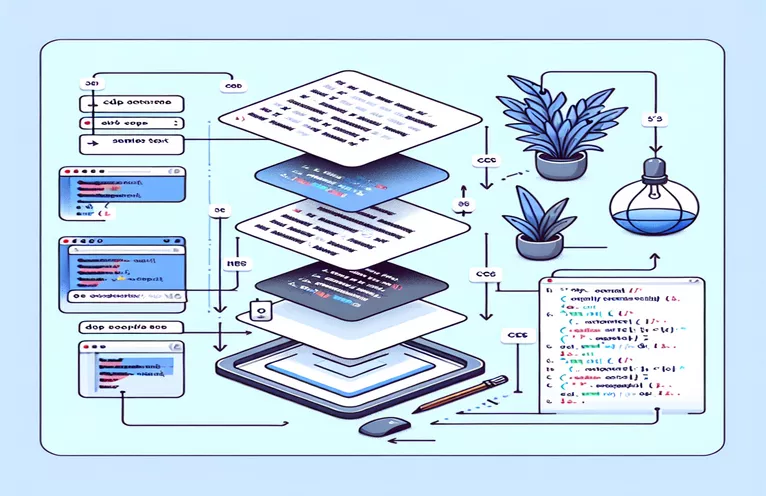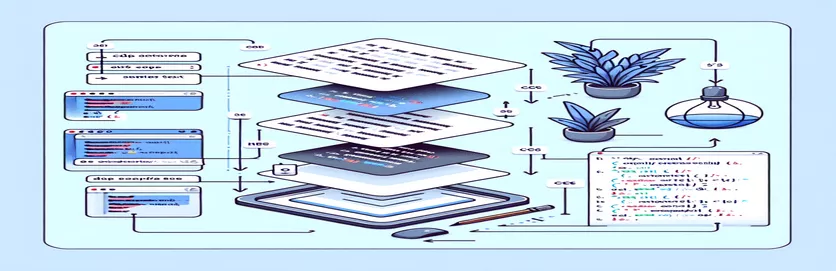Vertically Center Text Inside a Div with CSS
Aligning text vertically within a div is a common web design difficulty. Having the text correctly centered can improve the aesthetics and readability of your content.
In this post, we'll look at different CSS ways for vertically centering text within a div. We'll begin with a simple example and then progress to more complicated strategies for ensuring compatibility across browsers and devices.
| Command | Description |
|---|---|
| display: flex; | Defines a flex container, allowing for the use of flexbox layout. |
| justify-content: center; | Horizontally center flex elements within the flex container. |
| align-items: center; | Vertically center flex objects inside the flex container. |
| display: grid; | Defines a grid container, which allows for grid layout. |
| place-items: center; | Centers objects horizontally and vertically within a grid container. |
| display: table; | Defines an element as a table, which allows table layout features to be used. |
| display: table-cell; | Defines an element as a table cell, allowing vertical alignment attributes. |
| vertical-align: middle; | Vertically center content within a table cell element. |
| line-height: 170px; | To vertically center text, set the line height to the same height as the container. |
Vertical Text Centering Techniques Using CSS
The first script example uses display: flex; to define a flex container. This allows for the use of Flexbox layout properties. To center the text horizontally and vertically, set justify-content: center; and align-items: center;.
The second script example uses the CSS Grid layout with display: grid;. Setting place-items: center; centers the text horizontally and vertically in the grid container. CSS Grid provides a more powerful and flexible technique for developing web layouts than older methods. It allows you to create complicated, responsive designs with ease. The place-items: center; command is a succinct approach to achieve vertical and horizontal centering, reducing code complexity and enhancing readability.
Advanced CSS Techniques for Vertical Centering
In the third script, we apply the table display method. Setting display: table; on the container and display: table-cell; on a pseudo-element generated with ::before enables us to utilize the vertical-align: middle; attribute. This approach mirrors the behavior of table cells, allowing you to vertically center content. While this method is less frequent in modern web design, it can be beneficial for retaining compatibility with older browsers or working with legacy code. It offers a dependable approach to center material without relying on newer layout techniques.
The fourth script sample makes use of the line-height attribute. To center the text vertically, put the line-height value to the container's height. This technique is simple and effective for single-line writing. However, it may not be suited for multi-line text or dynamic material in which the container's height varies. Despite its drawbacks, the line-height approach provides a quick and easy way to vertically center text in simple contexts.
Using Flexbox for vertical centering
CSS Flexbox
#box {height: 170px;width: 270px;background: #000;font-size: 48px;color: #FFF;display: flex;justify-content: center;align-items: center;}<div id="box">Lorem ipsum dolor sit</div>
Using Grid for Vertical Centering.
CSS Grid
#box {height: 170px;width: 270px;background: #000;font-size: 48px;color: #FFF;display: grid;place-items: center;}<div id="box">Lorem ipsum dolor sit</div>
Using Table Display to Center Vertically
CSS Table Display
#box {height: 170px;width: 270px;background: #000;font-size: 48px;color: #FFF;display: table;}#box::before {content: "";display: table-cell;vertical-align: middle;}#box > div {display: inline-block;vertical-align: middle;}<div id="box"><div>Lorem ipsum dolor sit</div></div>
Using Line Height for Vertical Center
CSS Line Height
#box {height: 170px;width: 270px;background: #000;font-size: 48px;color: #FFF;line-height: 170px;text-align: center;}<div id="box">Lorem ipsum dolor sit</div>
Exploring CSS Transforms for Vertical Centering
The CSS transform attribute can also be used to vertically center text within a div element. Combining position: absolute; and transform: translateY(-50%); allows us to obtain accurate vertical alignment. First, the div is set to position: relative; to serve as a reference. Next, a child element with position: absolute; is placed at the top 50% of the parent container. Finally, applying transform: translateY(-50%); raises the element by half of its own height, precisely centering it vertically.
This strategy is quite flexible and works well with a variety of content types, including text and graphics. It is especially beneficial when working with dynamic content because the centering effect remains constant independent of the content's height. Furthermore, integrating transform with other CSS properties enables more intricate and imaginative layout designs. While this solution requires somewhat more code than Flexbox or Grid, it provides more exact control over element location.
Common Questions About Vertical Centering in CSS
- What's the simplest way to vertically center text in a div?
- Combining display: flex; with justify-content: center; and align-items: center; is frequently the most straightforward and successful approach.
- How can you vertically center text in earlier browsers?
- To accomplish vertical centering in earlier browsers, use the table display method with display: table; and vertical-align: middle;.
- Can CSS Grid center text vertically?
- CSS Grid supports vertical text centering with display: grid; and place-items: center;.
- Is it feasible to vertically center multi-line texts?
- Yes, utilizing Flexbox or CSS Grid allows you to effortlessly center multi-line text vertically within a container.
- How do you vertically center text within a defined container height?
- To center the text, set the line-height attribute to the container's height.
- What if the container height changes dynamically?
- Use Flexbox, Grid, or the transform attribute for consistent vertical centering, even with fluctuating container heights.
- Are there any disadvantages of utilizing transform: translateY(-50%);?
- While successful, it requires the parent to have position: relative; and may be slightly more complex to build than Flexbox or Grid.
- How do you vertically center text in a responsive design?
- Flexbox or CSS Grid are excellent choices for responsive designs since they adapt nicely to multiple screen sizes and orientations.
Final Thoughts About Vertical Centering
There are various viable approaches for vertically centering text within a div. Modern approaches, such as Flexbox and Grid, provide the maximum flexibility and ease of implementation. Older methods, such as table display and line-height, can still be effective in some situations. Understanding and using these diverse ways allows developers to ensure that their information is visually pleasing and properly aligned across multiple devices and browsers.