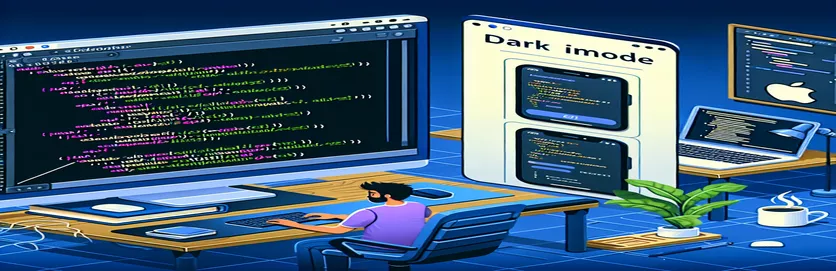Addressing Dark Mode CSS Challenges in iOS Gmail
Unexpected difficulties can frequently arise while creating HTML emails that retain their intended appearance across multiple platforms and devices. One such problem is that when these emails are viewed in Gmail on iOS devices, CSS properties like background-color and color may inadvertently flip in dark mode. This phenomena messes with the visual integrity and might make the message difficult to understand. It mostly affects contrasting elements like black and white. Though success varies by platform, many developers have tried to fix this by inserting particular meta tags aimed to impose a light color scheme.
Notably, Gmail for iOS tends to ignore these meta tags, which continues to irritate developers, even though these tags are accepted on platforms like Outlook for iOS. There has been some success overriding these settings with CSS media queries that express preferences for dark mode, but not much. The subtleties of this problem, the approaches taken to solve it, and the wider ramifications for email design in contexts with changeable user-controlled settings are all covered in this introduction.
| Command | Description |
|---|---|
| @media (prefers-color-scheme: dark) | Applied in CSS when the user's device is in dark mode to apply particular styles. |
| background-color | '!important' is used to make sure it overrides other styles in dark mode. It sets the background color of elements. |
| color | '!important' is used to make sure it overrides other styles in dark mode. It sets the text color of elements. |
| require('nodemailer') | Imports the Node.js module called Nodemailer, which is used to send emails. |
| nodemailer.createTransport() | Uses the provided service and authentication information to create a transport instance that is used to send emails. |
| transporter.sendMail() | Handles the email delivery process by sending an email using the specified mail and transit parameters. |
Comprehensive Guide to Node.js and CSS Scripts for HTML Emails
The included front-end CSS script attempts to address the problem of colors being inverted when an HTML email is viewed in iOS Gmail's dark mode. This script defines which styles should be applied when the device theme is in dark mode by combining media queries with basic CSS properties. Here, the '@media (prefers-color-scheme: dark)' command is essential since it enables the script to determine whether the user has turned on dark mode on their device. In order to guarantee that the appropriate styles—such as having a black background and white text for the header when not in dark mode and the opposite while in dark mode—are maintained, styles that override the default dark mode settings are given within this query by using the '!important' flag.
To send the email, the backend script makes use of the Nodemailer package and Node.js. A module called Nodemailer makes sending emails from Node.js apps simple. The email service, login credentials, and other setup for sending the email are set up using the 'nodemailer.createTransport()' function. The 'transporter.sendMail()' method, which actually sends the email, makes use of this arrangement. After receiving parameters specifying the email's recipients and content, the function sends the message. When combined, these commands guarantee that the email follows the designated style settings on various devices and email clients, resolving compatibility problems similar to those encountered with Gmail on iOS.
How to Fix CSS Inversion in Gmail's Dark Mode on iOS
Front-End CSS Solution
body { background-color: #fff; color: #333; }@media (prefers-color-scheme: dark) {body { background-color: #333; color: #fff; }.force-light-mode { background-color: #fff !important; color: #333 !important; }}.email-container { padding: 20px; }.header { background-color: #000; color: #fff; }@media (prefers-color-scheme: dark) {.header { background-color: #fff !important; color: #000 !important; }}a { color: #0654ba; }a.force-light-mode { color: #0654ba !important; }img { max-width: 100%; height: auto; }
HTML Email Sending from the Server Side
Using Node.js and Nodemailer to Deliver Emails
const nodemailer = require('nodemailer');let transporter = nodemailer.createTransport({service: 'gmail',auth: {user: 'your@gmail.com',pass: 'password'}});let mailOptions = {from: 'your@gmail.com',to: 'recipient@gmail.com',subject: 'Test Email Subject',html: '<div class="email-container"><div class="header">Email Header</div></div>'};transporter.sendMail(mailOptions, function(error, info) {if (error) {console.log('Error sending mail: ', error);} else {console.log('Email sent: ' + info.response);}});
Advanced Methods for Handling HTML Emails in Dark Mode
Although the earlier answers concentrated on straightforward CSS and Node.js fixes for HTML emails with dark mode problems, it's crucial to take into account more sophisticated methods that improve compatibility and user experience across a range of email clients. To ensure consistent rendering, one such technique uses inline styles and embedded CSS. Because inline styles are applied directly to items, they can get around restrictions on internal or external style sheets that some email clients may have. Additionally, despite the user's theme preferences, developers frequently use CSS classes to enforce light mode or particular looks. Adding a class that specifically specifies colors and backgrounds that do not invert in dark mode is the method used in this approach.
Using CSS hacks or queries unique to email clients is another advanced tactic. Examples of characteristics or syntax that are client-specific only include those that can be targeted to apply certain styles that provide more control over how the email appears in those contexts. Furthermore, employing more detailed meta tags that designate color schemes for larger portions of the email can occasionally provide additional control, however the outcomes will vary based on the client's compliance. With a focus on both practical and esthetic factors, these techniques seek to provide developers more control over how emails display in various viewing environments, thereby improving the user experience.
Frequently Asked Questions about Using HTML Emails in Dark Mode
- What is the main issue with HTML emails that use the dark mode?
- The primary problem is that email clients automatically flip colors, which might skew the intended layout and legibility of the message.
- Why does Gmail for iOS frequently not allow meta tags to function?
- There could be inconsistent behavior in Gmail for iOS if the meta tag settings are not completely supported or given priority over the default settings.
- Is it possible to manage the dark mode settings with CSS inline styles?
- Yes, regardless of the user's theme, inline styles have a higher chance of being respected by email clients and can aid in enforcing precise styling.
- Which CSS properties are more troublesome while using dark mode?
- The automated inversion of properties like background-color and color might cause havoc with the email's visual style.
- How do I make an email go into light mode?
- Light mode can be efficiently forced by using a CSS class with '!important' to override default styling and keep a light backdrop and dark text.
Concluding Remarks on Email Design in Dark Mode
It is crucial to maintain accessibility and visual coherence in HTML emails as digital communication continues to advance. Although dark mode settings in email applications (especially Gmail on iOS) can be problematic, developers have a number of techniques at their disposal to successfully handle these problems. Emails can be made to look as intended by using CSS media queries, certain meta tags, and inline styles. Furthermore, custom CSS hacks that target and comprehend client-specific behaviors can significantly improve the user experience. In order to keep up with the changing standards and behaviors of email software, these approaches must be continuously tested and adjusted. The ultimate goal is to ensure that all users, regardless of their preferred theme settings, may view content seamlessly.