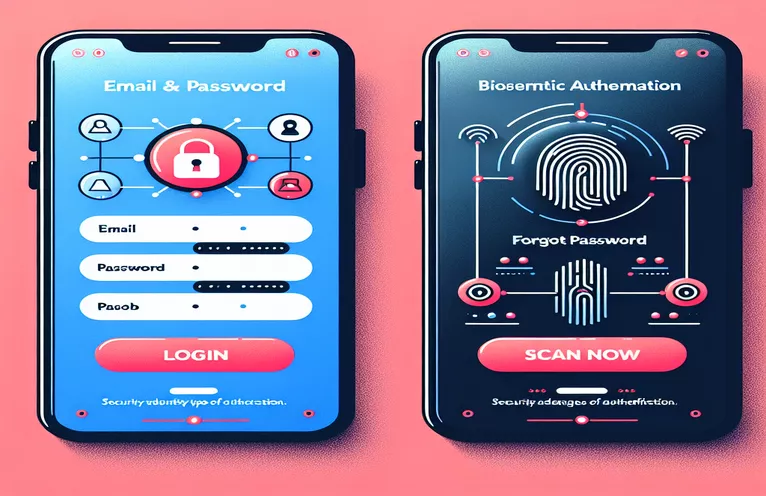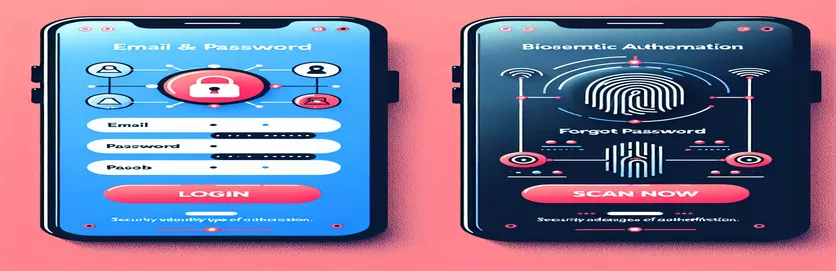Implementing Dual Authentication in Flutter
It can be difficult to integrate Google sign-in and email/password sign-in mechanisms in a Flutter project using Firebase. The primary problem occurs when those who registered using an email address and password attempt to access their Google account. The fact that different authentication credentials are linked to the same user identity in this scenario frequently results in problems.
The creation of a well-organized login system that smoothly combines the two authentication techniques is required to solve this issue. This strategy guarantees that the user can access their account without any problems, irrespective of the method used at registration or subsequent logins. The objective is to manage user data across numerous authentication platforms in an efficient and safe manner, hence offering a seamless user experience.
| Command | Description |
|---|---|
| GoogleSignIn() | Initiate the Google sign-in procedure in Flutter apps by using the constructor to build a GoogleSignIn instance. |
| signIn() | A Google account is returned after a successful authentication process using a method from the GoogleSignIn class that prompts the user for an interactive sign-in. |
| signInWithCredential() | A Firebase Auth method for authenticating a user using given credentials, which may include those from outside sources like Google. |
| GoogleAuthProvider.credential() | Static function that uses the supplied access token and Google ID token to create a new instance of AuthCredential. |
| admin.initializeApp() | To access Firebase services server-side, the Firebase Admin SDK function must first initialize the backend services. |
| getUserByEmail() | An email address can be used to access a user's data using the Firebase Admin SDK method, which is helpful for connecting accounts. |
Exploring Dual Authentication Integration
The initial script in the Flutter Firebase application controls the login process by utilizing Google sign-in as well as email and password. Users can authenticate using their Google accounts by initializing a Google sign-in process with the help of the `GoogleSignIn()` function. Integrating Google as a sign-in method requires users to select their Google account and grant access to their profile, which is why the `signIn()` method is used. The Firebase Auth `signInWithCredential()` method receives the received Google user credentials. By using the Google login credentials, this method authenticates the user into the Firebase system and guarantees proper management and application of the authentication tokens.
The backend script connects user accounts authenticated by various means with the usage of Firebase Functions and Node.js. It mostly concentrates on the case where a user chooses to use Google to log in after first registering using an email address and password. The `getUserByEmail()` function is essential for recognizing existing accounts as it returns the Firebase user data linked to the provided email. The script then generates authentication credentials from the Google ID token using the `GoogleAuthProvider.credential()` method, which is required to adjust the user's login method without requiring the creation of a new account. This procedure aids in preserving a smooth user experience for various authentication techniques.
Using Google Sign-In and Email Together in Flutter
Dart and Flutter Implementation
import 'package:firebase_auth/firebase_auth.dart';import 'package:google_sign_in/google_sign_in.dart';final FirebaseAuth _auth = FirebaseAuth.instance;final GoogleSignIn _googleSignIn = new GoogleSignIn();Future<UserCredential> signInWithEmailPassword(String email, String password) async {return await _auth.signInWithEmailAndPassword(email: email, password: password);}Future<UserCredential> registerWithEmailPassword(String email, String password) async {return await _auth.createUserWithEmailAndPassword(email: email, password: password);}Future<UserCredential> signInWithGoogle() async {final GoogleSignInAccount? googleUser = await _googleSignIn.signIn();final GoogleSignInAuthentication googleAuth = await googleUser!.authentication;final AuthCredential credential = GoogleAuthProvider.credential(accessToken: googleAuth.accessToken,idToken: googleAuth.idToken,);return await _auth.signInWithCredential(credential);}
Dual Authentication Methods' Backend Logic
Node.js and Firebase Functions
const admin = require('firebase-admin');admin.initializeApp();exports.linkAccounts = async (req, res) => {const { email, googleIdToken } = req.body;const user = await admin.auth().getUserByEmail(email);const googleCredential = admin.auth.GoogleAuthProvider.credential(googleIdToken);await admin.auth().updateUser(user.uid, {providerData: [...user.providerData, googleCredential]}).then(() => {res.send('Accounts linked successfully');}).catch(error => {res.status(500).send('Error linking accounts: ' + error.message);});}
Superior Integration Methods for Two-Factor Authentication
The user experience during the account linking phase is an important consideration that is frequently disregarded in dual authentication systems. It's critical to smoothly incorporate the account linking procedure into the application flow of Flutter Firebase apps. By preventing such situations, users won't experience disruptions or confusion when their authentication method is changed. The account linking technique needs to be flexible enough to accommodate scenarios in which a user switches between preferred login methods over time or selects different authentication methods on different devices.
Developers can leverage Firebase's capability to connect several authentication providers to a single user account in order to accomplish this. With the help of this feature, users can freely switch between authentication methods without having to establish a new account once their email has been validated or they have used a social login. By preserving a consistent user profile across all platforms and login mechanisms, this flexibility improves the user experience.
Frequently Asked Questions about Firebase Dual Authentication
- Can I associate a Firebase user with more than two authentication methods?
- Yes, Firebase enables smooth switching between various login methods by allowing the connecting of numerous authentication providers to a single user account.
- When I use numerous providers, how do I address authentication conflicts?
- Any user, independent of authentication mechanism, receives a unique ID from Firebase. Utilize Firebase's account connection functionalities to link several providers to a single user ID.
- What occurs when someone links their Google account to a Firebase account and then deletes it?
- The user will still be able to access their account using other related methods even if their linked Google account is removed.
- Do distinct authentication methods require independent session management?
- No, Firebase has its own internal system for managing sessions. Firebase keeps the session alive for the duration of the user's active login method after authentication.
- Can I combine two Firebase accounts that I already have but use separate authentication methods?
- Sure, Firebase permits account merging; but, in order to guarantee that no user data is lost in the process, developers must manage the data merging logic.
Concluding Remarks on Uniformed Authentication
Although integrating both Google and conventional password authentication into a single application has its drawbacks, there are significant advantages in terms of user flexibility and security. Developers may offer a seamless login experience by utilizing Firebase's features and managing account linkage effectively. By supporting several dependable authentication techniques, this strategy not only improves user pleasure but also fortifies the application's security foundation.