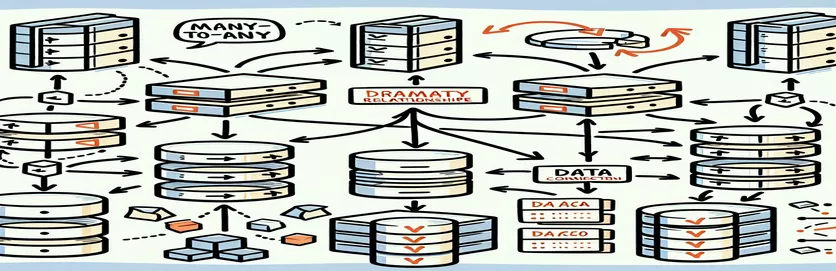Unraveling the Complexity of Data Relationships
At some point in every data modeler's journey, the concept of entity relationships presents both clarity and confusion. A classic conundrum is deciphering if a relationship is truly many-to-many or something else entirely. 🤔
This question often arises when encountering diagrams that include legends or notations whose meanings are unclear—or worse, incorrect. A poorly explained symbol can lead to misinterpretation, leaving analysts scratching their heads about the underlying logic.
Imagine reviewing a diagram at work that includes entities like "Foo" and "Bar," connected by a mysterious mapping table. Does it reflect a many-to-many relationship, or is it a misrepresentation of a many-to-one setup? This is a question that could impact database structure and performance.
Real-world examples often highlight the importance of these distinctions. For instance, in an e-commerce database, mapping products to orders must handle many-to-many relationships. Understanding the correct approach not only ensures integrity but avoids unnecessary complexity. Let's dive deeper into this! 🚀
| Command | Example of Use |
|---|---|
| CREATE TABLE | Defines a new table in the database. For example, CREATE TABLE Foo_Bar_Mapping creates an associative table to establish a many-to-many relationship. |
| PRIMARY KEY | Designates one or more columns as the unique identifier for table rows. In the script, PRIMARY KEY (FooID, BarID) ensures each mapping between Foo and Bar is unique. |
| FOREIGN KEY | Links a column in one table to the primary key of another table. For example, FOREIGN KEY (FooID) REFERENCES Foo(FooID) establishes a relationship to the Foo table. |
| relationship() | A SQLAlchemy ORM function to define relationships between tables. For instance, relationship("Bar", secondary=foo_bar_mapping) links Foo and Bar through the mapping table. |
| declarative_base() | A SQLAlchemy method used to declare ORM models. Base = declarative_base() initializes the base class for defining tables. |
| secondary | Specifies the intermediary table in a many-to-many relationship. Example: secondary=foo_bar_mapping in the SQLAlchemy relationship setup. |
| sessionmaker() | Creates a factory for database sessions. Example: Session = sessionmaker(bind=engine) binds the session to the engine for database transactions. |
| metadata.create_all() | Used in SQLAlchemy to create all tables in the database schema. Example: Base.metadata.create_all(engine) creates tables from the ORM definitions. |
| unittest.TestCase | Python's built-in testing framework class used to define and run unit tests. Example: class TestDatabase(unittest.TestCase) creates test cases for database functionality. |
| assertEqual() | A unit test assertion to verify equality. Example: self.assertEqual(len(foo.bars), 1) ensures the Foo object has exactly one related Bar. |
Decoding the Mechanics of Many-to-Many Relationship Scripts
The first script provided demonstrates how to create a many-to-many relationship using an associative table in SQL. It starts by defining the core tables, Foo and Bar, each representing distinct entities with unique primary keys. The associative table, Foo_Bar_Mapping, serves as a bridge, allowing multiple Foo records to be linked to multiple Bar records and vice versa. This is a classic setup for handling relationships like "students and courses" or "products and categories," where multiple associations exist. Adding the FOREIGN KEY constraints ensures referential integrity, so every ID in Foo_Bar_Mapping must exist in the corresponding Foo or Bar table. 🛠️
The SQL script includes data insertion examples to clarify its functionality. For instance, associating Foo1 with Bar1 and Bar2 demonstrates the flexibility of the mapping table. Such a setup is not just about structuring data—it helps in querying relationships efficiently. For example, finding all Bars associated with a specific Foo becomes a straightforward join operation. This ensures that as data scales, the relational model remains robust and manageable.
The Python SQLAlchemy script offers a more dynamic approach using an ORM (Object-Relational Mapping). By defining classes for Foo and Bar and establishing their relationship with a secondary mapping table, this script automates much of the database interaction. The relationship() function enables developers to interact with the database as if they are working with Python objects, rather than raw SQL queries. This abstraction improves productivity and reduces errors, especially in complex applications where database interaction is frequent. 🐍
Finally, the unit testing script is crucial for verifying the correctness of the relationship logic. It ensures that the setup behaves as expected—for example, testing that a Foo object correctly links to its associated Bar objects. Such tests are essential in development pipelines, preventing bugs from creeping into production. By incorporating automated tests, developers safeguard the integrity of their models while also documenting expected behaviors. This holistic approach, combining structured data modeling with dynamic scripting and rigorous testing, showcases best practices for handling many-to-many relationships in a scalable and maintainable manner.
Building a Many-to-Many Relationship Using Associative Tables
SQL Script for Creating a Many-to-Many Relationship
-- Create Table FooCREATE TABLE Foo (FooID INT PRIMARY KEY,FooName VARCHAR(100) NOT);-- Create Table BarCREATE TABLE Bar (BarID INT PRIMARY KEY,BarName VARCHAR(100) NOT);-- Create Associative Table Foo_Bar_MappingCREATE TABLE Foo_Bar_Mapping (FooID INT,BarID INT,PRIMARY KEY (FooID, BarID),FOREIGN KEY (FooID) REFERENCES Foo(FooID),FOREIGN KEY (BarID) REFERENCES Bar(BarID));-- Insert Sample Data into FooINSERT INTO Foo (FooID, FooName) VALUES (1, 'Foo1'), (2, 'Foo2');-- Insert Sample Data into BarINSERT INTO Bar (BarID, BarName) VALUES (1, 'Bar1'), (2, 'Bar2');-- Insert Data into Foo_Bar_MappingINSERT INTO Foo_Bar_Mapping (FooID, BarID) VALUES (1, 1), (1, 2), (2, 1);
Creating the Same Relationship Using an ORM Approach
Python Script with SQLAlchemy
from sqlalchemy import create_engine, Column, Integer, String, Table, ForeignKeyfrom sqlalchemy.orm import relationship, declarative_base, sessionmakerBase = declarative_base()# Associative Tablefoo_bar_mapping = Table('foo_bar_mapping', Base.metadata,Column('foo_id', Integer, ForeignKey('foo.id'), primary_key=True),Column('bar_id', Integer, ForeignKey('bar.id'), primary_key=True))# Foo Tableclass Foo(Base):__tablename__ = 'foo'id = Column(Integer, primary_key=True)name = Column(String, nullable=False)bars = relationship("Bar", secondary=foo_bar_mapping, back_populates="foos")# Bar Tableclass Bar(Base):__tablename__ = 'bar'id = Column(Integer, primary_key=True)name = Column(String, nullable=False)foos = relationship("Foo", secondary=foo_bar_mapping, back_populates="bars")# Database Setupengine = create_engine('sqlite:///:memory:')Base.metadata.create_all(engine)Session = sessionmaker(bind=engine)session = Session()# Adding Datafoo1 = Foo(name="Foo1")bar1 = Bar(name="Bar1")foo1.bars.append(bar1)session.add(foo1)session.commit()
Testing the Relationship
Unit Tests Using Python
import unittestclass TestDatabase(unittest.TestCase):def test_relationship(self):foo = session.query(Foo).filter_by(name="Foo1").first()self.assertEqual(len(foo.bars), 1)self.assertEqual(foo.bars[0].name, "Bar1")if __name__ == "__main__":unittest.main()
Exploring Symbols and Their Role in Data Modeling
One critical aspect of working with data models is correctly interpreting the symbols used in diagrams, as they define relationships between entities. In the scenario described, a legend indicating a “line + circle” symbol might cause confusion. The circle typically means "zero or one," which does not align with the legend's definition of "one-to-one (unidirectional)." Misinterpreting such symbols can lead to database designs that deviate from the actual requirements. Understanding data modeling standards ensures consistency and avoids costly redesigns. 📊
For many-to-many relationships, associative tables like Foo_Bar_Mapping are essential. They act as a bridge table, allowing two entities to relate in flexible ways. However, it’s vital to confirm that these entities truly need many-to-many connections. If one entity always has a fixed number of relationships with the other, a simpler model might suffice. Adding a mapping table unnecessarily increases query complexity and maintenance efforts. Ensuring clarity in diagrams reduces such mistakes, benefiting both developers and stakeholders. 🤝
Another critical consideration is whether the mapping table carries additional attributes. If Foo_Bar_Mapping only contains foreign keys, its sole purpose is to manage relationships. However, if it includes attributes like timestamps or roles, it transitions into an entity itself. Recognizing these nuances ensures the data structure aligns with the domain's logical requirements. Properly designed many-to-many relationships not only improve query efficiency but also maintain the scalability of the system for future growth.
Common Questions About Many-to-Many Relationships
- What is a many-to-many relationship?
- A many-to-many relationship allows multiple records in one entity (e.g., Foo) to associate with multiple records in another entity (e.g., Bar). This is typically implemented using an associative table.
- When should I use an associative table?
- You should use an associative table when two entities have multiple overlapping relationships that need to be tracked. For instance, students enrolling in multiple courses.
- What is the role of foreign keys in associative tables?
- Foreign keys ensure that the IDs in the associative table refer to valid records in their respective primary tables, maintaining referential integrity.
- Can an associative table include attributes?
- Yes, if the relationship has additional details (e.g., enrollment dates in a course-student mapping), these attributes are stored in the associative table.
- How does ORM simplify many-to-many relationships?
- ORMs like SQLAlchemy use tools like relationship() and secondary to abstract the complexities of SQL, enabling developers to manipulate data more intuitively.
Clarifying Database Relationships
Designing a database with a clear understanding of relationships like many-to-many ensures efficiency and scalability. Proper interpretation of diagram symbols and constraints simplifies data organization and prevents future issues.
Associative tables play a vital role in these relationships, enabling complex links to be managed logically. By combining structured data models with best practices, developers can optimize both query performance and system maintainability. 💡
Sources and References for Database Design
- Content insights were based on database modeling best practices from Database Journal .
- Symbol interpretation and relationship clarifications were adapted from the official documentation at MySQL .
- ORM implementation details were referenced from the SQLAlchemy tutorial at SQLAlchemy Documentation .
- General practices for designing associative tables were inspired by the guide on SQL Shack .