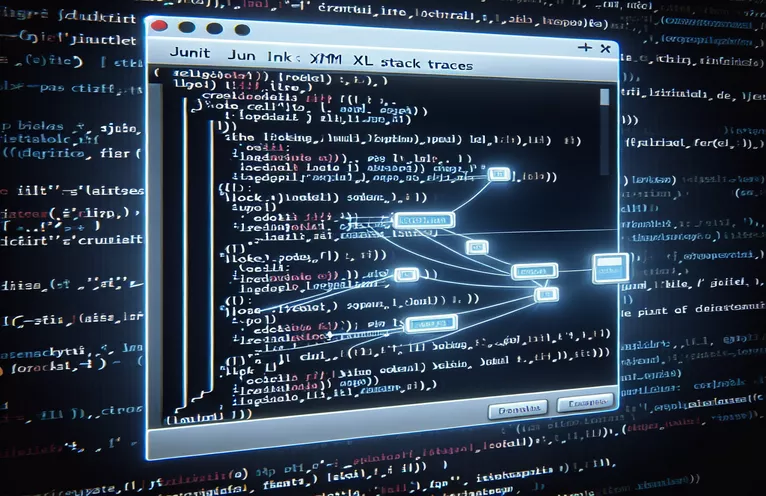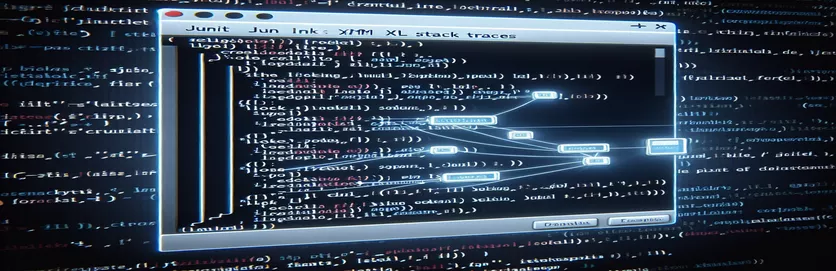Making Debugging Smarter: Linking Stack Traces to Your Source Code
Imagine running your test suite and encountering a failed test case. The stack trace gives you the error details, but tracing the issue back to your source code feels like finding a needle in a haystack. 🧵 Debugging becomes time-consuming, and every second counts in development.
Many developers dream of having clickable links in their JUnit error stack traces, directing them straight to the corresponding source code on platforms like GitHub or GitLab. This feature not only saves time but also provides instant context for fixing bugs. 🚀
In fact, tools like SpecFlow in .NET have set a benchmark by making this possible in their XML reports. It raises the question—why can't we achieve something similar with JUnit? Is there an efficient way to embed such links without reinventing the wheel?
If you’ve been struggling to find a solution, don’t worry. In this article, we’ll explore actionable steps to enhance JUnit reports, integrating your source code repository with stack trace details. Let’s bridge the gap between failed tests and their fixes, creating a seamless debugging experience. 🔗
| Command | Example of Use |
|---|---|
| DocumentBuilderFactory.newInstance() | Creates a new instance of a factory class that provides methods to parse XML documents. This is essential for creating and manipulating XML files in Java. |
| Document.createElement() | Used to create a new XML element. In this case, it was used to define custom elements like "testcase" for the JUnit XML report. |
| Element.setAttribute() | Assigns an attribute and its value to an XML element. Here, it was used to embed additional metadata like the test name, error message, and link. |
| TransformerFactory.newTransformer() | Initializes a transformer object that can serialize the modified XML structure into a file. This is critical for saving changes to the JUnit report. |
| ET.parse() | A Python function that parses an XML file into an ElementTree object. This was used to load the JUnit XML for modification. |
| ElementTree.getroot() | Returns the root element of the XML tree. It provides access to the top-level element and allows traversal of the document structure. |
| ElementTree.write() | Writes the modified XML tree back to a file, effectively saving the changes made to the JUnit report. |
| findall(".//testcase") | Searches for all elements matching the specified XPath expression. In this example, it was used to retrieve all test cases from the JUnit XML. |
| Throwable.getStackTrace() | Retrieves the stack trace from an exception object in Java. This was used to extract the exact line number of the error in the source code. |
| ExtensionContext.getTestClass() | Part of the JUnit API, this retrieves the test class information during runtime, enabling customization based on the test's context. |
Automating Debugging: Linking Stack Traces to Source Code
The scripts provided above solve a critical challenge in debugging—automatically linking JUnit XML stack traces to the corresponding lines of source code in your repository. This approach eliminates the need for manual navigation and helps developers focus on resolving issues faster. For example, the Java script uses a custom JUnit listener that integrates seamlessly with Maven projects, intercepting failed test cases to extract stack trace details. 🛠 This listener generates URLs pointing to the exact file and line in platforms like GitHub or GitLab, embedding them into your JUnit XML reports for easy access.
In the Python example, a different method is employed, focusing on post-processing existing JUnit XML files. This is particularly useful if you’re dealing with pre-generated reports. The Python script parses the XML file to find test cases with failures, extracts the stack trace information, and appends custom links to the relevant source code files. This modular approach ensures that you don’t need to alter the test execution environment while still gaining enhanced visibility into your codebase.
Some of the standout commands include `addLinkToXml` in the Java script, which modifies the XML document dynamically to include the link attribute. Similarly, in Python, the `ElementTree` library's `findall` method identifies specific XML elements like `
Consider a real-world scenario: imagine debugging a CI/CD pipeline where time is of the essence. Instead of navigating through nested directories to locate the problem, clicking a link in the JUnit report takes you straight to the faulty code. This workflow streamlines debugging and reduces errors, making these scripts invaluable for any team dealing with large test suites. By following these solutions, you can seamlessly integrate stack trace links with your source code repository, making debugging faster and more efficient. 🚀
Adding Source Code Links in JUnit XML Reports
Using Java with a Maven project and a custom JUnit listener approach
import org.junit.jupiter.api.extension.ExtensionContext;import org.junit.jupiter.api.extension.TestExecutionExceptionHandler;import org.w3c.dom.Document;import org.w3c.dom.Element;import javax.xml.parsers.DocumentBuilder;import javax.xml.parsers.DocumentBuilderFactory;import javax.xml.transform.Transformer;import javax.xml.transform.TransformerFactory;import javax.xml.transform.dom.DOMSource;import javax.xml.transform.stream.StreamResult;
Explanation: Integrating Custom Links in JUnit XML with Java
This example modifies the JUnit XML output with links to GitHub source code, using a JUnit listener extension.
public class CustomJUnitListener implements TestExecutionExceptionHandler {private static final String BASE_URL = "https://github.com/your-repo-name/";private static final String SOURCE_FOLDER = "src/main/java/";@Overridepublic void handleTestExecutionException(ExtensionContext context, Throwable throwable) {try {String className = context.getTestClass().orElseThrow().getName();int lineNumber = extractLineNumber(throwable);String url = BASE_URL + SOURCE_FOLDER + className.replace(".", "/") + ".java#L" + lineNumber;addLinkToXml(context.getDisplayName(), throwable.getMessage(), url);} catch (Exception e) {e.printStackTrace();}}private int extractLineNumber(Throwable throwable) {return throwable.getStackTrace()[0].getLineNumber();}private void addLinkToXml(String testName, String message, String url) {try {DocumentBuilderFactory factory = DocumentBuilderFactory.newInstance();DocumentBuilder builder = factory.newDocumentBuilder();Document document = builder.newDocument();Element root = document.createElement("testcase");root.setAttribute("name", testName);root.setAttribute("message", message);root.setAttribute("link", url);document.appendChild(root);TransformerFactory transformerFactory = TransformerFactory.newInstance();Transformer transformer = transformerFactory.newTransformer();DOMSource source = new DOMSource(document);StreamResult result = new StreamResult("junit-report.xml");transformer.transform(source, result);} catch (Exception e) {e.printStackTrace();}}}
Alternate Solution: Using Python to Parse and Modify JUnit XML
This approach involves a Python script to post-process JUnit XML files, adding GitHub links to stack traces.
import xml.etree.ElementTree as ETBASE_URL = "https://github.com/your-repo-name/"SOURCE_FOLDER = "src/main/java/"def add_links_to_xml(file_path):tree = ET.parse(file_path)root = tree.getroot()for testcase in root.findall(".//testcase"): # Loop through test caseserror = testcase.find("failure")if error is not None:message = error.textclass_name = testcase.get("classname").replace(".", "/")line_number = extract_line_number(message)link = f"{BASE_URL}{SOURCE_FOLDER}{class_name}.java#L{line_number}"error.set("link", link)tree.write(file_path)def extract_line_number(stack_trace):try:return int(stack_trace.split(":")[-1])except ValueError:return 0add_links_to_xml("junit-report.xml")
Enhancing JUnit Reports with Seamless Code Traceability
One of the biggest challenges in debugging is the disconnect between error reports and the source code. While JUnit XML reports provide valuable stack trace data, they often lack actionable links to the codebase. This gap can slow down debugging, especially in large teams or projects with extensive test suites. Introducing clickable links to your source code repository, such as GitHub or Bitbucket, can significantly improve workflow efficiency by reducing the time it takes to locate and fix errors. 🔗
Another essential aspect to consider is scalability. Teams working with microservices or monorepos often deal with multiple repositories and file structures. By integrating tools or scripts that dynamically map test failures to their corresponding repository and file, you ensure that the solution works across diverse environments. For instance, using the file path in stack traces and repository-specific URL templates, the solution becomes adaptable to any project structure, regardless of complexity. 🛠
Incorporating this functionality is not just a productivity boost—it’s also a way to enforce consistency in debugging practices. Teams can combine these methods with automated CI/CD pipelines to generate enriched reports post-build, offering developers instant insights. This approach pairs well with existing practices such as code reviews, ensuring that critical issues are identified and resolved early in the development cycle. By emphasizing both performance and usability, this enhancement becomes a vital tool for modern software engineering teams. 🚀
Common Questions About Linking Stack Traces to Source Code
- What is the best way to generate links to source code in JUnit reports?
- You can use a custom JUnit listener in Java to add clickable links to stack traces, or post-process JUnit XML files using a script like Python's ElementTree.
- Can this method work with any repository, such as GitHub or GitLab?
- Yes, you can adapt the base URL in the scripts to match the specific repository you use. For example, replace https://github.com/your-repo-name/ with your repository's URL.
- How do you handle multi-repo or monorepo projects?
- Use the file path in the stack trace and append it to the appropriate repository base URL. This method ensures scalability for large projects.
- Are there existing plugins for JUnit that provide this functionality?
- While some tools like SpecFlow offer similar features, for JUnit, custom scripting or third-party solutions are typically required to achieve this specific functionality.
- What are the best practices to optimize this process?
- Ensure your scripts validate the input (e.g., file paths) and include error handling for robust performance. Modularize your code for reusability.
Streamlining Error Resolution with Code Links
Linking stack traces to source code is a powerful way to optimize debugging workflows. By automating this process, developers gain instant access to problematic lines in their repository. This approach fosters consistency and speeds up error resolution. 🔗
Whether using custom scripts or tools, the solution is scalable and adaptable to various project types. Combining enriched test reports with CI/CD pipelines ensures maximum productivity and minimizes downtime, making it a game-changer for modern software teams. 🚀
Sources and References
- Insights on integrating source code links in test reports were inspired by tools like SpecFlow and custom JUnit listeners. Learn more at SpecFlow Official Site .
- Best practices for generating enriched JUnit XML reports were gathered from the official JUnit documentation. Visit JUnit Documentation for details.
- Techniques for modifying XML files programmatically were referenced from Python's ElementTree library documentation. Check it out at Python ElementTree Docs .
- Examples of repository-specific URL customization were adapted from GitHub's help resources. Learn more at GitHub Documentation .