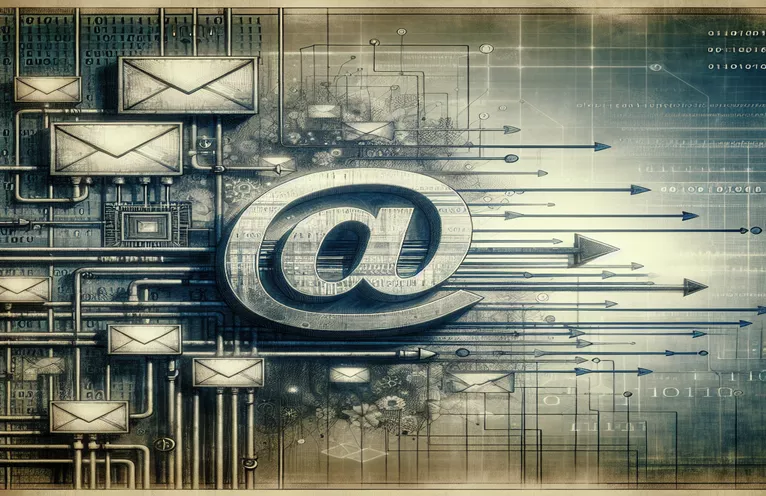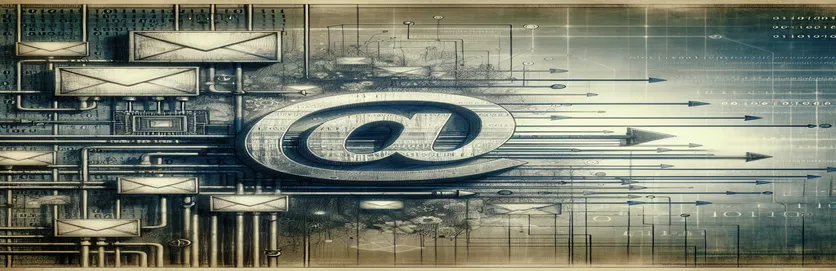Unraveling the Layers of an Enigmatic Email System
Have you ever encountered a technology that feels like a riddle wrapped in a mystery? That’s how I felt the first time I attempted to decode the B2F email protocol. 🧩 Designed for specialized communication, it features peculiar handling of headers, bodies, and binary attachments that left me scratching my head.
My challenge began with loading the entire message file, which included both text headers and compressed binary data. Unlike modern email formats, B2F uses a strict ASCII encoding system and unique delimiters, requiring extra care to parse correctly. At first glance, the task seemed straightforward—until I tried to implement it.
Reading the headers was simple enough, but extracting the body and attachments proved more complex. The difficulty lay in transitioning from reading X characters in the body to isolating and processing the binary attachments. Handling these streams correctly felt like assembling a puzzle without the picture. 😅
If you’re struggling with similar challenges, you’re not alone! This article will guide you through understanding B2F, managing streams effectively, and decoding compressed data step-by-step. With some patience and the right tools, this once-daunting task can become a rewarding learning experience.
| Command | Example of Use |
|---|---|
| split('\\n\\n', 1) | This Python method splits a string into two parts at the first occurrence of two newline characters. It is used here to separate the headers from the body of the email file. |
| re.search(r'X-Body-Length: (\\d+)') | Uses a regular expression to search for the value of the "X-Body-Length" header, which indicates the number of characters in the body text. Essential for locating where to stop reading the email body. |
| TStringList.LoadFromStream() | In Delphi, this method loads the contents of a stream (like a file) into a TStringList for easier text parsing. It’s useful for reading headers as a list of key-value pairs. |
| TMemoryStream.CopyFrom() | This Delphi command copies data from one stream to another. In the script, it’s used to extract the binary attachment part of the email for further processing or saving. |
| data.encode('ascii') | Converts a string back into ASCII-encoded binary data in Python. This is necessary when working with the binary portions of the B2F protocol, ensuring compatibility with its ASCII-based format. |
| re.match() | Checks if a string starts with a specified pattern. This is useful for validating the structure of headers to ensure compliance with the B2F protocol format. |
| FileStream.Position | A Delphi property that specifies the current read/write position in a file stream. It allows precise navigation to the binary part of the B2F email after processing the body. |
| TStringStream.Create() | Creates a string stream in Delphi, useful for storing and manipulating string data. This is a lightweight alternative to TMemoryStream when dealing with smaller text data like headers. |
| unittest.TestCase | A Python class used to define unit tests. In the scripts, it verifies correct parsing of headers, bodies, and binary data under different scenarios to ensure reliability of the implementation. |
| BinaryStream.SaveToFile() | In Delphi, this method saves the contents of a memory stream to a binary file. It's critical for persisting the extracted attachments from the B2F email format. |
Breaking Down the Logic of Decoding the B2F Email Protocol
The Python script above tackles the challenge of parsing and decoding the B2F email protocol by splitting the email file into its core components: headers, body, and binary attachments. Initially, the script reads the file in binary mode and decodes it as ASCII, a crucial step since the B2F format relies on strict ASCII encoding. By using the split('\\n\\n', 1) function, the script divides the email into two parts: headers and the combined body and binary data. This separation is critical for identifying where metadata ends and content begins, an essential step for handling B2F's unique structure effectively.
Next, the script leverages the regular expression function re.search(r'X-Body-Length: (\\d+)') to extract the "X-Body-Length" value from the headers. This value dictates the number of characters in the email body that need to be read, plus an additional newline character. This part of the script is crucial, as misinterpreting the header data could lead to errors when processing the email body. By using Python’s string slicing techniques, the body text is isolated, leaving the remaining data as the binary attachment portion.
For the Delphi implementation, the script uses TStringList.LoadFromStream to read the headers into a manageable format. This approach is efficient for working with key-value pairs in Delphi, a language that excels in handling streams. The position of the stream is then manually adjusted using FileStream.Position to navigate directly to the email body and binary data sections. By explicitly managing the stream’s position, the script avoids loading unnecessary data into memory, a best practice for handling large files with binary attachments.
The binary data is processed with Delphi’s TMemoryStream, a versatile tool for reading and saving binary information. In Python, this is done with the encode method, ensuring the binary attachments are correctly formatted for further use. These methods allow the extracted binary to be saved into separate files for decompression. For example, if the email contained a compressed image file, the binary data could be decompressed into its original form and viewed. This approach highlights how combining stream management and regular expressions can solve seemingly complex tasks efficiently. 🔍😊
Understanding the B2F Protocol: Parsing Email Data with Attachments
This solution demonstrates parsing B2F emails using Python, focusing on handling headers, body text, and binary attachments effectively.
import redef parse_b2f_email(file_path):# Open the file and load all datawith open(file_path, 'rb') as f:data = f.read().decode('ascii')# Split the headers and bodyheaders, body = data.split('\\n\\n', 1)# Extract X value from headersx_match = re.search(r'X-Body-Length: (\\d+)', headers)if not x_match:raise ValueError("Header does not contain 'X-Body-Length'")x_length = int(x_match.group(1))# Read the specified body text and additional LFbody_text = body[:x_length + 1]remaining_data = body[x_length + 1:]# Extract the binary databinary_data_start = remaining_data.find('\\n\\n') + 2binary_data = remaining_data[binary_data_start:].encode('ascii')return headers, body_text, binary_data# Example usageheaders, body_text, binary_data = parse_b2f_email('example.b2f')print("Headers:", headers)print("Body Text:", body_text)with open('output_binary.bin', 'wb') as f:f.write(binary_data)
Decoding B2F Email Protocol Using Delphi
This solution uses Delphi to demonstrate how to process headers, body, and binary attachments in a modular way.
procedure ParseB2FEmail(const FileName: string);varFileStream: TFileStream;Headers, Body: TStringList;XLength: Integer;BinaryStream: TMemoryStream;beginFileStream := TFileStream.Create(FileName, fmOpenRead);Headers := TStringList.Create;Body := TStringList.Create;BinaryStream := TMemoryStream.Create;tryHeaders.LoadFromStream(FileStream);FileStream.Position := Headers.Text.Length + 2; // Skip headers + LF// Parse X-Length from headersif TryStrToInt(Headers.Values['X-Body-Length'], XLength) thenbeginSetLength(Body.Text, XLength + 1);FileStream.Read(Pointer(Body.Text)^, XLength + 1);// Extract and save binary dataBinaryStream.CopyFrom(FileStream, FileStream.Size - FileStream.Position);BinaryStream.SaveToFile('output_binary.bin');end;finallyHeaders.Free;Body.Free;BinaryStream.Free;FileStream.Free;end;end;beginParseB2FEmail('example.b2f');end.
Unit Tests for B2F Parsing in Python
Here, we write unit tests in Python to validate the B2F parsing functionality across multiple scenarios.
import unittestclass TestB2FParser(unittest.TestCase):def test_parse_valid_email(self):headers, body_text, binary_data = parse_b2f_email('test_valid.b2f')self.assertIn('X-Body-Length', headers)self.assertEqual(len(body_text.strip()), expected_body_length)def test_missing_x_body_length(self):with self.assertRaises(ValueError):parse_b2f_email('test_missing_header.b2f')def test_binary_output(self):_, _, binary_data = parse_b2f_email('test_binary.b2f')self.assertGreater(len(binary_data), 0)if __name__ == '__main__':unittest.main()
Understanding Stream Management in the Context of B2F Protocol
One critical aspect of handling the B2F email protocol is understanding how to efficiently manage streams for reading text and binary data. A key distinction lies in how text streams like TStringStream handle data compared to memory-focused streams like TMemoryStream. While TStringStream is ideal for working with smaller text portions, it struggles with binary data extraction. On the other hand, TMemoryStream provides precise control over raw binary operations, making it a better fit for B2F's complex structure.
In addition to choosing the right type of stream, positioning within these streams plays a vital role. For example, leveraging FileStream.Position in Delphi allows developers to navigate directly to the desired sections of the email file without loading the entire content into memory. This method is not only efficient but also minimizes the risk of resource exhaustion when working with large attachments. Ensuring the stream is correctly managed helps in smoothly transitioning from the body text to binary data, which is critical in protocols like B2F.
Lastly, understanding ASCII encoding is non-negotiable when working with this format. Since B2F relies on ASCII for its headers and body, any deviation can lead to misinterpretation. It’s essential to decode ASCII data consistently and ensure binary attachments are isolated accurately. Imagine trying to decode a ZIP file sent via B2F—incorrect stream handling could render the attachment useless. By mastering these techniques, you can tackle the quirks of B2F efficiently and with confidence. 📜💡
Answers to Frequently Asked Questions on B2F Protocol
- What is the role of TMemoryStream in Delphi for B2F?
- TMemoryStream allows developers to load and manipulate binary data in memory, making it ideal for extracting and decompressing attachments in B2F emails.
- How does Python's split() method help in parsing B2F emails?
- The split() method divides the email into headers and body by separating at the first double newline, providing an easy way to distinguish metadata from content.
- Can FileStream.Position handle both text and binary data?
- Yes, FileStream.Position precisely navigates within the stream to switch between text and binary data efficiently.
- Why is ASCII encoding critical in B2F?
- B2F relies on strict ASCII encoding for headers and body text, ensuring compatibility across systems and avoiding errors in binary attachment extraction.
- What tools can ensure binary data integrity after extraction?
- Using streams like TMemoryStream in Delphi or byte arrays in Python helps maintain data integrity during processing and decompression.
Mastering the Art of Decoding Complex Protocols
Decoding the B2F protocol may seem daunting at first, but with the right tools and methods, it becomes an achievable task. Streamlining the process with optimized commands and clear steps makes handling headers, body text, and binary data much simpler.
Whether you're using Python or Delphi, paying attention to details like encoding and stream positioning ensures successful parsing. This guide provides practical solutions and insights to help you confidently tackle similar decoding challenges in the future. 🔧
Sources and References for B2F Protocol Decoding
- Detailed information about the B2F protocol can be found on the official Winlink documentation page: Winlink B2F Protocol Documentation .
- Insights on using TStringList and TMemoryStream effectively in Delphi were referenced from the Delphi community forums and official Embarcadero documentation: Embarcadero Resources .
- Best practices for handling binary streams and ASCII encoding in Python were drawn from Python's official documentation: Python Documentation .