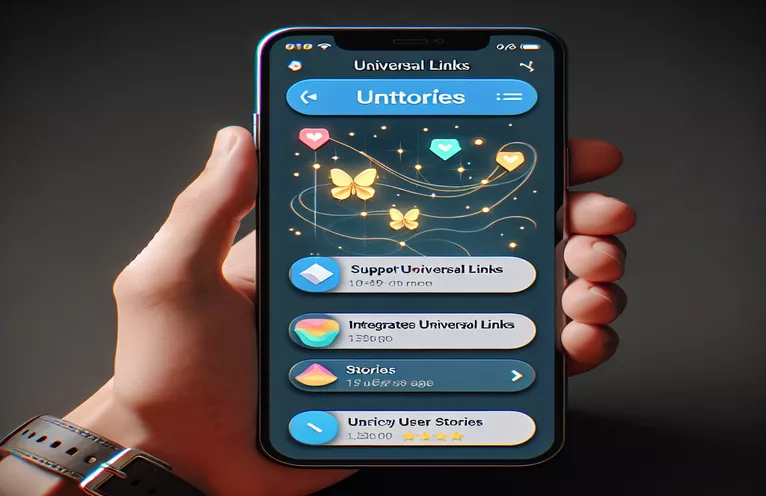Why Instagram Links Don’t Open Your Flutter App (And How to Fix It)
Imagine spending hours perfecting your Flutter app, setting up Universal Links, and configuring your `apple-app-site-association` file, only to discover a strange issue. When users tap your link from Instagram Stories, instead of your app opening, they land in Instagram's in-app browser. 🤔
This is exactly the frustration many developers face when trying to ensure seamless app experiences. You might think, "If it works elsewhere, why not here?" Instagram's in-app environment has its quirks, and this issue is more common than you'd expect. But don’t worry—you're not alone in tackling this.
Interestingly, tools like urlgenius seem to have figured out a workaround, leaving us wondering, "Why can't developers do the same?" As it turns out, there are specific steps to take to bypass Instagram's browser and launch your app directly. The process involves both creativity and understanding of Instagram's behavior. 🚀
In this article, we’ll uncover why Instagram's browser intercepts links, how you can configure your app to overcome it, and tips for testing. So, whether you're troubleshooting for the first time or looking for inspiration, you're in the right place. Let’s dive into the details! 💡
| Command | Example of Use |
|---|---|
| navigator.userAgent | Used in JavaScript to detect the user-agent string of the browser. This helps identify if the browser is Instagram's in-app browser, which is crucial for deciding redirection paths. |
| document.addEventListener | Listens for the 'DOMContentLoaded' event to ensure the redirection script runs only after the DOM is fully loaded, preventing timing issues. |
| res.redirect() | A method in Node.js Express used to redirect the user to a specific URL. In this case, it's used to route users to either the Universal Link or App Link depending on the user-agent. |
| .set() | Part of the Supertest library in Node.js, this sets headers for test requests. Here, it is used to mock the User-Agent string for Instagram and non-Instagram browsers during tests. |
| expect(response.headers.location) | A Jest assertion to verify if the response header contains the correct Location value, ensuring that the redirection works as intended. |
| window.location.href | In JavaScript, updates the current browser URL to redirect the user. This is key for handling deep link redirection in the Instagram in-app browser. |
| app.get() | A Node.js Express method to define a route. This handles incoming requests for the deep link and determines redirection logic based on the browser environment. |
| .includes() | Used in both JavaScript and Node.js to check if a string contains a specific substring, such as checking if the user-agent contains "Instagram". |
| describe() | A Jest function that groups related tests together. Used here to structure unit tests for backend link redirection. |
| it() | A Jest function that defines a single test case. Each it() tests a specific behavior, such as redirection for Instagram or non-Instagram browsers. |
Understanding How to Fix Deep Links in Instagram Stories
One of the biggest challenges when dealing with deep links in Instagram is its in-app browser. This browser tends to block direct interaction with custom app links, causing a frustrating user experience. In the first script, we utilized JavaScript to handle redirection dynamically. By detecting the user-agent of the browser, the script identifies whether it’s running inside Instagram. If it detects Instagram, it redirects users to the Universal Link instead of trying to open the app directly. For example, a user clicking a product link from Instagram can still get redirected seamlessly to the intended page in the app or fallback webpage. This ensures a smooth navigation experience. 🚀
The second approach leverages a Node.js backend with Express. Here, the server processes requests for the deep link and dynamically decides the redirection path based on the user-agent in the headers. The backend checks if the request is coming from Instagram and routes users to the Universal Link, while for other browsers, it uses the App Link directly. This server-based logic adds an extra layer of control and ensures that any platform-specific quirks, like Instagram's in-app restrictions, are managed centrally. Think of it as a gatekeeper that ensures the right door is opened for every visitor! 🔐
Testing these solutions is equally critical. In the third script, we used Jest for unit testing the Node.js redirection logic. By simulating different user-agent scenarios, we ensure that Instagram browsers redirect to Universal Links while others trigger the App Link correctly. Testing builds confidence that the solution will perform consistently across various environments. Imagine running a test with "Instagram" in the user-agent and seeing it flawlessly redirect to the fallback webpage—such precision is what makes these solutions robust. 💡
These combined methods work together to bridge the gap between Instagram's limitations and user expectations. Whether it’s a simple JavaScript tweak or a robust backend service, each solution adds value by addressing specific pain points. For instance, users sharing wishlist links in Instagram Stories can rest assured that their followers will either land on the app or its corresponding webpage, no matter the browser quirks. This is what makes developing in the face of platform restrictions both challenging and rewarding. 😊
Fixing Universal Links in Instagram Stories for iOS/Flutter Apps
Approach 1: JavaScript Redirection with Fallback to Universal Links
// JavaScript script for handling Instagram in-app browser issuedocument.addEventListener('DOMContentLoaded', function () {const universalLink = 'https://wishlist-88d58.web.app/cvV6APQAt4XQY6xQFE6rT7IUpA93/dISu32evRaUHlyYqVkq3/c6fdfaee-085f-46c0-849d-aa4463588d96';const appLink = 'myapp://wishlist/dISu32evRaUHlyYqVkq3';const isInstagram = navigator.userAgent.includes('Instagram');if (isInstagram) {window.location.href = universalLink; // Redirect to Universal Link} else {window.location.href = appLink; // Open the app directly}});
Handling Deep Link Redirection with Server-Side Script
Approach 2: Using Node.js for Backend Universal Link Redirection
// Node.js Express server script for Universal Link handlingconst express = require('express');const app = express();const PORT = process.env.PORT || 3000;app.get('/deep-link', (req, res) => {const userAgent = req.headers['user-agent'];const isInstagram = userAgent.includes('Instagram');const appLink = 'myapp://wishlist/dISu32evRaUHlyYqVkq3';const universalLink = 'https://wishlist-88d58.web.app/cvV6APQAt4XQY6xQFE6rT7IUpA93/dISu32evRaUHlyYqVkq3/c6fdfaee-085f-46c0-849d-aa4463588d96';if (isInstagram) {res.redirect(universalLink); // Redirect to the Universal Link for Instagram} else {res.redirect(appLink); // Redirect to App Link for other browsers}});app.listen(PORT, () => {console.log(\`Server is running on port \${PORT}\`);});
Unit Testing for Node.js Universal Link Script
Approach 3: Unit Test with Jest to Validate the Backend Logic
// Jest test script to verify Universal Link redirectionconst request = require('supertest');const app = require('./app'); // Import the Express appdescribe('Universal Link Redirection Tests', () => {it('should redirect to Universal Link for Instagram user-agent', async () => {const response = await request(app).get('/deep-link').set('User-Agent', 'Instagram');expect(response.headers.location).toBe('https://wishlist-88d58.web.app/cvV6APQAt4XQY6xQFE6rT7IUpA93/dISu32evRaUHlyYqVkq3/c6fdfaee-085f-46c0-849d-aa4463588d96');});it('should redirect to App Link for non-Instagram user-agent', async () => {const response = await request(app).get('/deep-link').set('User-Agent', 'Mozilla');expect(response.headers.location).toBe('myapp://wishlist/dISu32evRaUHlyYqVkq3');});});
Exploring Alternative Methods to Handle Instagram Deep Link Issues
When dealing with deep links, one often overlooked aspect is App Link verification. In some cases, the app's entitlement settings or domain association files may not be correctly configured, which causes redirection failures. Ensuring that your `apple-app-site-ass
Exploring Advanced Solutions for Instagram Deep Link Issues
When dealing with deep links, one often overlooked aspect is the configuration of App Entitlements and the associated domain setup. Misconfigurations in the apple-app-site-association file or the absence of necessary entitlements can cause unexpected failures in deep link redirection. To mitigate this, double-check that your app's entitlements match the configured domains and that the paths in your association file align with the URLs you intend to use. This ensures smooth link handling, even in platforms like Instagram.
Another critical consideration is URL Encoding. Instagram's in-app browser occasionally struggles with special characters in URLs, leading to incomplete or incorrect link parsing. Encoding your URLs properly before sharing them ensures compatibility across various browsers and platforms. For instance, tools or libraries like `url_launcher` in Flutter can help you manage this more effectively. Users interacting with encoded links will avoid common issues like broken navigation or unexpected redirects. 😊
Lastly, developers can explore third-party solutions like URL shortening or intelligent routing services. Platforms such as urlgenius provide pre-tested mechanisms for handling app deep links in restrictive environments. While these come at a cost, they offer convenience and reliability, especially for businesses targeting widespread adoption of their apps. Using these tools ensures that even less tech-savvy users experience seamless transitions from Instagram to the intended app content. 🚀
Answers to Common Questions About Instagram Deep Link Issues
- Why don’t deep links open directly from Instagram?
- Instagram’s in-app browser does not support direct opening of custom schemes like myapp://, which is why Universal Links or workarounds are needed.
- What is the difference between Universal Links and App Links?
- Universal Links are used on iOS with apple-app-site-association files, while App Links are Android’s equivalent using assetlinks.json.
- Can Instagram’s behavior be bypassed?
- Yes, by detecting the user-agent and redirecting users to fallback Universal Links or using third-party routing tools like urlgenius.
- What should be included in the apple-app-site-association file?
- It should include the app's team and bundle ID (appID) and the paths that should open in your app when clicked.
- How can I test my Universal Link configuration?
- Use tools like Charles Proxy or Apple’s Console App to monitor link behavior when clicked on different platforms.
- Why are URLs not opening the app even though my configurations are correct?
- Ensure the app is installed on the device and check for special character encoding in the URLs to avoid parsing issues.
- What is the role of third-party tools like urlgenius?
- They handle link routing and compatibility challenges for apps, ensuring links work across various restrictive environments like Instagram’s browser.
- Are there other libraries in Flutter for managing deep links?
- Yes, libraries like app_links and uni_links are specifically designed for handling app deep links effectively.
- Can deep links handle analytics or tracking?
- Yes, Universal Links can pass parameters for tracking user journeys, which can be analyzed later for marketing or user engagement.
- What common mistakes cause deep link failures?
- Issues like mismatched domain configurations, missing entitlements, or incorrect encoding of URLs often lead to deep link failures.
Final Thoughts on Resolving Instagram Deep Link Issues
Instagram’s in-app browser adds an extra layer of complexity to handling deep links in apps like Flutter. However, understanding its behavior and implementing solutions such as user-agent detection, URL encoding, or third-party tools can make all the difference. These strategies enhance usability and improve user satisfaction. 😊
Whether you're using Universal Links, App Links, or innovative services like urlgenius, addressing this problem requires precision and creativity. Developers must stay proactive, test configurations thoroughly, and prioritize a seamless experience for their users. This ensures that app functionality remains reliable, even in restrictive environments like Instagram.
Struggling with Instagram deep links not opening your app? This guide explores why Instagram’s in-app browser blocks direct app launches and provides solutions using Universal Links, server-side logic, and tools like urlgenius. These strategies ensure seamless navigation and a better user experience. 🚀
Final Thoughts on Fixing Instagram Deep Link Issues
Ensuring that deep links work seamlessly in restrictive environments like Instagram’s in-app browser requires a mix of technical precision and creative solutions. From configuring Universal Links to leveraging server-side logic, developers can overcome these challenges.
By exploring options like urlgenius or testing encoding strategies, users can enjoy a consistent app experience. Mastering these techniques not only resolves user frustrations but also highlights your commitment to delivering a polished product. 💡
Sources and References
- Details about Universal Links: Apple Documentation
- Example of backend routing: Express.js Documentation
- Tool for deep link testing: URL Genius
- Flutter package for link handling: App Links Package
References and Resources
- Learn more about Universal Links: Apple Developer Documentation
- Explore deep link troubleshooting: Flutter Documentation
- Understand URL routing with tools: urlgenius Official Website