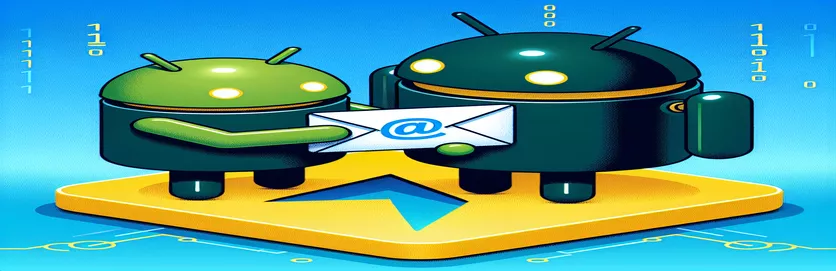Exploring Email Delegation in Android Development
Many contemporary programs include the ability to send emails on behalf of users, providing a smooth method of managing communication without requiring account switches. To accomplish this in the field of Android programming, one must have a thorough understanding of both OAuth2 authentication and the Gmail API. When incorporating these technologies into their Kotlin-based Android projects, developers frequently run across difficulties. Setting up the required rights, gracefully managing authentication, and guaranteeing that emails can be sent using the user's account with their express permission are all part of the process.
Even with the abundance of community tools and thorough documentation, incorporating email delegation in Android apps can be challenging. Package dependency errors and improper use of APIs are frequent occurrences. Furthermore, careful attention to detail is needed while installing the Gmail API and setting up OAuth2 using Google's authentication libraries. To provide a seamless and safe user experience, developers setting out on this path have a clear objective: enabling users to authenticate their email within the app and grant permission to send emails on their behalf.
| Command | Description |
|---|---|
| implementation 'com.google...' | Incorporates Google's OAuth and Gmail API libraries into the Android project. |
| GoogleAccountCredential.usingOAuth2(...) | Sets up the OAuth2 credential for Google service authentication. |
| Gmail.Builder(...).build() | For API calls, it creates an instance of the Gmail service. |
| SendAs().apply { ... } | Sets up the email address that the email delegation function will use as the sender. |
| MimeMessage(Session.getDefaultInstance(...)) | Creates an email message that the Gmail API may be used to send. |
| Base64.getUrlEncoder().encodeToString(...) | Converts the email content into an encoded format that can be sent over the Gmail API. |
| service.users().messages().send(...) | Uses the verified user's Gmail account to send the email message. |
Comprehending Kotlin's Email Delegation Integration for Android
By utilizing Kotlin and the Gmail API, the supplied scripts are made to make it easier for users to send emails from Android applications. Apps that need to be able to send messages directly from the user's email account with permission will find this feature especially helpful. Adding the required dependencies to the project's Gradle file is the first step. These dependencies allow the application to send emails through the Gmail service and authenticate with Google. They include the Gmail API, Google's OAuth client, and a number of support libraries. This configuration is essential since it sets up OAuth2 authentication, the standard authorization procedure that is needed to access Google services on the user's behalf.
Authenticating the user and gaining access to their Gmail account comes next after configuring the dependencies. This is accomplished by asking the user for permission to use their Gmail account to send emails using the `GoogleAccountCredential.usingOAuth2` method. Next, a Gmail service instance is created using the `Gmail.Builder` class and configured with the user's credentials. All future activities pertaining to email sending are the responsibility of this service instance. Assuming the user has granted the required rights, the app can send emails using a particular email address by configuring the `SendAs` option. This procedure makes sure the app complies with Google security guidelines and provides a safe means for users to give third-party apps permission to send emails on their behalf.
Allowing Users to Send Emails Using Android Apps
Integration of Google APIs with Kotlin
// Gradle dependencies needed for Gmail API and OAuthimplementation 'com.google.android.gms:play-services-identity:19.2.0'implementation 'com.google.api-client:google-api-client:2.0.0'implementation 'com.google.oauth-client:google-oauth-client-jetty:1.34.1'implementation 'com.google.api-client:google-api-client-android:1.23.0'implementation 'com.google.apis:google-api-services-gmail:v1-rev82-1.23.0'implementation 'com.google.auth:google-auth-library-oauth2-http:1.11.0'// Kotlin code to authenticate and initialize Gmail serviceval credentials = GoogleAccountCredential.usingOAuth2(applicationContext, Collections.singleton(GmailScopes.GMAIL_COMPOSE))val service = Gmail.Builder(AndroidHttp.newCompatibleTransport(), GsonFactory(), credentials).setApplicationName("YourAppName").build()val sendAs = SendAs().apply { sendAsEmail = "sendasemail@example.com" }
Setting Up Kotlin's Email Sending Features for Android
Detailed Kotlin Usage of the Gmail API
// Further configuration for sending emailsval emailContent = MimeMessage(Session.getDefaultInstance(Properties())).apply {setFrom(InternetAddress("user@example.com"))addRecipient(Message.RecipientType.TO, InternetAddress(sendAsEmail))subject = "Your email subject here"setText("Email body content here")}// Convert the email content to a raw string compatible with the Gmail APIval rawEmail = ByteArrayOutputStream().use { emailContent.writeTo(it); Base64.getUrlEncoder().encodeToString(it.toByteArray()) }// Create the email requestval message = Message().apply { raw = rawEmail }service.users().messages().send("me", message).execute()// Handling response and errorstry { val response = request.execute() }catch (e: Exception) { e.printStackTrace() }
Enhancing Email Capabilities in Android Apps Using Kotlin
The Gmail API and Kotlin enable email integration in Android applications that goes beyond simple email sending to handle user identification, permissions, and secure email management. This procedure requires a thorough understanding of Google's OAuth 2.0 system, which acts as a portal for apps to act on users' behalf and obtain their express consent. Developers need to ensure that their applications comply with rules like the CCPA in California or the GDPR in Europe by navigating the complexities of privacy policies and user data protection laws, in addition to the technical implementation. When creating apps that access private user data, like email settings and content, these factors must be taken into account.
The importance of a user-centric approach to app development is highlighted by the use of the Gmail API in Kotlin-based Android applications. It is imperative for developers to design user interfaces that are visible, easy to use, and indicate exactly what rights are being requested and for what reasons. In many places, this is not only a recommended practice but also a legal necessity to protect user privacy and uphold confidence. Furthermore, keeping a smooth user experience requires properly resolving faults and exceptions, particularly when network problems or refused permissions interrupt API calls. It is essential for developers to comprehend these elements if they want to incorporate sophisticated email features into their Android apps.
FAQs about Email Integration for Android Development using Kotlin
- Is it possible to send emails using Kotlin's Gmail API without requiring a user to respond?
- Yes, however in order for your program to access the user's Gmail account, it needs to be granted the required rights first.
- How should my Kotlin Android app handle OAuth 2.0 authentication?
- Make advantage of the GoogleAccountCredential class to seek user rights to access Gmail features using OAuth 2.0 scopes.
- What typical mistakes are made when connecting Android with the Gmail API?
- Network-related failures, authorization denials, and authentication problems are common errors. Make sure the permissions you've requested are clear and that your OAuth credentials are accurate.
- How can I make sure that, when sending emails, my app conforms with privacy rules like GDPR?
- Adopt data protection policies, transparent user consent procedures, and safe user data management practices in compliance with GDPR regulations.
- Is it feasible to use the Gmail API to change the sender name of an email?
- As long as the user gives permission, you can utilize the SendAs options in the Gmail API to define a custom sender name.
Considering Email Assignment in Android Applications
There are several technical obstacles and educational possibilities when incorporating email delegation features into an Android application utilizing the Kotlin and Gmail API. Developers traverse a challenging terrain, from setting up dependencies at the beginning to completing the complicated tasks of authenticating users and obtaining authorization to send emails on their behalf. This investigation highlights how crucial it is to comprehend the Gmail API, the underlying Google OAuth 2.0 architecture, and the subtleties of Android development in Kotlin. Furthermore, it emphasizes how important it is to guarantee user privacy and compliance with data protection laws, stressing the significance of unambiguous user consent procedures. When these features are implemented well, the application's functionality is improved and the developer's skill set is expanded, making them more equipped to work on projects that call for comparable functionality in the future. The end product of this method is an app that incorporates email functions with ease, giving users a useful tool for communication while protecting their security and privacy.