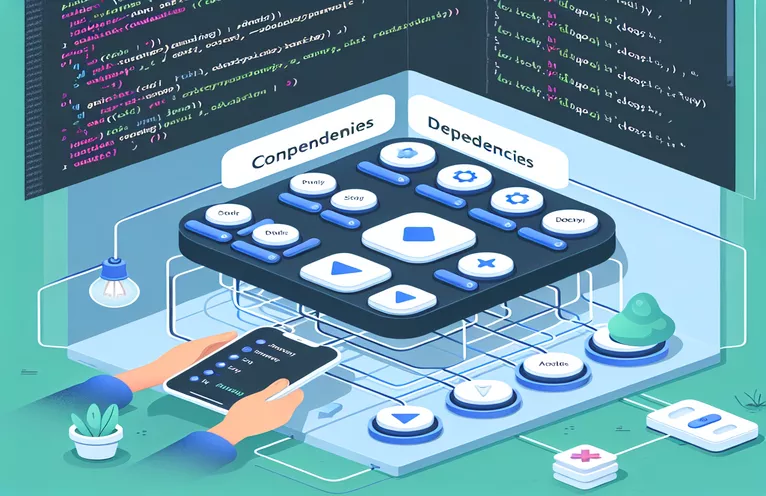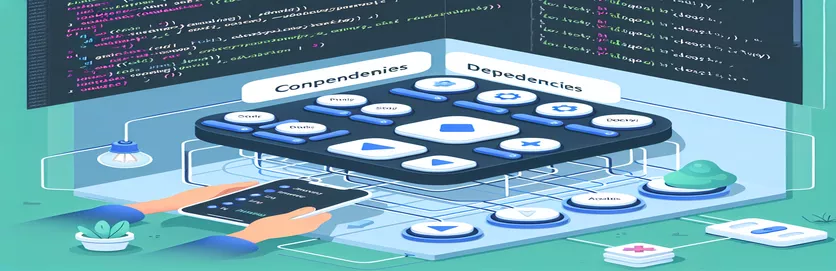Empowering Flutter Users with Runtime Dependency Management
Imagine you’re building a robust Flutter project, and your custom plug-in needs external dependencies to function. However, instead of bundling these dependencies directly, you want to give users the freedom to install them independently. This approach mimics the flexibility of JavaScript's "peerDependencies," ensuring user control and reducing unnecessary dependency bloat. 🚀
For instance, let’s say you’ve built a plug-in called theme_design based on the popular flex_color_scheme library. While your plug-in is ready to go, you’d like users to explicitly install flex_color_scheme to avoid conflicts and ensure compatibility with their project versions. Sounds like a smart move, right?
This strategy can save time and prevent issues like dependency version mismatches. But, how can you achieve this in a Flutter project, where dependencies are typically resolved at compile time? Flutter doesn’t natively support runtime dependency management like JavaScript does, but there are clever workarounds to accomplish this goal.
In this guide, we’ll explore how to implement user-controlled dependency management in your Flutter plug-ins. With step-by-step examples and real-world analogies, you’ll learn how to optimize your package setup while keeping your users happy and in control. Let’s dive in! 🎨
| Command | Example of Use |
|---|---|
| import 'package:flex_color_scheme/flex_color_scheme.dart' | Conditionally imports the `flex_color_scheme` library to allow its usage only if the user explicitly includes it in their dependencies. |
| Process.runSync() | Executes shell commands synchronously, such as running `flutter pub deps` to check the project's current dependency tree. |
| throw Exception() | Generates an error message to inform users about missing dependencies or configuration issues, guiding them to resolve the problem. |
| Pubspec.parse() | Parses the `pubspec.yaml` file to programmatically read and validate project dependencies, ensuring specific libraries are included. |
| File().existsSync() | Checks whether the `pubspec.yaml` file exists in the project directory to confirm the setup is correct before proceeding. |
| File().readAsStringSync() | Reads the content of the `pubspec.yaml` file as a string to process it further for dependency validation. |
| test() | Defines a unit test block to validate the functionality of specific parts of the program, such as dependency checks. |
| expect() | Used within unit tests to assert expected outcomes, such as confirming that missing dependencies throw appropriate exceptions. |
| isA<Exception>() | Checks if the thrown error is of type `Exception` during unit testing, helping to ensure error handling works correctly. |
| print() | Outputs informational messages or errors to the console, such as warnings about missing dependencies. |
Understanding User-Defined Dependencies in Flutter Plug-Ins
When building a Flutter plug-in like theme_design, one challenge is ensuring compatibility with libraries such as flex_color_scheme without enforcing a specific version. This problem is solved by letting users define these dependencies themselves. The scripts above achieve this by checking whether the required dependency exists in the user’s project, using tools like `flutter pub deps` to analyze the dependency tree. By throwing exceptions when a dependency is missing, users are guided to include it manually, ensuring flexibility and compatibility. This approach is inspired by JavaScript's "peerDependencies," offering similar control. 😊
The first script leverages conditional imports and runtime checks. By wrapping the `import` statement in a `try` block, it gracefully handles situations where the required package isn’t installed. This approach allows the plug-in to load dynamically only when all conditions are met. For example, if a user wants to apply a theme from `flex_color_scheme`, the plug-in ensures the dependency is present; otherwise, it throws a clear error. This method keeps the plug-in lightweight while offering transparency in dependency management.
The second script focuses on dependency validation through command-line analysis. By running `flutter pub deps` synchronously, it extracts the full dependency tree and checks if `flex_color_scheme` is listed. If the package is missing, the script alerts the user to update their `pubspec.yaml` file. This is akin to having a checklist before embarking on a project—ensuring all necessary tools are available before starting. By combining automation with user interaction, this solution achieves both reliability and clarity. 🚀
The third script takes a programmatic approach by parsing the `pubspec.yaml` file directly. This method involves reading the file content and using the `pubspec_parse` library to validate dependencies. For instance, if a user forgets to list `flex_color_scheme` in their dependencies, the script flags this oversight immediately. This approach not only checks for missing entries but also provides a foundation for advanced validations, such as checking version constraints. By ensuring these requirements are met during development, users can avoid runtime errors and maintain consistent project configurations.
Creating a Modular Dependency System for Flutter Plug-Ins
This solution uses Dart programming to create a modular and user-controlled dependency management system for a Flutter plug-in.
// Solution 1: Using Dart conditional imports and runtime checksimport 'package:flutter/foundation.dart';import 'package:flutter/material.dart';try {import 'package:flex_color_scheme/flex_color_scheme.dart' as flex; // Conditional Import} catch (e) {print('flex_color_scheme not installed: $e');throw Exception('Missing dependency: flex_color_scheme must be installed manually');}class ThemeDesign {void applyTheme() {if (flex != null) {final theme = flex.FlexColorScheme.light();// Apply the theme} else {throw Exception('flex_color_scheme must be installed by the user');}}}
Implementing Peer Dependency Checks in Flutter Plug-Ins
This solution involves manually validating user-installed dependencies with error handling and guidance for users.
// Solution 2: Peer Dependency Validationimport 'dart:io';class DependencyValidator {void checkDependencies() {final result = Process.runSync('flutter', ['pub', 'deps']);if (!result.stdout.toString().contains('flex_color_scheme')) {throw Exception('Dependency flex_color_scheme is not installed. Please add it to your pubspec.yaml');}}}void main() {final validator = DependencyValidator();validator.checkDependencies();}
Dynamic Import Simulation for Runtime Dependency Handling
This solution uses plugins like `package:pubspec_parse` to dynamically handle and validate dependencies at runtime.
// Solution 3: Using pubspec Parsing for Validationimport 'dart:io';import 'package:pubspec_parse/pubspec_parse.dart';class PubspecValidator {void validateDependency() {final pubspecFile = File('pubspec.yaml');if (!pubspecFile.existsSync()) {throw Exception('pubspec.yaml not found. Please ensure your project is correctly set up.');}final pubspecContent = pubspecFile.readAsStringSync();final pubspec = Pubspec.parse(pubspecContent);if (!pubspec.dependencies.containsKey('flex_color_scheme')) {throw Exception('flex_color_scheme is not listed as a dependency. Please add it.');}}}void main() {final validator = PubspecValidator();validator.validateDependency();}
Testing Dependency Validation
Unit testing for each solution to ensure robust and error-free implementations.
// Unit Test for Solution 1import 'package:test/test.dart';void main() {test('Check Theme Application', () {expect(() {ThemeDesign().applyTheme();}, throwsA(isA<Exception>()));});}
Dynamic Dependency Management in Flutter Plug-Ins
One important aspect of allowing users to manage dependencies at runtime is ensuring version compatibility. Flutter projects often face issues where plug-ins might rely on a specific version of a library like flex_color_scheme, but the user needs a different version. Allowing the user to define the dependency explicitly in their pubspec.yaml solves this problem by letting them control compatibility. This approach shifts the responsibility of version management to the user, making it crucial to provide clear documentation and error messages. 🌟
Another overlooked aspect is handling updates in shared dependencies. For example, if theme_design relies on version 5.x of flex_color_scheme, but the user prefers version 6.x, conflicts might arise. By implementing peer dependency checks or runtime validation scripts, you ensure that both parties are aligned on the version used. This technique mirrors practices in modern web development, where JavaScript libraries use "peerDependencies" to maintain harmony between libraries and frameworks.
Finally, designing your plug-in to degrade gracefully when dependencies are missing can provide a better user experience. For instance, instead of breaking the entire app, the plug-in could alert the user about the missing dependency and offer fallback functionality. This flexibility not only improves usability but also empowers developers to integrate plug-ins at their own pace. Providing usage examples and clear setup guides in your plug-in documentation can further reduce confusion, ensuring a smoother integration process. 🚀
Common Questions About Dependency Management in Flutter Plug-Ins
- What is a peer dependency in the context of Flutter?
- A peer dependency allows the user to define the required package version in their project’s pubspec.yaml file instead of it being enforced by the plug-in.
- How can I check if a dependency is installed in a Flutter project?
- You can use Process.runSync('flutter', ['pub', 'deps']) to retrieve the project's dependency tree and verify the presence of specific packages.
- What happens if the user doesn’t install a required dependency?
- If a required dependency like flex_color_scheme is missing, the plug-in should throw an error or provide a clear message guiding the user to include it.
- How do I handle version conflicts in dependencies?
- To handle conflicts, clearly state the supported versions of dependencies in your plug-in documentation and use runtime checks to validate compatibility.
- Can I provide default functionality without the user installing dependencies?
- Yes, by implementing fallback mechanisms in your plug-in, you can offer limited functionality even when dependencies are missing, enhancing user experience.
Ensuring Seamless Plug-In Integration
Empowering users to manage dependencies like flex_color_scheme ensures flexibility and compatibility in Flutter projects. Developers can use runtime checks, documentation, and validation scripts to streamline the integration process, reducing errors.
This approach mirrors modern development practices, where user-controlled dependencies provide a balance between freedom and structure. By adopting such strategies, Flutter plug-ins become more robust and developer-friendly, ensuring long-term success in diverse projects. 🌟
Sources and References for Dependency Management in Flutter
- Detailed documentation on managing dependencies in Flutter from the official site: Flutter Official Documentation .
- Insights on JavaScript peerDependencies concept adapted for Flutter: Node.js Documentation .
- Flex Color Scheme library overview and usage examples: Flex Color Scheme on Pub.dev .
- Community discussions on runtime dependency checks in Flutter: Stack Overflow Discussion .
- Pubspec parsing techniques and use cases in Flutter development: Pubspec Parse Package .