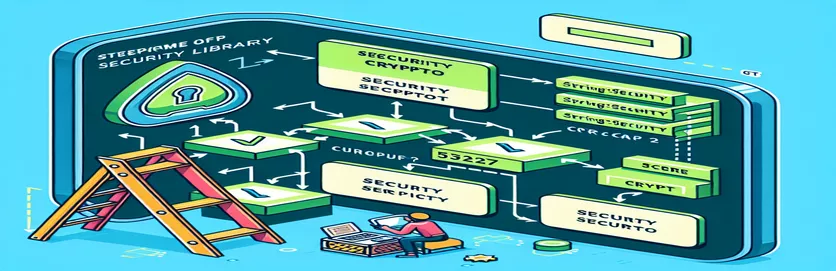Choosing the Perfect Version for Seamless Integration
Have you ever found yourself stuck while trying to align the right library versions in a Spring project? 🤔 This is a common challenge for developers working with the Spring Framework, especially when integrating key dependencies like . Ensuring compatibility between versions is crucial for avoiding unexpected runtime errors.
In this article, we’ll focus on identifying the best approach to determine the correct version of for . By doing so, you can maintain stability and security in your project while leveraging the latest features available in your framework.
Imagine a scenario where your application breaks right after an update because of a mismatched library. This can feel like finding a missing puzzle piece in a sea of options. 😟 However, with the right strategy, selecting the perfect dependency becomes a breeze.
By the end of this guide, you’ll learn an easy way to identify compatible jars, ensuring your project runs smoothly. Stick around to discover practical solutions that can save hours of debugging and uncertainty!
| Command | Example of Use |
|---|---|
| <dependency> | Used in Maven's `pom.xml` to declare a dependency for a specific library. Example: `` ensures the jar is included in the build. |
| platform() | Specific to Gradle, it ensures all dependencies align with a defined platform, such as `org.springframework.boot:spring-boot-dependencies`, for consistency in versions. |
| implementation | Used in Gradle to specify a dependency for runtime or compile time. Example: `implementation 'org.springframework.security:spring-security-crypto'` adds the jar to the project. |
| ./gradlew dependencies | A Gradle command to display all dependencies and their resolved versions, helping to identify mismatched or incompatible jars. |
| solrsearch/select?q= | An endpoint of the Maven Central API to search for specific artifacts. Example: `https://search.maven.org/solrsearch/select?q=g:org.springframework.security` retrieves Spring Security-related dependencies. |
| response.json() | Python's method to parse JSON data from an HTTP response. In this case, it extracts available versions from Maven Central. |
| data['response']['docs'] | A Python JSON traversal to access the list of artifacts returned by Maven Central. Example: Iterating over it retrieves the `latestVersion` of each jar. |
| print(f"...") | Python's f-string to format output. Example: `print(f"Version: {doc['latestVersion']}")` dynamically displays the version in a readable format. |
| <artifactId> | Defines the specific component or module in a Maven dependency. Example: `` targets the crypto module in Spring Security. |
| <groupId> | Specifies the organization or group managing the dependency. Example: `` identifies the Spring Security organization. |
Understanding and Implementing Dependency Compatibility
The scripts provided above are designed to address a common challenge in software development: ensuring that the correct version of is used alongside Spring Framework 5.3.27. The first script uses Maven, a widely-used build automation tool, to define dependencies in a structured way. By specifying `
The Gradle script is another approach for dependency management. Instead of manually declaring each library version, it uses a `platform` declaration to manage versions in a centralized way. This is particularly useful for large-scale projects where multiple teams are working with shared modules. By running the `./gradlew dependencies` command, you can easily verify whether all libraries are resolved correctly. This simplifies debugging and ensures that libraries like are compatible with the base Spring Framework version.
To add flexibility and automation, a Python script is included to dynamically query the Maven Central Repository. This is especially helpful if you want to stay up to date with the latest compatible versions without manually searching online. By using the Maven Central API, this script retrieves available versions for a specified artifact, such as `spring-security-crypto`. Developers often find this approach beneficial when transitioning between environments, such as moving from development to production, as it minimizes manual errors and saves time. For example, imagine a scenario where a critical bug is fixed in a newer jar version—you can identify and update the dependency promptly. 🔍
Finally, the combination of these scripts ensures a robust workflow for managing dependencies. By leveraging Maven, Gradle, and Python tools together, you can tailor your approach based on the complexity of your project. Each tool plays a specific role: Maven and Gradle for managing builds and resolving versions, and Python for adding an automated query mechanism. These methods allow developers to maintain a consistent and secure project environment, ensuring seamless upgrades and deployments. With these techniques in hand, even complex dependency chains become manageable, helping teams to focus on delivering high-quality features without worrying about compatibility issues.
Determining the Compatible spring-security-crypto Version for Spring Framework 5.3.27
Using a dependency management tool like Maven or Gradle to identify compatible versions dynamically.
// Maven approach to determine the correct dependency version<dependency><groupId>org.springframework.security</groupId><artifactId>spring-security-crypto</artifactId><version>5.6.3</version> <!-- Example: Verify compatibility in the Spring documentation --></dependency>// Ensure to match the Spring version with its security modules// Check compatibility here: https://spring.io/projects/spring-security/releases
Programmatically Fetching Compatible Dependencies via Gradle
Script to dynamically find and use the correct jar version through Gradle build automation.
// Use Gradle's dependency constraint mechanismdependencies {implementation platform('org.springframework.boot:spring-boot-dependencies:2.6.3')implementation 'org.springframework.security:spring-security-crypto'}// Specify platform dependencies to ensure all versions match// Run: ./gradlew dependencies to verify the selected versions
Querying Compatible Versions via API or Online Tools
Using a simple script in Python to automate querying for compatibility in Maven Central Repository.
import requests# Query Maven Central for available versions of spring-security-cryptourl = "https://search.maven.org/solrsearch/select?q=g:org.springframework.security+a:spring-security-crypto&rows=10&wt=json"response = requests.get(url)if response.status_code == 200:data = response.json()for doc in data['response']['docs']:print(f"Version: {doc['latestVersion']}")# Ensure compatibility with Spring version by consulting the release documentation
Exploring Dependency Compatibility in Complex Projects
When working with Spring Framework 5.3.27, ensuring the correct version of is integrated is just one piece of the puzzle. A crucial aspect that developers often overlook is understanding how dependency conflicts arise in multi-module projects. When multiple libraries pull different versions of the same dependency, it can lead to a phenomenon known as "dependency hell." Tools like Maven and Gradle come with built-in mechanisms to manage this, such as Maven's `
Another key consideration is security. Using outdated versions of can leave your project exposed to vulnerabilities. Staying updated with the official release notes and tracking CVEs (Common Vulnerabilities and Exposures) is essential. These resources ensure you’re aware of potential issues in older versions and can proactively upgrade. For example, if a new Spring Security release addresses a cryptographic flaw, integrating that version immediately can protect your application and its users. 🔒
Finally, performance optimization should not be ignored. Modern versions of Spring libraries are often optimized for performance, especially in cryptographic modules like `spring-security-crypto`. When choosing a version, balance stability with the potential performance gains from newer releases. Tools like JMH (Java Microbenchmark Harness) can be used to test performance differences in cryptographic operations, ensuring that your choice of jar not only works but also contributes to your system's efficiency. With these best practices, your project remains secure, compatible, and high-performing. 🚀
- How do I check the compatible version of spring-security-crypto for Spring 5.3.27?
- Use tools like Maven's or Gradle's command to visualize and resolve compatible versions.
- What happens if I use an incompatible version of spring-security-crypto?
- Incompatibility can lead to runtime errors, such as missing methods or classes, which can break your application.
- Can I automate dependency resolution?
- Yes, use Gradle's feature or Maven's `` to automate and align dependencies across modules.
- Is it safe to always use the latest version of spring-security-crypto?
- Not necessarily; always cross-check compatibility with your Spring Framework version using official release notes or the Spring website.
- How do I test if a version works correctly in my environment?
- Create unit tests for cryptographic functions, such as encrypting and decrypting data, to verify the dependency works as expected.
Choosing the correct version of for Spring Framework 5.3.27 ensures your project runs smoothly. Dependency management tools like Maven and Gradle make this process easier, reducing the chances of errors or mismatches. 🚀
Maintaining compatibility also secures your application against vulnerabilities and improves performance. Always cross-check versions, read release notes, and run tests to verify stability. This approach saves time and effort while delivering a secure, optimized product.
- Details about Spring Framework 5.3.27 and its dependencies can be found on the official Spring website. Visit Spring Framework .
- Information about compatible versions of is available on the Spring Security release notes page. Check it at Spring Security Releases .
- Maven Central Repository provides comprehensive details about dependency versions and artifacts. Explore it at Maven Central .
- Best practices for dependency management using Gradle are outlined in the official documentation. Access it at Gradle Dependency Management .
- For resolving cryptographic dependencies and ensuring compatibility, refer to the Java Cryptography Architecture documentation at Java Cryptography Architecture .