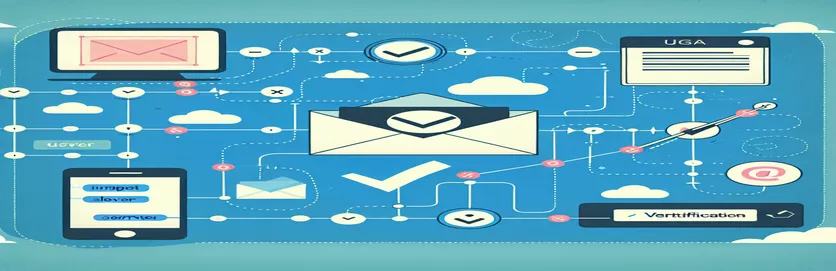Enhancing User Authentication with Devise Email Confirmation
Verifying emails is a crucial step in protecting user accounts and improving application integrity. Setting up email confirmation offers an extra degree of validation when using Devise, a well-liked authentication solution for Rails applications. By verifying the validity and accessibility of the email addresses users submit, this procedure lessens the possibility of fraudulent or unauthorized accounts. Developers can greatly enhance the security posture and effectiveness of user management of the program by requiring users to verify their email address.
Configuring the Rails application to send confirmation instructions and managing the user's response to validate their email address are necessary steps in integrating email confirmation with Devise. This configuration aids in account recovery and password resets in addition to identity authentication. By offering a simple and safe registration process, the adoption of such a feature can significantly improve the user experience, even though it is uncomplicated with the correct advice.
| Command | Description |
|---|---|
| devise :install | Installs Devise and creates the initializer and configuration files for your Rails application. |
| rails generate devise MODEL | Uses Devise modules to generate a model. Put your model name (usually User) in place of MODEL. |
| rails db:migrate | Carries out the migrations to add the users table and other required tables for Devise to the database schema. |
| rails generate devise:views | Copies Create customizable views for your application. You can now modify the email confirmation templates thanks to this. |
Delves Deep Into Devise's Email Confirmation
For online applications to authenticate user email addresses, email confirmation is an essential functionality. In addition to lowering the number of spam accounts, this procedure secures user data and raises the platform's legitimacy. Developers use Devise's :confirmable module to implement email confirmation in a Ruby on Rails application. With the help of this module, it is now possible to validate an email address in multiple steps. Devise first creates a unique confirmation token for each new user who joins up and emails the user's address with a confirmation link. To validate their account, the user needs to click this link and confirm their email address. Making sure that every account is associated with a working email address is crucial for both secure communication and account recovery.
The email confirmation process's efficiency is largely dependent on how Devise and ActionMailer are configured. For example, it is essential to properly configure ActionMailer in order to guarantee that user emails are sent. As part of this configuration, the SMTP settings—such as Gmail, SendGrid, or Mailgun—must be set up correctly to comply with the needs of the email service provider. Furthermore, developers can build a more customized and personalized customer experience by altering the email templates that Devise provides. The email's text, layout, and styling can all be altered to better fit the application's theme when modifying these templates. Developers can build a safe and intuitive authentication system that upholds the integrity and reliability of the application with careful implementation and customization.
Organizing Devise and Email Verification
Rails with Devise Gem
# Install Devise gemgem 'devise'# Bundle install to install the gembundle install# Run the Devise install commandrails generate devise:install# Set up the User model with Deviserails generate devise User# Migrate the database to create the users tablerails db:migrate# Generate Devise views for customizationrails generate devise:views# Enable :confirmable module in your User modeladd :confirmable to the devise line in your model
Configuring ActionMailer for Devise
Environment Configuration
# Set up ActionMailer in config/environments/development.rbconfig.action_mailer.default_url_options = { host: 'localhost', port: 3000 }# For production, use your actual host and protocolconfig.action_mailer.default_url_options = { host: 'example.com', protocol: 'https' }# Set up mail delivery method and settingsconfig.action_mailer.delivery_method = :smtpconfig.action_mailer.smtp_settings = {address: 'smtp.example.com',port: 587,user_name: 'your_username',password: 'your_password',authentication: 'plain',enable_starttls_auto: true}
Examining the Email Confirmation Function of Devise
In contemporary web applications, email confirmation is an essential security feature that verifies the legitimacy and accessibility of the email address users supply during registration. The Devise authentication framework for Ruby on Rails apps powers this verification process, which is essential to avoiding unwanted account access and improving overall application security. Developers can automate the process of sending confirmation emails to users upon registration by using Devise's :confirmable module. This helps to protect the user's account from any misuse in addition to helping to validate the user's email address. The confirmation email has a special link that the receiver must click to validate their email address and finish the registration process.
Developers can also personalize the user experience by implementing email confirmation with Devise. This entails customizing the confirmation email template and adjusting the message to align with the application's voice and brand. Devise may also be configured to function smoothly with ActionMailer, which makes it possible for these emails to be delivered quickly and efficiently, arriving in the user's mailbox right away. This degree of personalization and effectiveness in the email confirmation process strengthens the application's security and integrity while also improving user engagement. Because of this, developers who want to design safe and intuitive Rails applications must comprehend email confirmation and use Devise for its implementation.
FAQs: Email Verification with Devise
- What is the :confirmable module of Devise?
- Adding email confirmation capabilities to your Rails application, the:confirmable module is a Devise plugin that makes it necessary for users to validate their email address before they can access their account.
- How can I alter Devise's confirmation email template?
- In your Rails application, navigate to app/views/devise/mailer and change the confirmation_instructions.html.erb file to customize the email template.
- Can I send the user's confirmation email again?
- Yes, you may use custom controller actions or the send confirmation instructions method on the user instance in the Rails console to send the confirmation email again.
- How can I modify the confirmation token's expiration time?
- By modifying the confirm_within option in your Devise initializer file (config/initializers/devise.rb), you can modify the token expiration time.
- What occurs when a user fails to verify their email address?
- A user's account remains unconfirmed and their access to specific areas of the program may be restricted if they fail to confirm their email address within the specified time frame.
- How can an email confirmation feature be added to a Rails API?
- You must manually set up your mailer settings and make sure that your API delivers confirmation instructions to the user's email in order to implement email confirmation in a Rails API.
- Can I let some users avoid the email confirmation process?
- Yes, you may use the skip_confirmation! function on the user instance before storing it to skip email confirmation for specific users.
- Can the URL for confirmation be changed?
- Indeed, by overriding the confirmation_url method in your Devise mailer, you can alter the confirmation URL.
- In what ways does email confirmation enhance security in applications?
- By confirming that the email address belongs to the user, email confirmation enhances application security by lowering the possibility of spam accounts and illegal access.
User Account Security Using Email Verification
Using Devise to add email confirmation to Rails applications is a big step in the right direction for user account security and application security in general. By guaranteeing that every user account is linked to a working and reachable email address, this feature reduces the possibility of unwanted access and boosts the legitimacy of the user community. Developers may offer a smooth and captivating user experience by tailoring email templates and setting up email delivery, which will promote user engagement and confidence even more. Devise's email confirmation function serves as a reminder of how crucial strong authentication methods are in the modern digital environment, where user experience and security go hand in hand. Email confirmation's importance as a pillar of safe and user-friendly application development will surely not go away as developers look for ways to increase program integrity and user confidence.