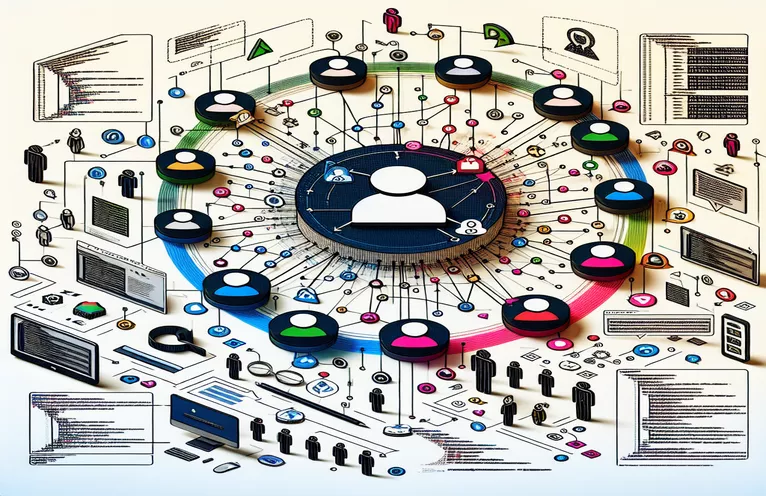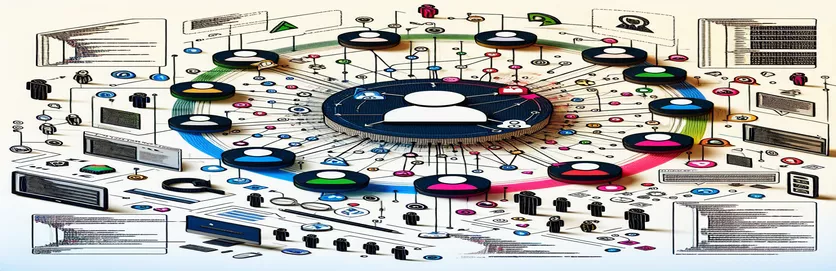Understanding User Integration with Discord.js
Within the domain of digital communities and platforms, Discord is a highly adaptable instrument for creating and overseeing lively virtual environments. Discord.js is a well-known JavaScript library that facilitates smooth interaction with Discord's functions, one of the numerous advantages that developers may take advantage of with Discord's robust API. One aspect of this is the ability to manage user events, including channel or server joining. Direct access to a user's email address, however, presents a complex barrier in light of Discord's privacy policies and the technical constraints imposed by its API. Developers who want to combine Discord users with their own organizational systems must be aware of these limitations.
Comparing identifying information between a Discord user and the user database of an organization can help with personalized interactions and access control on private servers. The procedure necessitates not only a thorough comprehension of discord.js's functionalities but also a sharp understanding of industry best practices for data security and user privacy. In order to accomplish the intended integration and protect users' privacy, this scenario necessitates creative solutions for user identification. The conversation that follows explores the technical approaches and factors to take into account in order to do this task, emphasizing how to strike a compromise between functionality and user privacy.
| Command | Description |
|---|---|
| client.on('guildMemberAdd', callback) | Detects the presence of a new guild member (on the Discord server) and initiates a callback procedure. |
| member.user.tag | Obtains the user's tag upon joining, comprising their username and discriminator (user#1234, for example). |
| console.log() | Information that can be used for logging or debugging is output to the terminal. |
Including Users of Discord in Organizational Systems
Discord's privacy restrictions and the technical constraints of its API present a difficulty for developers when connecting users with an organization's user database. Discord prioritizes user privacy and security by not disclosing a user's email address through its API. Because of this restriction, developers must look into several approaches to user mapping and identification. A popular method is to generate a unique identification that can be matched to the company's user database by combining the user's Discord ID with other user data that is accessible, including usernames or tags. This technique enables the creation of a link between a Discord user's identity and their activities inside a corporate setting, all while maintaining user privacy.
Assuring data security and privacy compliance is also an element of the process, especially when managing user information across systems. Developers must follow laws like the California Civil Penal Code (CCPA) in the United States and the General Data Protection Regulation (GDPR) in the European Union in order to secure this data throughout transmission and storage. In addition, involving consumers in this integration process via clear consent forms and communication might aid in reducing privacy concerns. Organizations can foster confidence and guarantee adherence to privacy regulations by providing consumers with information about the types of data being gathered and their intended uses. The effective integration of Discord users into an organization's ecosystem is based on this combined focus on ethical norms and technical solutions, which protects user privacy and allows for targeted interactions and greater community involvement.
Using Discord to manage new guild members.js
JavaScript Example
const Discord = require('discord.js');const client = new Discord.Client();client.on('ready', () => {console.log(`Logged in as ${client.user.tag}!`);});client.on('guildMemberAdd', member => {console.log(`New user: ${member.user.tag} has joined the server.`);// Here you can implement your own logic to map the user// For example, you could trigger a database lookup here});client.login('your-token-here');
Enhancing Discord Integration Techniques
Discord integration brings with it a special set of potential and problems for organizational procedures. Discord has a rich API that lets developers add new features to the platform. It is mainly recognized for its effective community-building capabilities. In example, the discord.js framework has grown to be a mainstay for many developers wishing to combine Discord services with outside apps. This integration can be used for more complicated activities like mapping Discord users to an organization's user database, or it can be used to automate server management duties. The latter entails being aware with discord.js's technical capabilities as well as the privacy issues related to obtaining and managing user data. A plan that honors user permission and data protection regulations is vital for effective mapping, and it should make use of the Discord API endpoints that are readily available to obtain the user data that is required.
Discord's strict policy regarding user privacy is a major obstacle in this approach. The Discord API does not allow you direct access to a user's email address, which demonstrates the platform's respect for user privacy. This restriction incentivizes developers to investigate different approaches to user identification, including using distinct user IDs or tags. Users of Discord can then connect with organizational accounts by using these identifiers to cross-reference or map to the user database of the organization. While adhering to privacy regulations, this strategy necessitates open and honest communication with users regarding the data being gathered and its intended purpose in order to build confidence in the integration process.
Frequently Asked Questions about Integration with Discord.js
- Is a user's email address accessible to discord.js?
- Discord's privacy policy and API restrictions prevent discord.js from having direct access to a user's email address.
- How can I tie a Discord user to the user database of my company?
- Using distinct identifiers, such as the user ID or tag in Discord, you can map users and then cross-reference this with your database.
- Is it feasible to use Discord.js to automate server management tasks?
- Yes, a number of server management activities, such as message moderation and user role assignments, may be automated with discord.js.
- How should privacy issues be addressed when incorporating Discord users into my system?
- Make sure data protection regulations are followed, get user consent before collecting data, and explain to users how and why their data is handled.
- Can events like users joining a server be detected by discord.js?
- Yes, discord.js has event listeners like 'guildMemberAdd' that allow it to listen for a variety of occurrences, including users joining a server.
- Which procedure is ideal for keeping user data on Discord?
- Maintain the security of user data, only gather data that is required, and evaluate and update your data handling procedures on a regular basis.
- How can I make sure the security of my Discord.js bot?
- Use secure coding techniques, update dependencies on a regular basis, keep an eye out for strange activities, and keep your bot's token private.
- Does Discord allow integrations with other applications?
- Discord does, in fact, provide integrations via its API, enabling external apps to communicate with Discord servers.
- Can I modify Discord.js bots to perform particular tasks?
- Indeed, discord.js bots can be extensively configured to perform a variety of functions, such as user help and moderating.
- What are Discord.js's limitations?
- Discord.js is a wonderful tool, but it is unable to get beyond Discord API restrictions, such direct access to user data like email addresses.
Wrapping Up Discord.js Integration
A thorough grasp of both the Discord API and data security standards is necessary for the intricate task of integrating Discord.js to map users to a company's database. Discord's platform provides a wide range of tools for user interaction, however it is reasonable to prohibit direct access to personal information, including email addresses, in order to preserve user privacy. Developers are therefore encouraged to explore alternative methods of user identification and mapping, such as utilizing unique identifiers or engaging users in verification processes that respect their autonomy and confidentiality. This exploration of Discord.js's organizational integration potential has shed light on the delicate balance that needs to be struck between creative user management and moral issues of security and privacy. The methods for securely and successfully bridging the gap between Discord communities and organizational databases will change as the digital landscape does. The key to these integrations' success is the careful application of technology, driven by a dedication to data protection and user respect.