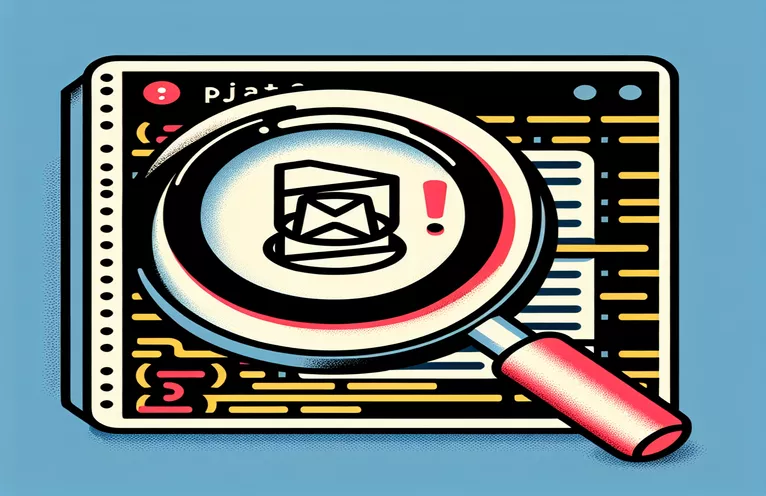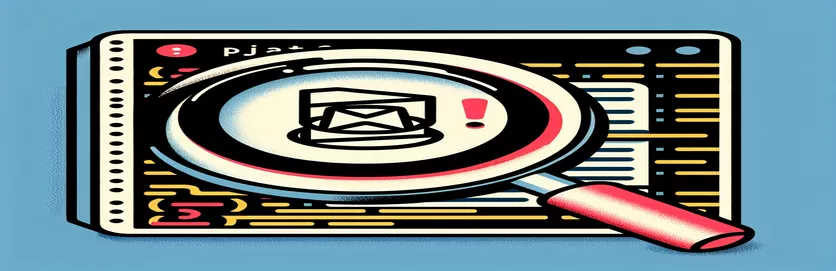Understanding Django's Email Sending Issues
One frequent feature of Django applications is email integration, which enables a variety of features including password resets and user notifications. Nevertheless, when configuring their Django apps to send emails, developers frequently run into SMTP authentication issues. There are several possible causes for this problem, including misconfigured SMTP server settings, email providers blocking less secure apps, or even improper Django configuration that isn't set up to send emails.
An in-depth examination of the Django settings.py file, familiarity with the SMTP protocol, and potential tweaking of the email account's security settings are necessary for diagnosing and fixing SMTP authentication issues. This may entail setting Django to use the proper authentication credentials in addition to making sure the right host, port, and encryption technique are being utilized. Additionally, the functionality and security of the application depend on your ability to avoid common errors and handle sensitive data in a Django project in a secure manner.
| Command/Setting | Description |
|---|---|
| EMAIL_BACKEND | Specifies the email sending backend to be used. Django employs 'django.core.mail.backends.smtp.EmailBackend' for SMTP. |
| EMAIL_HOST | The host to send emails from. For Gmail, for instance, use'smtp.gmail.com'. |
| EMAIL_USE_TLS | Whether or not to communicate with the SMTP server using a TLS (secure) connection. Typically, this is set to True. |
| EMAIL_PORT | The port that the SMTP server should use. When using TLS, this is usually 587. |
| EMAIL_HOST_USER | The email address that you want to use to send emails. |
| EMAIL_HOST_PASSWORD | Your email account password. If your email provider allows it, using app-specific passwords is advised. |
Examining Django's SMTP Authentication Issues
In Django, SMTP authentication problems can provide a serious challenge to developers, particularly when incorporating email features into a web site. These errors usually appear when the Django application tries to send an email by connecting to an SMTP server, but the server denies the connection because of problems with authentication. These issues can have a variety of fundamental reasons, such as improper SMTP server information, improperly configured email settings in Django's settings.py file, or even using an email account with inadequate security settings for external apps. Since email sending capabilities are necessary for operations like user registration, password resets, and notifications, developers must understand these problems.
Developers must make sure that their Django settings are properly configured with the appropriate email backend, host, port, and security settings in order to successfully fix SMTP authentication problems. It's crucial to confirm that connections from outside apps are allowed on the email account that is being used to send emails. For such connections, certain email providers demand that you create an app-specific password or grant access to less secure apps. To pinpoint the precise cause of the authentication difficulty, examining the SMTP server logs may also be necessary during the debugging process. Developers can improve the functioning and user experience of their web apps by addressing these elements and setting up a dependable email sending system in their Django applications.
Setting Up Django to Send Emails over SMTP
Python/Django setup
<EMAIL_BACKEND = 'django.core.mail.backends.smtp.EmailBackend'><EMAIL_HOST = 'smtp.gmail.com'><EMAIL_USE_TLS = True><EMAIL_PORT = 587><EMAIL_HOST_USER = 'your_email@example.com'><EMAIL_HOST_PASSWORD = 'yourpassword'>
Cracking Django's SMTP Authentication Mysteries
Django SMTP authentication issues can be confusing for developers, especially when their online apps don't work as intended when sending emails. Incorrect configurations in the Django settings, particularly in the EMAIL_BACKEND, EMAIL_HOST, EMAIL_PORT, EMAIL_USE_TLS, and EMAIL_HOST_USER settings, are frequently the cause of these issues. The email service provider's security protocols may also be to blame for these problems, since they may prevent login attempts from what it considers to be insecure apps. This requires a careful examination of the security settings on the email account as well as Django's email configuration. Developers must be aware of the nuances of these configurations in order to guarantee that their programs can send emails with consistency. Emails are necessary for features like user authentication, notifications, and system alerts.
Beyond settings, developers also need to be aware of the specifications of the SMTP server and the necessity of precise credentials, which includes using app-specific passwords for services like Gmail in the right way. Deploying Django apps to production environments adds another layer of complexity, as SMTP connections can become much more complicated due to variations in network arrangements. A methodical approach is needed to debug these issues, which may involve verifying that environment variables are typed correctly, making sure that firewalls or network restrictions aren't obstructing SMTP traffic, and occasionally corresponding with email service providers to comprehend their security protocols. Developers can improve the stability and dependability of the email functionality in their Django apps by addressing these issues.
Typical Django SMTP Authentication Questions
- Why is Django giving me SMTP authentication errors?
- This can be because your email provider is preventing the connection, or it could be the result of improper email settings in Django, like the EMAIL_HOST, EMAIL_PORT, or EMAIL_HOST_USER.
- How can I set up Django to deliver email messages?
- In your settings.py file, set up the following variables: EMAIL_BACKEND, EMAIL_HOST, EMAIL_PORT, EMAIL_USE_TLS/EMAIL_USE_SSL, EMAIL_HOST_USER, and EMAIL_HOST_PASSWORD.
- What are the app-specific passwords, and is one required to send emails with Django?
- Passwords that are exclusive to an app are those that you need to enter to access your email account from outside apps. Yes, if your email provider mandates one for increased security, you may need one.
- How can I fix Django's SMTP authentication issues?
- Verify your internet connection, SMTP server information, email account permissions for less secure apps, and your Django email setup settings.
- Can Django's email sending be impacted by firewall or VPN settings?
- Indeed, SMTP ports can be blocked by firewall or VPN settings, which will stop Django from sending emails. Make that the required ports are open for traffic on your network.
- Does Django need the use of EMAIL_USE_TLS or EMAIL_USE_SSL?
- Indeed, these configurations allow encryption to be used for email correspondence, which is crucial for security, particularly when exchanging private data.
- How can I tell if Django isn't able to send emails because my email provider is blocking it?
- To enable access to less secure apps or create passwords that are unique to each app, check your email account for any security alerts or notifications regarding unsuccessful sign-in attempts. You can also refer to your provider's documentation for further information.
- Can Django not send emails if the EMAIL_PORT setting is configured incorrectly?
- Indeed, if you choose the incorrect port, your application won't be able to connect to the SMTP server. Common ports are 465 for SSL, 25 for TLS, and 465 for SSL.
- How does setting up Django's SMTP for email sending compare to utilizing a third-party email service like SendGrid or Mailgun?
- Although integrating third-party services into your Django project is necessary, they frequently offer more reliable delivery infrastructure, analytics, and simpler configuration.
- If emails are sent from Django but not received, what should I do?
- Verify email addresses for typos, check your spam folder, and make sure your email server isn't listed on any blacklists. For more hints, look through the SMTP server logs.
Concluding Remarks about SMTP Authentication in Django
It is imperative that developers handle SMTP authentication problems in Django in order to preserve critical email functionality in their web applications. These mistakes, which are frequently caused by setup problems or strict security measures implemented by email providers, might make it more difficult for the program to interact with users. The secret to overcoming these obstacles is to carefully configure Django's email settings, comprehend the subtleties of SMTP protocols, and follow the security guidelines set forth by email providers. Investigating third-party email providers may also provide substitutes with further advantages like enhanced deliverability and analytics. In the end, being able to identify and fix problems with SMTP authentication will greatly improve the stability and dependability of email interactions in Django applications, improving user experience and supporting key features such as password resets, notifications, and user verification procedures.