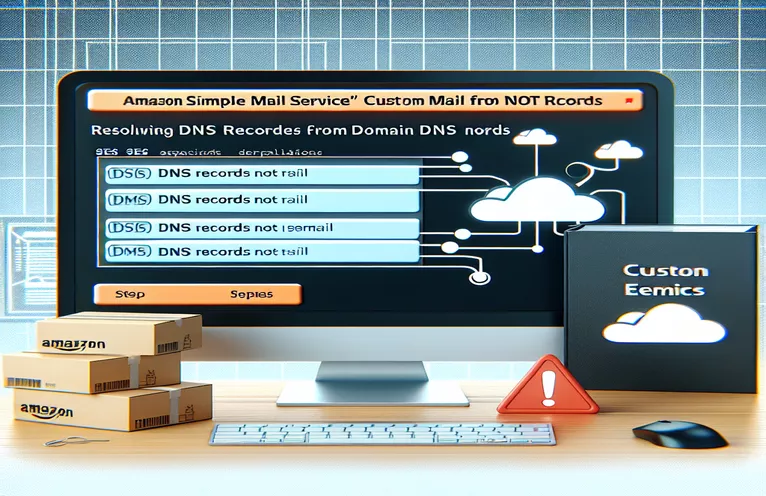Why Do Amazon SES DNS Records Keep Disappearing?
Imagine setting up your email system on Amazon SES, feeling confident that everything is working perfectly, only to receive an alarming email a few days later saying that your DNS records for the "Custom MAIL FROM domain" are missing. 😟 This scenario can be frustrating, especially when you know you haven’t touched those records at all. Yet, it keeps happening like clockwork every time.
This common issue has baffled many developers. After all, you've verified your records, seen the "verified" status, and even double-checked your DNS settings using tools like dig. Still, three days later, Amazon SES flags the domain as "Not configured." It's like a mystery novel where the culprit remains unknown. 🔍
Such problems can disrupt workflows and create unnecessary headaches, especially when the issue affects every domain you configure. You might wonder if it's a bug in AWS or something subtle you're missing in the setup process. Before jumping to conclusions, let’s dig into the root cause and potential solutions.
If you’re here, you’re likely grappling with this exact challenge. Rest assured, you're not alone. Many developers face this issue, and we’ll unpack the mystery step by step to help you solve it for good. Let’s dive into the details! 🚀
| Command | Description and Example of Use |
|---|---|
| dns.resolver.resolve | This command in Python's dnspython library is used to query DNS records. For example, dns.resolver.resolve(domain_name, 'MX') retrieves the MX (mail exchange) records for the specified domain. |
| boto3.client | Initializes a client for AWS services. In this context, boto3.client('ses') sets up a connection to Amazon Simple Email Service (SES). |
| get-identity-verification-attributes | A specific SES command used to check the verification status of a domain. Example: ses_client.get_identity_verification_attributes(Identities=[domain_name]). |
| dig | A Unix-based command-line tool to query DNS records. Example: dig TXT subdomain.example.com +short retrieves TXT records for a given domain. |
| aws ses get-identity-verification-attributes | A command in AWS CLI that retrieves the verification attributes of an SES identity. Example: aws ses get-identity-verification-attributes --identities "subdomain.example.com". |
| dns.resolver.NoAnswer | A specific exception raised by dnspython when the DNS server responds but does not provide the requested record type. |
| dns.resolver.NXDOMAIN | Handles the case when the queried domain does not exist. Example: Used in the script to check if a domain name is valid. |
| --query | An AWS CLI option to filter JSON output. Example: aws ses get-identity-verification-attributes --query 'VerificationAttributes."example.com".VerificationStatus'. |
| +short | A flag used with the dig command to simplify output by showing only the relevant information. Example: dig MX subdomain.example.com +short. |
| botocore.exceptions.NoCredentialsError | Handles cases where AWS credentials are not configured or accessible. Example: except NoCredentialsError: print("AWS credentials are not available."). |
Understanding the Mechanics of SES DNS Scripts
The Python script provided above is designed to address the issue of Amazon SES failing to locate DNS records for a "Custom MAIL FROM domain." It begins by utilizing the dnspython library to query DNS records directly, helping confirm that the necessary MX and TXT records exist for the given domain. The script employs Python’s error handling to detect common DNS problems, such as missing records or misconfigurations. This ensures developers are immediately alerted to any discrepancies. One real-world scenario might involve a small business ensuring their email services remain uninterrupted. By automating DNS checks, they can proactively avoid Amazon SES deactivating their domain. 🔄
Another significant feature is the use of Boto3, a Python library for AWS services. The script connects to SES and retrieves the verification status of the domain. If the verification status is no longer valid, the user is notified. This step is critical because, even if DNS records seem intact, SES may have flagged the domain due to an unseen issue. Consider an IT administrator managing multiple domains—this automation spares them the manual labor of periodically checking each domain’s SES status.
For those preferring shell scripting, the Bash alternative automates DNS validation using the dig command. By querying both MX and TXT records, the script ensures that all essential DNS entries are still active. It integrates AWS CLI commands to retrieve domain verification statuses, making it versatile for users comfortable with command-line interfaces. An example of its practicality could be a DevOps engineer monitoring email domains in a continuous integration pipeline. Having this script running as a cron job would provide peace of mind and swift detection of issues. 🚀
Both scripts emphasize modularity and error handling. They highlight potential errors like missing credentials or nonexistent DNS entries, making them user-friendly. Developers working in team environments can easily integrate these solutions into larger projects. Furthermore, they promote the best practices of validating DNS settings and SES configurations periodically. Such automated solutions are invaluable, especially for businesses relying heavily on email communication to maintain customer relationships or internal operations. With these tools, ensuring seamless email functionality becomes far simpler.
Diagnosing the Issue: Amazon SES and Missing DNS Records
Solution using Python with the Boto3 library to automate DNS record validation and Amazon SES domain configuration checks
import boto3import dns.resolverfrom botocore.exceptions import NoCredentialsError, ClientError# Initialize the SES clientses_client = boto3.client('ses', region_name='us-east-1')# Check DNS Recordsdef check_dns(domain_name):try:mx_records = dns.resolver.resolve(domain_name, 'MX')txt_records = dns.resolver.resolve(domain_name, 'TXT')print("MX Records:", [str(record) for record in mx_records])print("TXT Records:", [str(record) for record in txt_records])return Trueexcept dns.resolver.Noprint(f"No DNS records found for {domain_name}")return Falseexcept dns.resolver.NXDOMAIN:print(f"Domain {domain_name} does not exist.")return False# Verify the domain with SESdef verify_ses_domain(domain_name):try:response = ses_client.get_identity_verification_attributes(Identities=[domain_name])status = response['VerificationAttributes'][domain_name]['VerificationStatus']print(f"Verification Status for {domain_name}: {status}")except KeyError:print(f"{domain_name} is not registered with SES.")except NoCredentialsError:print("AWS credentials are not available.")except ClientError as e:print(f"An error occurred: {e.response['Error']['Message']}")# Main functionif __name__ == "__main__":domain = "subdomain.example.com"if check_dns(domain):verify_ses_domain(domain)
Monitoring and Resolving SES DNS Issues with Shell Scripting
Approach using Bash to automate DNS checks and alert on discrepancies
#!/bin/bash# VariablesDOMAIN="subdomain.example.com"SES_IDENTITY="$DOMAIN"# Check DNS recordsfunction check_dns() {MX=$(dig MX +short $DOMAIN)TXT=$(dig TXT +short $DOMAIN)if [ -z "$MX" ] || [ -z "$TXT" ]; thenecho "DNS records missing for $DOMAIN"return 1elseecho "MX Records: $MX"echo "TXT Records: $TXT"return 0fi}# Verify SES Identityfunction verify_ses_identity() {STATUS=$(aws ses get-identity-verification-attributes \--identities $SES_IDENTITY \--query 'VerificationAttributes."$SES_IDENTITY".VerificationStatus' \--output text)echo "SES Verification Status: $STATUS"}# Maincheck_dnsif [ $? -eq 0 ]; thenverify_ses_identityelseecho "DNS records are missing or invalid."fi
Resolving Amazon SES DNS Record Challenges
One crucial aspect of troubleshooting issues with Amazon SES and "Custom MAIL FROM domains" is understanding the role of DNS propagation. When changes are made to DNS records, it can take up to 72 hours for them to propagate across the internet. While this is expected, some DNS providers may intermittently fail to serve correct records, especially under high query loads. This could explain why Amazon SES initially verifies the records but fails to locate them later. The underlying cause might not be the configuration but the performance of the DNS host itself.
Another often-overlooked factor is TTL (Time-To-Live) settings. If TTL values for DNS records are set too high, cached versions of outdated records can circulate, leading Amazon SES to read stale data. Conversely, TTL values that are too low can cause frequent DNS queries, sometimes exceeding rate limits of certain providers. Finding the right balance in TTL settings can significantly improve reliability. Imagine a scenario where a marketing agency uses SES for sending campaigns—ensuring stable DNS settings would prevent downtime during critical outreach. 🛠️
Lastly, it’s important to consider cross-provider configurations. If DNS is hosted on one provider and SES is on another, mismatched configurations might arise. Periodic auditing of DNS records using tools like dig or nslookup helps detect discrepancies. Businesses with global email operations might even consider using redundant DNS services to minimize risks. These proactive measures can help mitigate issues and ensure smooth SES functionality over time. 🌍
Frequently Asked Questions About Amazon SES DNS Issues
- What causes Amazon SES to fail DNS record verification after a few days?
- Intermittent DNS server performance issues or incorrect TTL settings can lead SES to perceive missing DNS records.
- How can I verify DNS record propagation?
- Use tools like dig or nslookup to query the current state of your DNS records and ensure they match SES requirements.
- What TTL value should I use for my DNS records?
- A TTL between 300 and 1800 seconds is generally a good balance for stability and performance.
- Can I use multiple DNS providers to ensure redundancy?
- Yes, implementing redundant DNS configurations across providers can improve reliability and reduce risks of outages.
- How do I troubleshoot cross-provider DNS issues?
- Audit your DNS records periodically and ensure all configurations align with SES's recommended settings.
Final Thoughts on SES DNS Challenges
Maintaining stability in Amazon SES setups requires attention to DNS configurations and proactive monitoring. Automating checks using tools like Bash or Python ensures that DNS records remain accessible, minimizing service disruptions. Developers can save time and frustration with these solutions. 🚀
By addressing potential issues like TTL mismanagement or cross-provider discrepancies, businesses can ensure reliable performance. With proper practices, Amazon SES becomes a powerful tool for managing domain-based communications, offering robust and scalable solutions for any organization.
Sources and References for Troubleshooting Amazon SES Issues
- Insights on Amazon SES DNS verification and MAIL FROM setup were drawn from the official AWS documentation. For more details, visit the official guide: Amazon SES MAIL FROM Domain Documentation .
- Technical examples and command usage were informed by the dnspython library documentation , a popular tool for DNS record querying.
- Command-line troubleshooting techniques were referenced from the Linux man pages for dig , highlighting efficient ways to validate DNS configurations.
- Best practices for managing DNS TTL settings and performance optimizations were adapted from industry blogs such as Cloudflare DNS Tutorials .
- Details on using Boto3 for AWS SES integration were retrieved from the Boto3 SES Reference Guide .