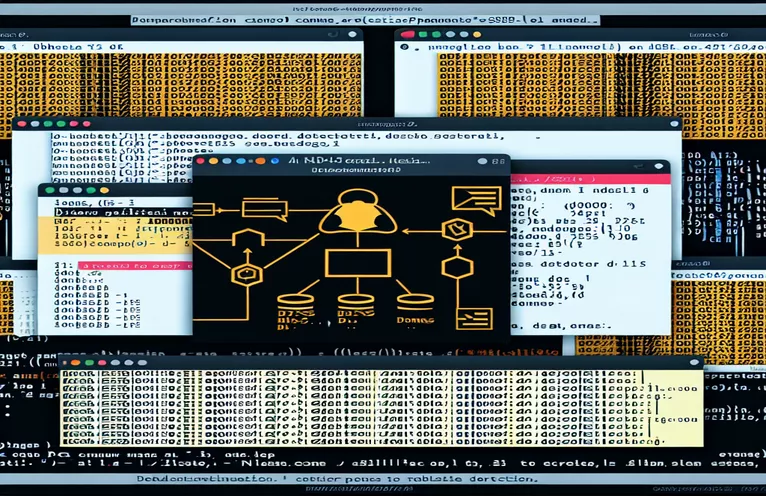DNS and SSL Challenges in Setting Up HestiaCP
Setting up a new control panel on a server can feel like a victory – especially when initial tests go smoothly. 🥳 After installing HestiaCP on a fresh DigitalOcean droplet, I thought everything was on track: the hostname SSL configuration was seamless, and email for the primary domain seemed to work without issues.
Then, as I tried adding an additional domain I had recently purchased, I encountered an error that every admin dreads: the Let's Encrypt 403 Error. This issue stopped my SSL configuration efforts for the new domain in their tracks, which led me on a journey through DNS settings and troubleshooting.
Using Let's Debug revealed potential issues with my DNS configuration. My domain registrar, Namecheap, seemed correctly set up with the custom nameservers I created – but somehow, the added domain wasn’t fully resolving. Despite matching records on Hestia’s DNS server, the SSL connection continued to fail.
In this guide, I’ll break down each troubleshooting step I took, what I learned along the way, and some common pitfalls to avoid when setting up DNS and SSL for multiple domains on HestiaCP. Let's get into the details and finally resolve this issue! 🔧
| Command | Example of Use |
|---|---|
| dig +short NS | This command queries the DNS server for specific NS (nameserver) records, returning only the essential nameserver data. It's helpful in verifying if the nameserver is correctly set for a domain without extra information. |
| certbot certonly | Certbot’s certonly command is used to request an SSL certificate without installing it, ideal for users who want custom deployment setups. This command is tailored for non-interactive, DNS-based SSL issuance. |
| subprocess.run() | A Python function that executes shell commands within Python code. In this context, it is used for issuing Certbot commands to streamline SSL setup directly from the Python script, capturing both output and error data. |
| dns.resolver.Resolver() | This function from the `dnspython` library creates a resolver object to query DNS records. It enables precise control over DNS queries, such as NS record checks, which is essential for verifying DNS setups. |
| dns.resolveNs() | A Node.js command that checks the nameservers for a domain. By confirming if they match expected nameservers, it’s a crucial step for diagnosing DNS-related SSL issues before certificate requests. |
| exec() | In Node.js, exec() runs shell commands, like issuing SSL certificates with Certbot. It’s valuable in backend scripts for automating command-line tasks within JavaScript code. |
| print() | A customized output method in both Bash and Python to display validation results, error messages, or status updates. Here, it helps in providing real-time feedback, particularly during DNS verification. |
| command -v | A Bash command to check if a command-line tool is installed. In the scripts, it verifies the presence of Certbot and dig, ensuring required tools are available before executing critical SSL tasks. |
| exit | The exit command in Bash safely stops the script if a prerequisite fails, such as missing dependencies. It prevents the script from continuing with an incomplete setup, protecting against partial or broken SSL configurations. |
Troubleshooting DNS and SSL with HestiaCP Scripts
The scripts provided offer a step-by-step approach to diagnosing and resolving DNS and SSL issues using HestiaCP on an Ubuntu 22.04 server. Starting with the Bash script, this solution is designed to automate the process by checking the nameserver records, verifying dependencies, and using Certbot to request SSL certificates. The dig +short NS command plays a critical role here, enabling a quick check of nameservers, which is essential when troubleshooting DNSSEC or SSL problems. The goal is to streamline initial diagnostics by confirming that the domain’s nameservers are set correctly. If any tools are missing (e.g., Certbot or dig), the script automatically halts with a message, saving time and preventing partial configurations. 🛠️
The Python script provides a more modular and flexible option for DNS verification and SSL certificate issuance. It uses the dnspython library’s `Resolver` object to check nameservers in a targeted way. This method is especially useful for users who want a scripted solution that provides detailed feedback on DNS record statuses. By running Certbot with subprocess.run, the script seamlessly integrates shell commands into Python, allowing for robust error handling and conditional responses based on verification results. For instance, if a domain is incorrectly configured, the script immediately informs the user, guiding them to adjust settings rather than wasting time in retries. This Python approach is ideal for those who frequently manage multiple domains or have complex DNS needs.
The Node.js script is tailored to JavaScript environments and offers a similar solution using JavaScript syntax. It employs the dns module to query nameservers and verify their correctness before proceeding with SSL setup. Node.js’ `exec` function in this script handles Certbot commands for SSL certificates directly from within JavaScript. This setup is particularly useful for web developers who prefer staying within a JavaScript ecosystem and want to integrate domain setup with other backend services. Since the script also uses Node’s asynchronous features, it’s highly effective in environments where multiple tasks need to be processed without blocking.
These scripts collectively address a recurring issue: ensuring that custom domain names are correctly configured for SSL issuance. Each approach—Bash, Python, and Node.js—caters to different needs, from simple automation to detailed diagnostics in multiple programming languages. Ultimately, these scripts provide flexibility for admins working with HestiaCP to automate and streamline the SSL certificate setup, making it possible to quickly verify configurations, identify DNS issues, and ensure that domains resolve with SSL enabled. Whether you're handling a single domain or many, these scripts save time, reduce manual troubleshooting, and offer a clear, reusable solution for HestiaCP users. 🌐
Solution 1: Automated DNS and SSL Configuration using Bash Script
This solution uses Bash scripting on the server's back-end to automate DNS record creation and SSL certificate issuance. Suitable for Unix-based servers, it leverages Certbot for Let's Encrypt SSL certificates.
#!/bin/bash# Check if required tools are installedif ! command -v certbot > /dev/null || ! command -v dig > /dev/null; thenecho "Certbot and dig must be installed on the server."exit 1fi# Variables for domain and nameserversDOMAIN="incentiveways.com"NS1="ns1.mydomain.tld"NS2="ns2.mydomain.tld"# Step 1: Check nameserver recordsecho "Checking nameserver records..."dig +short NS $DOMAIN# Step 2: Request SSL certificate via Let's Encryptecho "Requesting SSL certificate for $DOMAIN..."certbot certonly --non-interactive --agree-tos --dns ns1.mydomain.tld -d $DOMAIN# Check for any issuesif [ $? -ne 0 ]; thenecho "SSL certificate request failed. Check DNS or Let's Encrypt settings."exit 1elseecho "SSL certificate issued successfully for $DOMAIN!"fi
Solution 2: Modular Python Script for DNS Verification and SSL Request
This Python script verifies DNS settings using the `dnspython` library, issues an SSL certificate with Certbot, and provides error handling. Ideal for environments where Python is preferred.
import subprocessimport dns.resolverDOMAIN = "incentiveways.com"NAMESERVERS = ["ns1.mydomain.tld", "ns2.mydomain.tld"]def verify_nameservers(domain, expected_ns):resolver = dns.resolver.Resolver()try:ns_records = [str(ns.target) for ns in resolver.resolve(domain, 'NS')]return all(ns in ns_records for ns in expected_ns)except Exception as e:print(f"Error: {e}")return Falseif verify_nameservers(DOMAIN, NAMESERVERS):print("Nameservers verified. Proceeding with SSL issuance.")result = subprocess.run(["certbot", "certonly", "-d", DOMAIN, "--dns", "ns1.mydomain.tld"], capture_output=True)if result.returncode == 0:print("SSL certificate successfully issued.")else:print("SSL issuance failed. Check the log for details.")else:print("Nameserver verification failed.")
Solution 3: Node.js Script to Validate DNS and Request SSL Certificate
Using Node.js, this script checks DNS records with `dns` module and automates SSL certificate generation. This solution is suitable for a JavaScript-based backend.
const { exec } = require("child_process");const dns = require("dns");const DOMAIN = "incentiveways.com";const NAMESERVERS = ["ns1.mydomain.tld", "ns2.mydomain.tld"];function checkNameservers(domain, expectedNs) {dns.resolveNs(domain, (err, addresses) => {if (err) {console.error("DNS resolution error:", err);return;}const valid = expectedNs.every(ns => addresses.includes(ns));if (valid) {console.log("Nameservers verified. Proceeding with SSL issuance.");exec(`certbot certonly --dns ns1.mydomain.tld -d ${DOMAIN}`, (error, stdout, stderr) => {if (error) {console.error("SSL issuance error:", stderr);} else {console.log("SSL certificate issued successfully.");}});} else {console.log("Nameserver verification failed.");}});}checkNameservers(DOMAIN, NAMESERVERS);
Enhancing DNS and SSL Configuration with DNSSEC on Hestia Control Panel
When managing multiple domains through HestiaCP, one powerful way to enhance your DNS setup is by incorporating DNSSEC (Domain Name System Security Extensions). DNSSEC provides an added layer of security by ensuring that DNS responses are authentic and have not been tampered with, which is essential when setting up services like email and SSL. Integrating DNSSEC with HestiaCP can help prevent "man-in-the-middle" attacks, which are particularly concerning for domains using SSL, as they can compromise the secure connection between the server and the user.
For those facing SSL setup errors with services like Let’s Encrypt, DNSSEC can also improve domain validation reliability. When DNSSEC is enabled, it helps ensure that DNS information, such as nameserver changes or TXT records needed for SSL validation, is consistently verified and accurate. This extra layer of authentication can often be the key to resolving DNS-related SSL issues, as it mitigates risks of data manipulation at various points in the DNS query process. Thus, DNSSEC can support a more secure and streamlined SSL certificate issuance.
However, implementing DNSSEC requires coordination with your domain registrar, as the necessary DNS records must be updated at the registrar level. In the case of Namecheap, DNSSEC can be enabled by generating DS (Delegation Signer) records, which are then added to the domain's DNS records on the registrar's site. For DigitalOcean droplet users running HestiaCP, DNSSEC adds another layer of complexity but offers the benefit of both improved security and stability for DNS and SSL functions, especially when handling custom nameservers or multiple domain setups. 🌐🔒
Common Questions on DNSSEC and HestiaCP SSL/DNS Issues
- What is DNSSEC, and why is it important for DNS setup?
- DNSSEC, or Domain Name System Security Extensions, secures DNS queries by validating responses. It’s essential for preventing tampering and ensuring accurate data delivery, which is critical for SSL issuance and domain security.
- How does DNSSEC help resolve Let's Encrypt 403 Errors?
- With DNSSEC enabled, Let’s Encrypt can validate that DNS responses are authentic. This reduces SSL issuance errors by preventing potential DNS manipulations.
- Can I set up DNSSEC for domains managed with HestiaCP?
- Yes, but DNSSEC must be configured at the registrar level. For example, on Namecheap, you can enable DNSSEC by adding a DS (Delegation Signer) record.
- Does HestiaCP have built-in support for DNSSEC configuration?
- No, HestiaCP does not directly manage DNSSEC. DNSSEC settings must be applied through your domain registrar, not directly through HestiaCP.
- Why might SSL still fail even after enabling DNSSEC?
- If SSL fails, it could be due to DNS propagation delays. Verify with dig +short and dns.resolveNs to ensure correct nameserver settings have propagated.
- What are DS records, and how do they work with DNSSEC?
- DS (Delegation Signer) records are DNSSEC records linking a domain’s DNS provider to the registrar. They verify that a domain’s DNS data is legitimate, supporting secure SSL issuance.
- How do I check if my DNSSEC configuration is correct?
- Use a DNS checking tool like dig +dnssec to verify that DNSSEC is active and correctly configured for your domain.
- Does enabling DNSSEC affect DNS query speed?
- DNSSEC can slightly increase DNS query time due to the extra validation step, but this is typically minor and worth it for the added security.
- Is DNSSEC necessary for all domains?
- While not mandatory, DNSSEC is strongly recommended for any domains handling sensitive information or using SSL, as it enhances data integrity.
- Why do I need both DNSSEC and SSL?
- DNSSEC secures the DNS layer, while SSL secures data in transit. Together, they protect users from both DNS-level and network-level attacks.
- Can DNSSEC help if I’m using custom nameservers?
- Yes, DNSSEC can authenticate DNS responses even with custom nameservers, enhancing reliability for domains using custom setups in HestiaCP.
Resolving DNS and SSL Setup Challenges with HestiaCP
When configuring HestiaCP on a fresh server, DNS and SSL issues can seem overwhelming, especially with custom domain setups. This guide highlights steps to troubleshoot nameserver errors, helping admins secure SSL for new domains and avoid common pitfalls. 🛠️
For reliable HestiaCP setups, correctly setting nameservers and validating DNS with tools like Let's Debug is crucial. By proactively configuring DNS and SSL, you enhance security and ensure smooth domain resolution for future additions. 🌐
References for Troubleshooting DNS and SSL with HestiaCP
- Details on DNSSEC and HestiaCP configurations were referenced from the HestiaCP community forum. Access the forum at Hestia Control Panel Community .
- Information about resolving Let’s Encrypt errors and SSL setup was sourced from the official Let’s Encrypt troubleshooting guide, available at Let's Encrypt Documentation .
- Debugging steps and DNS verification techniques referenced from MXToolbox, useful for verifying DNS settings, available at MXToolbox .
- Domain nameserver configurations and Namecheap setup guidelines were gathered from Namecheap’s support portal. Visit their help resources at Namecheap Support .