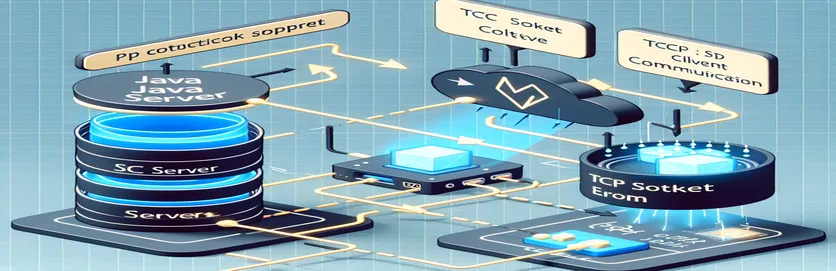Overcoming Connection Issues in Dockerized Cross-Platform Applications
When working with Docker containers to simulate production environments, we often encounter unexpected issues, especially with cross-platform communication between services. 🐳
Imagine you have a robust Java server and a C# client each running in Docker. Individually, they function seamlessly; however, when the client tries to connect to the server via a TCP socket, an elusive connection error surfaces. 😓
This problem can be frustrating because, outside of Docker, the client connects without issues. But when isolated within containers, your C# application might fail, returning a generic "Object reference not set" error, suggesting a problem in establishing a connection.
In this guide, we’ll delve into the root causes of this error and explore practical ways to resolve it. From inspecting Docker network settings to understanding the nuances of TCP communication within containerized environments, let’s break down each component to help get your client-server setup functioning reliably.
| Command | Example of Use and Detailed Explanation |
|---|---|
| ServerSocket serverSocket = new ServerSocket(port); | This Java command initializes a ServerSocket on the specified port (in this case, 8080), enabling the server to listen for incoming client connections on that port. It's particularly crucial in TCP socket programming for defining where the server is available. |
| Socket socket = serverSocket.accept(); | After a server socket is listening, the accept() method waits for a client to connect. Once a client connection is made, accept() returns a new Socket object specific to that client, which the server uses to communicate with the client directly. |
| new ServerThread(socket).start(); | This command creates a new thread for handling client communication by passing the client socket to ServerThread and starting it. Running each client on a separate thread allows the server to handle multiple clients concurrently, a critical technique in scalable network applications. |
| StreamWriter writer = new StreamWriter(client.GetStream()); | In C#, StreamWriter is used to send data over a network stream. Here, GetStream() retrieves the network stream associated with the client’s TCP connection, which StreamWriter then writes to. This is essential for sending messages to the server. |
| writer.WriteLine("Message"); | This command sends a line of text over the network stream to the server. The message is queued and flushed using writer.Flush(). The ability to send strings across the network enables effective client-server communication. |
| BufferedReader reader = new BufferedReader(new InputStreamReader(input)); | In Java, this command is used for reading text input from an input stream. By wrapping an InputStreamReader in a BufferedReader, the server can efficiently read text sent from the client, making it suitable for TCP data parsing. |
| TcpClient client = new TcpClient(serverIp, port); | This C# command initiates a new TCP client and attempts to connect to the specified server IP and port. It’s specific to networking and establishes the client’s connection with the server, allowing subsequent data exchange. |
| Assert.IsTrue(client.Connected); | This NUnit command checks if the TCP client has successfully connected to the server. The test will fail if client.Connected returns false, which is useful for validating whether the client-server connection setup works as expected. |
| Assert.Fail("Unable to connect to server."); | This NUnit assertion command is used to explicitly fail a test with a specific message if a connection-related exception is thrown. It provides clear feedback in unit tests about what went wrong during client-server connection testing. |
Diagnosing and Resolving Dockerized Client-Server TCP Issues
The example scripts provided here demonstrate how to set up a Java server and C# client in Docker containers, utilizing a TCP connection to facilitate communication between the two services. These scripts are particularly useful for testing and deploying microservices that require consistent communication. In the Docker Compose configuration, the "server" and "client" services are set up within the same network, "chat-net," ensuring that they can communicate directly using Docker's built-in DNS feature. This is key for resolving hostnames, meaning that the C# client can refer to the server simply as "server" rather than needing a hardcoded IP address, which enhances portability across environments. 🐳
In the Java server code, a is initialized to listen on port 8080, creating an endpoint for the client to connect to. When a client connects, a new thread is spawned to handle the connection, allowing multiple clients to connect without blocking the server. This approach is essential for scalability, as it avoids a bottleneck where only one client could connect at a time. Meanwhile, each client thread reads incoming messages through an wrapped in a BufferedReader, ensuring efficient, buffered communication. This setup is typical in network programming but requires careful exception handling to ensure that each client session can be managed independently without affecting the main server process.
On the client side, the C# script leverages a TcpClient to establish a connection to the server on the specified port. Once connected, the client can use a StreamWriter to send messages to the server, which could be useful for exchanging data or sending commands. However, if the server is unavailable or the connection drops, the client needs to handle these cases gracefully. Here, using try-catch blocks in C# enables the script to catch potential errors like "Object reference not set" and "Connection lost" more gracefully. These error messages typically indicate that the client was unable to maintain a connection, often due to network issues, firewall settings, or even Docker’s isolation model.
Finally, the NUnit test suite in C# validates the client-server connection, ensuring that the client can reach the server successfully. This setup not only confirms that the server is listening as expected, but also allows developers to verify that the client behaves predictably when the connection is unavailable. In real-world scenarios, such tests are vital for early identification of network problems before they reach production. By adding , developers can confidently assess each part of the client-server model, making these scripts reusable across multiple Docker-based projects and helping prevent common connection pitfalls.
Solution 1: Using Docker DNS for Inter-Container Communication
Java Server and C# Client in Docker with Docker Compose
# Docker Compose File (docker-compose.yml)version: '3'services:server:build:context: .dockerfile: Server/Dockerfileports:- "8080:8080"networks:- chat-netclient:build:context: .dockerfile: MyClientApp/Dockerfilenetworks:- chat-netnetworks:chat-net:driver: bridge
Java Server Code for TCP Connection Handling
Java-based TCP server script with error handling
// Server.javaimport java.io.*;import java.net.*;public class Server {public static void main(String[] args) {try (ServerSocket serverSocket = new ServerSocket(8080)) {System.out.println("Server is listening on port 8080");while (true) {Socket socket = serverSocket.accept();new ServerThread(socket).start();}} catch (IOException ex) {System.out.println("Server exception: " + ex.getMessage());ex.printStackTrace();}}}class ServerThread extends Thread {private Socket socket;public ServerThread(Socket socket) { this.socket = socket; }public void run() {try (InputStream input = socket.getInputStream();BufferedReader reader = new BufferedReader(new InputStreamReader(input))) {String clientMessage;while ((clientMessage = reader.readLine()) != null) {System.out.println("Received: " + clientMessage);}} catch (IOException e) {System.out.println("Exception: " + e.getMessage());}}}
C# Client Code with Error Handling
C# script to connect to a Java TCP server, with improved error handling
// Client.csusing System;using System.IO;using System.Net.Sockets;public class Client {public static void Main() {string serverIp = "server";int port = 8080;try {using (TcpClient client = new TcpClient(serverIp, port)) {using (StreamWriter writer = new StreamWriter(client.GetStream())) {writer.WriteLine("Hello, Server!");writer.Flush();}}} catch (SocketException e) {Console.WriteLine("SocketException: " + e.Message);} catch (IOException e) {Console.WriteLine("IOException: " + e.Message);}}}
Unit Tests for Server and Client Communication
NUnit test script for validating TCP socket communication
// ClientServerTests.csusing NUnit.Framework;using System.Net.Sockets;public class ClientServerTests {[Test]public void TestServerConnection() {var client = new TcpClient();try {client.Connect("127.0.0.1", 8080);Assert.IsTrue(client.Connected);} catch (SocketException) {Assert.Fail("Unable to connect to server.");} finally {client.Close();}}}
Troubleshooting Cross-Language Communication in Dockerized Environments
One of the most challenging aspects of deploying microservices in Docker is managing cross-language communication, especially over sockets. When working with applications that use different languages (like a Java server and a C# client), we often encounter issues caused by the way each language handles networking and error reporting. This is particularly true for TCP socket connections, where even minor compatibility issues or configuration misalignments can result in connection failures. In Docker, we must also consider the isolation of containers and the limitations on network communication, which can make debugging even trickier. 🐳
In this setup, Docker Compose makes it easy to create an isolated network, but certain configurations are crucial for seamless communication. For instance, specifying the correct network driver (such as "bridge" mode) allows containers within the same network to discover each other by their service names, but these configurations must match the application’s expectations. Additionally, debugging connection issues requires understanding Docker’s networking behavior. Unlike local testing, Dockerized applications use virtualized network stacks, meaning that network calls might fail without clear feedback if misconfigured. To address this, setting up logging for each container and monitoring connection attempts can reveal where the process breaks.
Finally, error handling is key to resilient cross-language communication. In C#, catching exceptions like can provide insights into issues that otherwise seem cryptic in Docker. Similarly, Java applications should handle potential instances to gracefully address connection problems. This approach not only ensures better fault tolerance but also enables smoother troubleshooting by showing exactly where the connection failed. For complex scenarios, advanced tools like or Docker’s internal networking features can also be used to inspect packet flows, helping to identify connection bottlenecks. Through these methods, cross-language services in Docker can communicate reliably, maintaining strong compatibility across systems. 🔧
Common Questions About Docker and Cross-Platform TCP Connections
- What is the purpose of mode in Docker?
- mode creates an isolated virtual network for Docker containers, allowing them to communicate using container names instead of IP addresses. This is essential for applications that need consistent network connectivity.
- How do I handle in C#?
- In C#, a block around your connection code can catch . This lets you log the error for debugging or retry the connection if needed.
- Why does my C# client fail to connect to the Java server?
- This often happens if Docker DNS isn’t set up correctly. Check that both containers are on the same network and that the client references the server by the service name.
- How can I test Dockerized TCP connections locally?
- Running will start your containers. You can then use a tool like or a direct TCP client to confirm that the server is listening on the expected port.
- What should I do if Docker networking doesn’t work?
- Verify your for correct network configurations and ensure that no firewall rules block communication between the containers.
- Can I log connection attempts in Docker?
- Yes, you can set up logging in each container by redirecting output to a log file. For example, in C# and Java, write connection events to the console or a file to track issues.
- Does Docker have built-in tools to help debug network issues?
- Yes, Docker provides the command, which shows network settings. For in-depth analysis, tools like can also be useful for network troubleshooting.
- How does Docker DNS affect TCP connections?
- Docker’s internal DNS resolves container names to IP addresses within the same network, allowing easy cross-service communication without hardcoded IP addresses.
- How can I make TCP communication more resilient in Docker?
- Implement retry logic with a backoff delay on the client side and ensure both server and client handle network exceptions properly for robustness.
- Is it necessary to use Docker Compose for TCP connections?
- While not strictly necessary, Docker Compose simplifies network configuration and service discovery, making it ideal for setting up TCP-based client-server applications.
When working with Dockerized applications in different programming languages, achieving reliable network communication can be challenging. Setting up a Java server and a C# client using TCP sockets requires a well-defined network configuration in Docker to ensure the containers can communicate seamlessly.
By using to set up the containerized environment, developers can ensure consistent hostname resolution and network connectivity. Configurations like shared network drivers and proper error handling in both the client and server enable robust, scalable setups that are crucial for any cross-platform solution. 🔧
- Provides in-depth documentation on Docker Compose networking configurations and container communication techniques. This resource is invaluable for troubleshooting inter-container connectivity issues. Docker Compose Networking
- Details error handling strategies in .NET for network connections, including handling, which is crucial for understanding TCP issues in C# applications. Microsoft .NET SocketException Documentation
- Explains Java TCP socket programming concepts, from establishing server sockets to handling multiple clients in a multithreaded environment. This guide is essential for creating reliable Java-based server applications. Oracle Java Socket Programming Tutorial
- Covers techniques to monitor and troubleshoot Docker networks and container communications, which is helpful for identifying networking issues within Dockerized applications. DigitalOcean Guide to Docker Networking