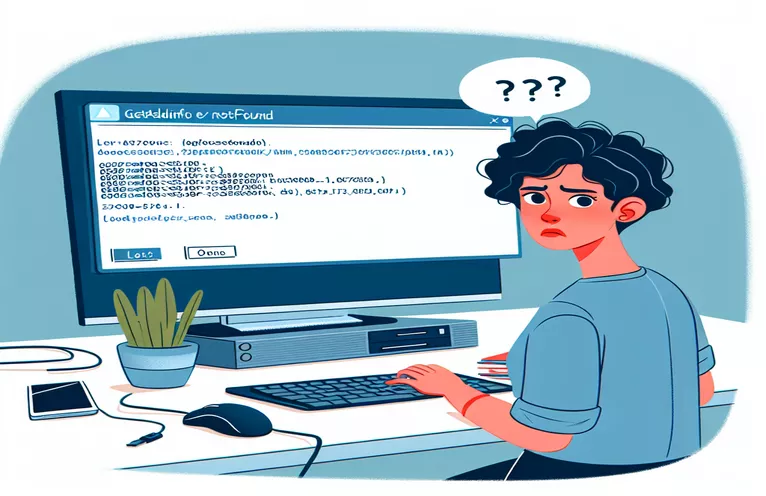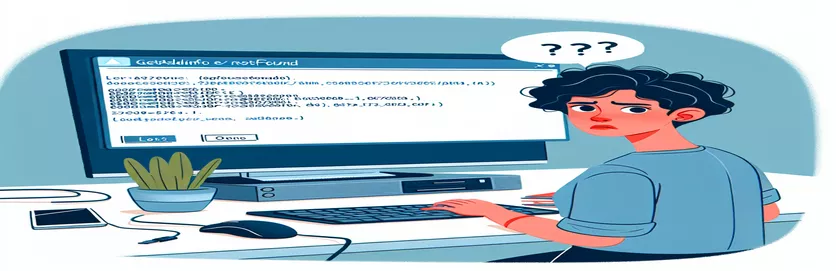Diagnosing Connection Issues in Dockerized Environments
Encountering errors in Docker, especially after a smooth local run, is a common challenge many developers face. After setting up everything correctly and seeing your app run flawlessly locally, Docker can sometimes throw a wrench in the works with network-related issues.
One such issue is the dreaded getaddrinfo ENOTFOUND error, which often emerges when a Dockerized app fails to connect to SQL Server or other database services by hostname. It’s a frustrating error since it typically points to an issue with how Docker handles DNS or network configurations for your service.
For developers, it’s a bit mystifying: why does the app work perfectly outside of Docker, but throw this error when containerized? And what’s causing the container to not recognize the SQL Server’s hostname? In many cases, this points to configurations specific to Docker’s networking layer.
If you’re facing this issue, don’t worry; you’re not alone! 🎯 With a few strategic troubleshooting steps, you can uncover the root cause and get your Dockerized app running smoothly with SQL Server once again. Let’s dive into why this happens and how to fix it.
| Command | Example of Use |
|---|---|
| sql.connect(config) | Initializes a connection to the SQL Server database using the settings defined in config. This command is specific to the mssql library and establishes the connection needed to execute queries. It’s particularly helpful for handling dynamic configurations in Docker environments. |
| process.env | Accesses environment variables defined in the Docker or local environment. Used to keep sensitive information like database credentials secure. In Docker, this allows the application to adapt to different environments by setting environment variables in the Dockerfile or Docker Compose file. |
| depends_on | In Docker Compose, depends_on ensures the specified services start in the correct order. Here, it guarantees the db service (SQL Server) initializes before the app service, minimizing connection errors on startup. |
| trustServerCertificate | This option in mssql config allows the app to connect even if the server certificate isn’t signed by a trusted authority, often essential in development environments. It’s specifically useful when deploying SQL Server on Docker, where certificates may not be configured. |
| GetAddrInfoReqWrap.onlookupall | A method in Node’s DNS module to resolve all IP addresses for a hostname. In error stacks, it helps identify DNS-related issues in Docker by clarifying where getaddrinfo errors arise, useful for troubleshooting. |
| await new Promise(res => setTimeout(res, 2000)) | Introduces a delay in retry logic, allowing the database time to initialize if it isn’t immediately available. This command is crucial for making Dockerized applications resilient by waiting briefly before each retry attempt. |
| console.warn() | A logging function that outputs warnings instead of errors or information. In retry logic, this command is used to provide feedback without stopping execution, helping track retry attempts for debugging purposes. |
| ACCEPT_EULA | A Docker environment variable for SQL Server images, required to accept Microsoft’s license terms when launching SQL Server in Docker. Without this variable, the SQL Server container will fail to start. |
| describe and it | Used in Jest for defining test suites (describe) and test cases (it). Essential in validating that database connections and configurations work as expected, especially across environments like Docker. |
Troubleshooting Docker Network Issues with SQL Server
The scripts provided address a common issue when Dockerized applications fail to connect to a database, often due to network resolution errors like getaddrinfo ENOTFOUND. The first script leverages environment variables in Node.js to configure database credentials, allowing the application to access SQL Server seamlessly across different environments. In the Docker setup, we define these variables for both security and flexibility, adapting the same script to run locally or in a containerized environment. Using environment variables also keeps sensitive data like passwords out of the codebase, a crucial security practice in professional development.
In the Docker Compose example, we create a multi-service environment with both the application (Node.js) and database (SQL Server). A key command here is depends_on, which ensures SQL Server launches before the application, reducing errors that arise when the app starts first and finds no database ready. Additionally, we assign a hostname, "db," which Docker uses to resolve the database IP address. In simpler terms, Docker knows that when the app looks for "db," it should direct the request to the SQL Server container. This internal hostname resolves many issues, as the containerized app doesn’t rely on external DNS but rather on Docker's own network.
In cases where network issues still arise, the retry mechanism in the third script provides a structured way to handle these gracefully. Here, the function attempts to connect multiple times, logging each retry with a warning to indicate that the app is reattempting the connection. In real life, let’s say you have an app connecting to SQL Server on a shared server where network response can be inconsistent; the retry logic can prevent the app from crashing by giving the database a few seconds to initialize, instead of failing right away. This script’s retry function also pauses between attempts, reducing the load on the server in cases of network delay or high traffic.
Lastly, the Jest test script is a straightforward approach to validating whether the database connection is successfully established. It’s beneficial for developers who want to automate checks in different environments. Imagine you’re working in a large team where code constantly changes – having automated tests like this helps maintain reliability across development and production. By defining expected behaviors, such as a successful database connection, the tests provide quick feedback if a configuration breaks. This type of testing script is especially important for Docker deployments, as it verifies that environment variables and network settings are correct before the app goes live, saving time in debugging and ensuring robust deployment. 🧪
Handling Dockerized Application Connection Errors with SQL Server
Node.js with Docker - Using Environment Variables and Network Configuration
// Backend Script: Connecting to SQL Server with Environment Variables// This solution leverages environment variables to configure database access in Node.js.// Ensure that Docker Compose or Dockerfile properly defines network aliases for your services.// Test each component in both local and containerized environments.const sql = require('mssql');require('dotenv').config();// Configuration options using environment variables for reusability and security.const config = {user: process.env.DB_USER,password: process.env.DB_PASS,server: process.env.DB_HOST || 'name_server', // Host alias as set in Docker networkdatabase: process.env.DB_NAME,options: {encrypt: true, // For secure connectionstrustServerCertificate: true // Self-signed certificates allowed for dev}};// Function to connect and query the databaseasync function connectDatabase() {try {await sql.connect(config);console.log("Database connection established successfully.");} catch (err) {console.error("Connection failed:", err.message);}}connectDatabase();
Using Docker Compose to Handle Networking Issues for SQL Server Connections
Docker Compose - Multi-Container Setup for Node.js and SQL Server
# This Docker Compose file defines two services: app (Node.js) and db (SQL Server)# The app uses the db's container alias for network resolution.version: '3.8'services:app:build: .environment:- DB_USER=${DB_USER}- DB_PASS=${DB_PASS}- DB_HOST=db< !-- Alias used here -->- DB_NAME=${DB_NAME}depends_on:- dbdb:image: mcr.microsoft.com/mssql/serverenvironment:- ACCEPT_EULA=Y- SA_PASSWORD=${DB_PASS}ports:- "1433:1433"
Testing Connection Using Unit Tests
Jest - Unit Testing Database Connection
// Test Script: Unit test to verify connection handling in multiple environmentsconst sql = require('mssql');const config = require('./config'); // Config from environment setupdescribe("Database Connection Tests", () => {it("should connect to the database successfully", async () => {try {const pool = await sql.connect(config);expect(pool.connected).toBeTruthy();} catch (err) {throw new Error("Connection failed: " + err.message);}});});
Alternative Solution: Error Handling and Retry Logic
Node.js - Retry Mechanism for Resilient Database Connections
const sql = require('mssql');const config = require('./config');// Retry wrapper function to handle transient network issues in Dockerasync function connectWithRetry(retries = 5) {for (let i = 0; i < retries; i++) {try {await sql.connect(config);console.log("Connected to database.");return;} catch (err) {if (i === retries - 1) throw err;console.warn("Retrying connection...");await new Promise(res => setTimeout(res, 2000)); // Wait before retry}}}connectWithRetry();
Understanding Network Challenges with Dockerized SQL Server Applications
One key challenge in Dockerized applications is DNS resolution, which becomes especially critical when services like SQL Server are accessed by hostname. In a typical local environment, the application relies on the system’s DNS setup, but Docker operates within its isolated network. As a result, if your Dockerized app cannot resolve the hostname of the SQL Server, it throws a getaddrinfo ENOTFOUND error, making troubleshooting tricky. This error often indicates that Docker's network configuration needs tweaking to ensure services can discover each other within the container network.
Docker Compose simplifies these setups by providing default networks where each service can reference others by the service name. For example, a SQL Server service defined as “db” can be accessed directly by that alias within the same Compose network, which the application can use instead of a hard-coded IP address. However, issues can still arise if services start out of sequence, or if DNS caching interferes with accurate hostname resolution. Docker’s depends_on directive can help by setting a launch order, but sometimes, adding delays to give services time to initialize is also necessary.
Additionally, Docker bridge networks can be customized to support unique configurations, particularly when connecting to external databases. Assigning static IPs or using advanced networking setups, like overlay networks, can resolve connectivity issues between Docker and non-Docker systems. For instance, if your SQL Server runs on a physical server or VM outside Docker, configuring the Docker network to support bridge connections might be necessary to avoid the ENOTFOUND error. By thoroughly testing Docker networks and employing retries and error-handling strategies, developers can create resilient apps ready for containerized deployments. 🌐
Commonly Asked Questions About Dockerized SQL Server Connectivity Issues
- What causes the getaddrinfo ENOTFOUND error in Dockerized apps?
- This error usually stems from DNS resolution issues within Docker, where the app can't resolve the hostname of the SQL Server. Docker’s isolated network settings often need configuration to enable reliable hostname access.
- How can I make my SQL Server reachable by hostname in Docker?
- Use Docker Compose with named services, such as defining your SQL Server as “db,” and then access it via that alias. Docker automatically adds this to its internal DNS, which helps resolve hostnames within the Docker network.
- Why does my app work locally but not in Docker?
- Locally, your app uses the system DNS to resolve hostnames, whereas in Docker, it uses a containerized network. Without proper configuration, Docker may not locate the SQL Server, leading to errors.
- What role does the depends_on command play in Docker Compose?
- The depends_on command helps control the startup order of services. For example, ensuring SQL Server starts before the app prevents connection errors during initialization.
- Should I use retries for my database connections in Docker?
- Yes! Implementing a retry mechanism, with a small delay, can be very effective in handling cases where the database container takes extra time to become fully accessible.
- Can I access an external SQL Server from a Docker container?
- Yes, but the Docker network may need additional configuration. Using bridge networks or adding static IPs can help Dockerized apps reach non-Docker SQL Servers.
- Is there a way to test my Dockerized app's connection to SQL Server?
- Absolutely. You can write unit tests using libraries like Jest in Node.js to validate that the app connects correctly, both locally and within Docker.
- Why is Docker's network configuration important for SQL Server apps?
- Docker’s network isolation can prevent services from discovering each other, impacting SQL Server connections. Configuring network options helps ensure the app can access the database consistently.
- Can I use environment variables to manage database settings in Docker?
- Yes, environment variables are recommended for storing sensitive information securely, and they make it easy to adjust configurations for different environments.
- What is the role of bridge networks in Docker SQL Server connections?
- Bridge networks allow containers to communicate within the same host machine, useful for Docker apps needing to access external services like SQL Server without complex networking.
- How do I handle Docker DNS caching issues?
- To avoid caching issues, ensure DNS refreshes appropriately. In some cases, restarting the Docker daemon or configuring TTL (time to live) for Docker’s DNS cache can help.
Wrapping Up Your Troubleshooting Journey
Addressing network issues in Docker can seem overwhelming, especially with SQL Server. By setting up network aliases and relying on Docker Compose to control startup order, you can help your application communicate smoothly with the database. Each of these adjustments will make your Dockerized environment more resilient.
Additionally, incorporating retries and robust error handling makes the app reliable, even if services start at different times. With these best practices, you can maintain the reliability of local development within a containerized setup, reducing errors like ENOTFOUND and ensuring seamless database connections for your Docker apps. 🚀
References for Further Reading on Docker and SQL Server Connectivity
- Explains Docker networking and service discovery. For more details, visit Docker Network Tutorial .
- Provides in-depth guidance on troubleshooting common Docker errors, including DNS and network issues. Reference the article at DigitalOcean’s Troubleshooting Docker Guide .
- Offers a comprehensive setup guide for Docker Compose with database services, including SQL Server, and covers configurations for service dependencies. Check it out at Docker Compose File Documentation .
- Details best practices for handling database connections in Node.js, including environment variables and retry logic for stable connections. For more, see Node.js Environment Variables .
- Explores Docker DNS resolution in-depth, a common source of errors like getaddrinfo ENOTFOUND. Learn more at Stack Overflow Discussion on Docker DNS Configuration .