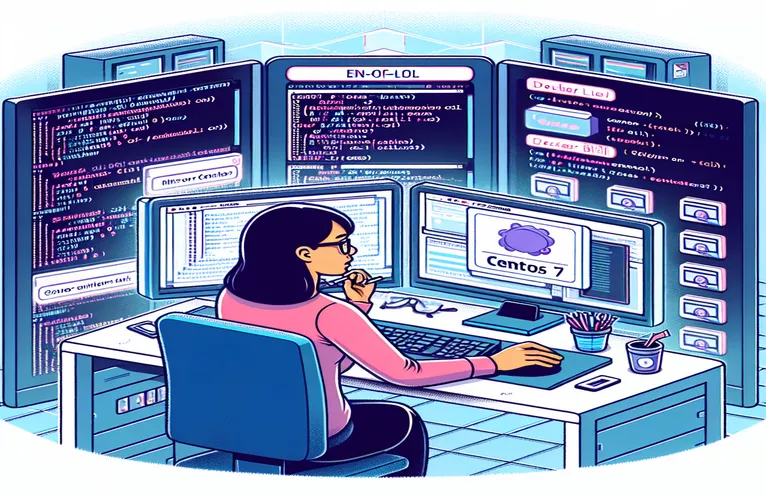Troubleshooting CentOS 7 Mirrorlist Errors in Docker Builds
Running into problems with your Docker builds that rely on CentOS 7? Since CentOS 7 reached its end of life (EOL) on June 30, 2024, many users have reported issues when attempting to retrieve mirrorlists from outdated repositories. The mirrorlist for CentOS 7 may no longer be accessible, which could break your Docker build process.
This article will explore the reasons behind the "Could not retrieve mirrorlist" error and provide guidance on how to resolve it. You'll also learn whether switching to a different CentOS image or repository is necessary to keep your builds running smoothly.
| Command | Description |
|---|---|
| FROM centos:stream8 | Specifies the base image for Docker to use, here switching from CentOS 7 to CentOS Stream 8 to ensure ongoing support. |
| RUN yum update -y | Updates all installed packages in the image to their latest versions, ensuring compatibility and security. |
| WORKDIR /app | Sets the working directory inside the container where further commands will be executed and files copied. |
| CMD ["./run.sh"] | Defines the default command to run when the container starts, here executing a script to launch the application. |
| echo "[CentOS-Base]" > /etc/yum.repos.d/ | Creates a new repository configuration file, replacing the outdated CentOS 7 mirrorlist with a stable archive URL. |
| yum clean all | Clears the yum cache to free up space and ensure the repository data is refreshed for subsequent operations. |
| baseurl=http://vault.centos.org/ | Specifies a static URL for the CentOS 7 repository, using the CentOS Vault to access archived package versions. |
| COPY . /app | Copies the application files from the host machine into the container, ensuring the application runs inside the containerized environment. |
Handling CentOS 7 Docker Build Failures After EOL
The first script addresses the issue by switching the base image from CentOS 7, which reached its end of life (EOL) in June 2024, to CentOS Stream 8. This ensures ongoing support and access to up-to-date repositories. The command `FROM centos:stream8` pulls the new image from Docker Hub, allowing builds to proceed without relying on outdated CentOS 7 mirrors. Additionally, commands like `RUN yum update -y` ensure that the container’s packages are updated to their latest versions, reducing potential security risks. The `WORKDIR /app` sets a working directory, making it easier to organize the containerized environment.
Another crucial script configures an alternative repository to bypass the broken mirrorlist error. By using commands like `echo "[CentOS-Base]" > /etc/yum.repos.d/`, we add a static repository URL that points to CentOS 7’s archived packages on CentOS Vault. This ensures the build can still access older CentOS 7 packages even though its regular repositories are no longer maintained. Furthermore, the `yum clean all` command ensures that outdated cache data is cleared, ensuring repository data is fresh, while `COPY . /app` copies application files from the host into the container. Together, these steps provide a solution for keeping Docker builds stable in a post-EOL environment.
Updating the CentOS 7 Base Image to a Supported Version
Dockerfile for switching to CentOS Stream 8
# Start by pulling CentOS Stream 8 as CentOS 7 is EOLFROM centos:stream8# Install essential packagesRUN yum update -y && \yum install -y curl wget vim# Set up working directoryWORKDIR /app# Copy application filesCOPY . /app# Install application dependenciesRUN ./install.sh# Command to run the applicationCMD ["./run.sh"]
Configuring Custom Repositories to Bypass the Mirrorlist Error
Bash script for configuring alternate CentOS repositories
#!/bin/bash# Add a new repository to replace CentOS 7 mirrorlistecho "[CentOS-Base]" > /etc/yum.repos.d/CentOS-Base.repoecho "name=CentOS-Base" >> /etc/yum.repos.d/CentOS-Base.repoecho "baseurl=http://vault.centos.org/7.9.2009/os/x86_64/" >> /etc/yum.repos.d/CentOS-Base.repoecho "enabled=1" >> /etc/yum.repos.d/CentOS-Base.repoecho "gpgcheck=1" >> /etc/yum.repos.d/CentOS-Base.repo# Clear yum cache and update systemyum clean allyum update -y
Troubleshooting CentOS 7 Docker Build Failures
One critical aspect to consider when encountering the "Could not retrieve mirrorlist" error in Docker builds is the significance of CentOS's end of life (EOL). CentOS 7, widely used in enterprise environments, is no longer supported. This means its repositories are no longer being actively maintained, leading to broken links like the mirrorlist errors. While switching to a newer CentOS version, such as CentOS Stream 8, can help, another alternative is using custom repositories or mirrors that offer archived versions of CentOS 7 packages, ensuring your Docker builds continue without disruption.
An overlooked solution is transitioning to alternative base images. Images like AlmaLinux and Rocky Linux, designed as CentOS replacements, are binary compatible with RHEL (Red Hat Enterprise Linux), providing stability and long-term support. These alternatives maintain repository availability and can be a seamless replacement for projects relying on CentOS. This method prevents the need for manual repository management and provides a robust solution for the future of your builds. Understanding these options ensures that you are not locked into outdated, unsupported software.
Frequently Asked Questions About Docker and CentOS 7 Build Issues
- Why did my build fail after CentOS 7's EOL?
- When CentOS 7 reached its end of life, its repositories were no longer maintained, causing errors in Docker builds dependent on them.
- What are my options to fix the "Could not retrieve mirrorlist" error?
- You can switch to a newer CentOS image, use a custom repository, or change to an alternative image like AlmaLinux.
- Can I still use CentOS 7 in Docker builds?
- Yes, but you need to point to vault repositories or use archived package mirrors to continue using it.
- How do I update my Dockerfile for CentOS Stream 8?
- Modify the base image in your Dockerfile to FROM centos:stream8 and ensure all packages are compatible.
- What is AlmaLinux, and how can it replace CentOS 7?
- AlmaLinux is a community-driven replacement for CentOS, offering long-term support and binary compatibility with RHEL.
Final Thoughts on Resolving CentOS 7 Build Failures
CentOS 7’s EOL status may disrupt Docker builds, but there are practical solutions to avoid breaking workflows. Switching to CentOS Stream 8 or using static CentOS Vault repositories can restore functionality. Additionally, considering replacements like AlmaLinux or Rocky Linux ensures long-term stability and support. By implementing these approaches, you can ensure a smooth transition for your Docker builds without relying on outdated software.