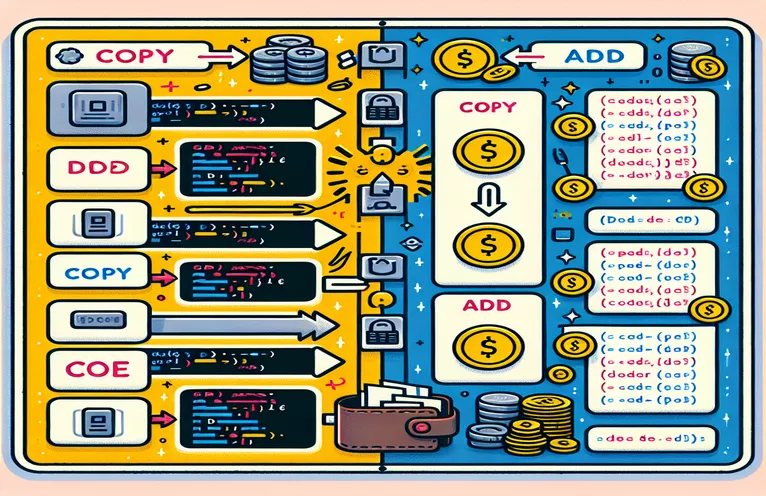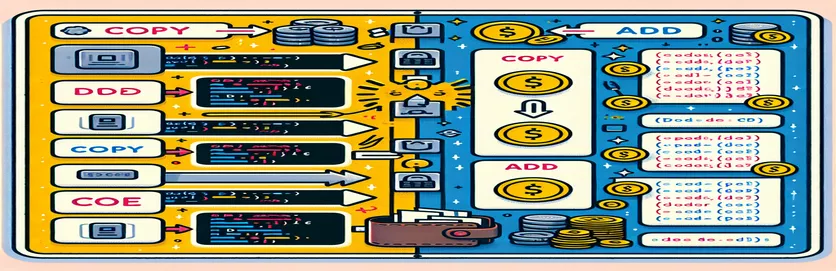Dockerfile Commands Explained
The 'COPY' and 'ADD' commands in a Dockerfile bring files into your container's filesystem, but they have different functionality and best-use scenarios. Understanding these distinctions is critical for effective Dockerfile management and ensuring that your containerized apps function as planned.
While 'COPY' is typically used for simple file copying, 'ADD' has additional features like managing remote URLs and extracting compressed data. This post will go into the subtleties of each command, advising you on when to use one over the other to improve your Docker builds.
| Command | Description |
|---|---|
| FROM | Specifies the base image for the Docker image being created. |
| WORKDIR | Sets the working directory within the container. |
| COPY | Copy files or directories from the host to the container's file system. |
| ADD | Adds files, folders, or remote URLs to the container's filesystem and supports file extraction. |
| RUN | Executes a command within the container's environment. |
| EXPOSE | Informs Docker that the container is listening on the given network ports during runtime. |
Detailed explanation of Dockerfile commands
The first script demonstrates the use of the COPY command in a Dockerfile. The COPY instruction copies files or directories from the host system to the Docker container's filesystem. In this example, the script begins with the FROM command, specifying the base image as python:3.8-slim-buster . The command WORKDIR changes the working directory within the container to /app . The following command, COPY , moves the contents of the host's current directory to the container's /app directory. After transferring the files, the RUN command installs the Python packages indicated in the requirements.txt file. Finally, the EXPOSE command exposes port 80 to the outside world.
In contrast, the second script emphasizes the use of the ADD command in a Dockerfile. Similarly to the first script, it begins with the FROM command to set the base image and the WORKDIR command to specify the working directory. The ADD command adds files from a remote URL, such as https://example.com/data/archive.tar.gz . The ADD command can automatically extract compressed files, as seen by the following RUN command, which extracts the archive.tar.gz file into the /app directory. Following this, the RUN command installs the appropriate Python packages, and the EXPOSE command opens port 80.
Using COPY in Dockerfile
Dockerfile Example
# Use an official Python runtime as a parent imageFROM python:3.8-slim-buster# Set the working directory in the containerWORKDIR /app# Copy the current directory contents into the container at /appCOPY . /app# Install any needed packages specified in requirements.txtRUN pip install --no-cache-dir -r requirements.txt# Make port 80 available to the world outside this containerEXPOSE 80
Using ADD in Dockerfile
Dockerfile Example
# Use an official Python runtime as a parent imageFROM python:3.8-slim-buster# Set the working directory in the containerWORKDIR /app# Add files from a remote URLADD https://example.com/data/archive.tar.gz /app/# Extract the archive fileRUN tar -xzf /app/archive.tar.gz -C /app# Install any needed packages specified in requirements.txtRUN pip install --no-cache-dir -r requirements.txt# Make port 80 available to the world outside this containerEXPOSE 80
In-depth Analysis of COPY and ADD in Dockerfiles
Both COPY and ADD commands copy files from the host system to the container's filesystem, but they have distinct features and use cases, making each acceptable in different contexts. The command "22" is simpler and more predictable. It is ideally suited for simple file copying that does not require additional processing, such as extracting archives or retrieving remote data. This command ensures that only local files and folders are copied into the container, allowing for a clean and secure build environment.
On the other side, the ADD command gives greater capabilities, but with added complexity and security issues. The ADD command supports URL downloads and automatically extracts compressed files like .tar, .gzip, and .bzip2. This can be useful if your build process requires remote assets or archives to be extracted during image production. However, these additional functions include hazards such as unintended file overwriting and security issues when downloading from distant locations. Choosing between COPY and ADD requires careful consideration of these considerations.
Common Questions and Answers for COPY and ADD in Dockerfiles
- What is the main purpose of the COPY command in a Dockerfile?
- The COPY command is typically used to copy local files and directories from the host system to the Docker container.
- When should you use the ADD command rather than COPY?
- Use the ADD command to copy files from a URL or extract compressed files during the build process.
- What are the security consequences of using the command ADD?
- The command ADD poses security issues, particularly when downloading data from remote URLs, as it may overwrite existing files or introduce vulnerabilities.
- Can the command COPY extract compressed files?
- The COPY command does not extract compressed files; instead, it replicates them exactly as they are.
- How does ADD treat compressed files differently than COPY?
- When compressed files, such .tar, .gzip, and .bzip2, are added to the container, the ADD command will automatically extract them.
- Can you use wildcards with the COPY command?
- The COPY command allows you to utilize wildcards to copy numerous files or directories that match a specific pattern.
- What happens if the URL provided to the ADD command isn't accessible?
- If the URL provided to the ADD command is unreachable, the Docker build process will fail.
- Which command should you use to perform a simple local file copy operation?
- For simple, local file copy operations, use the COPY command, which is more straightforward and secure.
- Can you use the ADD command to upload files from both local and remote sources?
- Yes, the ADD command may add files from both local sources and remote URLs, making it more versatile in specific cases.
Finishing Up Docker COPY and ADD Commands
Knowing when to utilize COPY and ADD in your Dockerfile is crucial for optimizing container builds. While COPY is straightforward and secure for local files, ADD gives additional features at the cost of increased complexity and potential security problems. Choosing the appropriate command for your individual needs can improve the productivity and security of your Docker images.