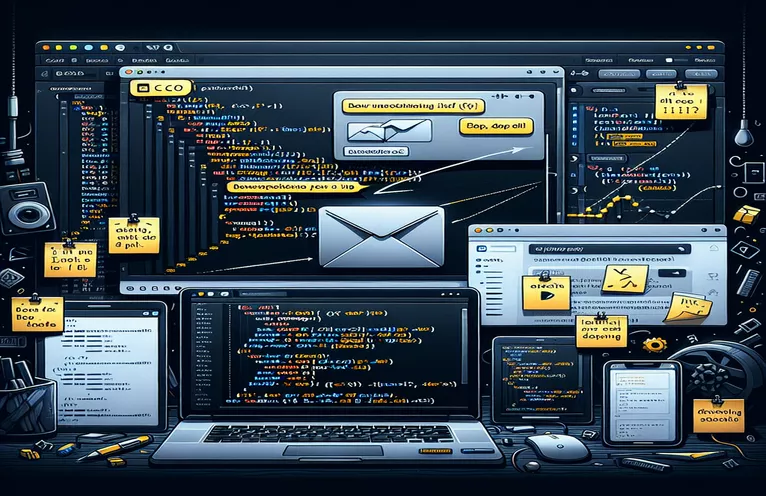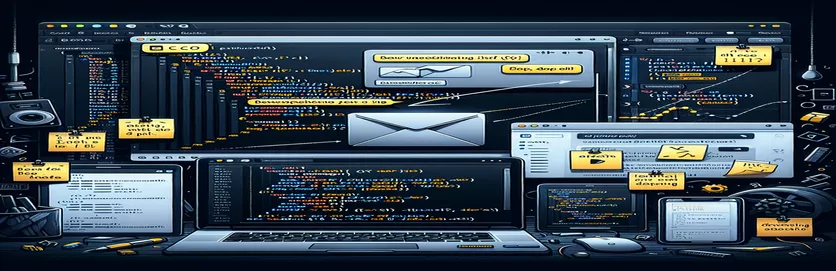Understanding Email-Embedded Zip File Downloads
File sharing can be streamlined by including a download link for a zip file in an email, but there are drawbacks as well, especially when it comes to platform compatibility. The idea of creating a secure link to a blob storage container in order to download a zip file captures the subtleties of the user experience on different devices in addition to the technical implementation. Although effective, this method necessitates a deep comprehension of the underlying technologies that allow for this kind of functionality, such as secure access signatures (SAS), permissions, and the handling of HTTP headers to enable downloads.
But when these links don't work the way they should on some devices, like Mac computers, it becomes an issue. There is a discrepancy between the way the browser handles the link and what is supposed to happen while trying to download the file because the new tab closes instantly. This disparity casts doubt on the compatibility of web technologies with various operating systems in addition to negatively impacting the user experience. For developers hoping to offer a flawless email-based file sharing experience, it becomes imperative to identify the underlying source of these problems and investigate possible fixes.
| Command | Description |
|---|---|
| using Azure.Storage.Blobs; | Contains the.NET client library for Azure Storage Blobs, which enables access to Azure Blob storage. |
| using Azure.Storage.Sas; | Adds the ability to create Shared Access Signatures (SAS), which are used to provide blobs restricted access. |
| public class BlobStorageService | Specifies a service class for actions related to Azure Blob storage. |
| var containerClient = new BlobServiceClient("YourConnectionString").GetBlobContainerClient(containerName); | Obtains a blob container client for the given container by creating an instance of the BlobServiceClient class. |
| var blobClient = containerClient.GetBlobClient(blobName); | Obtains a blob client object so that it may be used to communicate with a particular blob in the container. |
| if (!blobClient.CanGenerateSasUri) return null; | Determines if an SAS URI can be generated by the blob client. Returns null if not. |
| using SendGrid; | Contains the SendGrid client library for.NET, which makes it possible to use the SendGrid service to send emails. |
| var client = new SendGridClient(SendGridApiKey); | Uses the given API key to initialize a new SendGridClient object. |
| var msg = MailHelper.CreateSingleEmail(from, to, subject, "", content); | Creates a single email message with a topic and content that may be sent from one sender to one recipient. |
| await client.SendEmailAsync(msg); | Uses the SendGrid client to send the email message asynchronously. |
A Comprehensive Look at Script Functions and Command Usage
The scripts offered tackle the difficulty of including a safe and downloadable zip file link in an email and guarantee compatibility with a range of devices, including those that are known to cause problems, such as Mac computers. The two primary parts of the solution are SendGrid, which handles the efficient delivery of the email with the embedded link, and Azure Blob Storage, which stores and allows access to the zip file in a safe manner. A connection to the blob container is established, a reference to the particular blob is retrieved, and a Shared Access Signature (SAS) URL is generated by the Azure Blob Storage portion of the script. With permissions that let the recipient view the blob without giving them access to the entire container, this URL is specially created. A content disposition header, which specifies the content as an attachment with a filename and indicates how it should be treated or displayed, is included in the produced SAS URL. This is essential to make sure the browser asks the user to download the file instead of trying to show it on the screen.
Conversely, the SendGrid part of the system makes use of the email delivery service to incorporate the SAS URL into an email message. A developer can send emails programmatically with dynamic content—like our SAS URL—by leveraging the SendGrid API. With the embedded download link, the script makes sure the email is structured correctly and delivered to the recipient's email address. By making sure the link is reachable and initiates the anticipated download behavior, this method addresses the main problem of the zip file not being downloadable on all devices. All things considered, the combination of SendGrid for email correspondence and Azure Blob Storage for file management and storage creates a strong solution for sharing zip files across many platforms, successfully handling compatibility and security issues.
Ensuring Dependable Zip File Downloads on Multiple Platforms Through Email
Integration of C# and Azure Blob Storage
using Azure.Storage.Blobs;using Azure.Storage.Blobs.Models;using Azure.Storage.Sas;using System;public class BlobStorageService{public string GetPublicUrl(string containerName, string blobName, DateTime expiry,BlobSasPermissions permissions = BlobSasPermissions.Read, string fileName = null,bool isAttachment = false){var containerClient = new BlobServiceClient("YourConnectionString").GetBlobContainerClient(containerName);var blobClient = containerClient.GetBlobClient(blobName);if (!blobClient.CanGenerateSasUri) return null;var sasBuilder = new BlobSasBuilder(permissions, expiry){ContentDisposition = !string.IsNullOrEmpty(fileName)? $"{(isAttachment ? "attachment; " : "")}filename={Uri.EscapeDataString(fileName)}; filename*=UTF-8''{Uri.EscapeDataString(fileName)}": null,CacheControl = "no-cache"};return blobClient.GenerateSasUri(sasBuilder).ToString();}}
Email Dispatch Automation Using Embedded Download Links
Using SendGrid in C# to Automate Emails
using SendGrid;using SendGrid.Helpers.Mail;using System.Threading.Tasks;public class EmailService{private const string SendGridApiKey = "YourSendGridApiKey";public async Task<Response> SendEmailAsync(string recipientEmail, string subject, string content){var client = new SendGridClient(SendGridApiKey);var from = new EmailAddress("noreply@yourdomain.com", "Your Name or Company");var to = new EmailAddress(recipientEmail);var msg = MailHelper.CreateSingleEmail(from, to, subject, "", content);return await client.SendEmailAsync(msg);}}
Examining Methods for Streamlining File Sharing Throughout Platforms
One important point that hasn't been covered yet is knowing the fundamental causes of the issues that some devices—Mac laptops in particular—may have when trying to download zip files straight from email links. The way that various operating systems and browsers understand and manage MIME types and content dispositions is frequently the root of this problem. For example, several security procedures and handling methods for downloaded content are present in MacOS and its native browser, Safari. These features can occasionally interfere with or impede the direct downloading of data from unknown or untrusted sources. Furthermore, the way the blob storage is configured—for example, by making sure the right MIME types are selected and that the CORS (Cross-Origin Resource Sharing) settings are set up—affects how easily files can be accessed and downloaded on various systems.
Furthermore, improving and resolving user experience calls for a multipronged strategy that includes testing in several situations, putting fallback mechanisms in place, and maybe even offering alternate download options or help to customers who run into problems. JavaScript allows developers to identify the user's operating system and browser, providing customised help or solutions for users that run into issues. A script might, for instance, recognize that a user is a Mac user and offer them a manual download link or particular directions on how to right-click and save the link. These preventative actions can greatly enhance the dependability and accessibility of downloading zip files embedded in emails, guaranteeing a more seamless user experience across all platforms.
Frequently Asked Questions about Zip File Downloads via Email Embedded
- Why does the link to my zip file not function on Mac computers?
- This can be the result of the browser processing MIME types differently or the security settings on MacOS. Make sure the link you provide has the correct MIME type, and think about giving Mac users alternative download instructions.
- How can I configure my blob storage files' MIME types?
- When uploading a file to Azure Blob Storage, you have the option to set the MIME types programmatically or modify them via the Azure interface or Azure Storage Explorer.
- Can file downloads from emails be impacted by CORS settings?
- Indeed, improper CORS configurations may hinder the ability to access or download data, particularly when the request originates from a separate domain.
- How can I make a backup plan in case users are unable to download the file?
- Use JavaScript to identify the user's operating system and browser, then provide instructions or alternate links in response to the identification.
- What security factors need to be taken into account while creating SAS URLs?
- Apply the least privilege approach, make sure the link is provided securely, and set the SAS's expiration duration as low as possible.
Concluding the Zip File Download Process
In conclusion, careful consideration must be given to ensuring wide compatibility and user pleasure when inserting a link to a downloaded zip file in an email. The main procedure is using SendGrid to share a safe, temporary link created by utilizing Azure Blob Storage's capabilities. While this approach takes care of the fundamentals of file sharing, it becomes complicated when dealing with different operating systems and browser quirks. Developers should take extra precautions, like precisely identifying MIME types and CORS settings, especially for Mac users. Furthermore, by guaranteeing the timely and accurate management of file downloads, knowledge of the significance of content disposition and cache control headers can improve the user experience. The limits of direct downloads from emails might be lessened by offering backup plans or thorough instructions to customers who are having trouble downloading files. The ultimate objective is to provide a smooth and effective file-sharing experience that takes into account the technical variations in end users' environments. This highlights the need for careful testing and flexible implementation techniques in the dynamic domains of email communication and web development.