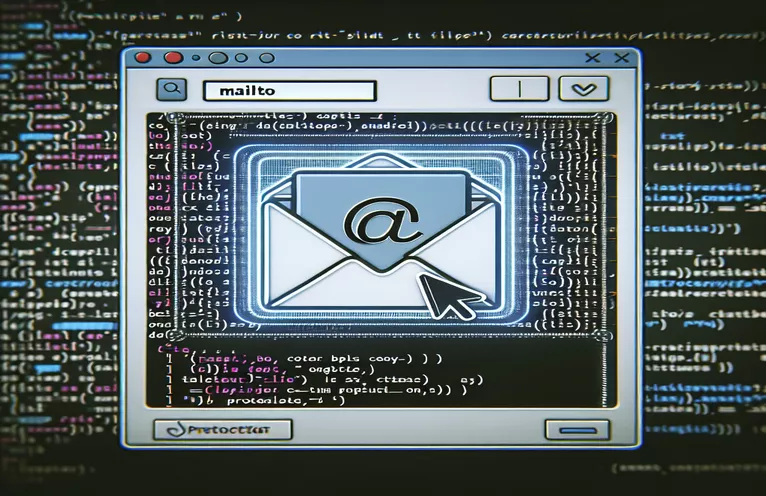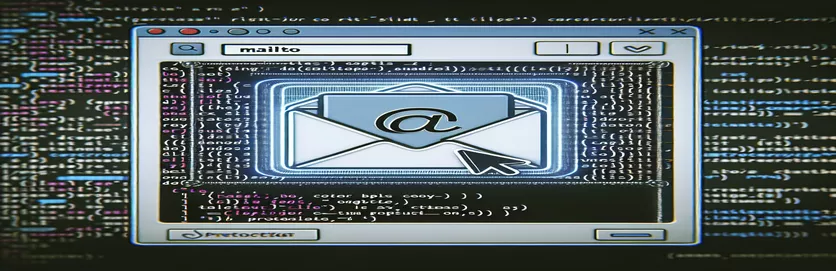Handling mailto Links Within Electron Applications
Handling external protocol links, like mailto:, is a common difficulty when designing kiosk or fullscreen web apps with Electron. When these links are clicked, the operating system's default email client usually opens, which disrupts the user experience by removing the user from the application context. This kind of behavior can be especially troublesome for apps created for continuous or regulated contexts, as these disruptions could compromise application security or flow in addition to being mere diversions.
Embedding external content into Electron programs with an iframe adds another layer of complication because the sandbox attribute, although useful for preventing pop-ups and new windows, is not able to intercept mailto: link activations. This constraint presents a noteworthy problem for developers striving to uphold a smooth user experience. When looking for a solution, one may first investigate the application's event handling features, like the will-navigate event. However, this approach is not very effective when used with iframes, therefore a more sophisticated method is required.
| Command | Description |
|---|---|
| require('electron') | Brings in modules from Electron to use in the script. |
| BrowserWindow | Creates and manages windows in the browser. |
| ipcMain.on | Watches for notifications from the renderer procedure. |
| mainWindow.loadURL | Opens the primary window with the webpage loaded. |
| document.addEventListener | Adds a handler for events to the document. |
| e.preventDefault() | If an event may be cancelled, it does so without halting the event's continued propagation. |
| contextBridge.exposeInMainWorld | Gives renderer processes access to APIs while preserving context isolation. |
| ipcRenderer.send | Sends the main process an asynchronous message. |
Examining the Mailto Interception Strategy of Electron
Intercepting user activities that trigger mailto link activations is the key to preventing them in an Electron application, particularly when the links are included in iframes. The inter-process communication (IPC) system of Electron, as well as its main and renderer processes, are used in this technique. We start a BrowserWindow instance with certain webPreferences, where preload.js is supplied, in the main process. This preload script is essential because it maintains the security of the sandbox environment by serving as a link between the web content in the renderer process and the Electron main process. Anytime a mailto link is activated within the renderer process, a custom 'block-mailto' event is triggered, and the ipcMain module listens for it. By intercepting the click event before it can carry out its default behavior, this arrangement stops the default action of opening the default email client.
The preload script adds an event listener to the document on the renderer side. In order to determine whether the clicked element is a mailto link, this listener tracks click events. If such a link is found, ipcRenderer is used to send a message to the main process and e.preventDefault() is used to stop the event's default action.use the 'block-mailto' identifier in send(). Through this communication, the attempt to open a mailto link is detected and reported to the main process, which does not have direct access to the iframe's content. The program guarantees users stay inside the Electron app, offering a smooth and continuous experience, by blocking the default action and choosing not to open the email client. This method shows how easily and powerfully Electron's IPC system can be used to customize how online content behaves within an application. It is especially helpful for apps that need to work in full screen mode or kiosk mode without any external interruptions.
Activations of Mailto Links in Electron Iframes are Intercepted
Electron & JavaScript Implementation
// Main Process File: main.jsconst { app, BrowserWindow, ipcMain } = require('electron');let mainWindow;function createWindow() {mainWindow = new BrowserWindow({width: 800,height: 600,webPreferences: {preload: `${__dirname}/preload.js`,sandbox: true}});mainWindow.loadURL('file://${__dirname}/index.html');}app.on('ready', createWindow);// In the preload script, intercept mailto linksipcMain.on('block-mailto', (event, url) => {console.log(`Blocked mailto attempt: ${url}`);// Further logic to handle the block});
Disabling Iframe Mailto Links' Default Email Client Trigger
Frontend JavaScript Solution
// Preload Script: preload.jsconst { contextBridge, ipcRenderer } = require('electron');window.addEventListener('DOMContentLoaded', () => {document.addEventListener('click', (e) => {const target = e.target.closest('a[href^="mailto:"]');if (target) {e.preventDefault();ipcRenderer.send('block-mailto', target.href);}}, true); // Use capturing to ensure this runs before default behavior});contextBridge.exposeInMainWorld('electronAPI', {blockMailto: (url) => ipcRenderer.send('block-mailto', url)});
Improving Electron App User Experience with Iframe Content Control
When we take a closer look at the subject of regulating the behavior of external links in Electron applications, we find that iframe content management is a complex part of developing online applications. This problem is particularly noticeable in applications where user flow and experience are crucial, such as full-screen web apps or kiosk systems. Developers need to think about the whole picture when it comes to interactions with other information, not only mailto links. These include external webpages that could interfere with the user experience, in addition to mailto links and other protocols like tel:. The core problem is how to integrate stuff that the app does not directly manage with a seamless user interface.
This issue encompasses issues related to application integrity, security, and user experience. For example, appropriately managing iframe content entails protecting against potentially dangerous information in addition to avoiding abrupt app exits. Along with the tools for intercepting link behaviors, strategies like stringent sandboxing and content security policies (CSP) are used. All of these techniques work together to protect the application from potentially hazardous interactions even if it can show and interact with external content. As a result, developers must strike a balance between control and functionality to make sure that their Electron programs offer a safe and engaging user experience.
Electron App Development FAQs
- Can desktop features be integrated with Electron apps?
- Indeed, Electron programs have strong integration capabilities with the desktop OS, enabling features like notifications and native menus.
- Are applications for Electrons safe?
- Although Electron programs can be safe, developers must follow recommended security procedures, such turning on sandboxing and context separation.
- Can Node.js packages be used in Electron applications?
- Yes, Electron offers a wide range of functionality and permits the usage of Node.js packages in both the renderer and core processes.
- How can an Electron application be updated?
- Auto-updater modules that provide background updates from a remote server can be used to update Electron apps.
- Is it possible to create for several platforms with Electron?
- Yes, applications may run on Windows, macOS, and Linux from a single codebase thanks to Electron's cross-platform development approach.
- How is memory management handled by Electron?
- Because Node.js and the Chromium engine can both be memory-intensive, electron apps need to manage memory carefully. To prevent memory leaks, developers must actively manage their resources.
- Are Electron apps offline compatible?
- It is possible to create Electron apps that function offline, but this requires intentional implementation on the part of the developers.
- What is the Electron renderer process and main process?
- The package is run by the main process.json's primary script and uses BrowserWindow objects to construct webpages. The web page that is open in the BrowserWindow is the renderer process.
- How can I use Electron to access the filesystem?
- Reading and writing files is made possible by Electron's ability to access the filesystem using the fs module thanks to its connection with Node.js.
Concluding Electron's Letter Challenge
In summary, the process of handling mailto links in the context of Electron's iframe highlights the larger difficulty of integrating outside content within programs meant for concentrated, continuous user interaction. The method, which combines IPC connection with Electron's renderer and primary processes, is a significant step toward striking a compromise between open web features and app-specific user experience requirements. This method protects the app against accidental navigation and possible security flaws related to external content in addition to getting around the disruptive behavior of mailto links. Developers can create Electron applications that keep users in their intended context and provide a consistent and interesting user experience by incorporating these preventive measures. These tactics highlight how crucial careful interaction management is while developing applications, highlighting Electron's adaptability and resilience in the face of such difficulties.