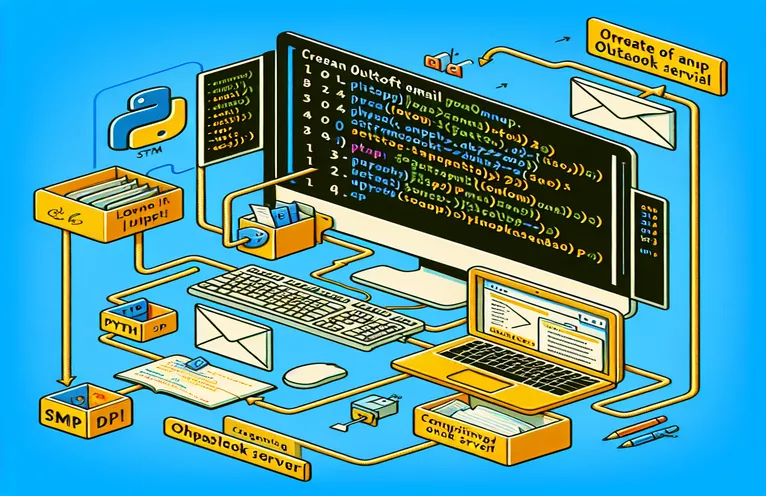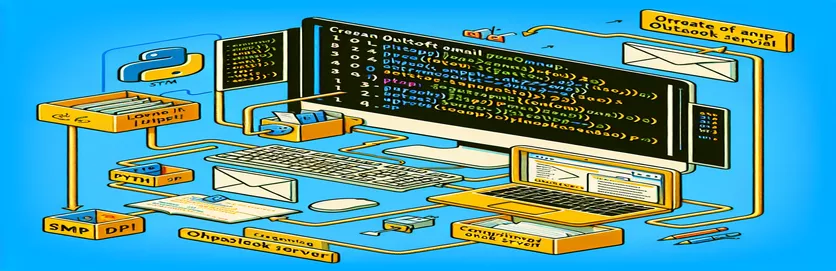Send emails with Python and SMTP: Focus on Outlook
Writing programs to send emails automatically is a highly valuable ability in the field of programming, particularly when utilizing popular services like Outlook. Python provides strong tools for this undertaking because of its simplicity and flexibility. Knowing how to set up and use Simple Mail Transfer Protocol (SMTP) with Outlook can be quite helpful, whether you're a developer, system administrator, or just a hobbyist trying to automate the sending of notifications.
Without actually sending the email, this tutorial will guide you through the procedures needed to set up and send one using SMTP using Python. We will go over important setups, selecting appropriate Python libraries, and securing email correspondence. With this understanding, you will be able to navigate the intricacies of Outlook with ease and write custom scripts to send emails for a variety of applications.
| Function | Description |
|---|---|
| SMTP() | Initiates the SMTP server connection. |
| login() | Uses a username and password to authenticate the user with the SMTP server. |
| sendmail() | Enables one or more recipients to receive the email. |
| quit() | Shuts down the SMTP server connection. |
Use Python to create and configure an Outlook email.
Software developers frequently use Simple Mail Transfer Protocol (SMTP) to deliver emails from applications. Python makes this operation much easier with its built-in smtplib package. This means that users of Outlook won't need to interact with the Outlook interface directly in order to automate email sending. For repetitive operations like delivering reports, system notifications, or even auto-follow-up letters to clients, this automation can be quite helpful. The first step in the procedure is to establish a secure connection to Outlook's SMTP server. To guarantee safe connections between your Python program and the mail server, Transport Layer Security (TLS) encryption is used.
The next step is to authenticate using your Outlook credentials after creating a secure connection. Ensuring that the account can only be used by authorized individuals to send emails is crucial. After gaining authentication, you can use Python's Multipurpose Internet Mail Extensions (MIME) classes to create an email message with a subject, body, and optional attachments. Next, in order to send an email, this structured email object must be sent to the Outlook SMTP server and distributed to the recipient. This method demonstrates not only how versatile Python is as a programming language, but also how you can use common communications protocols to incorporate email capabilities into your programs.
SMTP setup for Outlook
Using the smtplib library in Python
import smtplibfrom email.mime.text import MIMETextfrom email.mime.multipart import MIMEMultipartserver = smtplib.SMTP('smtp-mail.outlook.com', 587)server.starttls()server.login('votre.email@outlook.com', 'votreMotDePasse')msg = MIMEMultipart()msg['From'] = 'votre.email@outlook.com'msg['To'] = 'destinataire@email.com'msg['Subject'] = 'Le sujet de votre email'body = "Le corps de votre email"msg.attach(MIMEText(body, 'plain'))text = msg.as_string()server.sendmail('votre.email@outlook.com', 'destinataire@email.com', text)server.quit()
Go further into using Python and SMTP to send emails
Developers can automate a range of interactions without requiring them to manually interact with an email client by integrating SMTP email sending into Python applications. This gives developers a great deal of freedom. The SMTP protocol, which is widely used to send emails over the Internet, is especially well-suited for this purpose because of its effectiveness and simplicity. Using Python to generate and send emails via the Outlook SMTP server not only allows you to automate repetitive tasks but also to personalize the messages sent according to the specific needs of the user or application.
Processes can be made more efficient by transforming how individuals and businesses communicate with one another through the use of scheduled emails. Python scripts, for instance, can be used to administer newsletters, transaction confirmations, and automatic system event notifications. Nevertheless, putting such capabilities into practice necessitates a deep comprehension of SMTP setup settings, safe credential management, and proper MIME message building to guarantee interoperability with different email clients.
FAQs regarding SMTP and Python email sending
- Is an Outlook account required in order to send emails using SMTP in Python?
- Indeed, in order to send emails and authenticate on the Outlook SMTP server, you need to have an Outlook account.
- Are attachments allowed in emails?
- Yes, you can attach files to emails by using Python MIME classes.
- Is using SMTP to send emails in Python secure?
- Yes, sending emails via SMTP can be secure if the connection is encrypted using TLS.
- How can I manage Python email sending errors?
- Exceptions are provided by Python smtplib to address problems that arise when sending emails.
- Is it possible to send bulk emails using this process?
- Yes, however in order to prevent having your account blocked, it's crucial to abide by Outlook's sending limit regulations.
- Should we use port 587 for SMTP with Outlook all the time?
- For SMTP with TLS, port 587 is advised; however, alternative configurations may be feasible based on security requirements.
- Is it feasible to use Python to send HTML emails?
- Yes, you can send emails structured in HTML by using MIMEText with type 'html'.
- Can we use Python to schedule email sending?
- Yes, you can automate the sending of emails at predetermined times by combining Python with scheduling technologies like cron on Linux.
- Does using Outlook two-factor authentication impact Python email sending?
- Yes, if you have two-factor authentication turned on for your Outlook account, you will need to create a unique application password in order to authenticate correctly.
Essentials for efficient automated correspondence
Being able to send emails via Python with Outlook accounts and the SMTP protocol is a useful tool for any modern developer. This essay emphasized the significance of comprehending the underlying processes of SMTP and security standards like TLS, in addition to demonstrating how simple it is to implement this capability into Python programs. If you would like to automate email sending for reports, alerts, or marketing materials, these code examples provide a strong starting point. We are creating the foundation for future advancements in communications automation by providing developers with the skills they need to overcome technical and security obstacles. Lastly, the FAQ deepens awareness and offers a concise approach to answering the most frequent queries, making this guide a crucial place to start for anyone wishing to use Python to enhance email correspondence.