Use your temporary email with whatever email software you want
After this tutorial you will be able to use your temporary email as a permanent email. You will be able to read and send emails with any email software whatever your device (computer, cell phone) etc ... The first step is to recover the two essential elements for this tutorial, your email and your password. These have been assigned to you automatically by our system at the following address: https://www.tempmail.us.com/convert

Email software will ask you what type of Protocol you want to use. Our temporary email infrastructure supports the and the .
The decision to choose the Protocol is up to you depending on your needs.
the remains the solution for a person who wishes to increase their anonymity. Use the if you want to use the same email account on several devices at the same time.
Whatever the Protocol used: The outgoing and incoming server are identical as well as the outgoing port only the incoming port is different. mail.tempmail.us.commail.tempmail.us.comOutgoing SMTP port: POP3 incoming port: 999 When configuring POP3 / IMAP / SMTP please select: "This server requires an encrypted connection (SSL / TLS)"
"Require Secure Password Authentication (SPA) when you log in. "
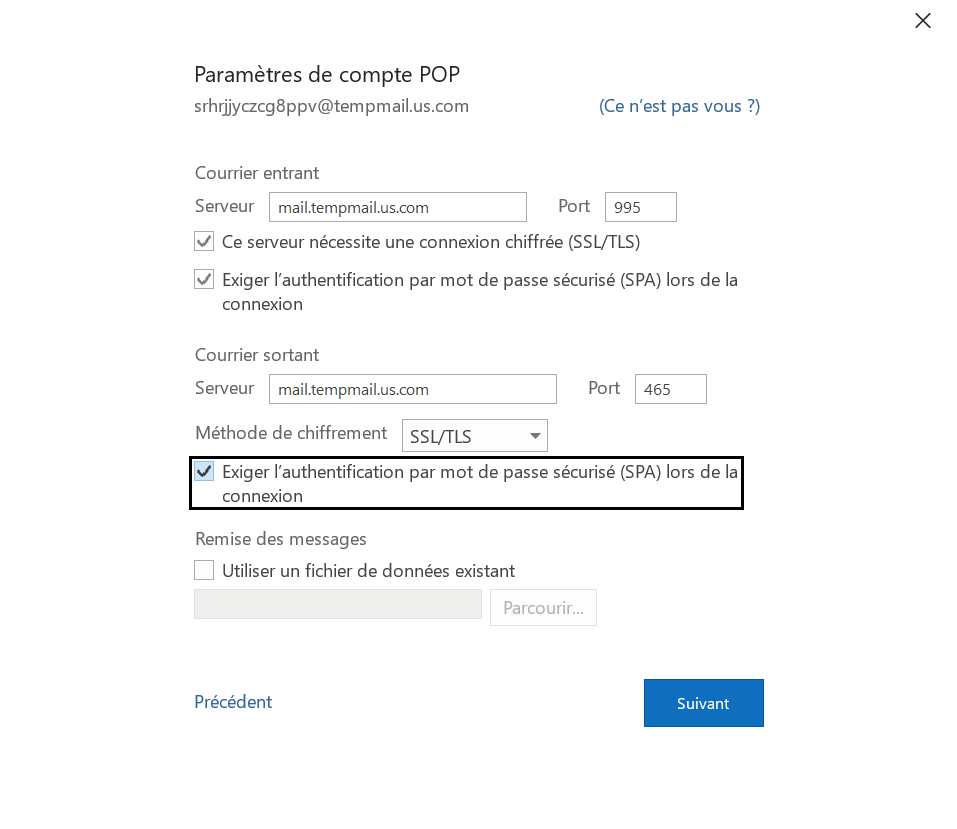
Although this example was created for Outlook, the configuration remains the same on Apple mail, Android, and Thunderbird. You can now use your temporary email without limit! We also recommend the tutorial on Webmail which will give you access to other options such as changing your password as well as email forwarding.