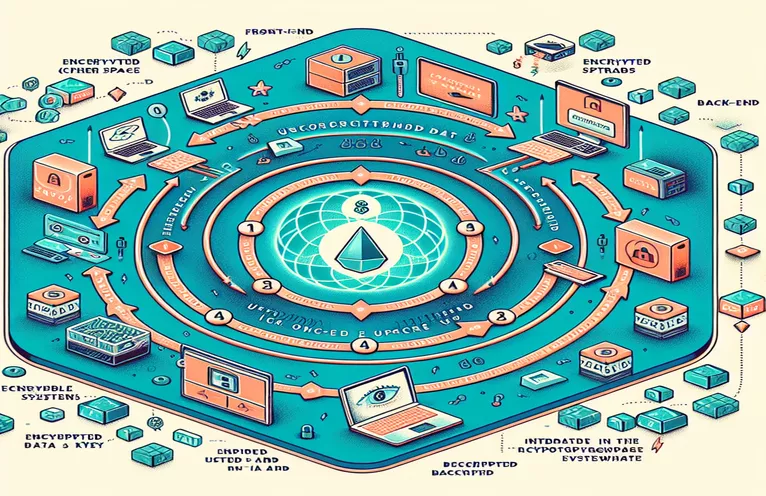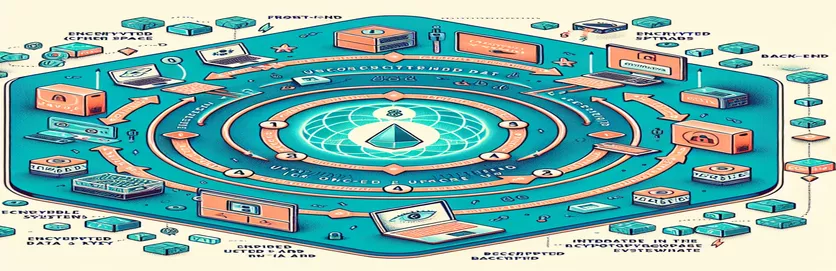Why Your Encryption Is Breaking After Updating Crypto-JS
Imagine this: you’ve just updated a library in your project, expecting smoother functionality and enhanced security. Instead, chaos erupts when your once perfectly working encryption suddenly fails. This is a frustrating reality for many developers working with Crypto-JS, especially when handling encrypted data across frontend and backend.
In this case, the challenge comes from the differences in how encrypted strings are processed between your updated frontend and your Spring Boot backend. Errors like "malformed UTF-8" often crop up, leaving developers scratching their heads. These issues can disrupt the seamless flow of data in applications relying on secure communications. 🚧
One of the most common root causes is a mismatch in encryption parameters or handling methods. For example, changes in the way Crypto-JS handles padding or key derivation might result in incompatible encrypted strings. This is why debugging and troubleshooting can feel like chasing a ghost through your codebase.
In this article, we’ll explore this exact problem with a real-world scenario involving Crypto-JS, its updated versions, and how to troubleshoot and resolve these frustrating errors. If you’ve been battling to make your frontend and backend play nice again, you’re in the right place! 🔐
| Command | Example of Use |
|---|---|
| CryptoJS.PBKDF2 |
Used to derive a secure encryption key from a passphrase and salt. Ensures robust key generation through hashing with multiple iterations.
|
| CryptoJS.AES.encrypt |
Encrypts plaintext using AES with specified mode and padding. Outputs an encrypted ciphertext object.
|
| CryptoJS.AES.decrypt |
Decrypts AES-encrypted ciphertext back to its plaintext form. Requires matching key, IV, and mode settings.
|
| CryptoJS.enc.Base64 |
Converts encrypted data to Base64 for easy transmission or storage. Frequently used for compatibility between systems.
|
| IvParameterSpec |
Used in Java to specify an initialization vector (IV) for encryption or decryption operations, critical for AES in CTR mode.
|
| SecretKeySpec |
Converts a byte array into a secret key for AES encryption, ensuring compatibility with Java's cryptographic library.
|
| Cipher.getInstance |
Retrieves a Cipher object configured with a specific algorithm, mode, and padding for cryptographic operations.
|
| Cipher.init |
Initializes the Cipher with the desired mode (encrypt or decrypt), key, and initialization vector for operations.
|
| Base64.getDecoder().decode |
Decodes a Base64 encoded string back to its original byte array, essential for processing encoded encryption keys or ciphertexts.
|
Mastering Frontend and Backend Encryption with Crypto-JS
Encryption is an essential part of modern applications, ensuring sensitive data remains secure as it travels between the frontend and backend. The scripts above demonstrate how to use Crypto-JS on the frontend and Java in the backend to achieve secure encryption and decryption. For instance, in the frontend, we generate a cryptographic key using the PBKDF2 method, which combines a passphrase and salt with multiple iterations. This derived key ensures robust security by making brute-force attacks extremely difficult. 🔒
On the frontend, the encryption function uses the AES algorithm in CTR mode to encrypt plaintext securely. It incorporates an initialization vector (IV) and avoids padding for efficient processing. This output is encoded into Base64 format for easy transmission over networks. If you’ve ever tried sending raw binary data through APIs and encountered gibberish on the other end, you’ll appreciate how Base64 simplifies interoperability between systems. Similarly, the decryption function reverses the process, transforming Base64 ciphertext back into human-readable text using the same key and IV.
The backend in Java Spring Boot mirrors the encryption process with its decryption implementation. It decodes the Base64-encoded ciphertext, initializes the AES cipher with the same CTR mode and IV, and applies the secret key. The resulting plaintext is returned to the caller. A common pitfall is ensuring that the keys and IV match exactly between frontend and backend. Failing to do so can lead to errors like "malformed UTF-8," which indicate mismatched decryption parameters. Debugging these issues requires meticulous attention to detail. ⚙️
These scripts also demonstrate key software development principles, such as modularity and reusability. Functions like `generateKey` and `decrypt` can be reused in other contexts, reducing duplication and increasing maintainability. Additionally, each implementation employs best practices, such as using secure algorithms, validating input, and ensuring compatibility across environments. These are not just coding exercises; they reflect real-world scenarios where secure and efficient data handling is critical. Think of a scenario like an e-commerce app where customers' payment details need to be encrypted on the frontend and decrypted securely on the backend. These scripts and practices are what keep those transactions secure. 🚀
Resolving Encryption and Decryption Issues with Crypto-JS
This solution focuses on JavaScript for the frontend and Java Spring Boot for the backend, addressing encryption and decryption compatibility issues.
const iterationCount = 1000;const keySize = 128 / 32;function generateKey(salt, passPhrase) {return CryptoJS.PBKDF2(passPhrase,CryptoJS.enc.Hex.parse(salt),{ keySize, iterations: iterationCount });}function encrypt(salt, iv, plainText) {const passPhrase = process.env.ENCRYPT_SECRET;const key = generateKey(salt, passPhrase);const encrypted = CryptoJS.AES.encrypt(plainText,key,{iv: CryptoJS.enc.Hex.parse(iv),mode: CryptoJS.mode.CTR,padding: CryptoJS.pad.NoPadding});return encrypted.ciphertext.toString(CryptoJS.enc.Base64);}function decrypt(salt, iv, cipherText) {const passPhrase = process.env.DECRYPT_SECRET;const key = generateKey(salt, passPhrase);const decrypted = CryptoJS.AES.decrypt(cipherText,key,{iv: CryptoJS.enc.Hex.parse(iv),mode: CryptoJS.mode.CTR,padding: CryptoJS.pad.NoPadding});return decrypted.toString(CryptoJS.enc.Utf8);}
Backend Decryption in Java Spring Boot
This backend solution uses Java Spring Boot to handle decryption and validate compatibility with the frontend encryption.
import javax.crypto.Cipher;import javax.crypto.spec.IvParameterSpec;import javax.crypto.spec.SecretKeySpec;import java.util.Base64;public class CryptoUtils {public static String decrypt(String cipherText, String key, String iv) throws Exception {byte[] decodedKey = Base64.getDecoder().decode(key);byte[] ivBytes = iv.getBytes();Cipher cipher = Cipher.getInstance("AES/CTR/NoPadding");SecretKeySpec secretKey = new SecretKeySpec(decodedKey, "AES");IvParameterSpec ivSpec = new IvParameterSpec(ivBytes);cipher.init(Cipher.DECRYPT_MODE, secretKey, ivSpec);byte[] decodedCipherText = Base64.getDecoder().decode(cipherText);byte[] decryptedText = cipher.doFinal(decodedCipherText);return new String(decryptedText, "UTF-8");}}
Unit Tests for Frontend and Backend
Unit tests using Jest for the frontend and JUnit for the backend to validate encryption and decryption consistency.
// Frontend Unit Testtest('Encrypt and decrypt data correctly', () => {const salt = 'a1b2c3d4';const iv = '1234567890123456';const plainText = 'Hello, Crypto-JS!';const encrypted = encrypt(salt, iv, plainText);const decrypted = decrypt(salt, iv, encrypted);expect(decrypted).toBe(plainText);});// Backend Unit Test@Testpublic void testDecrypt() throws Exception {String cipherText = "EncryptedTextHere";String key = "Base64EncodedKey";String iv = "1234567890123456";String decryptedText = CryptoUtils.decrypt(cipherText, key, iv);Assert.assertEquals("Hello, Crypto-JS!", decryptedText);}
Overcoming Data Encoding Challenges in Encryption
One often-overlooked aspect of encryption is how data is encoded before encryption and after decryption. A mismatch in encoding between the frontend and backend can lead to errors like "malformed UTF-8." For instance, if the encrypted data is transmitted in Base64 format but decoded improperly on the backend, it might result in incomplete or invalid data. Ensuring both the frontend and backend agree on encoding practices is critical to avoiding these pitfalls. Encoding issues often surface in multi-language systems where JavaScript and Java interact.
Another key consideration is how padding and block modes are implemented. In our example, AES in CTR mode eliminates the need for padding, which simplifies encryption and decryption. However, other modes like CBC often require padding to complete the data blocks. If one end of your system applies padding but the other does not, decryption will fail. To address this, developers should ensure consistent configurations across all systems. Testing with both small and large payloads can also reveal inconsistencies in handling.
Lastly, securely managing keys and initialization vectors (IVs) is essential for robust encryption. Using a weak or predictable IV can compromise the security of your data, even with strong encryption algorithms. Ideally, IVs should be generated randomly and shared securely between the frontend and backend. Many real-world applications, like secure messaging apps, depend on such best practices to maintain user privacy and trust. 🔒 When implemented correctly, these systems can handle even complex multi-platform encryption seamlessly. 🚀
Addressing Common Questions About Crypto-JS Encryption
- What causes the "malformed UTF-8" error?
- This error usually occurs when the decrypted data cannot be properly converted to a string. Ensure the encrypted string is encoded and decoded consistently across systems.
- What is the purpose of an initialization vector (IV)?
- An IV is used to ensure the same plaintext encrypts differently each time. In the example, the IV is passed as an argument to CryptoJS.AES.encrypt.
- Why use PBKDF2 for key derivation?
- CryptoJS.PBKDF2 creates a cryptographically secure key from a passphrase, adding strength by applying multiple iterations and a salt.
- How can I ensure the frontend and backend use the same encryption settings?
- Both systems must use the same key, IV, algorithm, mode (e.g., CTR), and padding settings. These parameters are critical to compatibility.
- What should I do if encrypted data from JavaScript fails to decrypt in Java?
- Verify that the key and IV are passed correctly. Check the Base64 decoding in Java using Base64.getDecoder().decode before decryption.
Resolving Encryption Challenges with Clarity
Handling encryption between systems requires meticulous attention to parameters like keys, IVs, and encoding. By standardizing settings and following best practices, you can avoid common pitfalls and ensure data security. Life examples, like securing payment data, show how these principles apply in the real world. 🚀
Whether you’re using Crypto-JS or integrating with Java backends, proper debugging and configuration can make your encryption seamless. The outlined strategies provide a roadmap for resolving issues effectively, ensuring your applications remain robust and trustworthy for users.
Resources and References for Encryption Troubleshooting
- Detailed documentation on Crypto-JS library and its encryption techniques: Crypto-JS Documentation
- Java's cryptographic library details for AES encryption: Java Cryptography Architecture
- Best practices for implementing secure encryption in web applications: OWASP Top Ten Project
- Troubleshooting guide for common UTF-8 encoding issues in encryption: Stack Overflow - UTF-8 Issues
- General resources on cross-platform encryption: OWASP Cryptographic Storage Cheat Sheet