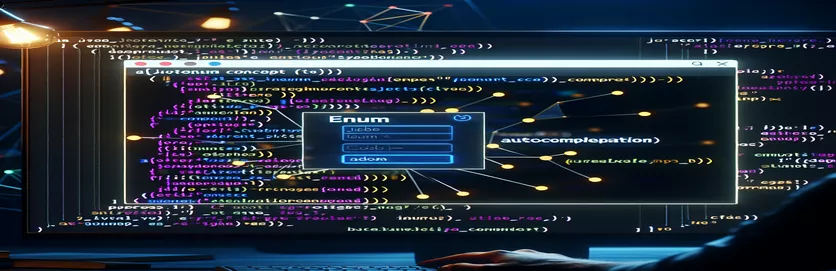Solving Autocomplete Challenges in Custom JavaScript Enums
Enums in JavaScript are a useful tool for mapping values to readable names, especially when working with repetitive data. However, achieving full autocomplete support for custom enum implementations in vanilla JavaScript can be tricky, especially when handling multiple types of inputs such as objects and string arrays.
One of the key challenges developers face is ensuring that enums not only return the correct value but also provide meaningful autocomplete suggestions during development. This becomes especially noticeable when switching between object-based and string-based enums.
In this article, we will explore how to implement a custom enum in vanilla JavaScript that works seamlessly with both objects and string inputs. Additionally, we will investigate how to enhance the enum implementation to ensure autocomplete support is robust, regardless of the input type.
Through examples and explanations, we'll dive into the intricacies of JavaScript enums and provide practical solutions to common problems like the lack of autocomplete in string-based enums. This guide will help you achieve a more efficient and developer-friendly enum implementation.
| Command | Example of Use |
|---|---|
| Object.freeze() | This method prevents the modification of properties on the object, effectively making the enum immutable. In the context of the enum, it ensures that enum values can't be accidentally altered after being created. |
| Object.fromEntries() | Used to transform a list of key-value pairs into an object. It is essential here for converting the array or object passed into the enum function into a frozen enum structure, where keys and values are easily interchangeable. |
| flatMap() | This method is crucial when converting an object into bidirectional key-value pairs. It flattens the result of mapping over the object, allowing for both forward (key to value) and reverse (value to key) mappings in the enum. |
| Symbol() | A Symbol is a unique and immutable value that can be used as an identifier. In the enum implementation, it helps to generate distinct, non-colliding values for string-based enums, ensuring that each enum item is unique. |
| assert() | Used in unit testing, console.assert() checks if a given condition is true. If the condition is false, it logs an error. This is essential for validating the behavior of enum functions during testing. |
| as const | A TypeScript feature that ensures values are treated as immutable. This is important when dealing with string-based arrays, ensuring that their types are inferred correctly and autocomplete works as expected. |
| Object.entries() | Used to retrieve key-value pairs from an object as an array. It is essential for mapping both keys and values of an object-based enum, which can be reversed for autocomplete support. |
| TypeScript's keyof | This TypeScript keyword is used to extract the keys of an object as a union type. In the enum's type definition, it allows for the keys to be accessed programmatically for autocomplete support. |
Understanding JavaScript Enum Implementation and Autocomplete Challenges
The custom enum implementation developed in the example addresses a common problem in vanilla JavaScript: lack of full support for enums, particularly when handling multiple inputs. The function `_enum` is designed to work with both object-based enums and string-based enums. The issue with string-based enums is that JavaScript lacks a native "as const" feature, which ensures that an array of strings is treated as immutable. This immutability is crucial for and JavaScript’s autocomplete behavior in development environments.
The first script's approach uses `Object.freeze()` to ensure that once the enum is created, its values cannot be modified, thus maintaining immutability. This is particularly useful in scenarios where the enum values need to stay constant and should not be altered. Additionally, `Object.fromEntries()` converts an array of key-value pairs into an object. This is necessary because the enum needs to support both forward mapping (key to value) and reverse mapping (value to key) for autocomplete to function smoothly. Without these methods, the enum would be more prone to errors and harder to debug in a dynamic front-end environment.
The second part of the implementation focuses on supporting both objects and arrays as inputs. For object-based enums, the function uses `Object.entries()` to extract key-value pairs from the object. This ensures that the enum can correctly map both keys to values and vice versa. For string-based enums, the code uses `flatMap()` to create bidirectional mappings. This allows the strings to be mapped to a symbol, ensuring each string has a unique, non-colliding value. The use of `Symbol()` is particularly effective in generating distinct values that are guaranteed not to overlap with other values in the application, which is important for ensuring enum integrity.
Another important aspect of the script is its modularity. Each part of the function, from `enumItem()` to the main `_enum` function, is written in a way that makes it reusable in different contexts. This ensures that the same enum implementation can be applied to different projects, whether the input is an object or an array of strings. Furthermore, the accompanying TypeScript type `Enum
Improving Autocomplete in JavaScript Enum Implementations
One of the most effective ways to enhance support in JavaScript enums is to ensure that enums are defined in a way that enables type inference. While enums typically map values to names, they should also be structured to allow for better integration with modern development tools. When enums are defined with precise typing, especially in , editors like VSCode can provide more meaningful suggestions to developers.
An aspect of enum handling that often gets overlooked is immutability. In JavaScript, ensuring that enums are immutable is essential for avoiding bugs, especially in large-scale projects. By leveraging `Object.freeze()`, we can make sure that once an enum is created, it cannot be changed. This guarantees that the mappings between keys and values remain constant throughout the application lifecycle, improving the predictability and reliability of the codebase.
Moreover, it’s important to mention the role of bidirectional mapping in enhancing enum usability. Bidirectional mapping, implemented using `Object.entries()` and `flatMap()`, allows developers to access enums both by their names and their values. This flexibility simplifies the lookup process and makes it easier for developers to work with complex datasets. Combined with robust autocomplete support, this can drastically improve developer productivity by reducing the likelihood of errors and providing faster, more intuitive access to enum values.
- How can I ensure enums in JavaScript are immutable?
- You can use the method to make sure your enums are immutable once they are defined.
- What is bidirectional mapping in enums?
- Bidirectional mapping allows enums to be accessed both by their keys and their values. This is often achieved using and to convert objects into key-value pairs.
- Why does autocomplete not work for string-based enums?
- In JavaScript, autocomplete may not work for string-based enums unless they are defined with in TypeScript, ensuring that their types are treated as constants.
- What is the advantage of using for enum values?
- Symbols ensure that each enum value is unique, preventing accidental collisions between enum values in large codebases.
- How can I add TypeScript type safety to JavaScript enums?
- By using a custom type like , you can enhance both type safety and autocomplete support in JavaScript enums.
Achieving full autocomplete support in JavaScript enums requires careful handling of types and immutability. The techniques we've discussed, such as using and bidirectional mapping, address common challenges when dealing with both object-based and string-based enums.
By implementing TypeScript's "as const" and optimizing enums for immutability, we improve not only autocomplete but also the overall reliability of the code. These practices allow developers to create more efficient and error-free applications, ensuring that enums function as intended in both small and large projects.
- Content and code examples were based on real-world JavaScript challenges found on GitHub repositories. The specific issue regarding autocomplete in enums is discussed in this GitHub source .
- Additional insights on JavaScript's and TypeScript's "as const" were referenced from official documentation and developer forums, available at MDN Web Docs .
- Details on improving autocomplete and type inference using TypeScript were adapted from the TypeScript Handbook, accessible via TypeScript Documentation .