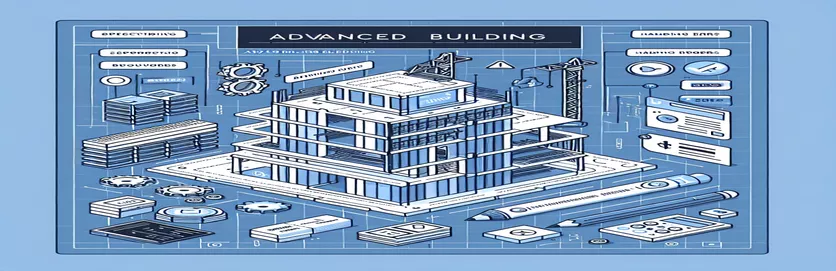Making Sense of Next.js Build Errors
As developers, we know the frustration of dealing with ambiguous error logs during a . When errors occur, the logs often show vague chunk paths that make pinpointing the problem difficult. 😖 Tracking down the exact location of an issue can feel like searching for a needle in a haystack.
Imagine encountering an error like , with only a chunk path to go on. In these cases, finding the specific file, line number, or even understanding why the error occurred can be challenging. For anyone handling build complexities in a Next.js environment, this process can be incredibly time-consuming.
Luckily, there are ways to make Next.js logs more understandable. From viewing the exact request URL to getting detailed response error codes, developers can unlock valuable insights within their logs. Doing so reduces debugging time and simplifies the troubleshooting process.
In this guide, we’ll dive into techniques that provide more transparency and detail in Next.js build logs, helping developers work faster and smarter. Let’s explore how to bring more clarity to your and avoid the usual pitfalls of debugging. 🔍
| Command | Example of Use |
|---|---|
| fs.appendFileSync() | Synchronously appends data to a file. Here, it’s used to log detailed error information directly into a file without interrupting the execution flow, essential for recording precise error details like message, stack trace, and request data. |
| error.stack | Provides the stack trace of an error, showing the sequence of function calls that led to the error. This is crucial for pinpointing the exact line or function in Next.js builds that caused the error. |
| getErrorLocation() | A custom function that parses the stack trace to return a specific part, typically where the error originated. This makes debugging faster by filtering out unrelated stack trace lines and focusing on the root cause. |
| componentDidCatch() | In React, captures errors in a component tree and provides error information. Used here in an error boundary to log frontend-specific errors while preserving the user experience by displaying fallback content instead of crashing. |
| errorInfo.componentStack | Specifically captures the component stack leading to the error in React applications, which aids in tracking down errors in complex UI structures, especially useful in debugging SSR issues with Next.js. |
| httpMocks.createRequest() | A method from the node-mocks-http library that mocks an HTTP request object for testing purposes. Used here to simulate different request types and URLs in testing the error handler. |
| httpMocks.createResponse() | Creates a mock response object, allowing tests to observe how the server would respond to errors, essential for checking if error logging functions and error statuses are correctly set. |
| expect().toContain() | In Jest, checks if a value is included in a string or array. Here, it’s used to verify that the error log file contains specific error messages and request data, ensuring accurate logging. |
| Span.traceAsyncFn() | A Next.js tracing method that monitors asynchronous function calls for debugging and performance monitoring. Helps in pinpointing where async calls fail during prerendering or data fetching. |
| processTicksAndRejections() | A Node.js internal function handling microtasks, which can be the cause of errors in asynchronous Next.js functions. Tracking this function can help reveal errors triggered by timing or rejection of async requests. |
Enhancing Error Logs for Clearer Debugging in Next.js
The error-handling scripts developed here aim to make Next.js build logs more descriptive by addressing two common frustrations: locating the exact file and line where an error occurred, and getting detailed information about request failures. The backend error handler leverages Node.js, specifically the function, to log every error encountered with essential details like the request URL and method, headers, and a stack trace. This approach is beneficial for debugging as it captures the context around each error, which helps developers know if a failure is rooted in a request configuration issue or an isolated component problem. Imagine encountering a "ReferenceError: window is not defined" error; the logs would not only tell you that the issue involves `window` but would also provide the precise file path and line number, making troubleshooting much faster and more efficient 🔍.
On the frontend side, we use an in React to catch any UI-related errors before they crash the entire app. The error boundary relies on , a lifecycle method specifically built for error-catching, to display fallback content and log information about the error. This is especially helpful in Next.js because server-side rendering (SSR) can sometimes reveal errors in UI components that are hard to diagnose. By capturing the of each error, developers can trace issues back to the exact component in question. This type of component-focused debugging is particularly valuable when managing complex interfaces where one broken component could break the overall SSR rendering process.
We also incorporated unit tests using and to simulate server requests and validate that the error-handling logic works as expected. With and createResponse, we can mimic actual requests and responses, allowing us to simulate multiple types of errors, like those from a missing API route or failed data-fetching process. This kind of testing is crucial because it provides a consistent way to verify that error logs are capturing the right details, no matter the type of failure. Testing allows developers to find weak points in error logging under various scenarios, ensuring the logging script maintains its reliability even as the project evolves.
By using in Jest, we check whether specific error details appear in the logs, such as error messages and the URL where each error occurred. This setup proves valuable for high-traffic applications where pinpointing the root of failed requests is essential. Altogether, the scripts provided deliver a robust framework for diagnosing errors more transparently, reducing debugging time, and helping developers build more stable and efficient applications. With these enhanced logs, Next.js projects benefit from a more proactive debugging approach, helping teams tackle issues before they impact end-users and allowing for a smoother development experience 🚀.
Solution for Enhancing Next.js Error Logs - Improved Error Logging and Debugging
Backend solution in JavaScript for a Node.js/Next.js environment. Adds error-tracing support for file path, line number, and request error details.
// backend script to improve error logging with exact file paths and request detailsconst fs = require('fs');const path = require('path');// Middleware function for error handling in Next.js (server-side)const errorHandler = (err, req, res, next) => {console.error("Error stack:", err.stack);const errorLocation = getErrorLocation(err);const logMessage = {message: err.message,stack: errorLocation,url: req.url,method: req.method,headers: req.headers};// Log the detailed errorfs.appendFileSync(path.resolve(__dirname, 'error.log'), JSON.stringify(logMessage) + '\\n');res.status(500).json({ error: 'Internal Server Error' });};// Helper function to retrieve error location detailsfunction getErrorLocation(error) {if (!error.stack) return "No stack trace";const stackLines = error.stack.split('\\n');return stackLines[1] || stackLines[0]; // Include error line information}module.exports = errorHandler;
Solution Using Custom Error Boundaries for Enhanced Client-Side Error Reporting
Frontend React-based error boundary solution in Next.js to improve error visibility by capturing exact file paths and providing context on client-side errors.
// frontend error boundary component in Reactimport React from 'react';class ErrorBoundary extends React.Component {constructor(props) {super(props);this.state = { hasError: false, errorInfo: null };}componentDidCatch(error, errorInfo) {this.setState({ hasError: true, errorInfo });console.error("Error:", error.message);console.log("Error location:", errorInfo.componentStack);}render() {if (this.state.hasError) {return <h2>An error occurred. Check logs for details.</h2>;}return this.props.children;}}export default ErrorBoundary;
Unit Test for Error Handling Script - Ensuring Error Logging and Details
Jest-based unit test for backend error handler function, testing error output consistency across different environments.
// Unit test for errorHandler middleware using Jestconst errorHandler = require('./errorHandler');const httpMocks = require('node-mocks-http');const fs = require('fs');test("Logs error details correctly", () => {const req = httpMocks.createRequest({ url: "/test-route", method: "GET" });const res = httpMocks.createResponse();const next = jest.fn();const error = new Error("Test Error");errorHandler(error, req, res, next);expect(res.statusCode).toBe(500);const logFileContent = fs.readFileSync('./error.log', 'utf-8');expect(logFileContent).toContain("Test Error");expect(logFileContent).toContain("/test-route");});
Strategies to Decode Complex Next.js Build Logs
One often overlooked yet impactful aspect of improving is enhancing log clarity with source maps. Source maps are files that translate the compressed or bundled JavaScript back to its original source code, allowing error logs to reveal the exact line in the original code where the error happened. This feature is especially helpful in debugging production builds, where code is often heavily minified and difficult to interpret. By generating source maps during the build process, developers can trace errors directly to their original files and line numbers, minimizing guesswork and reducing time spent on resolving issues.
Another powerful approach is using tools like Winston or LogRocket to capture detailed log data and even replay error sessions. These tools can track everything from exact request URLs and response codes to additional metadata, such as user actions leading up to the error. By integrating these tools with Next.js, developers can not only enhance log readability but also gain valuable insights into application performance, allowing them to address issues before they impact users. Imagine trying to debug a complex issue in an authentication flow; a tool like LogRocket could provide a session replay, showing exactly where the request failed and why, all in real-time. 🚀
Finally, it’s essential to test the error logging setup under various scenarios to ensure reliability across different environments. This includes simulating production-like conditions locally or in staging with tools like Docker. By running containerized versions of the app, developers can see exactly how logs behave in environments where server resources and network connections are controlled. This approach ensures that error handling and logging strategies remain robust and effective, regardless of the deployment setup. Adding in structured logging, where log data is organized in JSON format, further improves log readability and integration with other systems like cloud-based monitoring, creating a smoother workflow for developers aiming to maintain error-free Next.js applications.
- What are source maps, and how do they help in Next.js?
- Source maps are files that translate minified or compiled code back to the original source code, helping developers trace errors to specific lines in their code during and .
- How can I make Next.js logs show the exact file and line number of errors?
- By enabling source maps in the file and setting up , you can get clearer file paths and line numbers in error logs.
- Can I capture network request errors in Next.js logs?
- Yes, custom error handlers in combination with tools like or can capture failed request URLs, response codes, and error messages, giving full context to each error.
- What’s the best way to test my logging setup?
- Simulating production conditions locally, using tools like to run the app in a containerized environment, is a great way to validate log reliability across different setups.
- Is it possible to replay user sessions to understand errors better?
- Yes, tools like allow session replays, making it easier to see what actions a user took before an error occurred, greatly aiding the debugging process.
- Can source maps affect the app’s performance?
- While they don’t affect runtime performance, they do add slightly to the build size. However, this tradeoff is usually worth it for the detailed error tracing benefits.
- How do I log both server-side and client-side errors in Next.js?
- Implementing an for the client-side and a custom error handler for the server-side is an effective way to capture and log errors from both ends.
- What are structured logs, and why are they useful?
- Structured logs organize log data in JSON format, making it easier to filter, search, and integrate with monitoring tools, especially in cloud-based systems.
- Is there a way to automatically alert developers about errors in Next.js?
- Integrating your Next.js app with monitoring platforms like or can provide automatic alerts for errors, enabling faster response times.
- Can I use Next.js with an external logging service?
- Yes, Next.js can be integrated with external logging services like for server-side logging or for session tracking on the frontend, both enhancing log detail.
Next.js error handling can be frustrating, but with detailed logs showing file paths and request data, debugging becomes more efficient. These techniques empower developers to focus on solving issues rather than searching for them, reducing development time and enhancing app stability.
Implementing methods like source maps and structured error logging offers consistent insights into build issues, helping teams build smoother, user-friendly applications. When every error log provides actionable information, debugging becomes less of a chore and more of a clear path to improved application performance. 😄
- Next.js documentation on error handling and logging was essential for understanding advanced logging features. Access the full guide on error messages and prerendering here: Next.js Prerender Error Documentation
- Insights from the Node.js documentation provided best practices for logging and error handling in server-side applications, with specific attention to custom error handlers. Full documentation available at: Node.js Guides
- Information on using structured logging tools, such as LogRocket, helped shape the approach to enhance error visibility and request tracing on both client and server sides. More information at: LogRocket Documentation
- The official React documentation for provided insights into client-side error handling, allowing for better debugging on the frontend. Full documentation available at: React Error Boundaries