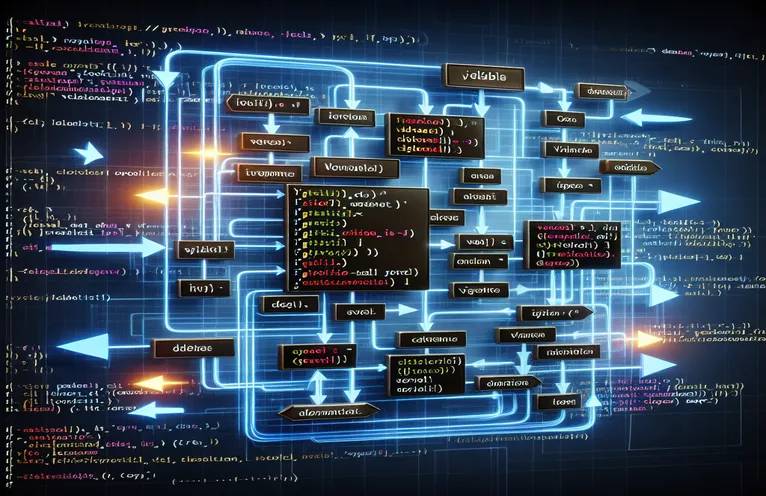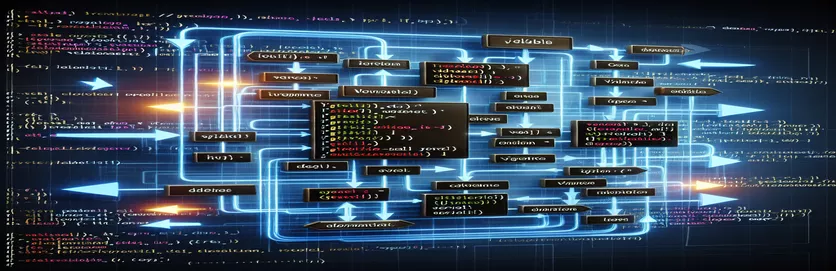The Magic Behind JavaScript Event Recognition
Events are an essential component of coding for anyone who has even slightly experimented with JavaScript. Writing code like addEventListener to initiate actions upon specific interactions, such pressing a button or key, may be a familiar experience. You might be curious as to how JavaScript always recognizes that it is handling an event, even in situations when the function's argument name isn't declared as "event."
Particularly when it appears that the event object isn't explicitly stated, this can be perplexing. For instance, you might be curious in how the browser determines what information to give your function and where the event originates from when writing code like document.addEventListener("keydown", function(event) {...}).
The event handling system in JavaScript contains certain hidden mechanisms. Regardless of the parameter name, the browser automatically delivers an event object to the callback function when an event listener is attached. This guarantees that the function always gets the data it needs to manage the event.
This post will explore the inner workings of JavaScript's event system and demonstrate how events are identified and passed, regardless of the argument's name.
| Command | Example of Use |
|---|---|
| addEventListener() | An event handler can be attached to a particular event type (such as "keydown") using this technique. It makes sure the event is heard and, when it happens, initiates the designated function. |
| KeyboardEvent() | A keyboard event constructor constructor. It is helpful for testing because it enables developers to programmatically replicate a keyboard event (like keydown). |
| event.key | When a key is pressed, this property gets the key value from the event object. It indicates the specific key that was pressed, such as "a," "Enter," or "Shift." |
| jest.fn() | A fake function generated by a Jest function. To simulate function calls and examine their behavior without developing the entire logic, this is especially helpful in unit testing. |
| dispatchEvent() | An event can be manually triggered on an element using this approach. It is utilized throughout the examples to send out a "keydown" event, which an event listener can intercept and use for testing. |
| expect() | Expect(), a component of the Jest testing framework, is used to verify that a value or function performs as anticipated. It checks that the event handler in the example is called with the appropriate event. |
| try...catch | A section dedicated to addressing errors. The catch block runs in the event that any code inside the try block raises an error, keeping the script from breaking. |
| console.error() | Error messages are printed to the console using this command. It is used to log error details inside the catch block, which aids in troubleshooting. |
How JavaScript Automatically Recognizes Events in Event Listeners
addEventListener is one of the most crucial JavaScript functions for managing user interactions. With the help of this method, an event handler can be attached to a certain event type—like "click" or "keydown." The browser automatically sends an event object to the callback function when you use addEventListener. All the event details, including the key pushed and the element clicked, are contained in this object. The interesting thing is that the browser will always provide the event object, regardless of the parameter's name in the function—"event," "e," or "evt."
First, we see a simple setup using the "keydown" event in the examples above. The browser creates an event object and sends it to the callback function when a key is pressed by the user. After that, the function logs the event to the console, displaying all pertinent information including the key hit and additional event characteristics. The important thing to remember is that you don't need to explicitly declare the event object because JavaScript already recognizes that it is handling an event based on the type you supplied in addEventListener.
We also looked into substituting arrow functions for conventional function expressions. The behavior is the same for arrow functions and their more condensed syntax: the browser will always give the event object to the function, no matter how the function is constructed. To make the event handler reusable, we also modularized it into a distinct method named "handleKeyDown". This makes code clearer and easier to maintain by enabling the same function to be linked to numerous event listeners or reused in various sections of your code.
Using try...catch, error handling was introduced to increase robustness even more. For real-world applications, this is a crucial feature since it helps prevent crashes in the event that an unforeseen circumstance arises while handling events. For instance, the catch block will log an error without interfering with the remainder of the script if the event object is not formed as expected. Lastly, to make sure the handler behaves as anticipated, we developed a unit test that simulates keypress events using Jest. For larger projects, testing is essential since it ensures that your event handling features execute properly in various situations.
Exploring Event Handling in JavaScript: How Event Parameters Work
Front-end JavaScript with event listeners for user input
// Approach 1: Basic event listener with "event" parameterdocument.addEventListener("keydown", function(event) {// The browser automatically passes the event object to this functionconsole.log(event); // Outputs the event object});// Explanation: The event object is implicitly passed to the function by the browser.
Using Arrow Functions for Event Handling in JavaScript
Front-end JavaScript with ES6 arrow functions
// Approach 2: Using ES6 arrow functionsdocument.addEventListener("keydown", (e) => {// Arrow function also accepts the event object, regardless of its nameconsole.log(e); // Outputs the event object});// Explanation: The event object is still passed, even with the shorthand arrow function syntax.
Modular JavaScript: Event Handler with Reusability
Modular JavaScript for reusable event handlers
// Approach 3: Modularizing the event handler for reusefunction handleKeyDown(event) {// Function to handle keydown event, reusable in other contextsconsole.log("Key pressed:", event.key); // Logs the key that was pressed}// Attaching the handler to the keydown eventdocument.addEventListener("keydown", handleKeyDown);// Explanation: Separate function increases modularity and reusability.
Ensuring Event Handling Robustness with Error Handling
Optimized JavaScript with error handling for robustness
// Approach 4: Adding error handling for more robust event handlingfunction handleKeyDown(event) {try {// Attempt to process the key eventconsole.log("Key pressed:", event.key);} catch (error) {// Handle any potential errorsconsole.error("Error handling keydown event:", error);}}document.addEventListener("keydown", handleKeyDown);// Explanation: Adding try-catch blocks improves code reliability.
Testing Event Handling with Unit Tests
Jest is used in JavaScript unit tests to validate event listeners.
// Approach 5: Unit testing the event handler using Jestconst handleKeyDown = jest.fn((event) => {return event.key; // Return the key for testing});// Simulate a keydown event in the test environmenttest("handleKeyDown function receives keydown event", () => {const event = new KeyboardEvent("keydown", { key: "a" });document.dispatchEvent(event);expect(handleKeyDown).toHaveBeenCalledWith(event);});// Explanation: Unit tests ensure the event handler behaves correctly.
How Event Propagation Works in JavaScript Event Handling
Event propagation is another important component of the JavaScript event system. An event, such a "keydown" or "click," doesn't just happen and end there. It continues to function. Rather, it follows an arrangement of components in an event flow. The capturing phase, the target phase, and the bubbling phase are the three stages of this flow. Most events are by default in the bubbling phase, which means that they spread like a ripple effect from the target element up to its predecessors.
With the use of techniques like stopPropagation() and stopImmediatePropagation(), JavaScript developers can regulate how events spread. For instance, you can use event.stopPropagation() to stop an event from bubbling if you don't want it to happen higher up in the DOM hierarchy. When more than one element is listening for the same event, but you only want one particular handler to run, this is really helpful.
Furthermore, one effective method that makes use of event propagation is event delegation. You can add an event listener to a parent element and let events "bubble up" to it, as opposed to adding one to each child element. In situations where you must manage events on dynamically introduced items, this approach is very effective. It eases code administration and lowers memory usage, particularly in applications with a lot of interactive components.
Common Questions About JavaScript Events and Listeners
- What is event bubbling in JavaScript?
- The phenomenon known as "event bubbling" describes how an event begins at the innermost element of the DOM hierarchy and moves upward to the outermost components.
- How can I stop event propagation?
- In the bubbling phase, you can stop an event from spreading further by using the event.stopPropagation() technique.
- What is the difference between stopPropagation() and stopImmediatePropagation()?
- The event is prevented from bubbling by stopPropagation(), and it is prevented from being performed together with any listeners that are still present by stopImmediatePropagation().
- What is event delegation in JavaScript?
- By attaching an event listener to a parent element rather than each individual child element, you may use the event delegation technique. The parent is informed when something "bubbles up" from the kids.
- Can I add multiple listeners for the same event?
- Indeed, you can connect more than one event listener to an element for the same event type in JavaScript. In the sequence that they were added, each listener will be called.
Final Thoughts on Event Handling in JavaScript
The automatic event recognition feature of JavaScript is essential to contemporary web development. Regardless of the function's name, the language makes handling keydown and click events easier by giving the event object to it automatically.
With the use of this system and cutting-edge methods like propagation control and event delegation, developers can effectively manage intricate user interactions. By being aware of these techniques, you may create websites that are more dynamic, interactive, and responsive to user input.
Sources and References for JavaScript Event Handling
- Detailed documentation on JavaScript's addEventListener method and event object handling can be found at MDN Web Docs - addEventListener .
- For in-depth exploration of JavaScript event propagation and delegation, refer to JavaScript.info - Bubbling and Capturing .
- Understanding the key concepts of JavaScript event testing using Jest is elaborated at Jest Documentation .