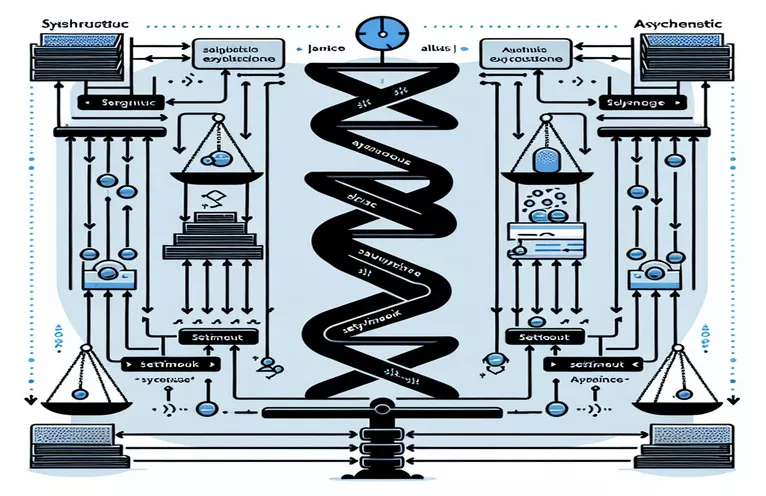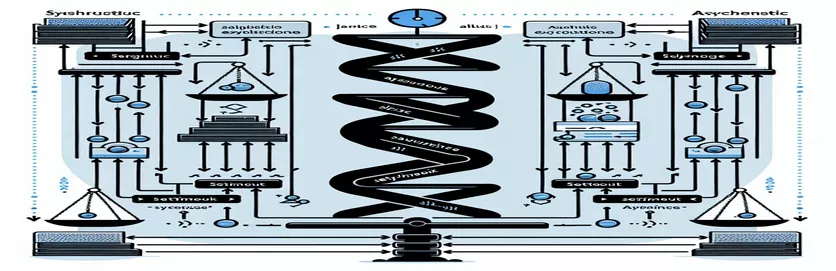Understanding How JavaScript Executes Code: Synchronous and Asynchronous Patterns
JavaScript is a single-threaded language, meaning it executes one line of code at a time. Understanding how it handles both synchronous and asynchronous tasks is crucial for developers. Often, questions about this topic appear in technical interviews, making it important to grasp these concepts thoroughly.
When developers use functions like setTimeout or Promises, the execution flow may seem a bit unpredictable at first. However, by following a clear structure, you can determine the exact order in which different parts of your code will execute. This is especially important when dealing with callbacks and event queues.
In this example, we will break down how JavaScript handles synchronous tasks like console.log and asynchronous operations like setTimeout and Promises. By the end of this explanation, you’ll have a clearer understanding of how JavaScript’s event loop prioritizes and processes tasks.
This article is designed to help you determine the order of execution in JavaScript, a useful skill when tackling interview questions or debugging asynchronous code. Let's dive into a practical example to demonstrate the concepts clearly.
| Command | Example of use |
|---|---|
| setTimeout() | This function schedules code execution after a specified delay. It's used to simulate asynchronous tasks, such as delaying actions or deferring operations to the event loop. In the example, it is used to delay the execution of logging "B" and "E". |
| Promise.resolve() | Creates a promise that is immediately resolved. This is useful when you need to execute asynchronous code but don't need to wait for an external condition. In the example, it's used to log "D" asynchronously after "B". |
| then() | This method attaches a callback to a promise that will be executed when the promise is resolved. It ensures that certain code will run after an asynchronous task completes. Here, it ensures that "D" is logged after the resolved promise. |
| Event Loop | The event loop is a mechanism that handles the execution of asynchronous tasks in JavaScript. While not directly a command, understanding its function is critical to explaining the order of operations in the code. It processes tasks from the callback queue after the current stack is cleared. |
| Microtask Queue | This is a priority queue for tasks like resolved promises. Microtasks (like resolved promises) are executed before tasks from the event loop's task queue (like setTimeout callbacks). This is why "D" logs before "E". |
| Console.log() | Used to print messages to the console for debugging purposes. In this context, it's helpful for tracking the order in which synchronous and asynchronous code executes. |
| Callback Queue | The callback queue stores tasks that are ready to be executed after the current code execution is finished, such as functions passed to setTimeout. The event loop moves these tasks to the call stack. |
| Zero Delay | When a setTimeout() delay is set to 0, the callback is executed after all synchronous tasks and microtasks have been completed. In the example, the callback with "E" runs after "D" even though its delay is 0. |
| Asynchronous Execution | This is a programming paradigm where certain operations run separately from the main code flow, allowing JavaScript to handle tasks like network requests or timers without blocking the main thread. |
Exploring JavaScript Execution Flow: Synchronous vs Asynchronous Code
In JavaScript, understanding the execution order of synchronous and asynchronous code is essential, particularly when dealing with setTimeout and Promises. The key concept to grasp is how the event loop processes synchronous tasks first and then moves on to handle queued asynchronous tasks. In the example code provided, the first two logs ("A" and "F") are synchronous, meaning they are executed in the exact order they appear in the code. The moment they are executed, the script immediately schedules asynchronous tasks like setTimeout for later processing.
The setTimeout function is a common way to defer operations, creating a sense of delay in the execution flow. In this case, both setTimeout functions are used to add console logs "B" and "E" to the event queue. It's important to note that although "E" has a delay of 0 milliseconds, it still gets queued after the current synchronous operations and the microtasks have completed. Understanding this subtle distinction is crucial in determining the execution order for more complex JavaScript tasks.
Inside the first setTimeout callback, the log "B" is printed first as it is still part of the synchronous task queue, which takes priority. Then, within that callback, a resolved promise is created with Promise.resolve. This triggers a microtask that ensures the log "D" occurs after "B" but before any other tasks in the main event queue. This behavior of Promises being placed in the microtask queue is what allows "D" to be logged before the second setTimeout callback logs "E". Thus, microtasks take priority over standard asynchronous tasks.
To summarize the final execution order: "A" and "F" are logged synchronously, followed by "B", which is queued by the first setTimeout. The resolved promise causes "D" to be logged next as a microtask. Finally, "E" is logged last because it is part of the second setTimeout callback. This understanding of JavaScript's execution flow, combining synchronous tasks, the event loop, and microtasks, is invaluable when answering interview questions or debugging asynchronous code in real-life projects.
Understanding JavaScript's Synchronous and Asynchronous Execution in Different Scenarios
This script demonstrates JavaScript's event loop mechanism using a mix of synchronous and asynchronous operations.
console.log("A");setTimeout(() => {console.log("B");Promise.resolve("C").then(() => console.log("D"));}, 1000);setTimeout(() => console.log("E"), 0);console.log("F");
Analyzing JavaScript Execution: A Focus on the Event Loop
This example builds on the previous one, showcasing how the event loop processes queued tasks in different timing scenarios.
console.log("Start");setTimeout(() => {console.log("Middle");}, 500);Promise.resolve().then(() => {console.log("Promise 1");});console.log("End");
Deep Dive into JavaScript’s Event Loop and Task Prioritization
A key aspect of JavaScript's asynchronous behavior is the event loop, which is responsible for handling the execution of callbacks, promises, and other asynchronous code. This event loop constantly checks if the call stack is empty, and if it is, it processes the tasks from the callback queue and microtask queue. Understanding how tasks are prioritized within these queues is critical for ensuring code behaves as expected, especially when handling setTimeout and promises simultaneously.
The microtask queue takes precedence over the callback queue. Tasks like promise resolutions are placed in the microtask queue, meaning they get executed before any delayed tasks from the callback queue, even if the setTimeout has a delay of zero. This is why in the code example, the log "D" from the promise is executed before the log "E" from the second setTimeout. It’s vital for developers to understand this when writing code that mixes asynchronous operations to avoid unexpected behavior.
In real-world applications, asynchronous operations like API calls or timers frequently interact with synchronous code. By knowing how the event loop, callback queue, and microtask queue work, developers can better predict the outcome of their code. This is particularly important when optimizing performance or debugging complex scripts where both asynchronous operations and synchronous code interact frequently.
Frequently Asked Questions on JavaScript Execution Order
- What is the event loop in JavaScript?
- The event loop is the mechanism that JavaScript uses to manage and prioritize the execution of asynchronous operations, like those triggered by setTimeout or Promises.
- How does setTimeout work?
- setTimeout schedules a callback to be executed after a specified delay, but it is placed in the callback queue and executed only after all synchronous code and microtasks have been processed.
- Why does a Promise resolve before a setTimeout with a delay of 0?
- Promises are placed in the microtask queue, which has higher priority over the callback queue, where setTimeout callbacks are placed.
- What is the difference between the callback queue and the microtask queue?
- The callback queue is used for setTimeout and other asynchronous operations, while the microtask queue handles tasks like Promise resolutions and processes them before callbacks.
- What is the order of execution for console.log statements in the provided example?
- The order is "A", "F", "B", "D", "E", due to the way synchronous and asynchronous tasks are handled by the event loop.
Wrapping Up JavaScript's Execution Model
Understanding JavaScript's event loop is critical for mastering how asynchronous operations like setTimeout and Promises are executed. It helps developers ensure their code behaves as expected and avoid common pitfalls when handling multiple tasks.
In this example, the final execution order of "A", "F", "B", "D", and "E" illustrates how microtasks (Promises) take priority over callbacks from setTimeout. This knowledge is invaluable for interview questions and real-life coding challenges.
References and Sources for JavaScript Execution Order
- Elaborates on the event loop and task prioritization concepts in JavaScript. MDN Web Docs - Event Loop
- Discusses the behavior of Promises and setTimeout in asynchronous JavaScript code execution. JavaScript Info - Microtask Queue
- Explains the order of execution for synchronous and asynchronous tasks using JavaScript examples. freeCodeCamp - Understanding JavaScript Promises