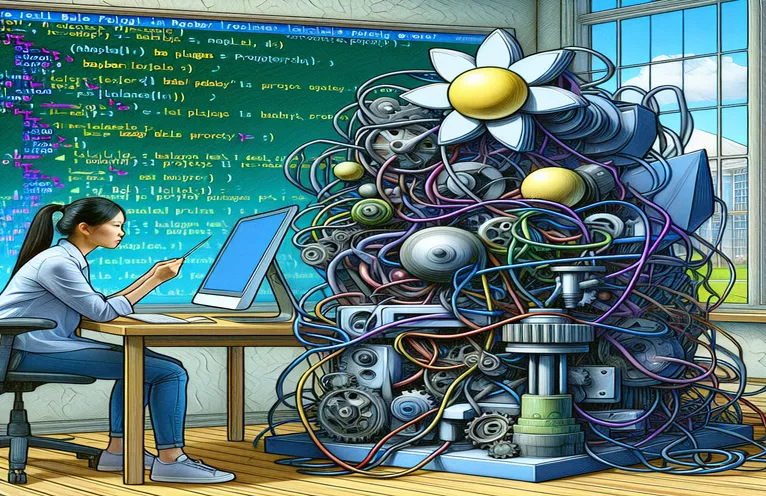Persistent Build Errors in Expo for macOS: A Journey to Resolve the BABEL Plugin Issue
Building a cross-platform app can be incredibly satisfying, but sometimes, errors crop up that seem nearly impossible to solve. For anyone using Expo with React Native, it’s common to face configuration issues, especially on iOS simulators on macOS. Recently, I encountered a “.plugins is not a valid Plugin property” error that completely halted my iOS build. 😖
This particular issue kept coming back despite my efforts, even after clearing cache files and updating dependencies. Each time I thought I had it figured out, another bundling attempt would trigger the same error message. It felt like being in a loop of debugging with no way out.
In this article, I’ll walk you through my project setup and the steps I’ve taken so far. These include trying various versions of Node.js, resetting dependencies, and adjusting the babel.config.js file. If you’ve faced something similar, you know how frustrating these build errors can be!
I’m sharing these steps to hopefully help others avoid the same pitfalls. With any luck, my journey and solutions will save someone else from hours of troubleshooting.
| Command | Example of Use |
|---|---|
| npm cache clean --force | This command clears the npm cache forcefully, which helps to resolve dependency issues that may cause version mismatches, particularly useful after multiple installations that may introduce corrupt or outdated files. |
| npx expo start -c | Instructs Expo to start the development server with a full cache reset, clearing any lingering files that may cause errors during app bundling in the iOS simulator. Essential for debugging persistent issues with cached modules. |
| module.exports = function(api) | This structure is used in the babel.config.js file to ensure Babel applies settings correctly. The function call with api.cache(true) caches configurations, optimizing the build process and reducing repeated execution errors. |
| babel-preset-expo | This Babel preset optimizes the Expo development environment, ensuring compatibility between Babel and Expo's structure. It's critical in resolving configuration issues in projects using both Expo and custom plugins. |
| "resolutions" | Adding "resolutions" in package.json enforces specific versions of a dependency, reducing conflicts in nested dependencies. This is particularly useful for stabilizing the version of expo-router when incompatibilities cause errors. |
| nvm install [version] | This Node Version Manager command installs a specific Node.js version. Adjusting to compatible Node versions (e.g., v20 instead of v23) can resolve compatibility issues in Expo CLI that arise from unsupported Node features. |
| describe() and it() | These Jest testing functions group (describe()) and define (it()) test cases. Used here to validate babel.config.js setup, ensuring essential presets and plugins are correctly set to avoid build issues. |
| expect() | A Jest assertion method that verifies conditions in tests. For instance, checking that babel-preset-expo is included in the config file helps preempt runtime errors from missing or incompatible configurations. |
| rm -rf node_modules package-lock.json | Deletes the node_modules folder and package-lock.json to ensure a clean environment. Reinstalling dependencies after deletion avoids potential version and compatibility issues common with Expo Router configurations. |
| @babel/plugin-transform-runtime | This Babel plugin optimizes code by reducing redundancy and modularizing helper functions. Adding it in babel.config.js prevents runtime errors by ensuring the appropriate transformations are applied during the build process. |
Unpacking Key Scripts and Commands to Resolve Babel Plugin Errors
In debugging the persistent Babel and Expo router configuration error on macOS, each script serves a specific purpose in troubleshooting. Beginning with cache clearing commands, the npx expo start -c and npm cache clean --force commands are vital for eliminating any lingering files that may contribute to repeated errors during the build process. Clearing cache manually helps to start fresh, as corrupted cached files can lead to conflicts that standard solutions can’t fix. This method is particularly useful after repeated installation attempts or major upgrades, as these cached files might prevent new configurations from taking effect. 🙌
Updating the babel.config.js file to include the babel-preset-expo preset is another critical step. Many developers overlook this preset, but it’s designed to help Babel recognize and handle Expo’s specific requirements. By adding this preset, we’re aligning our app’s configuration more closely with Expo’s default setup, especially helpful when integrating custom plugins. Additionally, configuring @babel/plugin-transform-runtime in the plugins section optimizes code by modularizing reusable functions. This approach reduces runtime errors and improves the app’s overall efficiency by reusing helper functions instead of duplicating them across the app.
In some cases, the "resolutions" field in package.json can be a powerful tool to stabilize dependency versions. By enforcing a specific version of expo-router (like 3.5.23), we avoid issues that arise when mismatched dependency versions lead to build conflicts. This command effectively overrides subdependencies that may try to install different versions of expo-router, making sure all modules align with the specified version. This stability is particularly helpful on macOS simulators, where small discrepancies between dependency versions can lead to major errors that halt development.
For a robust solution, creating unit tests using Jest helps validate our Babel configuration. With functions like describe() and it() from Jest, we set up tests to verify that crucial components, such as babel-preset-expo and @babel/plugin-transform-runtime, are correctly implemented. This provides a layer of protection that not only confirms our configurations are correct but also helps us catch errors before running the simulator. For instance, if the test detects a missing preset, we can address it immediately instead of encountering runtime errors. This testing approach reduces guesswork and makes our setup more reliable, especially for projects that integrate several modules or involve extensive dependencies. 🛠️
Solution 1: Configuring Babel and Expo Presets for Compatibility
This solution uses a modified Babel configuration setup to eliminate the .plugins error by adding expo presets and configuring plugins appropriately.
// Step 1: Install babel-preset-expo as a dev dependencynpm install babel-preset-expo --save-dev// Step 2: Modify babel.config.jsmodule.exports = function(api) {api.cache(true);return {presets: ['babel-preset-expo'],plugins: [// Example plugin configurations here, if needed.'@babel/plugin-transform-runtime',],};};// Explanation:// Adding 'babel-preset-expo' ensures Babel is compatible with Expo's setup,// particularly useful if .plugins issues arise due to preset configurations.
Solution 2: Updating Node.js Compatibility and Cache Clearing
Using npm cache clear and reinstalling dependencies to resolve issues with Node version compatibility.
// Step 1: Downgrade Node.js to v20 (or compatible version for Expo)nvm install 20nvm use 20// Step 2: Clear Expo and npm cachesnpx expo start -cnpm cache clean --force// Step 3: Reinstall dependencies after removing node_modules and package-lock.jsonrm -rf node_modules package-lock.jsonnpm install// Explanation:// Clearing cache and aligning Node version improves compatibility with Expo,// reducing errors caused by version mismatches.
Solution 3: Implementing Unit Tests for Configuration Validation
Testing for configuration issues using Jest to verify Babel and Expo router configurations function properly with the current setup.
// Step 1: Install Jest for testingnpm install jest babel-jest --save-dev// Step 2: Create babelConfig.test.js to validate the Babel setupconst babelConfig = require('./babel.config');describe('Babel Configuration', () => {it('should have babel-preset-expo as a preset', () => {expect(babelConfig().presets).toContain('babel-preset-expo');});it('should contain necessary plugins', () => {expect(babelConfig().plugins).toContain('@babel/plugin-transform-runtime');});});// Step 3: Run the testsnpm test// Explanation:// Testing the Babel configuration ensures that presets and plugins are correctly defined,// helping catch any misconfigurations causing build issues.
Solution 4: Alternative Configuration with expo-router Optimization
Applying an alternative approach by directly configuring expo-router and testing compatibility in package.json.
// Step 1: Set up alternative configuration in babel.config.jsmodule.exports = function(api) {api.cache(true);return {presets: ['babel-preset-expo', 'module:metro-react-native-babel-preset'],plugins: [],};};// Step 2: Add custom resolution in package.json (if expo-router conflicts persist)"resolutions": {"expo-router": "3.5.23"}// Step 3: Reinstall dependencies to enforce resolutionrm -rf node_modules package-lock.jsonnpm install// Explanation:// Forcing a specific expo-router version in resolutions reduces conflicts that may cause// build errors, especially on macOS simulators where dependency mismatches are common.
Understanding Compatibility Issues in Expo with Babel and Node Versions
The challenge of managing Babel plugins with Expo Router in a React Native app on macOS can be frustrating, especially when bundling errors repeatedly occur. One often overlooked but critical factor is the Node.js version used. In many cases, newer versions of Node can introduce changes or deprecations that disrupt compatibility with Expo’s CLI. Developers sometimes assume the latest version is best, but for frameworks like Expo, compatibility often lags as the Expo team tailors updates to specific stable Node versions, like v20. Matching the recommended Node version can make or break the build success on iOS simulators.
Another area of configuration is the addition of babel-preset-expo within the babel.config.js file. Although not always required, this preset can solve compatibility issues with Babel plugins, especially if they conflict with the way Expo’s internal bundling process works. Adding babel-preset-expo has proven helpful in resolving persistent Plugin property errors, particularly when integrating other Babel plugins or custom transformations. For projects that use extensive plugins, this extra configuration layer enhances stability by ensuring Expo recognizes and applies the proper plugin settings during runtime.
Finally, incorporating automated testing with tools like Jest can confirm that Babel configurations are set correctly. By setting up tests that check for the presence of specific presets, developers can catch misconfigurations early. Testing frameworks can automatically verify configurations before deployment, adding an extra layer of security. For example, a quick expect(babelConfig().presets) test can confirm if essential presets are present, saving time that would otherwise be spent debugging. Testing not only improves developer confidence but also streamlines the debugging process when errors occur. 🛠️
Commonly Asked Questions on Resolving Babel Plugin Property Errors in Expo
- Why am I getting the .plugins is not a valid Plugin property error?
- This error often results from missing configurations in the babel.config.js file. Adding babel-preset-expo can resolve compatibility issues by aligning Babel’s presets with Expo’s requirements.
- Is there a specific Node.js version recommended for Expo?
- Yes, using Node v20 is generally recommended, as newer versions may cause compatibility issues. Use nvm install 20 to switch to a compatible Node version.
- How do I clear cache in Expo to solve persistent errors?
- Clearing the cache can resolve build conflicts. Run npx expo start -c for Expo-specific cache and npm cache clean --force for npm cache.
- What is the purpose of the "resolutions" field in package.json?
- The "resolutions" field enforces a specific version of dependencies, such as expo-router, avoiding version conflicts that can lead to plugin errors.
- How can Jest help ensure my Babel configurations are correct?
- Using describe() and it() methods in Jest allows you to test for correct Babel presets, confirming configurations are applied before bundling.
- Should I reinstall node_modules to solve Expo build issues?
- Yes, deleting node_modules and running npm install again ensures all dependencies are up to date, minimizing issues related to outdated modules.
- How does babel-preset-expo help in Expo apps?
- The babel-preset-expo ensures that Babel handles Expo’s specific setup correctly, reducing the risk of plugin conflicts during app builds.
- Can upgrading expo-router solve the .plugins error?
- It depends. Upgrading to a compatible version, like 3.5.23, may help, but sometimes downgrading to a stable version may be necessary to avoid breaking changes.
- What causes iOS simulator errors in Expo with React Native?
- iOS simulator errors can often stem from mismatched Node versions, missing Babel configurations, or incompatible dependencies. Clearing cache and checking versions are recommended steps.
- Why use @babel/plugin-transform-runtime in Babel config?
- This plugin reduces code redundancy by modularizing helper functions, improving performance in React Native apps, and preventing runtime errors during builds.
Key Takeaways for Addressing Babel Plugin Errors in Expo
Resolving the persistent ".plugins is not a valid Plugin property" error in Expo can be frustrating, especially when traditional fixes don't work. Carefully managing Node.js versions, like switching to v20, is often essential to keep Expo's dependencies stable on macOS.
Using the right configurations and installing babel-preset-expo in Babel setup can often provide the necessary compatibility. Testing configurations and enforcing dependencies ensure Expo Router functions correctly, enabling seamless development and reducing roadblocks. 🚀
Sources and References for Troubleshooting Expo Router Errors
- This article on configuring babel-preset-expo and solving Babel issues in Expo provided foundational insights on managing presets and runtime transformations in Expo setups. Expo Documentation - Customizing Babel Config
- Guidance on managing Node.js versions with Expo CLI to prevent compatibility issues informed the Node version adjustments discussed. Expo CLI Documentation
- This troubleshooting guide helped outline effective strategies for dependency resolution in JavaScript projects, crucial for resolving conflicts in package.json. npm CLI Documentation - npm install
- Insights from the React Native community on using Jest for testing configurations provided the testing setup used in this guide. Jest Documentation - Getting Started