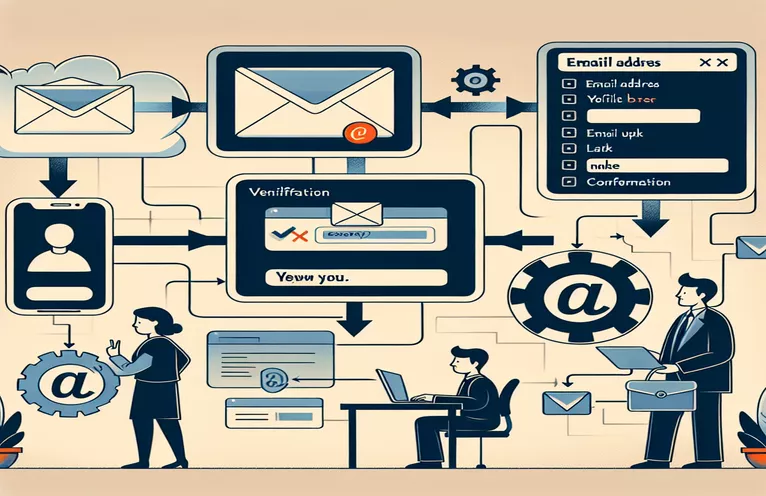Securing User Registrations with Email Verification
Ensuring the integrity of user data in online applications and safeguarding user registrations need the implementation of email verification. Developers may guarantee that only authorized users have access and drastically lower the likelihood of fraudulent account actions by enacting an email confirmation process. Usually, in order to complete this process, the user's supplied email address will receive a special verification link that they must click to validate their account. Because of Express's extensive middleware support and sophisticated capabilities, using it in conjunction with Node.js provides a streamlined and effective solution to handle this verification process.
By confirming the legitimacy of user information, email verification added to an Express/Node.js application strengthens security and enhances user experience. Establishing trust between the service and its users through this phase is crucial as it guarantees that alerts and password resets are received by the right people. Additionally, by outlining typical mistakes to avoid and recommended practices, this article will walk you through the necessary procedures and considerations for setting up email verification.
| Command | Description |
|---|---|
| express.Router() | Used in an Express application to generate a new router object for handling requests. |
| router.post() | Specifies a POST request path. |
| nodemailer.createTransport() | Creates a transport instance for email delivery using SMTP or an alternative transport method. |
| transport.sendMail() | Emails the recipient using the specified transport. |
| jsonwebtoken.sign() | Generates a new token using the payload and secret that have been supplied. |
Examine Email Verification in-depth with Node and Express.js
Any web application that asks for user registration must have email verification. This procedure serves as a first step in protecting the user's account against unwanted access in addition to assisting in confirming the legitimacy of the email address the user has provided. In Express/Node.js apps, email verification is implemented by creating a unique token upon user registration. After that, a verification link with this token is delivered to the user's email address. In order to validate their email address, users must click on this link, which usually takes them to an application confirmation page. By confirming that the email address is both legitimate and reachable by the user, this step stops accounts with fictitious or inaccurate email addresses from being created.
Email verification may be technically implemented using libraries like jsonwebtoken to generate secure tokens and Nodemailer to send emails. Nodemailer gives developers more freedom in the email distribution system of their applications by making it simple to send emails using SMTP servers or services like Gmail. In the meanwhile, jsonwebtoken is a great option for generating verification tokens since it offers a way to send data securely between parties in the form of a JSON object. The application verifies the token and activates the user's account after the user clicks the verification link. By guaranteeing that users can access the email addresses they register with, this procedure not only improves application security but also contributes to a healthier digital environment by lowering spam and unlawful account formation.
Email Verification Logic
Node.js & Express with Nodemailer
const express = require('express');const nodemailer = require('nodemailer');const jwt = require('jsonwebtoken');const router = express.Router();const emailTransporter = nodemailer.createTransport({service: 'gmail',auth: {user: 'your@gmail.com',pass: 'yourpassword'}});router.post('/register', async (req, res) => {// User registration logic hereconst user = {/* user data */};const emailToken = jwt.sign({email: user.email}, 'your_secret', { expiresIn: '1h' });const verificationUrl = \`http://yourdomain.com/verify-email?token=\${emailToken}\`;const mailOptions = {from: 'your@gmail.com',to: user.email,subject: 'Verify Your Email',html: \`Please click the following link to verify your email: <a href="\${verificationUrl}">\${verificationUrl}</a>\`};await emailTransporter.sendMail(mailOptions);res.send('Registration successful, please verify your email.');});
Examining Email Verification Methods in Express and Node.js
In contemporary web applications, email verification is an essential component of user management that provides a crucial degree of security and legitimacy. After registering, the user will receive a special verification link in their email, which they must click to validate their account. This feature keeps unauthorized users from using someone else's email account and aids in confirming the owner of the address. It's especially important for apps that manage private user information or need a trusted channel of communication for notifications and password recovery. When email verification is integrated into Express/Node.js apps, the risk of spam is reduced, communication channels are kept open, and verification is validated. This not only increases security but also greatly improves user experience.
Creating a distinct token linked to the user's account, sending an email with the verification link, and managing the verification process when the link is clicked are the essential steps in setting up email verification. In order to generate tokens and send emails, backend logic must be combined with frontend handling to lead the user through the verification process. This procedure can be streamlined by using libraries like JSON Web Tokens (JWT) for secure token generation and Nodemailer for email delivery. When implemented correctly, certain parts of the application are only accessible to verified users, creating a trustworthy environment for administrators and users alike.
FAQ: Express/Node.js Email Verification FAQs
- In the context of web applications, what does email verification mean?
- Email verification is a security procedure that verifies the validity and accessibility of a user's email address by providing a special code or link to the email that the user needs to validate.
- Why is it crucial to verify emails?
- It guarantees that users may restore their accounts, verifies that the user owns the email address, and aids in the prevention of spam and unauthorized account formation.
- Is it possible to send emails using services other than Nodemailer?
- Yes, SendGrid, Mailgun, and Amazon SES are just a few of the services that can be combined with Node.js to enable email sending.
- How can I create a safe token for the purpose of email verification?
- A secure, signed token that is specific to each user can be created using Node.js's jsonwebtoken (JWT) module.
- What occurs when a user fails to have their email verified?
- Until the email address is validated, unverified accounts usually have restricted access or functionality within the program.
- Does every kind of application require email verification?
- Although not required for all apps, it is strongly advised for those handling sensitive information, conducting financial transactions, or in situations where user identity verification is crucial.
- How can I alter the content of the email verification?
- Links and branded messaging can be included in the email body content by utilizing HTML and CSS to personalize it.
- Which methods work best for keeping verification tokens safe?
- Verification tokens must be kept safe on the server, frequently next to the user record, and must be invalidated or deleted after each usage.
- What should I do if users claim they didn't get the email verifying their account?
- In order to guarantee the dependability of your email sending business, incorporate a resend feature that lets users ask for another verification email.
Using Email Verification to Secure Your Application
In the security architecture of contemporary web applications, particularly those developed using Express and Node.js, email verification is essential. It serves as a gatekeeper by limiting unwanted access and guaranteeing that channels of contact with users are authentic in addition to validating the user's email address. By doing this, you not only improve security but also establish a foundation of trust between the application and the user. Developers may maintain a safe and secure user base by reducing the risks associated with spam and fraudulent account activity by integrating email verification. The power and adaptability of the Express/Node.js ecosystem are demonstrated by the process's integration of tools like Nodemailer and JWT, which enable reliable solutions that can be customized to meet the unique requirements of any application. In the end, implementing email verification is a crucial step in the creation of safe and user-focused web services and demonstrates an application's dedication to security and user experience.