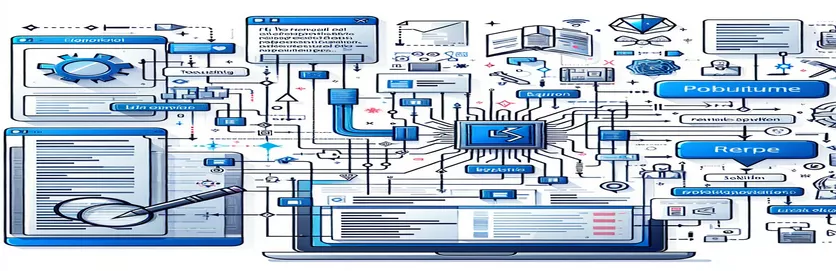Troubleshooting Azure OpenAI Assistant Creation with Updated File Retrieval Options
Developers working with Azure.AI.OpenAI's Assistants SDK often leverage retrieval tools to optimize data interaction and make responses from ChatGPT models highly relevant. However, recent updates have deprecated the original Retrieval V1 tool, introducing the file_search V2 tool as a more advanced alternative.
When integrating file retrieval in Assistant creation, many users encounter an error indicating that the previous Retrieval V1 option is no longer supported. This change is prompting developers to adopt the file_search V2 tool, a transition that, while beneficial, requires some new setup steps.
Understanding the nuances of the file_search tool in this context is crucial, as it is designed to handle user-uploaded files with improved efficiency. This feature aims to provide better performance and flexibility, particularly when working with uploaded files in AI-assisted workflows.
This article will guide you through the steps to replace the deprecated Retrieval V1 tool with file_search V2 in the Azure.AI.OpenAI SDK. The provided code example and explanations will assist in troubleshooting the error and ensuring your Assistant is functional with the latest updates.
| Command | Example of Use |
|---|---|
| AssistantCreationOptions | This class initializes settings for creating a custom assistant, allowing specification of model, tool configurations, and any file IDs relevant to user files. |
| FileSearchToolDefinition | Specifically defines the file_search V2 tool in the assistant configuration, enabling the updated file search functionality required to access and process uploaded files in the Azure OpenAI service. |
| AddRange(fileIds) | Adds a range of user-uploaded files to the assistant configuration, linking each file ID directly to the assistant, enabling file-specific querying in the assistant's responses. |
| CreateAssistantAsync() | An asynchronous method for initiating the assistant creation, including specific settings and tools. This function handles the assistant request asynchronously, enhancing app responsiveness and scalability. |
| Assert.IsNotNull | Part of NUnit testing in C#, this validation ensures that a created assistant instance is not null, confirming that the assistant configuration succeeded without errors. |
| client.CreateAssistantAsync(options) | Executes the assistant creation using specified options and the provided client instance, establishing a connection to Azure OpenAI to create the assistant with configured tools and instructions. |
| uploadFileToAzure(file) | A helper function for the JavaScript frontend, simulating a file upload to Azure. Each file is sent individually, and the function returns a file ID for use in subsequent assistant requests. |
| displayAssistantSummary | A front-end function to present the assistant’s summarized output back to the user, enhancing user interaction with the assistant-generated summaries. |
| EventListener("click", async () => {...}) | Attaches an asynchronous click event handler to a button, which, upon activation, triggers the file upload and assistant creation process, integrating user actions with backend API calls. |
Implementing and Understanding File Retrieval in Azure AI Assistants
The provided scripts address a common issue when creating an Azure OpenAI Assistant using the ChatGPT model and the Azure.AI.OpenAI.Assistants SDK. Specifically, the scripts help transition from the deprecated Retrieval V1 tool to the newer file_search V2 tool, which provides better functionality for accessing user-uploaded files. The C# backend script, for instance, begins by configuring AssistantCreationOptions to specify the chosen model, tool definitions, and the file list needed for retrieval. This setup ensures the assistant has the necessary instructions to retrieve and summarize the uploaded framework details. By using the FileSearchToolDefinition, we can initialize the new tool as required, adding it to the assistant’s configuration options. This approach avoids the error caused by the now unsupported Retrieval V1 tool and utilizes the updated functionality of file_search V2.
Further in the backend code, the CreateAssistantAsync method handles the asynchronous creation of the assistant instance. This method sends the configuration options, including file IDs, to the Azure OpenAI service. This ensures that once the assistant is created, it can access and interact with uploaded files through the file_search V2 tool. The structure is designed for modularity, where different files can be added without changing the core assistant setup. It includes error handling that prints errors to the console if assistant creation fails, which helps developers troubleshoot any issues that may arise during setup. Each assistant configuration is encapsulated in a single method, making the code easily reusable for other instances where similar assistants may need to be created.
The testing script in the second solution validates the assistant’s configuration and ensures it meets expectations. By utilizing NUnit testing, the tests confirm that each assistant instance is created correctly, and that the assistant is not null. This test ensures that all components, especially the file_search tool, work together without errors. This approach is useful for developers working in environments that require robust testing before deployment, as it allows potential issues with file retrieval to be caught early in development. By isolating the assistant creation process in a testable format, the script helps ensure consistency and accuracy across different configurations and file sets.
On the front end, the JavaScript script handles dynamic user interactions, such as uploading files and initiating assistant creation. The event listener on the upload button triggers a sequence of actions that upload each file individually and retrieve their unique IDs. These IDs are passed to the backend API, where the assistant is created with the specified files. This setup improves the user experience, enabling easy file handling and efficient assistant generation. The JavaScript function also includes a displayAssistantSummary call to provide the assistant’s summary to users in real time, adding a responsive element to the interface. Together, these scripts provide a complete and optimized solution for using file_search V2 in the Azure OpenAI environment, bridging back-end configuration and front-end interaction to create a seamless workflow.
Implementing the Azure.AI.OpenAI file_search V2 Tool for Enhanced Retrieval
Solution 1: C# backend code using modular methods in .NET to configure the file_search tool.
using Azure.AI.OpenAI.Assistants;using System.Collections.Generic;using System.Threading.Tasks;public class AssistantManager{ private OpenAIClient client; public AssistantManager(OpenAIClient clientInstance) { client = clientInstance; } public async Task<Assistant> CreateAssistantAsync(string modelName, List<string> fileIds) { AssistantCreationOptions options = new AssistantCreationOptions(modelName); options.Tools.Add(new FileSearchToolDefinition()); // Use file_search V2 tool options.FileIds.AddRange(fileIds); options.Instructions = "Summarize the framework details in 10 lines"; try { return await client.CreateAssistantAsync(options); } catch (Exception ex) { Console.WriteLine($"Error creating assistant: {ex.Message}"); throw; } }}Adding Unit Tests for File Retrieval Validation
Solution 2: C# test cases to ensure the correct configuration of file_search tool within the Azure SDK assistant creation.
using NUnit.Framework;using Azure.AI.OpenAI.Assistants;using System.Collections.Generic;[TestFixture]public class AssistantManagerTests{ private OpenAIClient client; private AssistantManager manager; [SetUp] public void SetUp() { client = new OpenAIClient("YourAzureAPIKey"); manager = new AssistantManager(client); } [Test] public async Task CreateAssistantAsync_ValidFileIds_ReturnsAssistant() { var fileIds = new List<string> { "file_id_1", "file_id_2" }; var assistant = await manager.CreateAssistantAsync("gpt-model", fileIds); Assert.IsNotNull(assistant, "Assistant should not be null"); }}Frontend Integration for User File Upload in JavaScript
Solution 3: JavaScript-based frontend for dynamic file uploads and initiating assistant creation.
document.getElementById("uploadButton").addEventListener("click", async () => { let fileInput = document.getElementById("fileInput"); let files = fileInput.files; if (!files.length) { alert("Please upload at least one file."); return; } let fileIds = []; for (let file of files) { let fileId = await uploadFileToAzure(file); fileIds.push(fileId); } // Now initiate assistant creation via backend let assistant = await createAssistantWithFiles("gpt-model", fileIds); displayAssistantSummary(assistant);});Optimizing Azure AI Assistant Creation with file_search V2
When building an AI assistant with Azure's OpenAI model, particularly for handling document retrieval, it’s essential to use the most current tools and practices for efficiency. With the deprecation of the Retrieval V1 tool, Azure’s AI services now require developers to implement the file_search V2 tool to effectively process and retrieve user-uploaded files. This tool not only improves performance but is specifically designed to handle larger datasets and complex queries. It adds flexibility for developers creating assistants that need detailed information processing, enhancing how assistants interact with files and respond to user prompts.
The file_search V2 tool introduces advanced indexing techniques, making it suitable for scalable applications where multiple files must be queried. This approach allows developers to define more specific search parameters, ensuring higher relevance and speed in results. Additionally, the integration of the file_search tool in the Azure AI framework improves error handling and stability, reducing the likelihood of runtime errors that were sometimes seen with Retrieval V1. With this shift, developers are encouraged to focus on structured and efficient code, enabling optimized communication between the assistant and the files.
Another advantage of this upgrade is its adaptability within various programming languages compatible with Azure SDK, from C# to JavaScript. As the file_search V2 tool provides a more refined way to retrieve data, it enhances the assistant's ability to manage multiple files efficiently. This is particularly useful for complex applications requiring dynamic responses based on specific file contents. For developers, understanding and implementing file_search V2 not only aligns with best practices but also supports seamless assistant creation with improved data processing capabilities.
Frequently Asked Questions about Implementing file_search V2 in Azure AI
- What is the main purpose of the file_search V2 tool?
- The file_search V2 tool enables more advanced file querying, allowing Azure AI assistants to access and process uploaded files more effectively.
- How do I add file_search to my assistant configuration?
- To use file_search V2, add it through FileSearchToolDefinition in the AssistantCreationOptions setup, specifying this tool as part of your assistant's tools.
- What are the advantages of file_search V2 over Retrieval V1?
- File_search V2 improves speed, query relevance, and supports larger datasets, making it more suitable for applications handling complex or high-volume data retrieval tasks.
- How can I test if my assistant is using file_search V2 correctly?
- Implement NUnit or another testing framework to validate assistant configuration, using assertions like Assert.IsNotNull to ensure the assistant instance is created as expected.
- Can file_search V2 work with other data processing tools?
- Yes, file_search V2 can be combined with other Azure AI tools and functionalities, allowing it to enhance data retrieval in applications that may also require text summarization or multi-file analysis.
- What file formats does file_search V2 support?
- File_search V2 generally supports various formats, including PDF, DOCX, and TXT, as long as they are compatible with Azure’s document processing capabilities.
- How do I handle errors when using file_search V2?
- Using structured try-catch blocks around client.CreateAssistantAsync allows developers to log and address any runtime errors, ensuring a smoother user experience.
- Is there an additional cost to using file_search V2 over Retrieval V1?
- Azure’s pricing may vary based on resource usage, so it’s essential to review Azure’s documentation on the costs associated with implementing newer tools.
- What programming languages support file_search V2?
- File_search V2 is supported within languages compatible with Azure SDK, including C#, Python, and JavaScript, among others.
- Can file_search V2 retrieve multiple files simultaneously?
- Yes, file_search V2 can handle multiple files, and developers can configure batch processing to improve performance in multi-file retrieval scenarios.
Effective Use of Azure's Updated Retrieval Tools
Transitioning from the deprecated Retrieval V1 tool to the improved file_search V2 tool in Azure AI enhances data processing and retrieval, offering faster, more targeted query results. This change benefits developers building dynamic assistants, enabling efficient interaction with uploaded files and better error management.
Adopting file_search V2 allows more flexible, scalable assistant creation, especially for projects requiring access to multiple documents or complex file queries. Following this guide provides a streamlined implementation strategy to ensure the latest Azure tools are fully optimized within AI applications.
References and Further Reading on Azure.AI OpenAI Assistant Development
- Comprehensive documentation on Azure’s OpenAI Assistant SDK and file retrieval tools: Azure OpenAI Documentation
- Detailed insights on upgrading from Retrieval V1 to file_search V2 in Azure SDK, with examples: Microsoft AI Tech Community
- NUnit testing guidelines for Azure applications, useful for validating assistant configurations: NUnit Documentation