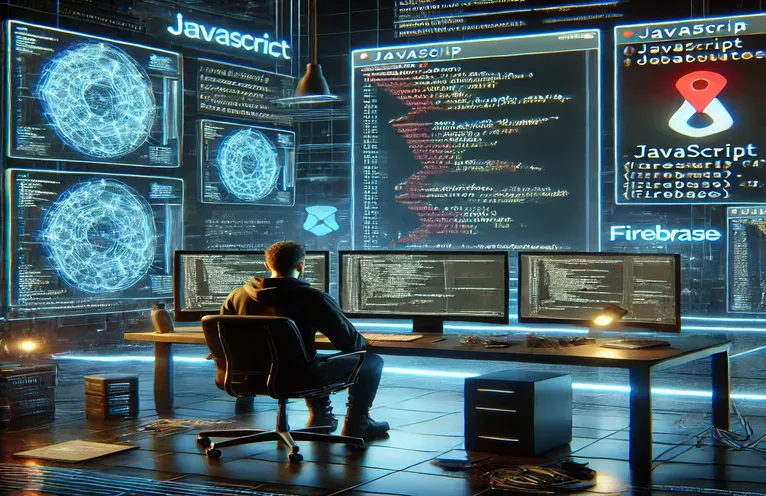Debugging Firebase Firestore Triggers: Solving the 'Undefined Document' Error
Firebase Cloud Functions are a powerful tool for automating backend processes, but sometimes, even well-structured code can lead to frustrating errors. One such issue is the infamous "TypeError: Cannot read properties of undefined (reading 'document')", which often occurs despite correct imports and initialization. 🛠️
Imagine deploying a Firestore trigger that should execute whenever a new user document is created, only to be met with this puzzling error. Everything seems fine—the Firebase SDK is properly initialized, and the Firestore trigger syntax appears correct. Yet, the function refuses to recognize functions.firestore.v2.document, leaving developers scratching their heads. 🤯
Such errors can be especially perplexing when running the code locally with the Firebase emulator works flawlessly, but deployment to Firebase Functions results in failure. This inconsistency suggests an underlying issue with dependencies, configurations, or Firebase CLI versions.
In this article, we'll investigate possible causes, explore troubleshooting steps, and provide a structured approach to resolving this Firestore trigger issue. Whether you're a seasoned developer or new to Firebase, understanding the root cause will save time and headaches. Let's dive in! 🚀
| Command | Example of use |
|---|---|
| onDocumentCreated | A Firestore v2 trigger that executes when a new document is created in the specified collection. It replaces Firestore v1 triggers for better efficiency and security. |
| initializeApp() | Initializes the Firebase Admin SDK, enabling interaction with Firestore and other Firebase services in a cloud function. |
| getFirestore() | Retrieves the Firestore database instance, required for reading and writing data in Firebase functions. |
| params.userId | Extracts the dynamic user ID from the Firestore trigger path, allowing functions to react to specific user document changes. |
| event.data.data() | Retrieves the actual document data from the Firestore event in Firestore v2 triggers, as opposed to using snapshot.data() in v1. |
| FieldValue.serverTimestamp() | Generates a Firestore server-side timestamp to ensure accurate and synchronized time tracking across documents. |
| test.wrap() | Wraps a Firebase function in a testing environment, allowing simulation of trigger execution without deploying to Firebase. |
| test.firestore.makeDocumentSnapshot() | Creates a fake Firestore document snapshot for testing purposes, used to simulate database changes in unit tests. |
| console.log() | Logs messages during function execution, crucial for debugging issues like undefined properties in Firestore triggers. |
Understanding Firestore Triggers and Debugging Undefined Errors
Firestore triggers in Firebase Functions are designed to automate backend operations when certain changes occur in a Firestore database. In our script, we implemented both Firestore v1 and Firestore v2 triggers to ensure compatibility and best practices. The core issue in the original problem was the undefined document property when using Firestore v2. This often happens due to incorrect imports or outdated Firebase versions. By switching to the correct onDocumentCreated function from Firebase v2, we ensured our function properly registered Firestore events.
In the first script, we used Firestore v1 triggers with the traditional functions.firestore.document method. This method listens to changes in Firestore documents, executing the function when a new document is created. We initialized Firebase Admin SDK using admin.initializeApp() and obtained a Firestore reference with admin.firestore(). The function logs newly created users and saves the event in a logs collection. This is a common approach in real-world applications, such as tracking user sign-ups in analytics dashboards. 📊
The second script follows a more modern approach with Firestore v2. Instead of using Firestore v1 triggers, it utilizes onDocumentCreated from firebase-functions/v2/firestore. This method offers better security and performance optimizations. The trigger listens to newly created documents in the user collection and processes their data. By using getFirestore() from Firebase Admin SDK, we ensured seamless Firestore integration. This approach is ideal for scalable applications, reducing cold start times in Firebase Functions.
To validate our solution, we created a unit test using Firebase Functions Test SDK. The test simulates Firestore triggers by generating document snapshots. This allows developers to test their functions locally before deployment, reducing unexpected failures in production. Testing Firebase triggers is crucial, especially for applications handling sensitive data like user accounts. With proper logging and debugging, developers can ensure reliable cloud functions that respond efficiently to Firestore events. 🚀
Resolving Firestore Trigger Issues in Firebase Functions
Backend solution using Firebase Functions and Firestore v1 triggers
const functions = require("firebase-functions");const admin = require("firebase-admin");admin.initializeApp();const db = admin.firestore();exports.userCreated = functions.firestore.document("user/{userId}").onCreate(async (snapshot, context) => {const userId = context.params.userId;const userData = snapshot.data();console.log(`New user created: ${userId}`, userData);return db.collection("logs").add({message: `User ${userId} added`,timestamp: admin.firestore.FieldValue.serverTimestamp()});});
Implementing Firestore v2 Triggers with Firebase Functions
Advanced backend solution using Firestore v2 triggers
const { onDocumentCreated } = require("firebase-functions/v2/firestore");const { initializeApp } = require("firebase-admin/app");const { getFirestore, FieldValue } = require("firebase-admin/firestore");initializeApp();const db = getFirestore();exports.userCreatedV2 = onDocumentCreated("user/{userId}", async (event) => {const userId = event.params.userId;const userData = event.data.data();console.log(`User created: ${userId}`, userData);return db.collection("logs").add({message: `User ${userId} added`,timestamp: FieldValue.serverTimestamp()});});
Unit Test for Firestore Functionality
Testing Firestore triggers with Jest and Firebase Emulator
const test = require("firebase-functions-test")();const myFunctions = require("../index");describe("Firestore Triggers", () => {test("should log user creation", async () => {const wrapped = test.wrap(myFunctions.userCreatedV2);const beforeSnapshot = test.firestore.makeDocumentSnapshot({}, "user/123");const afterSnapshot = test.firestore.makeDocumentSnapshot({ name: "John Doe" }, "user/123");await wrapped({ before: beforeSnapshot, after: afterSnapshot }, { params: { userId: "123" } });console.log("Test passed!");});});
Understanding Firebase Functions Deployment Issues
One overlooked aspect when dealing with Firebase Functions is the correct setup of the Firebase CLI and project configuration. Even if the code appears correct, mismatches in CLI versions or misconfigured Firebase projects can cause unexpected behavior, like the "TypeError: Cannot read properties of undefined (reading 'document')". A common issue occurs when developers work with multiple Firebase projects, unintentionally deploying functions to the wrong project. This can be verified using firebase use --list and setting the correct project with firebase use [project_id].
Another critical factor is ensuring the Firebase dependencies in package.json align with the correct Firebase Functions version. Using an outdated firebase-functions library can result in missing properties, such as the undefined document method in Firestore v2. Running npm list firebase-functions helps check the installed version, and updating it with npm install firebase-functions@latest can resolve compatibility issues. Also, ensuring Node.js versions are properly supported by Firebase is key, as some newer functions only work in later Node versions.
Lastly, many developers overlook role-based access control (RBAC) when initializing Firebase Admin. If the service account lacks the necessary Firestore permissions, functions might fail to execute database operations. Checking IAM roles in the Firebase Console and granting necessary permissions using firebase functions:secrets:set ensures the functions can securely interact with Firestore. By combining version checks, correct project settings, and access permissions, developers can avoid common Firebase deployment pitfalls. 🚀
Common Questions About Firebase Functions Errors
- Why is my Firestore trigger function not executing?
- Check if you are using Firestore v1 or v2 triggers correctly. Ensure you have initialized Firebase Admin with initializeApp() and set up Firestore with getFirestore().
- How do I verify if my Firebase Functions are deploying correctly?
- Run firebase deploy --only functions and check the Firebase Console logs to see if the function is registered and triggered correctly.
- What should I do if I get an "undefined" error for Firestore properties?
- Ensure you are using the correct Firebase Functions version with npm list firebase-functions and update it using npm install firebase-functions@latest.
- Can Firebase CLI version cause deployment issues?
- Yes, using an outdated Firebase CLI may cause conflicts. Upgrade with npm install -g firebase-tools and confirm the version with firebase --version.
- How do I check if my Firestore trigger is correctly set up?
- Use firebase emulators:start to run the function locally and simulate Firestore events before deploying.
Final Thoughts on Debugging Firebase Function Errors
Deploying Firebase Functions should be seamless, but unexpected issues like undefined properties can slow down development. Checking the correct usage of Firestore triggers, ensuring up-to-date Firebase dependencies, and verifying project configurations are essential troubleshooting steps. Developers should also make use of Firebase Emulators to simulate function execution and detect errors early. 🔍
By following best practices in version management and debugging, these errors can be avoided, ensuring a stable and efficient Firebase backend. Real-world applications like user authentication and database logging depend on properly configured functions, making debugging skills invaluable. With persistence and the right tools, resolving Firebase deployment issues becomes a manageable task. 🚀
Further Reading and References
- Official Firebase documentation on Firestore triggers: Firebase Firestore Events
- Firebase Admin SDK setup and best practices: Firebase Admin SDK
- Firebase CLI reference and troubleshooting: Firebase CLI Guide
- Stack Overflow discussion on Firestore trigger issues: Stack Overflow
- GitHub repository with Firestore trigger examples: Firebase Functions Samples