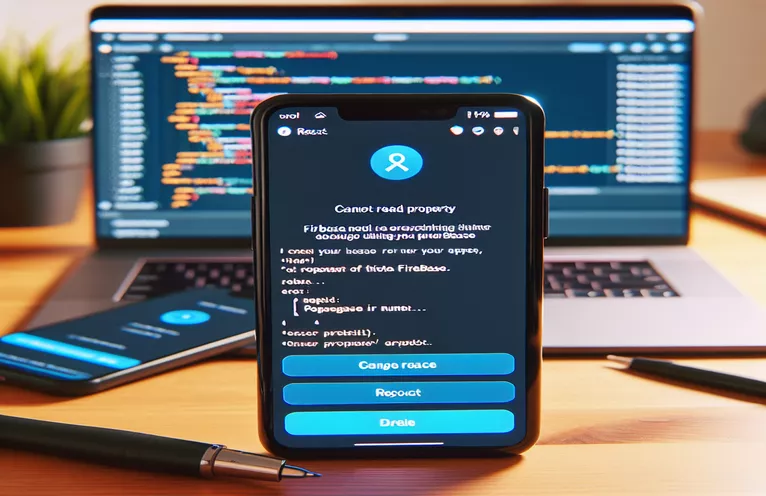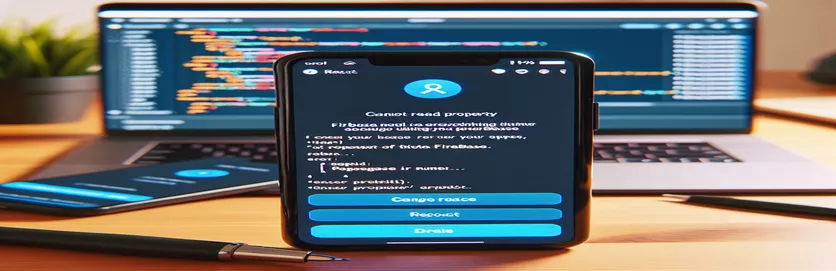Understanding Firebase SignOut Issues in React Native
Using Firebase for authentication while creating React Native mobile apps provides a reliable way to handle user sessions. In particular, the platform's signOut feature is essential to guaranteeing that users may safely log out of their accounts. Nevertheless, during the signOut procedure, developers frequently run into the issue "TypeError: Cannot read property 'email' of null." There may be a problem with how user state is handled or accessed during the signOut process, as this error usually occurs when the program tries to access a property of a null object.
This problem not only ruins the user experience but also emphasizes how crucial it is to utilize appropriate error handling and state management techniques in React Native applications that use Firebase. Developers who want to design secure and frictionless authentication flows must investigate workable alternatives and comprehend the root cause of this problem. The conversation that follows will examine the typical causes of this mistake and provide advice on how to fix it, ensuring that users' sign-out experiences are more seamless.
| Command | Description |
|---|---|
| firebase.auth().signOut() | Removes the current user's login from the Firebase module. |
| useState | Functional components' state management is handled by a react hook. |
| useEffect | To execute side effects in function components, use the react hook. |
Overcoming Firebase SignOut Difficulties with React Native Apps
Firebase is a feature-rich backend service that React Native developers frequently utilize to handle user authentication and state. By efficiently logging users out, Firebase's signOut method is essential to securely maintaining user sessions. Developers may become confused, though, if they run into a typical issue during the signOut process: 'TypeError: Cannot read property 'email' of null'. This error typically appears when the user object is null and the application tries to access user-related properties after signing out. These kinds of situations highlight the necessity for careful state management, making sure that the application logic takes post-signOut null states into consideration. This issue also emphasizes how crucial it is to handle user state transitions properly in order to prevent runtime errors that could impair the user experience.
Developers need to take a calculated approach to solve this problem, making sure the user object exists before trying to access any of its properties. To reduce unnecessary mistakes, conditional rendering or state checks can be used to make sure that operations on the user object are only carried out when it is not null. Using Firebase's onAuthStateChanged listener also provides a strong way to dynamically follow changes in the authentication status. A more reliable and user-friendly authentication flow is made possible by this event-driven method, which makes sure that the application's state is constantly in sync with the user's authentication status. Developers can surmount the difficulties posed by the 'Cannot read property of null' problem and create more dependable and robust React Native applications by comprehending and implementing these techniques.
Using React Native to Secure Firebase Authentication
Using React Native Framework with JavaScript
import React, { useState, useEffect } from 'react';import { View, Text, Button } from 'react-native';import firebase from 'firebase/app';import 'firebase/auth';const FirebaseAuthSignOut = () => {const [user, setUser] = useState(null);useEffect(() => {const unsubscribe = firebase.auth().onAuthStateChanged(setUser);return () => unsubscribe();}, []);const handleSignOut = () => {firebase.auth().signOut().then(() => {console.log('User signed out successfully');}).catch((error) => {console.error('Sign Out Error', error);});};return (<View>{user ? (<Button title="Sign Out" onPress={handleSignOut} />) : (<Text>Not logged in</Text>)}</View>);};export default FirebaseAuthSignOut;
Fixing React Native Firebase SignOut Errors
Developers frequently encounter the 'Cannot read property 'email' of null' error when signing out of Firebase using a React Native application. In the context of Firebase and React Native, this problem usually arises when an attempt is made to access a property on an object that is currently null. This is frequently the result of improper management or monitoring of the user's authentication state. Firebase is a feature-rich platform for developing apps that gives developers the tools they need to effectively manage backend requirements like database management and authentication. To avoid such mistakes, controlling user authentication states—particularly during sign-out procedures—requires cautious state management and error handling.
Developers must make sure that their application accurately tracks the user's authentication status during the app's lifetime in order to properly handle this problem. This entails putting in place state listeners that react to modifications in the authentication status of the user and making sure that any attempt to access user-specific attributes is handled correctly. Furthermore, it's critical to comprehend that Firebase's authentication procedures are asynchronous, necessitating the adoption of asynchronous programming techniques like Promises or async/await by developers in order to handle timing problems that may result in null references. To guarantee that users have a seamless sign-out experience, effective error handling and debugging procedures are also critical in locating and fixing the fault's core cause.
Common Queries Regarding Managing Firebase Sign-Out Failed Attempts
- What leads to the 'Cannot read property 'email' of null' problem when using React Native with Firebase?
- This error usually arises when an application tries to access a null property, frequently as a result of handling the user's authentication state improperly.
- How can I avoid getting this problem while using React Native with Firebase authentication?
- Employ safe programming techniques to handle null objects correctly, and implement state listeners to keep an eye on changes in the user's authentication state.
- Are there recommended methods for React Native application authentication state management?
- It is advised to utilize state management libraries or context providers to manage and access the user's authentication state worldwide.
- In what way is this mistake related to asynchronous operations?
- When an application tries to access user properties before the authentication process is finished, asynchronous actions may cause timing problems and result in null references.
- Which debugging methods work best for figuring out what's causing the error?
- It can be useful to examine the application's state management flow, use breakpoints in development tools, and monitor changes in the authentication state using console logs.
Overcoming Firebase SignOut Difficulties with React Native Applications
In summary, the 'Cannot read property of null' issue that appears during Firebase signOut procedures in React Native applications is an important learning curve for developers rather than merely a technical glitch. It emphasizes how important it is to have solid state management, how careful error handling is required, and how crucial it is to comprehend how asynchronous Firebase is. It is recommended that developers use state listeners efficiently, embrace asynchronous programming paradigms, and implement thorough debugging procedures. By using these techniques, developers can give consumers a smooth and safe authentication process, which will ultimately result in React Native apps that are more dependable and user-friendly. In addition to reducing the immediate technical difficulties, the process of debugging and fixing this mistake enhances a developer's ability to create mobile applications that are more robust.