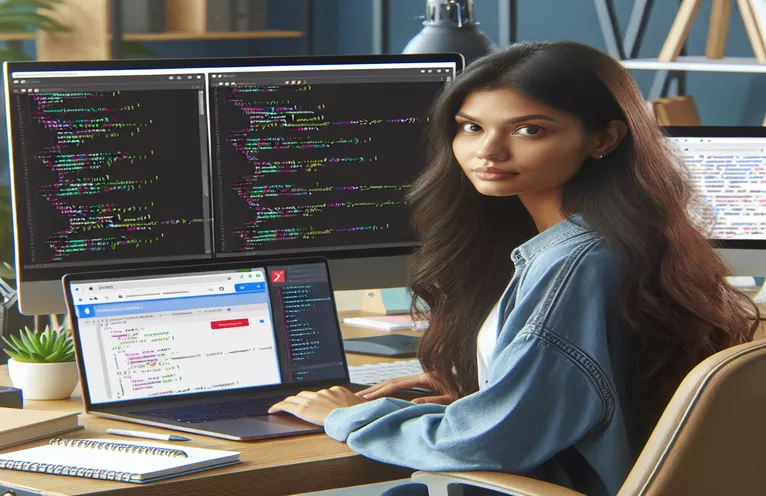Exploring Firebase Authentication in React Apps
Securing user data and making sure that only validated users may access specific features are critical in the field of web development. With capabilities like social media logins, email verification, and password and email authentication, Firebase Authentication provides a powerful solution for handling user sign-ins in React applications. By verifying the legitimacy of users' email addresses, this email verification step improves the application's security and integrity.
However, there are times when integrating Firebase Authentication can be difficult, particularly with regard to the email verification flow. Developers typically have little trouble configuring the initial authentication flow with signInWithCredentials, which results in a positive sign-in experience. By confirming that the email address belongs to the user, the next step—verifying the user's email address—is meant to strengthen account security. However, problems might still occur after verification. For example, you might get a 400 Bad Request error while trying to log in again using a validated account. This problem is a snag in an otherwise smooth process, which calls for further investigation into possible causes and remedies.
| Command | Description |
|---|---|
| signInWithCredentials | Verifies a user's identity using their email address and password. |
| signInWithEmailAndPassword | Enables a person to log in with their password and email. |
| sendEmailVerification | Delivers a verification email to the user's email address. |
Initializing Firebase Authentication
JavaScript in use
import { initializeApp } from 'firebase/app';import { getAuth, signInWithEmailAndPassword, sendEmailVerification } from 'firebase/auth';const firebaseConfig = {// Your Firebase configuration object};const app = initializeApp(firebaseConfig);const auth = getAuth(app);
Handling Email Verification
Using JavaScript SDK
const user = auth.currentUser;if (user) {sendEmailVerification(user).then(() => {console.log('Verification email sent.');}).catch((error) => {console.error('Error sending verification email:', error);});}
Sign In Post-Verification
JavaScript for Firebase Auth
signInWithEmailAndPassword(auth, userEmail, userPassword).then((userCredential) => {// User signed inconst user = userCredential.user;if (user.emailVerified) {console.log('Email is verified');} else {console.log('Email is not verified');}}).catch((error) => {console.error('Error signing in with email and password:', error);});
Troubleshooting Firebase Authentication Issues
When developers integrate Firebase Authentication into their React applications, they may encounter a frustrating problem when they encounter a 400 Bad Request error when attempting to sign in with a validated email and password. Usually, an issue with the request made to Firebase's authentication server is the cause of this error. Incorrect use of APIs, a misconfigured Firebase project, or even a brief problem with Firebase services are examples of potential causes. It's critical to check that the signInWithEmailAndPassword method implementation complies with Firebase best practices and documentation. Important information can also be gained by looking through the Firebase console for any notifications or warnings about service interruptions or configuration problems.
Developers should first confirm that the email address and password provided are accurate and satisfy Firebase's authentication criteria before attempting to diagnose and fix the 400 Bad Request problem. Examining any recent modifications to the Firebase project settings or authentication flow that might have unintentionally impacted the sign-in procedure is also recommended. Including comprehensive error handling in the authentication logic can assist in pinpointing the precise reason for the mistake, allowing for a more focused troubleshooting strategy. If the problem continues, checking out Firebase's support pages or community forums might provide more advice and solutions from developers who have dealt with comparable situations.
Understanding Firebase Authentication Issues
Managing users in your app using Firebase Authentication is a complete solution that includes social account, phone number, and email sign-ins. An issue that developers frequently encounter is the email verification procedure. To make sure that users are the owners of the email addresses they use to sign up, an email verification step must be integrated after the first sign-in process is set up. By taking this step, developers may keep a high standard of data integrity in their apps while simultaneously improving security.
But once a user has validated their email, problems could still occur. For example, while trying to sign in again, a validated user may receive a 400 Bad Request error. This issue suggests that post-verification is not working properly for the signInWithCredentials function. This problem could have several different root causes, such as Firebase configuration issues or improper user session handling in the application code. Examine Firebase's documentation and debug logs thoroughly. If you still need help, check out the community forums or Firebase support.
Frequently Asked Questions about Authentication with Firebase
- Firebase Authentication: What Is It?
- To authenticate users to your project, Firebase Authentication offers ready-made UI libraries, backend services, and simple SDKs. Passwords, phone numbers, well-known federated identity providers like Google, Facebook, and Twitter, and other methods are supported for authentication.
- In Firebase, how can I activate email verification?
- Calling the sendEmailVerification method on a user object after they sign up or log in with their email address and password allows you to enable email verification.
- What does Firebase Authentication's 400 Bad Request error mean?
- Generally speaking, an invalid request was made to the Firebase server when a 400 Bad Request error occurs. This could happen if the email address or password is invalid, or if the Firebase project parameters aren't configured correctly.
- Can I alter the email that Firebase sends out for verification?
- Yes, Firebase allows you to customize verification emails from the Firebase console under Authentication > Templates.
- After email verification, how can I troubleshoot a failing signInWithCredentials method?
- Start by verifying that the email address and password are accurate in the Firebase project configuration. Verify that the logic in your app appropriately handles the user's verification state by checking the console for any error messages.
Overcoming Firebase Authentication Difficulties: A Summary
A thorough understanding of Firebase Authentication's workflow is necessary for successful integration into React applications, particularly with regard to email verification. This procedure is essential for protecting access to different app functionalities and guaranteeing user validity. While email verification and sign-in configuration may seem simple, developers may run into problems, such the confusing 400 Bad Request message that appears on future sign-in attempts. These problems highlight the significance of careful testing, appropriate error management, and ongoing education through the Firebase documentation and community resources. In the end, addressing these challenges strengthens the user experience overall and increases the security of the software. Developers may build more reliable and user-friendly apps that fully utilize Firebase Authentication by taking on these difficulties head-on.