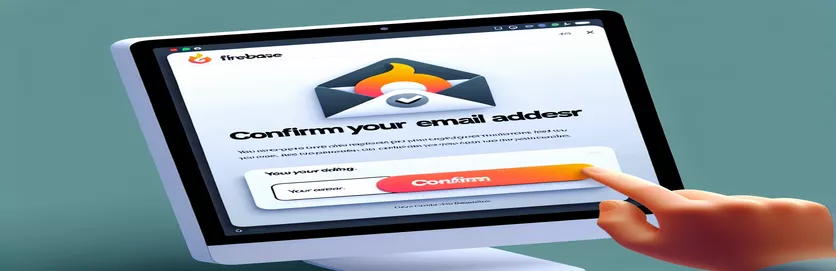Unlocking Email Confirmation Challenges with Firebase
It is crucial to make sure the user registration process runs well when integrating Firebase into your application. This includes the crucial process of sending confirmation emails, which is an essential component that might impair user experience and platform confidence if it isn't done appropriately. Email confirmations in Firebase require complex setup and troubleshooting procedures that include tests and precise setups to ensure that emails are delivered to their intended recipients without interruption.
This difficulty also emphasizes how crucial it is to comprehend Firebase's email sending features and restrictions. Developers run into a number of possible problems throughout this procedure, such as misconfigured API keys and SMTP server problems. In addition to technical know-how, resolving these problems strategically will guarantee seamless integration with email service providers. This introduction prepares readers for a more in-depth look at how to handle Firebase confirmation emails so they can use your application with confidence.
| Command | Description |
|---|---|
| firebase init | Establishes the required configurations and initializes Firebase in your project. |
| firebase deploy | Delivers your project to Firebase, encompassing cloud and hosting features. |
| auth().sendEmailVerification() | Delivers a verification email to the user's registered email address. |
Examining the Firebase Email Verification Process in-depth
A strong method to improve the security and integrity of user authentication procedures is at the core of Firebase's email verification system. This mechanism acts as a vital verification, making sure that the email address a person enters during registration is, in fact, theirs. Firebase applications may greatly lower the danger of fake accounts and increase user confidence by requiring users to authenticate their email addresses. The procedure is emailing the user with a dynamically generated link that, upon clicking, completes the verification process and verifies that the email address belongs to the intended recipient. This is an important step, particularly for apps where the user experience heavily relies on email communication.
While implementing email verification in Firebase is simple, it needs to be done carefully to provide a flawless user experience. The Firebase Auth module uses the sendEmailVerification method to start an email verification procedure as soon as a user joins up. Developers should manage the user's flow after verification, returning them to the application and giving them a positive feedback loop indicating that their account has been validated. Additionally, Firebase offers developers the ability to alter the email template, enabling a unified brand experience. This degree of personalization is necessary to project a credible and professional image, which inspires users to interact with the application with assurance.
Firebase Configuration for Email Verification
JavaScript in Firebase context
const firebaseConfig = {apiKey: "YOUR_API_KEY",authDomain: "YOUR_AUTH_DOMAIN",// other config properties};firebase.initializeApp(firebaseConfig);const auth = firebase.auth();const emailAddress = "user@example.com";auth.createUserWithEmailAndPassword(emailAddress, password).then((userCredential) => {auth.currentUser.sendEmailVerification().then(() => {// Email verification sent});}).catch((error) => {console.error(error);});
Using Firebase Email Verification to Improve User Authentication
In order to secure user authentication, Firebase's email verification service is essential. It verifies that an email address used during registration is legitimate and can be accessed by its owner. This functionality is especially important because it guards against the establishment of malicious or false accounts, protecting an application's user base. As soon as a user registers, an email with a special verification link is sent to them, starting the verification process. By clicking this link, the user requests full access to the application's capabilities and the email address is verified. This step greatly improves the overall security posture by helping to build a trustworthy relationship between the user and the application.
Beyond security, Firebase email verification has several other advantages. It is also essential to user engagement and retention plans. Users may stay active and involved by validating their email addresses, which increases the likelihood that they will receive critical notifications and links for password resets. Furthermore, Firebase gives developers the option to personalize the verification email, enhancing user experience and matching the application's branding. This degree of customization can transform a basic security measure into an effective tool for user engagement by significantly altering how people view and use your program.
Frequently Asked Questions Concerning Email Verification on Firebase
- Why am I not receiving my email confirmation from Firebase?
- Misconfigured Firebase project settings, an exceeding email quota, or wrong SMTP settings could be the cause of the problem. Make sure your email service provider settings are right and that your Firebase project is configured appropriately.
- How can I alter the email template for the Firebase verification?
- You can customize the email template from the Firebase console under Authentication > Templates. Here, you can modify the subject, body, and sender's name to match your branding.
- Should I send the email verification again to the user in case they didn't receive it?
- Indeed, you can resend the user's verification email by calling the `sendEmailVerification` method once more.
- What is the process for verifying a user's email address?
- The Firebase user object's {emailVerified` property allows you to verify the user's email verification status.
- Do all Firebase Authentication methods require email verification?
- No, not all authentication methods require email verification; nevertheless, in the case of email/password authentication, it is strongly advised to confirm the user's email address.
- What occurs when someone modifies their email address?
- To make sure an email address is validated, you should start the email verification procedure over if a user changes their email address.
- Is it possible to utilize bespoke authentication systems with Firebase email verification?
- It is possible to integrate Firebase email verification with custom authentication systems; however, careful handling is needed to guarantee a flawless integration with your current system.
- What is the duration of the verification link?
- If the user has not validated their email by the time the Firebase email verification link expires, you will need to send the verification email again.
- Is it possible to use Firebase email verification for emails containing password resets?
- Sure, in addition to email verification, Firebase also allows email password resets, which are controlled by the same Firebase Authentication module.
Protecting Digital IDs: An Examining Firebase's Email Verification in More Detail
As we explore the subtleties of Firebase's email verification feature, it becomes clear that this feature serves as a means of establishing user trust as well as protecting applications from unwanted access. Developers may greatly minimize the possibility of fraudulent accounts, improve the security of their applications, and guarantee that messages are received by the intended recipients by verifying each user's email address. This security feature can be seamlessly integrated into the user experience thanks to the customizable verification emails, which makes them an essential tool for developers to have in their toolbox. In addition, the conversation about typical problems and frequently asked questions offers insightful advice on how to debug and improve the email verification process. In the end, Firebase's email verification service is a vital element in the creation of safe and intuitive online communities, so developers who want to improve their application's authentication procedure should give it serious thought.