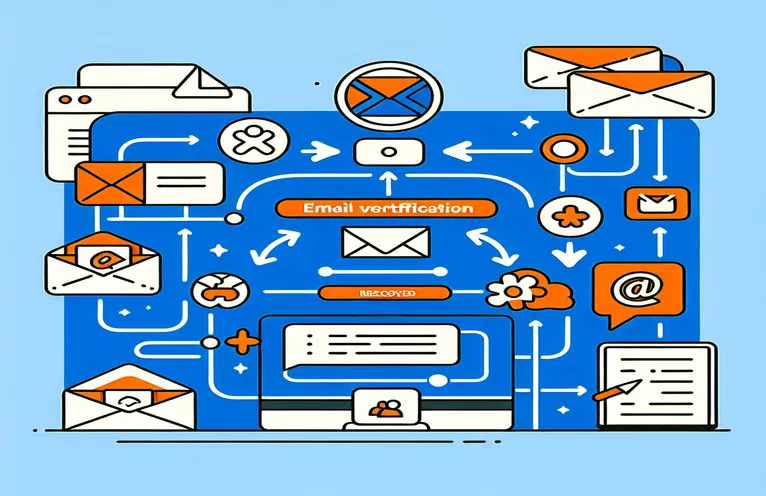Exploring Firebase's Email Verification Challenges
In order to maintain security and authenticate users, user authentication methods are now a must in modern applications. Of all the services out there, Google Firebase is particularly noteworthy because of its extensive toolkit that speeds up the development process. In particular, its email verification function is essential for verifying user emails' legitimacy, protecting against unwanted access and improving security in general. But a confusing problem that developers frequently run into is that not every user receives the email verification that Firebase sends. In addition to degrading user experience, this issue casts doubt on the authenticity of the authentication procedure.
It is necessary to investigate the root causes and potential remedies of this problem in greater detail. There could be a number of reasons at work, including SMTP server problems, email screening, or even Firebase configuration flaws. To overcome these obstacles, one must have a thorough understanding of Firebase's email verification procedure, be aware of typical traps, and put best debugging methods into effect. Through a thorough analysis of this matter, developers may guarantee a more seamless and dependable authentication process for consumers, thereby promoting confidence and adherence throughout the digital landscape.
| Command | Description |
|---|---|
| sendEmailVerification() | A method to send a verification email to the user's email address is called on a Firebase user object. |
| onAuthStateChanged() | Listener that tracks modifications to the user's state of sign-in. |
| createUserWithEmailAndPassword() | How to set up a new user account with a password and email. |
Unlocking the Potential of Email Verification in Firebase
Google's Firebase platform provides a range of tools to construct secure and effective web applications while also improving user experience and security. The Firebase Authentication service is one such tool that allows users' email addresses to be verified. This procedure is essential for verifying a user's identity and making sure that emails are sent to actual recipients. But sometimes, when using the Firebase sendEmailVerification method, not all users receive the verification email, which presents problems for developers. There are several potential causes of this problem, such as misconfigured Firebase setup settings, email delivery delays, or the user's email service provider classifying the verification emails as spam. In order to fix these problems and guarantee a seamless user onboarding process, it is imperative to identify the underlying cause.
The solution to the issue is complex, and it begins with making sure that the Firebase project's settings complies with email verification best practices. This entails verifying Firebase quotas to prevent going over restrictions that can affect email sending capabilities and configuring custom domain authentication to enhance email deliverability. The application's developers can also incorporate user feedback mechanisms to detect and resolve problems instantly. Beyond making technological changes, one of the most important ways to mitigate the issue is to teach people to check their trash or junk folders for verification emails. By utilizing these techniques in combination, developers can greatly improve email verification procedures and create a safe and welcoming workplace.
Making Sure Firebase Email Verification
Using JavaScript in web apps
firebase.auth().createUserWithEmailAndPassword(email, password).then((userCredential) => {userCredential.user.sendEmailVerification().then(() => {console.log('Verification email sent.');});}).catch((error) => {console.error('Error: ', error.message);});
Monitoring Authentication State
JavaScript is used to update the auth status.
firebase.auth().onAuthStateChanged((user) => {if (user) {console.log('User is signed in.');if (!user.emailVerified) {console.log('Email not verified.');}} else {console.log('No user is signed in.');}});
Dissecting Firebase Difficulties with Email Verification
Email verification is a crucial step in modern application security since it guarantees that users are who they say they are. Google's development platform Firebase provides an easy way to send users email verifications, which is an important step in verifying their identity. Nevertheless, developers frequently complain that not all users are constantly reached by Firebase's sendEmailVerification method. There are a number of potential causes for this issue, such as an error in the Firebase project settings, the email being regarded as spam, or the user's email server rejecting the message. For developers hoping to put in place a strong authentication system, it is essential to comprehend how complicated these problems are.
Developers need to examine Firebase's documentation, community forums, and even the service's help channels in order to troubleshoot and address these difficulties successfully. Making sure the Firebase project is set up correctly, including the Firestore Database rules and authentication, is also very important. Developers ought to think about putting in place unique logic to manage email delivery fallbacks or retries. Developers can improve user experience and application security by investigating these methods and strengthening the email verification process's dependability.
Common Questions about Email Verification on Firebase
- Why is Firebase not sending email verifications to users?
- Emails being reported as spam, email servers being rejected, or incorrect Firebase configuration might all be the cause of this.
- How can I make sure emails that Firebase sends aren't categorized as spam?
- Make sure your domain is verified, send emails from a unique address, and advise recipients to check their spam folders.
- Is it possible for me to alter the Firebase email verification template?
- Yes, you may alter the verification email template in Firebase by going to the Authentication settings in the Firebase Console.
- If the email verification link expires, what should I do?
- Provide a feature in your app that lets customers ask for another verification email in case the first one expires.
- Is it feasible for individuals to receive their verification email again?
- Yes, you can send the email to users who haven't validated their email address again using the sendEmailVerification function.
Using Firebase to Improve Authentication Reliability
The process of comprehending and resolving issues with Firebase's email verification service highlights how important strong user authentication is in the current digital environment. Even while Firebase provides an extensive set of capabilities for app developers, such as user authentication features, running into problems with the delivery of email verification can be quite difficult. Nonetheless, these difficulties provide engineers with a chance to delve more deeply into the workings of spam filtering, email delivery mechanisms, and user interaction tactics. Developers can build a more smooth and secure user experience by adding user-friendly fallbacks for authentication, tailoring email messaging, and checking domains—all of which are considered best practices. The ultimate objective is to make sure that users can authenticate themselves with confidence, improving the application's integrity and security in the process. Investigating these options not only fixes current problems but also adds to the developer's toolkit for creating more dependable and user-focused programs.