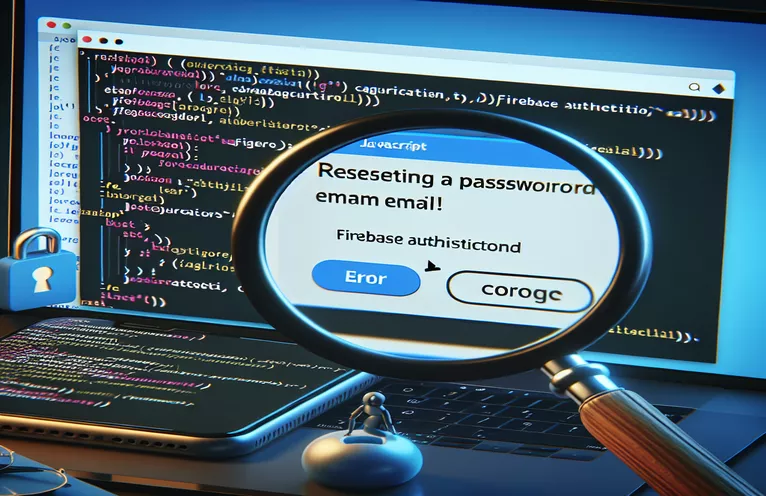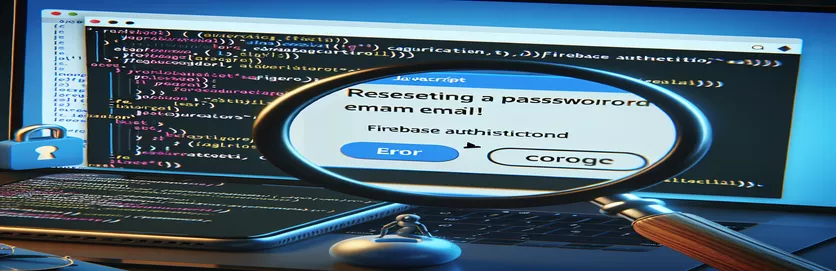Understanding Firebase Authentication Challenges
The "authInstance._getRecaptchaConfig is not a function" problem that appears during password reset procedures is one example of a specific error that developers may occasionally run into while creating apps that use Firebase for user authentication and could negatively impact the user experience. This error usually indicates problems with the Firebase authentication setup or how it is being used in the project. It implies that there may be a typo in the Firebase Auth route or an inaccurate version in the package.json file of the project.
It's critical to confirm that the Firebase Auth object is appropriately initialized within the application and that all Firebase modules are correctly imported in order to fix such failures. In order to debug this issue and perform authentication-related tasks such as sending password reset emails, it is necessary to examine the authentication paths, confirm compatibility with Firebase versions, and make sure all dependencies are correctly aligned with Firebase's needs.
| Command | Description |
|---|---|
| getAuth | Returns the Firebase authentication service instance after initialization. |
| sendPasswordResetEmail | Provides the user with the supplied email address with a password reset email. |
| Swal.fire | Uses SweetAlert2 to display a modal window with messages and icons depending on whether the operation was successful or unsuccessful. |
| admin.initializeApp | Sets up a service account for privileged actions in the Firebase Admin SDK. |
| admin.auth().getUserByEmail | Uses the email address of the user to retrieve their data from Firebase. |
| admin.auth().generatePasswordResetLink | Creates a link to reset the password for the user whose email is provided. |
Detailed Script Functionality Overview
The offered Node.js and JavaScript scripts are made to take care of the password reset procedure for Firebase-authenticated users. The first script focuses on utilizing Firebase Authentication in a web application on the client side. First, it imports the `getAuth` and `sendPasswordResetEmail` functions from the Firebase SDK, which are needed for authentication. The Firebase Auth service instance, which is essential for controlling user authentication states, is initialized and retrieved using the `getAuth` function. The email sending process is then started to the user's registered email address by calling the `sendPasswordResetEmail` function. The asynchronous nature of this function allows the program to carry out other operations while the email is being handled.
The second script, which uses the Firebase Admin SDK to handle server-side actions, is appropriate for settings like server backends or cloud functionalities where administrative credentials are necessary. To enable the application to securely execute privileged activities, it first initializes the Firebase Admin SDK by supplying a service account. Here, we make use of functions like `getUserByEmail` and `generatePasswordResetLink`. `getUserByEmail` retrieves user information from Firebase via the user's email address, which is necessary for additional administrative activities like sending personalized emails or handling user information. A server-controlled email system can be used to provide the link that users can use to reset their passwords, giving the password reset procedure an additional degree of protection and customisation. This is made possible via the `generatePasswordResetLink` function.
Fixing the Firebase Auth Email Reset Problem
JavaScript with Firebase SDK
import { getAuth, sendPasswordResetEmail } from "firebase/auth";import Swal from "sweetalert2";// Initialize Firebase Authenticationconst auth = getAuth();const resetPassword = async (email) => {try {await sendPasswordResetEmail(auth, email);Swal.fire({title: "Check your email",text: "Password reset email sent successfully.",icon: "success"});} catch (error) {console.error("Error sending password reset email:", error.message);Swal.fire({title: "Error",text: "Failed to send password reset email. " + error.message,icon: "error"});}};
Resolving the Error in Firebase Auth Recaptcha Configuration
Using Firebase Admin SDK with Node.js
// Import necessary Firebase Admin SDK modulesconst admin = require('firebase-admin');const serviceAccount = require('./path/to/service-account-file.json');// Initialize Firebase Adminadmin.initializeApp({credential: admin.credential.cert(serviceAccount)});// Get user by email and send reset password emailconst sendResetEmail = async (email) => {try {const user = await admin.auth().getUserByEmail(email);const link = await admin.auth().generatePasswordResetLink(email);// Email sending logic here (e.g., using Nodemailer)console.log('Reset password link sent:', link);} catch (error) {console.error('Failed to send password reset email:', error);}};
Improving Authentication Security and Usability in Firebase
In addition to supporting standard authentication techniques, Firebase Authentication offers extra security features like identity verification by phone or email and two-factor authentication. In order to protect user accounts from potential breaches and unauthorized access, this layer of security is essential. A unified security paradigm is also made possible by Firebase Authentication's smooth integration with other Firebase services, such as Firestore Database and Firebase Storage. This integration offers a strong security architecture for apps by ensuring that access to data and permissions are strictly regulated based on the status of user authentication.
The adaptability of Firebase Authentication in managing various user states is another feature. It may, for instance, determine whether a user's authentication state has changed, which is essential for dynamically updating UI elements client-side according to the user's login status. In single-page applications (SPAs), when user interactions are constant and real-time updates are needed without reloading web pages, this functionality is especially helpful. Thus, Firebase's authentication approach improves security while simultaneously making current web apps far more responsive and user-friendly.
Frequent Queries Regarding Firebase Authentication
- Firebase Authentication: What Is It?
- With the support of ready-made UI libraries and user-friendly SDKs, Firebase Authentication offers backend services that provide secure user authentication across apps.
- How can I deal with Firebase authentication errors?
- Resolve authentication issues by identifying and addressing them in the promise that authentication methods return. To identify the sort of issue and adjust your response appropriately, use error.code and error.message.
- Is it possible to use multi-factor authentication with Firebase authentication?
- Multi-factor authentication is supported by Firebase Authentication, adding an additional degree of protection to user accounts.
- How can I alter the Firebase password reset and email verification templates?
- The Authentication area of the Firebase interface allows you to modify email templates. Setting the sender name, email address, subject, and redirect domain are all included in this.
- Is it feasible to utilize Firebase to authenticate users using social media accounts?
- Indeed, Firebase enables users to sign in using their social network accounts by supporting authentication with a number of providers, including Google, Facebook, Twitter, and more.
Important Lessons from Authentication Difficulties
The seamless integration and administration of Firebase Authentication in web apps not only improves user experience but also user security. The problem that was described highlights the significance of carefully configuring and maintaining the authentication framework. This mistake is frequently caused by outdated dependencies or erroneous configurations. Developers are responsible for making ensuring that all routes and library versions meet Firebase's specifications. This instance also emphasizes the wider ramifications of such mistakes, such as possible user access concerns and the requirement that developers treat errors gently in order to preserve usability and confidence. It is advised to do routine testing and updates to avert similar problems and provide uninterrupted, safe account management for customers.