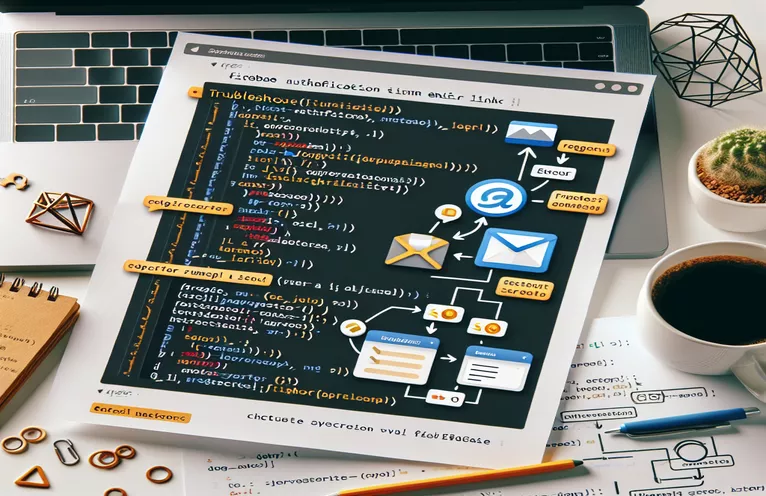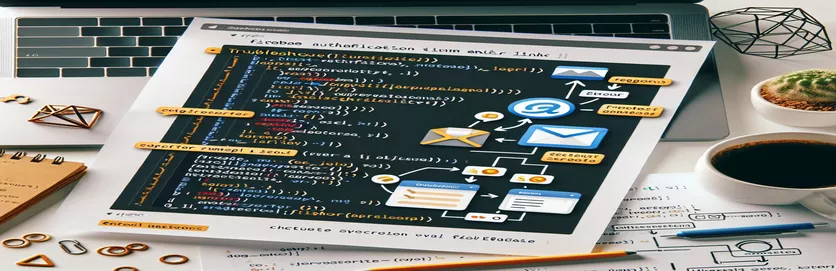Unlocking User Email Verification with Firebase
Securing user data and customizing the user experience need web apps to implement user authentication. Google's Firebase is a feature-rich app development platform that supports many authentication methods, such as Google and Facebook sign-ins, email and password, and others. The email link verification method is particularly noteworthy since it allows users to be verified without having to remember their passwords, which improves security and usability. When implementing this feature, developers frequently run into problems, including emails not getting to the user's mailbox. This situation emphasizes how important it is to set up and troubleshoot with great care.
The procedure entails setting up Firebase's authentication mechanism to email the user a sign-in link. With the technology, traditional password-based logins are eliminated, resulting in a smooth user experience. But when something doesn't go as planned, like missing authentication emails, it means more setup and configuration work needs to be done. The problem is made more complicated by the lack of error signals in the console, which forces developers to rely on a thorough knowledge of Firebase's documentation as well as the subtleties of action code settings and domain configuration.
| Command | Description |
|---|---|
| firebase.initializeApp(firebaseConfig) | Firebase is set up with the project's settings at first. |
| auth.createUserWithEmailAndPassword(email, password) | Establishes a new user account with a password and email address. |
| sendSignInLinkToEmail(auth, email, actionCodeSettings) | Based on the action code settings supplied, sends the user an email with a sign-in link. |
| window.localStorage.setItem('emailForSignIn', email) | Stores the user's email in the local storage of the browser, ready to be retrieved for confirmation at a later time. |
| auth.isSignInWithEmailLink(window.location.href) | Verifies whether the opened URL is a legitimate sign-in link. |
| auth.signInWithEmailLink(email, window.location.href) | Allows the user to log in by having their email match the sign-in link. |
| window.localStorage.removeItem('emailForSignIn') | After the user has successfully signed in, removes their email from local storage. |
| window.prompt('Please provide your email for confirmation') | Usually used for email verification on a different device, prompts the user to enter their email if it was not saved in local storage. |
Examining in-depth Firebase Email Link Authentication
The supplied script demonstrates how to use Firebase's email link authentication mechanism, which is a safe and password-free way to authenticate users. The utilization of Firebase's Authentication service, specifically the `createUserWithEmailAndPassword` and `sendSignInLinkToEmail` methods, forms the basis of this application. To ensure that all activities are scoped within the specified Firebase project, the script first initializes Firebase with a configuration unique to the project. Importantly, the `createUserWithEmailAndPassword` method establishes a new user account with the supplied email address and password, indicating the user's initial interaction with the system. This is essential for apps that want to grow a secure user base without using the more conventional, time-consuming password-based login methods.
After the user creates an account, the `sendSignInLinkToEmail` function becomes prominent and sends them a verification email. When the special link in this email is clicked, the user's email address is confirmed and they are logged into the program. The `actionCodeSettings` option helps with this process by providing, among other things, the URL to which the user will be forwarded after clicking the verification link. One cannot overstate how important it is to keep the user's email in local storage; this is especially true when opening the application from a different device or browser. Through the utilization of local storage, the script guarantees an uninterrupted authentication procedure, resulting in an easy-to-use, safe, and effective sign-in process that eliminates the need to memorize passwords.
Using Firebase for Email Link Verification in a JavaScript Web Application
JavaScript with Firebase SDK
const firebaseConfig = {apiKey: "YOUR_API_KEY",authDomain: "YOUR_PROJECT_ID.firebaseapp.com",// Other firebase config variables};firebase.initializeApp(firebaseConfig);const auth = firebase.auth();const actionCodeSettings = {url: 'http://localhost:5000/',handleCodeInApp: true,iOS: { bundleId: 'com.example.ios' },android: { packageName: 'com.example.android', installApp: true, minimumVersion: '12' },dynamicLinkDomain: 'example.page.link'};async function createAccount() {const email = document.getElementById('input-Email').value;const password = document.getElementById('input-Password').value;try {const userCredential = await auth.createUserWithEmailAndPassword(email, password);await sendSignInLinkToEmail(auth, email, actionCodeSettings);window.localStorage.setItem('emailForSignIn', email);console.log("Verification email sent.");} catch (error) {console.error("Error in account creation:", error);}}
Managing the Verification of Emails JavaScript callback
JavaScript for Frontend Logic
window.onload = () => {if (auth.isSignInWithEmailLink(window.location.href)) {let email = window.localStorage.getItem('emailForSignIn');if (!email) {email = window.prompt('Please provide your email for confirmation');}auth.signInWithEmailLink(email, window.location.href).then((result) => {window.localStorage.removeItem('emailForSignIn');console.log('Email verified and user signed in', result);}).catch((error) => {console.error('Error during email link sign-in', error);});}}
Developments in Firebase Authentication of Email Links
With Firebase Email Link Authentication, users may now connect with online apps in a way that is more secure and user-friendly than with standard password-based solutions. By using an exclusive link delivered over email to verify users, this technique greatly lowers the possibility of phishing scams and illegal access. Because complicated passwords are no longer necessary for users to remember, the technique streamlines the login process. Rather, they get an email containing a link that, when clicked, allows them to access the application and authenticates their identity. This technique streamlines the authentication procedure, which not only increases security but also enhances user experience.
Additionally, Firebase's infrastructure offers strong support for this authentication method, along with thorough documentation and seamless connection with other Firebase services like Firebase Hosting and Firestore for database administration. Developers may create complex, safe applications with little overhead because to Firebase's seamless integration of services. Furthermore, Firebase provides performance monitoring and comprehensive analytics, enabling developers to watch the authentication process and spot possible problems or areas for development. For developers wishing to include cutting-edge authentication solutions into their apps, Email Link Authentication is a compelling choice because of its strong interaction with the Firebase ecosystem, ease of use, and improved security.
Frequently Asked Questions Concerning Firebase Authentication of Email Links
- Firebase Email Link Authentication: What Is It?
- Firebase offers a passwordless authentication technique that verifies users via email links.
- Email Link Authentication: How secure is it?
- Extremely safe because it makes sure that only the owner of the email account can access the link and lowers the possibility of password phishing.
- Can I alter the email that is delivered to users?
- Yes, you may use the Firebase Console to modify the email template in Firebase.
- Is it feasible to combine different sign-in techniques with Email Link Authentication?
- Indeed, you can enable Email Link Authentication in addition to other authentication methods supported by Firebase.
- What occurs when someone tries to log in using a different device?
- To finish the authentication on the new device, Firebase will provide a new sign-in link, and they will need to input their email address once more.
Final Thoughts on Streamlining Firebase Authentication of Email Links
The seamless integration of Firebase's Email Link Authentication with a JavaScript web application exemplifies contemporary authentication methods by combining user-friendliness and security. We have explored the intricacies of setting up actionCodeSettings, resolving absent emails, and guaranteeing a flawless user experience during this investigation. The necessity of precise Firebase project configuration, extensive testing on a range of devices and email clients, and the advantages of Firebase's ecosystem—which offers a reliable, safe, and intuitive authentication system—are among the most important lessons learned. Developing safe, usable, and password-free login experiences is becoming more and more feasible as developers keep utilizing Firebase's power and authentication features. This tutorial not only helps to overcome typical obstacles but also opens the door for more advancements in authentication techniques. Any online application that uses Firebase will have much improved security and user experience if it adopts these standards.