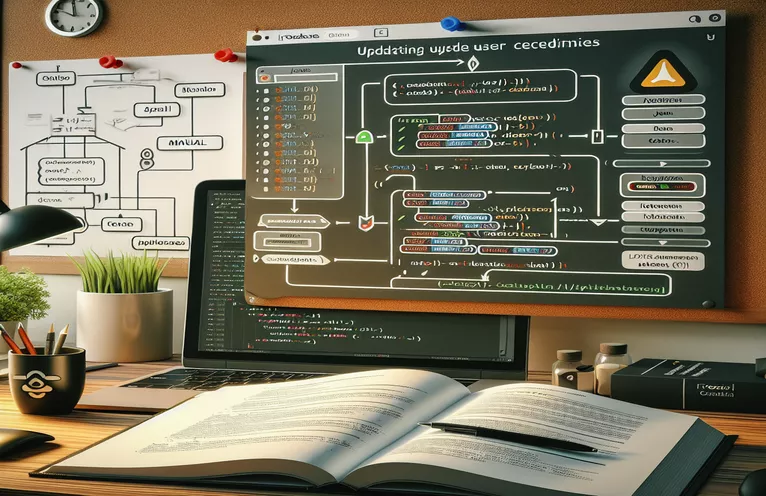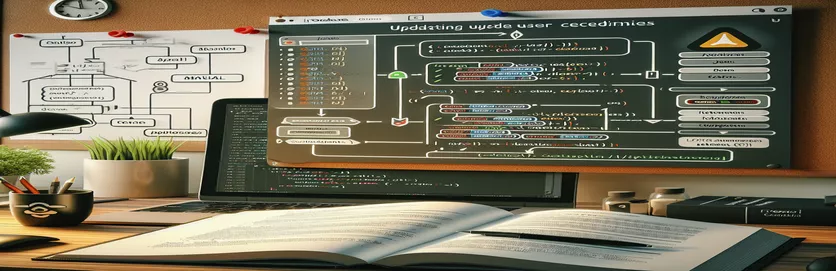Understanding Credential Updates in Firebase Authentication
For developers, changing a user's email address and password with Firebase Authentication is a frequent but crucial task. In Java-based apps, this procedure is necessary to preserve user account security and customisation. First, the strategy makes use of Firebase's `updateEmail` and `updatePassword` functions, which should theoretically enable changes to occur without interruption while the user is signed in. Any application that values user data security and seeks to offer a customizable user experience must have this feature.
However, when these methods don't work as intended, developers frequently run into problems. For example, even though the code appears to match Firebase's instructions, the `updateEmail` method may fail to update the user's email in the authentication system or display problems. Similar to this, trying to update the password might not take effect right away, which could cause confusion and harm the user experience. This situation emphasizes how crucial it is to comprehend the subtleties of Firebase's authentication system and to put in place efficient error-handling and user feedback systems.
| Command | Description |
|---|---|
| import com.google.firebase.auth.FirebaseAuth; | Enables user authentication by importing the FirebaseAuth class. |
| import com.google.firebase.auth.FirebaseUser; | Imports the FirebaseUser class, which is a representation of the profile data of a user. |
| FirebaseAuth.getInstance() | Obtains a FirebaseAuth instance for the active application. |
| FirebaseAuth.getCurrentUser() | Yields the FirebaseUser object that is logged in at the moment. |
| user.updateEmail(newEmail) | Modifies the current user's email address. |
| user.updatePassword(newPassword) | Modifies the current user's password. |
| addOnCompleteListener() | Registers a listener to receive a notification when the update process is finished. |
| System.out.println() | Prints a message to the console, which is helpful for recording how things are going. |
Examining Firebase Authentication Updates in-depth
Updating a user's email and password is a common necessity in Firebase-based Java apps, and this is addressed by the scripts previously given. Applications that provide individualized user accounts depend on these functions because users must periodically update their login information for reasons like security updates or changes in personal preferences. Using the `FirebaseAuth` and `FirebaseUser` classes in conjunction with the Firebase Authentication API is essential to putting these features into practice. An instance of `FirebaseAuth` is obtained by using the `FirebaseAuth.getInstance()` method; this instance serves as a gateway to the authentication features. Next, using `getCurrentUser()`, this instance is used to retrieve the profile of the currently logged-in user, yielding a `FirebaseUser` object.
The scripts use the `updateEmail` and `updatePassword` methods to change the user's credentials after they receive the `FirebaseUser` object. When the {FirebaseUser` instance calls these methods, it indicates that the email or password has been updated. An `addOnCompleteListener`, which provides a callback method that is performed upon the completion of the update operation, is attached to each method call to handle the success or failure of these operations. The callback function allows developers to incorporate additional logic based on the results, such as informing the user that the update was successful or managing any faults that happened during the process. It does this by checking the operation's success state and logging the result. This method guarantees that the application may update user credentials dynamically and provide feedback on the status of the process, improving user experience and protecting user account integrity.
Changing Firebase Credentials for Java-Based Applications
Firebase SDK Implementation in Java
import com.google.firebase.auth.FirebaseAuth;import com.google.firebase.auth.FirebaseUser;// Method to update user emailpublic void updateUserEmail(String newEmail) {FirebaseUser user = FirebaseAuth.getInstance().getCurrentUser();if (user != null) {user.updateEmail(newEmail).addOnCompleteListener(task -> {if (task.isSuccessful()) {System.out.println("Email updated successfully.");} else {System.out.println("Failed to update email.");}});}}
Java Script to Modify Firebase Auth Password
Java Code Snippet for Authentication using Firebase
import com.google.firebase.auth.FirebaseAuth;import com.google.firebase.auth.FirebaseUser;// Method to update user passwordpublic void updateUserPassword(String newPassword) {FirebaseUser user = FirebaseAuth.getInstance().getCurrentUser();if (user != null) {user.updatePassword(newPassword).addOnCompleteListener(task -> {if (task.isSuccessful()) {System.out.println("Password updated successfully.");} else {System.out.println("Failed to update password.");}});}}
Examining the Security and Flexibility of Firebase Authentication
For handling user authentication and credentials in a range of applications, Firebase Authentication provides a strong, secure framework. Firebase Authentication offers numerous authentication methods, including phone numbers, Google, Facebook, and Twitter accounts, among others, in addition to updating email and password information. Because of its adaptability, developers can customize the authentication process for their user base, increasing security and ease. Furthermore, developers can easily establish a full, secure backend architecture with Firebase Authentication's easy integration with other Firebase services, such as Firestore and Firebase Realtime Database. The service also lowers the security risks related to user authentication by supporting the automatic management of sensitive actions like token refresh.
Support for security features like multi-factor authentication (MFA), which adds an extra layer of protection by asking users to give two or more verification factors in order to access their accounts, is another crucial component of Firebase Authentication. Firebase comes with built-in support for multi-factor authentication (MFA), which is becoming more and more crucial for safeguarding user accounts against illegal access. This makes implementing MFA easier. Developers may design a user experience that complements the application's branding and UI guidelines with Firebase Authentication's rich customization options for the authentication flow. Firebase Authentication is a potent tool for developers wishing to integrate safe, scalable authentication solutions in their apps because of its flexibility, security, and user-friendliness.
Firebase Authentication FAQs
- Is it possible to utilize Firebase Authentication independently of other Firebase services?
- It is possible to utilize Firebase Authentication apart from other Firebase services.
- Is it possible to use Firebase for anonymous user authentication?
- Sure, Firebase allows users to access your app without divulging personal information with anonymous authentication.
- How is user data privacy handled by Firebase?
- Firebase offers tools to assist developers in properly managing user data while also adhering to data privacy rules.
- Is it possible to use Firebase Authentication with custom backend servers?
- It is possible to combine Firebase Authentication with unique backend servers, providing adaptable authentication methods.
- How can I switch over to Firebase Authentication for current users?
- To help users switch from other authentication systems to Firebase Authentication, Firebase provides documentation and tools.
Safeguarding User Entry and Improving Experience
It becomes clear as we examine the intricacies of Firebase Authentication that maintaining user security and experience requires regular updating of user credentials. The difficulties developers encountered while putting the updateEmail and updatePassword methods into practice emphasize how crucial it is to comprehend the nuances of the Firebase Authentication architecture. Notwithstanding these challenges, Firebase offers a stable and adaptable infrastructure for handling user authentication that works with a variety of authentication techniques and integrates well with other Firebase services. Developers can overcome these obstacles and guarantee a safe and user-friendly login process by employing the Firebase login API effectively and following best practices for managing errors and user feedback. The ability of Firebase Authentication to create safe, scalable, and user-focused applications is demonstrated by this investigation.