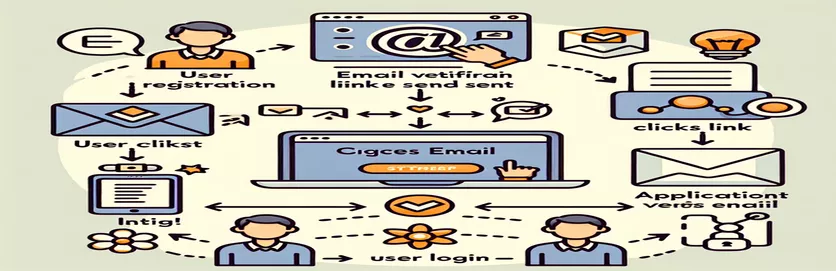Securing User Accounts with Email Verification in Flask
In order to protect user accounts and guarantee that only authorized users can access particular functionalities within an application, email verification is an essential first step. Developers can improve the overall security and integrity of the application by drastically lowering the possibility of spam registrations and unauthorized access by integrating email confirmation with Flask. In order to confirm that the email address provided by the user is legitimate and under their control, an email containing a link or code for account verification is sent to that address.
Flask is a Python web framework that is lightweight and flexible, providing developers with the necessary tools to include email verification into their apps with ease. This increases security and improves user experience by offering a smooth registration process. We will go into great detail on Flask's extension libraries and the SMTP protocol in order to implement email verification. Developers will have a thorough understanding of how to incorporate this crucial functionality into their Flask apps by the end of this guide.
| Command/Function | Description |
|---|---|
| Flask-Mail | An addon that enables Flask email sending. |
| generate_confirmation_token() | Creates a safe token for the purpose of email verification. |
| confirm_token() | Verifies the email's confirmation token. |
| send_email() | Sends the email including the code or link for confirmation. |
Examine Email Verification in Depth Using Flask
Email verification acts as a first line of protection against spam and unauthorized account access, making it a crucial component of user management in web services. Through extensions and custom logic, this functionality in Flask may be effortlessly incorporated, improving user experience and security. The program gathers user information, including the email address, during the registration portion of the procedure. The backend creates a special token linked to the user's email address after the form is submitted. The user then receives this token as a verification link in their email.
The application verifies the token and makes sure it matches the one stored when the user clicks on the verification link. The user's email is tagged as verified upon successful validation, enabling them to utilize all of the functionality of the program. This procedure is essential to contemporary web applications because it not only confirms the legitimacy of the email address but also aids in account recovery and password resets. In order to safeguard user data and improve the application's credibility, Flask's implementation of email verification calls for careful consideration of security protocols, such as the usage of secure tokens and SSL/TLS for email transfer.
Configuring Flask-Mail to Verify Emails
Utilizing the Flask framework with Python
from flask import Flaskfrom flask_mail import Mail, Messageapp = Flask(__name__)app.config['MAIL_SERVER']='smtp.example.com'app.config['MAIL_PORT'] = 587app.config['MAIL_USE_TLS'] = Trueapp.config['MAIL_USE_SSL'] = Falseapp.config['MAIL_USERNAME'] = 'your-email@example.com'app.config['MAIL_PASSWORD'] = 'your-password'mail = Mail(app)
Creating and Sending Email Confirmations
Python programming for Flask applications
from itsdangerous import URLSafeTimedSerializer as Serializers = Serializer(app.config['SECRET_KEY'])token = s.dumps(email, salt='email-confirm')confirm_url = url_for('confirm_email', token=token, _external=True)subject = "Please confirm your email"html = render_template('confirm_email.html', confirm_url=confirm_url)send_email(subject, [email], html)
Email Confirmation Token Verification
Python application in Flask projects
from itsdangerous import URLSafeTimedSerializer as Serializers = Serializer(app.config['SECRET_KEY'])try:email = s.loads(token, salt='email-confirm', max_age=3600)except SignatureExpired:# handle the expired token caseexcept BadSignature:# handle the bad token case
Using Email Verification to Strengthen Security in Flask
For web applications created with Flask to be both secure and user-friendly, email verification is essential. In order to avoid spam and illegitimate account creation, this procedure verifies that the email address a user provides during registration is actually theirs. Email verification increases user engagement in addition to security by indicating that channels of contact are available for upcoming exchanges, such as password resets, notifications, and promotional material. A verification code or link is sent to the user's email when this functionality is integrated into a Flask application, and the user must reply correctly to verify ownership.
Email verification is beneficial in ways that go beyond just verifying the legitimacy of emails. Additionally, it helps developers keep a user base of the highest caliber, lower the possibility of account takeovers, and raise the application's general level of trust. Using security tokens and Flask-Mail extensions, developers can easily and adaptably add email verification to applications with Flask, making it a reliable option. This method is essential to contemporary web development since it not only protects the application but also adheres to best standards for data protection and user management.
FAQs for Email Verification in Flask
- What is the significance of email verification in Flask applications?
- In addition to keeping spam registrations at bay and guaranteeing that users can reset their passwords or retrieve their accounts, email verification helps protect user accounts.
- What is Flask's approach to email verification?
- Through extensions like Flask-Mail, Flask can manage email verification by creating a secure token and sending it as a verification link to the user's email.
- How and why is a secure token used?
- An individual, encrypted string called a "secure token" is used to confirm the user's email address. It guarantees the security of the email verification procedure and guards against illegal access.
- How can I use Flask to send emails?
- With the Flask-Mail extension, emails can be sent through Flask; however, SMTP server credentials and details must be configured.
- What occurs when the link for verification expires?
- The user needs to ask for a new verification email if a verification link expires. Setting a token's expiration date is a smart security precaution.
- Can user engagement be increased with email verification?
- Yes, developers may communicate with consumers more efficiently and build trust in the application by making sure that emails are legitimate.
- Is sending emails with Flask limited to using Flask-Mail?
- Although Flask-Mail is a well-liked choice, developers can also send emails by integrating with outside email services or by using alternative tools.
- How can I create a safe token for the purpose of email verification?
- Flask's itsdangerous library, which offers URL-safe serialization and deserialization, can be used to produce secure tokens.
- What should I do if my email verification attempt fails?
- Use error handling to lead users through the procedure once more, perhaps by providing a chance to send the email verification again.
- Is it possible to avoid email verification in Flask?
- Although developers can build their apps to exclude verification for specific functions, it is not advised to exclude email verification for essential functionality.
Using Email Verification to Secure Your Flask Applications
The foundation of contemporary user management and web application security is email verification. The integrity and security of user data can be significantly improved by developers by including this functionality into Flask apps. By confirming the ownership of email addresses, the procedure not only stops unwanted access but also opens the door for more trustworthy user interaction via verified communication channels. In addition to adhering to cybersecurity best practices, using Flask-Mail with secure tokens for this reason also offers a seamless user experience. When we work our way through the complexities of web development, it becomes essential to include this kind of strong verification tools. This thorough walkthrough of configuring, sending, and confirming emails in Flask provides developers looking to strengthen their apps with an extensive reference. To put it simply, email verification is an essential first step toward creating a safe, interesting, and reliable environment for developers as well as consumers.