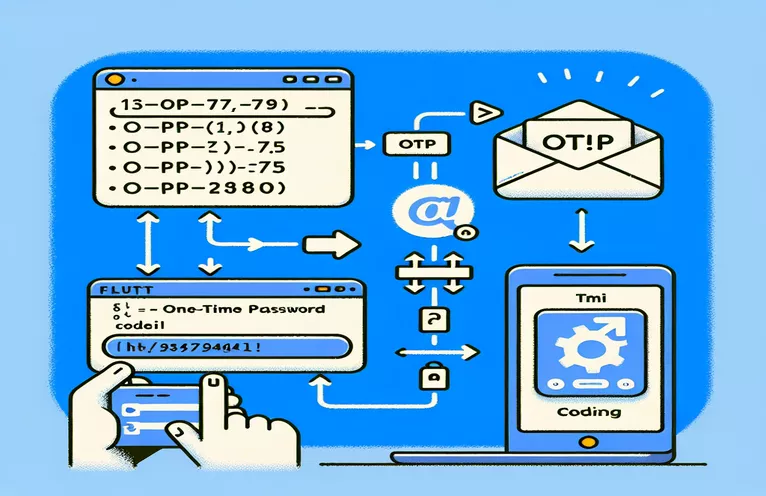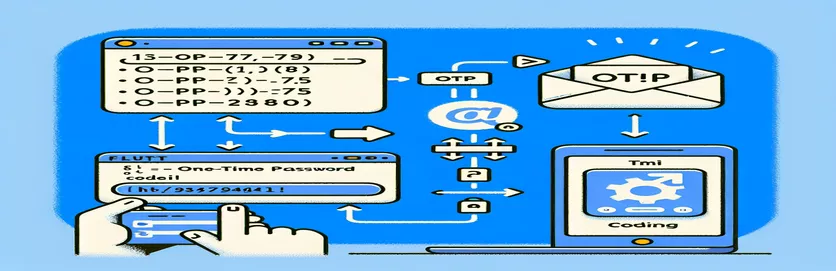Implementing OTP Email Verification in Flutter
A popular feature in a lot of programs is the ability to send OTP numbers via email for user verification. It can be difficult to achieve this without using Firebase, though. Problems like authentication failures, unsent emails, or packages lacking the required functionalities are common among engineers.
We will look at a dependable way to send OTP codes to email addresses in a Flutter app without utilizing Firebase in this tutorial. We will talk about other packages and offer a detailed guide to enable you easily include this feature into your application.
| Command | Description |
|---|---|
| nodemailer.createTransport | Uses SMTP to create a transporter object so that emails can be sent. |
| app.use(bodyParser.json()) | To interpret incoming JSON queries, use middleware. |
| http.post | Initiates a POST request to the given URL. |
| TextEditingController | Manages a text field in Flutter to receive input from the user. |
| ScaffoldMessenger.of(context).showSnackBar | Shows the app's snackbar message. |
| body: {'email': _emailController.text} | Email data is sent in the body of the POST request. |
Recognizing the Implementation of OTP Email
The user's email address is gathered by the included Flutter frontend script and sent to the backend for email delivery and OTP generating. To manage user input in the text boxes for email and OTP, it makes use of TextEditingController. The _sendOTP method is triggered by the 'Send OTP' button. It uses http.post to send a POST request to the provided backend URL. Using ScaffoldMessenger.of(context).showSnackBar, a success message is shown if the response status code is 200. If not, an error notice appears.
Node.js and Express are used by the script to configure the server on the backend, and nodemailer is used to send emails. The server creates a random OTP and sends it to the user's email in response to a POST request at the /send-otp endpoint. While transporter.sendMail sends the email, nodemailer.createTransport configures the email transport service with authentication information. The outcome of the email sending procedure determines whether the backend responds with a success or failure message.
Configuring the OTP Email Frontend with Flutter
Using Flutter Frontend with Dart
import 'package:flutter/material.dart';import 'package:http/http.dart' as http;void main() => runApp(MyApp());class MyApp extends StatelessWidget {@overrideWidget build(BuildContext context) {return MaterialApp(home: Scaffold(appBar: AppBar(title: Text('Send OTP')),body: OTPForm(),),);}}class OTPForm extends StatefulWidget {@override_OTPFormState createState() => _OTPFormState();}class _OTPFormState extends State<OTPForm> {final TextEditingController _emailController = TextEditingController();final TextEditingController _otpController = TextEditingController();Future<void> _sendOTP() async {final response = await http.post(Uri.parse('https://your-backend-url/send-otp'),body: {'email': _emailController.text},);if (response.statusCode == 200) {ScaffoldMessenger.of(context).showSnackBar(SnackBar(content: Text('OTP sent!')));} else {ScaffoldMessenger.of(context).showSnackBar(SnackBar(content: Text('Failed to send OTP')));}}@overrideWidget build(BuildContext context) {return Padding(padding: const EdgeInsets.all(16.0),child: Column(children: [TextField(controller: _emailController,decoration: InputDecoration(labelText: 'Email'),),SizedBox(height: 20),ElevatedButton(onPressed: _sendOTP,child: Text('Send OTP'),),],),);}}
Building the OTP Email Sending Backend
Express and Node.js for backend development
const express = require('express');const nodemailer = require('nodemailer');const bodyParser = require('body-parser');const app = express();app.use(bodyParser.json());app.use(bodyParser.urlencoded({ extended: true }));app.post('/send-otp', async (req, res) => {const { email } = req.body;const otp = Math.floor(100000 + Math.random() * 900000);let transporter = nodemailer.createTransport({service: 'gmail',auth: {user: 'your-email@gmail.com',pass: 'your-email-password',},});let mailOptions = {from: 'your-email@gmail.com',to: email,subject: 'Your OTP Code',text: `Your OTP code is ${otp}`};try {await transporter.sendMail(mailOptions);res.status(200).send('OTP sent');} catch (error) {res.status(500).send('Failed to send OTP');}});const PORT = process.env.PORT || 3000;app.listen(PORT, () => {console.log(`Server running on port ${PORT}`);});
Other Email OTP Sending Techniques
Using third-party email APIs such as SendGrid, Mailgun, or Amazon SES is an additional method for sending OTP codes to emails in Flutter applications. These services offer reliable email distribution options, and integrating them with a Flutter application is simple. For example, SendGrid provides a module for Dart that enables you to send emails straight from your Flutter application. You can guarantee good email delivery rates and steer clear of common SMTP configuration problems by utilizing these providers.
Obtaining an API key and creating an account are prerequisites for using SendGrid. Next, you can send the OTP email in your Flutter app by using the SendGrid Dart package. This approach has the advantage of providing extra features like analytics and tracking while abstracting the intricacies of email delivery. It also makes sure that your emails don't get marked as spam, which enhances the user experience.
Commonly Asked Questions Concerning OTP Email Sending
- How can I use SendGrid to send an OTP email?
- To send emails from your Flutter app, you must create a SendGrid account, get an API key, and utilize the SendGrid Dart package.
- What advantages come with utilizing email APIs from third parties?
- SendGrid and other third-party email APIs provide high delivery rates, spam protection, and extra capabilities like analytics and tracking.
- Can I use SendGrid without using Mailgun?
- Yes, Mailgun is yet another top-notch email sending choice. By leveraging its API and setting it up in your Flutter project, you may integrate it in a similar way.
- And if my emails end up in the spam folder?
- You can lower the likelihood that your emails will be tagged as spam by using trustworthy third-party email providers like SendGrid or Mailgun.
- What should I do when my OTP expires?
- The OTP and its timestamp can be kept in your backend, and you can validate it in a set amount of time—usually five to ten minutes.
- Is sending OTPs by email secure?
- Emailing OTPs is a convenient way to send them, even though it's not as secure as SMS. To protect user data, make sure you use HTTPS and other security measures.
- Is it possible to alter the OTP email template?
- Yes, you can alter the email's content and format to better align with the branding of your application using the majority of email APIs.
- If the OTP email does not go through, what should I do?
- Incorporate error handling into your backend so that you may advise the user to try again or retry sending the email.
- How can I confirm the OTP that the user entered?
- Verify the OTP that the user entered and the one that is kept in your backend. The OTP is confirmed if they coincide and fall within the allowed window of time.
Understanding Alternative OTP Solutions
Using third-party email APIs such as SendGrid, Mailgun, or Amazon SES is an additional method for providing OTP codes to users in Flutter apps. These services offer reliable email distribution options, and integrating them with a Flutter application is simple. For example, SendGrid provides a module for Dart that enables you to send emails straight from your Flutter application. You can guarantee good deliverability rates and steer clear of common SMTP configuration problems by utilizing these providers.
Obtaining an API key and creating an account are prerequisites for using SendGrid. Next, you can send the OTP email in your Flutter app by using the SendGrid Dart package. This approach has the advantage of providing extra features like analytics and tracking while abstracting the intricacies of email delivery. It also makes sure that your emails don't get marked as spam, which enhances the user experience.
Concluding the OTP Email Procedure
In a Flutter application without Firebase, setting up OTP email verification requires properly configuring the frontend and backend. It is possible to streamline the procedure and improve email delivery dependability by utilizing third-party providers like SendGrid or Mailgun. You are guided through the installation process by the offered scripts and processes, which guarantee a smooth user verification experience. To keep your application's integrity, make sure you handle OTP expiration and security.